Quite a lot of reading resources are saved in PDF format because PDF provides an ideal way to present contents. Yet, ePub is always deemed as a better option to read ebooks, for the sake of its reflowable layout, flexibility to adjust pages, font size, etc.
Hence, if you want to read PDF files on your ebook readers such as Kindle, Kobo, iPad, with desirable reading experience, you can convert PDF to ePub. There is no trick or programming tip to make this directly. The easiest way is to use offline or online PDF to ePub converter software.
In this article, I’ve listed down the 12 best free PDF to Epub converter for Mac and Windows, together with the most effective paid program that convert PDF to reflowable ePub. Keep reading to find the best PDF to ePub converter for Mac, Windows, Android, iPhone or iPad in this article.
 Free Download macOS 10.14 or later
Free Download macOS 10.14 or later  Free Download Windows 11/10/8/7
Free Download Windows 11/10/8/7
| Platform | Conversion Quality | Conversion Speed | |
|---|---|---|---|
| #1 Cisdem PDF Converter OCR | macOS, Windows | High | Fast |
| #2 Calibre | macOS, Windows, Linux | Good | Slow |
| #3 Tipard PDF Converter Platinum | Windows | High | Medium |
| #4 PDFMate PDF Converter Pro | Windows | Medium | Slow |
| #5 Xilisoft PDF to ePub Converter | Windows | Medium | Medium |
| #6 Google Docs | Online Free | Medium | Medium |
| #7 Convertio | Online Free | Medium | Slow |
| #8 Online-Convert | Online Free | Medium | Slow |
| #9 Zamzar | Online Free | Medium | Medium |
| #10 All File Converter | Android | Medium | Medium |
| #11 Ebook Converter | Android | Medium | Slow |
| #12 PDF to Epub Converter | iOS | Medium | Medium |
Reasons for recommendation:
Compatibility: macOS 10.14 or later; Windows 7/8/10/11
Cisdem PDF Converter OCR is a versatile PDF converter and creator for both Mac and Windows, it supports converting normal or scanned PDF files into editable or searchable formats like Word, PowerPoint, Pages, Keynote, ePub, Excel, CSV, and more. Its standout feature is its ability to preserve the original file’s format, layout, and image quality. The tool supports batch conversion, ensuring speed and efficiency even with large files. Additionally, it comes with features like create and combine PDF.
 Free Download macOS 10.14 or later
Free Download macOS 10.14 or later  Free Download Windows 11/10/8/7
Free Download Windows 11/10/8/7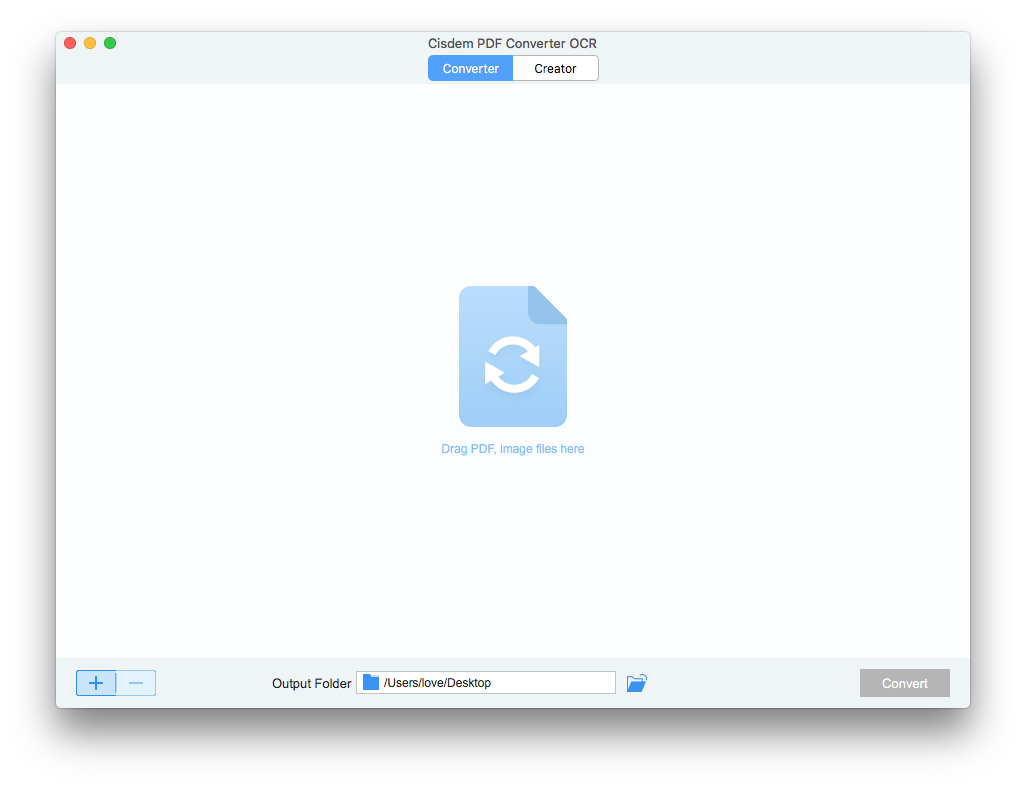
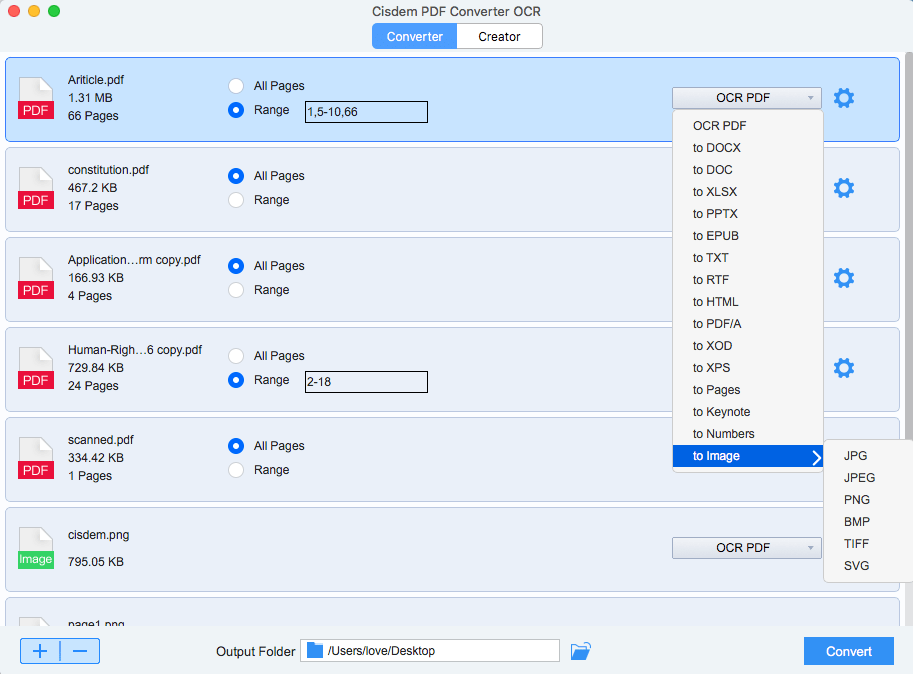
For users who need to insert a book cover to ePub file, tap on the Setting icon on the right. Choose “Add a book cover” and select the image you need to insert from the local device. Plus, you can apply it to all the files on the list.

Compatibility: macOS 10.8 and higher; Windows 7/8/10/11/Vista; Linux; Portable
Calibre is an open-source program to manage ebooks. Versatile with multiple supported formats such as ePub, FB2 and MOBI, it can be the best free PDF to ePub converter. If you are new to it, you may get a bit overwhelmed by its interface. But don’t worry. It’s actually easy to use.
Although this converter is able to deal with multiple converting processes at the same time, you can’t batch select PDF files to convert. Instead, you need to select a file, select the output format, click the conversion button and repeat these three steps. It can’t convert scanned or password-protected PDF files.

In the right panel, click the output format dropdown list and select EPUB.
Moreover, you can change the title, author, sort, tags, add cover and more.
When finishing settings, click OK to convert.
Notice: When you check the converted EPUB file and find calibre adds extra blank lines you can try with the solutions below:
In the convert window, choose Heuristic processing and then check the checkbox before Enable heuristic processing.

Compatibility: Windows 7/8/10/11
Pricing: $45/year; $70/lifetime
This Windows PDF to ePub converter software allows users to convert native, scanned and image PDF to 10+ formats, including ePub, Word, Excel, PowerPoint, HTML. Though it doesn’t provide additional features like Cisdem, it offers users outstanding output quality and lets users preview original file or conversion result with the built-in reader. In addition, its OCR engine will allow users to convert scanned PDFs into ePub for easy reading on different devices.
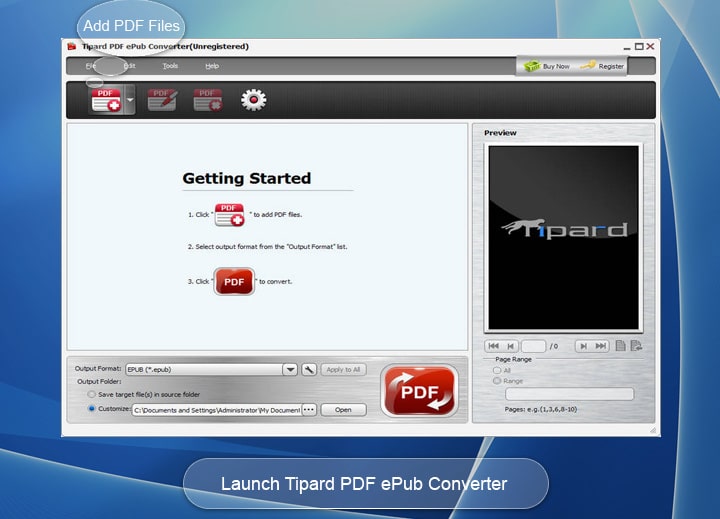
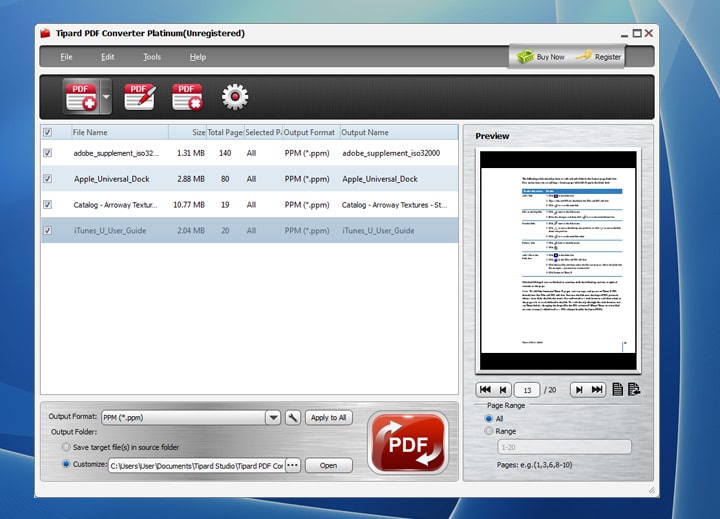
Compatibility: Win 7/8/10
Pricing: $39.95/lifetime
PDFMate is a PDF tool integrating the function of converting and managing PDF files for Windows users. Users can merge, crop, split, protect and customize PDFs. They can also export PDFs as ePub ebook, Word, text, image, HTML and SWF. This best PDF converter can even create PDF from IMG, Word, Excel, and PPT.

Compatibility: Windows 7/8/10/11/Vista/XP
Pricing: $19.95/lifetime
As one of the best PDF to ePub converter software for Windows, it will get PDF files in ePub format in only two steps. It supports batch conversion and processes conversion very fast. Compared with its counterparts, this tool brings high quality ePub files in the same formatting as original PDF file.
Select pages to convert and customize the output location.
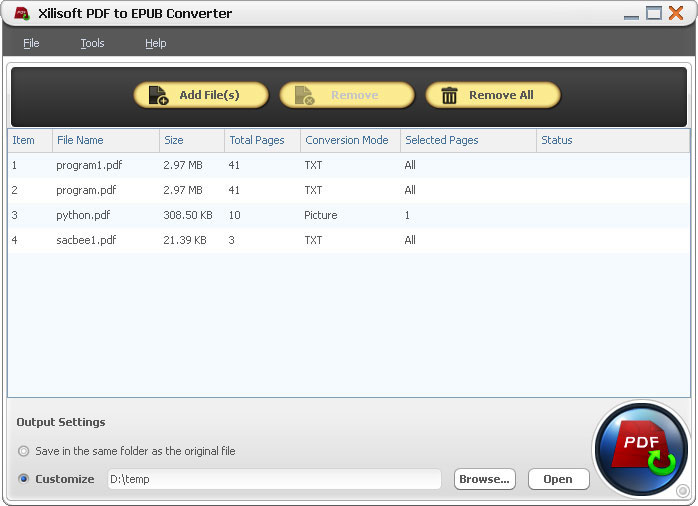
Google Docs is one of the highly recommended online services to manage PDF or other files. It can read, edit, export and share files easily. Even, it builds in OCR feature to work on scanned PDF or image files. It allows users to edit their files as easily as editing a Word document in MS Word.

The reason why I put Convertio on the “Best PDF to ePub converter Online Free” list is due to its OCR feature and ability to keep good formatting when exporting files. Compared with other online free PDF to ePub converters, Convertio brings better quality, more accurate and preserves formatting. However, you can only convert 10 files for free and your uploaded files will be stored online for 24 hours.

Online-convert offers abundant of free services to perform conversion documents, images, audios and videos. Differentiating from other similar online tools, online-convert allows users to customize the file conversion as much as possible. You can upload files from the computer or URL. You can also edit ebook titles or authors, add border, set embed font, etc.

Click the START button.
Zamzar is also one of the best PDF to ePub converters online, with support for various export formats including ePub. Though not allowing users to customize a PDF to ePub conversion, Zamzar brings users good results. The format in original PDF files will be retained in the converted ePub ebook. By the way, this tool used to require an email address to send a converted file. It doesn’t now, which is good news.
.png)
As the most popular and best tool for PDF to ePub conversion in Google Play Store, All File Converter allows Android users to convert document, image, ebook, audio, video and archive directly on devices. With easy-to-use interface and high conversion quality, All File Converter won’t let users down.

Here is another one of the best PDF to ePub converters for Android with large popularity in Google Play Store - Ebook Converter. It enables users to convert PDF files into ePub format to read on mobile devices. The interface is quite intuitive. You will be navigated to finish the conversion within several taps.

Compatibility: Requires iOS/iPadOS 8.0 or later
It’s a professional converter especially designed for ePub conversion. Rated 4.7 out of 5 in the iOS App Store, this best PDF to ePub converter for iPad and iPhone has been around since 2020. For users who prefer to convert files on a mobile instead of a computer, this app is worth trying.

No matter which device you are using to convert PDF to ePub, you are recommended to check the reviews and ranking in authorized App Store, or have a free trial (if it’s a paid one) before any decision. So, which one is your best PDF to ePub Converter?
If you have any queries, feel free to comment! Download Cisdem PDF Converter OCR to have a try and see how it can convert PDF to reflowable epub with 98%+ accuracy.
 Free Download Windows 11/10/8/7
Free Download Windows 11/10/8/7  Free Download macOS 10.14 or later
Free Download macOS 10.14 or later

Carolyn has always been passionate about reading and writing, so she joined Cisdem as an editor as soon as she graduated from university. She focuses on writing how-to articles about PDF editing and conversion.
Madison
Helpful! I'm worrying about how to convert pdf to epub and you've outlined a lot of options for me.