“How do I recover deleted iPhone calendar items? I accidentally deleted all my calendar events from my iPhone. Many of the calendar events are very important. Just wondering if I can restore them somehow? Can somebody know how to get them back? Thanks a lot.” From an iPhone user who deleted all calendars and wants to get all the deleted calendar events back.
Calendars helps us keep track of all important appointments in our life like business meeting, friends’and family’s birthday. But calendars loss from iPhone is an inevitable thing, you can lost calendar events due to various reasons such as iPhone lost/damage/crash, iOS upgrade failure, iOS jailbreak, restore factory settings or delete calendars accidently. Well, retrieve deleted calendar events on iPhone is possible. This article will show three methods to recover deleted calendar events back from iPhone for you: first one is to recover deleted calendar events from iPhone/iPad directly by using a third-party iPhone recovery software (iOS 16 included), method two is replying your iTunes backup and to retrieve back deleted calendar events, and another is recovering deleted calendar events from your iCloud backup. And you can also get deleted calendars back from iPad using the same methods.
 Free Download
Free Download  Free Download
Free DownloadYou can retrieve deleted calendar events back directly on iPhone or iPad via a iPhone datarecovery software. UltData iPhone Data Recovery is recommended here. Since it can help you retrieve deleted calendar events back from iPhone/iPad directly, it also can recover messages, contacts, notes, reminders, call history and more. This method enables you to scan your device such as iPhone 13/mini/Pro/Pro Max, iPhone SE 3, iPhone 12/mini/Pro/Pro Max, iPhone SE 2, iPhone 11/Pro/Pro Max, iPhone XS/XS Max, iPhone XR, iPhone 8/8 Plus, iPad Pro, iPad Air, iPad mini, iPod touch 7, iPod touch 6, iPod touch 5, all iOS devices, for recovering deleteted calendar events. Download the trial version of UltData and follow below step by step guidance to recover deleted or lost calendar events directly from your iPhone or iPad.
tips: Please do not operate your iPhone or iPad before you get all the deleted calendar events or other deleted files back, as any newly-added data will overwrite your lost data and they will become unrecoverable.
 Free Download
Free Download  Free Download
Free Download
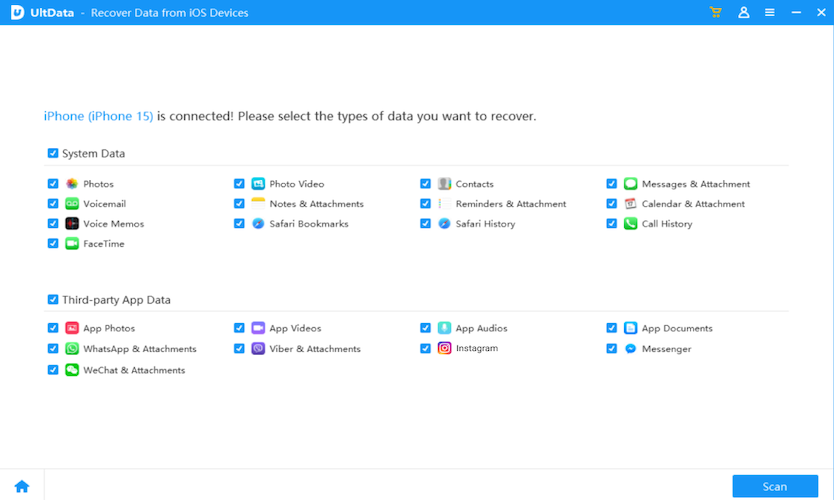

Please keep in mind that restoring your iPhone calendar events via iTunes will replace the current contents on your iPhone with the contents from the iOS backup file. This method only works when you have an iTunes backup. You can extract deleted calendars from iTunes backup file using FoneLab iPhoneRecovery or restore deleted calendars directly from iTunes backup using iTunes.
tips: If you want to get back your iPhone or iPad lost calendars from the previous iTunes backup file, please remember not to sync your iPhone/iPad with iTunes after the data loss. Otherwise, your recoverable iPhone/iPad calendars will be replaced because of the new backup update.
.png)
.png)
tips: Restoring a Calendar will remove all sharing information, so Calendars and Reminders shared with friends and family will need to be shared again. All scheduled events will also be cancelled and recreated, replacing the existing information on all connected iOS devices.
In conclusion, you can choose the suitable method to retrieve deletede calendar events on your iPhone or iPad. If your iPhone/iPad is accessiable, you can always recover deleted data directly from your iPhone using a powerful iPhone data recovery like UltData iPhone Data Recovery. If your iPhone or iPad is lost, you can only get lost data back from iCloud or iTunes backup. So from now on, get into the habit of backing up your iOS devices to iCloud or iTunes.

Zoey shows a great interest in what she does. Although not long with Cisdem, she has possessed a professional understanding of data recovery.


Polaczyk
My calendar events on iPhone 6s disappeared and i didn't know where they were. I tried cisdem iPhone recovery, it found many missing calendar events.
Karen morrison
Lost calendar events don't know how to restore
Erica
Recently, I lost all calendar events on my iPhone,i didn't know how it happened. I tried several ways to get them back, and finally this iPhone data recovery app recovered my lost calendar events. Thanks a lot!!!!!!!
Allen145
I am very forgetful, i always use calendar events to remind me things. When my calendar events lost, I became very anxious. But thank god, i got them back.