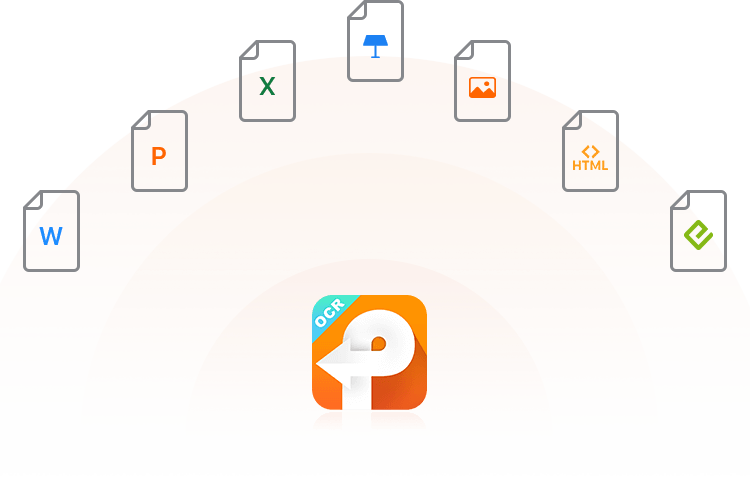PDF can perfectly display contents on any screen and easily read, archive or distribute files, while Office formats are must-have for document creating and editing, therefore PDF conversion becomes common for further editing or re-use. Cisdem PDF Converter OCR supports quick and seamless PDF conversion to the following document formats.
(Notes: iWork support is only available on macOS)
Word (docx, doc) PowerPoint (pptx) Excel (xlsx)
Pages (pages) Keynote (key) Numbers (numbers)
JPG, JPEG PNG, BMP TIFF, SVG
PDF/A, EPUB HTML, RTF, TXT XOD, XPS
Cisdem PDF Converter OCR will try its best to retain texts, images, tables elements and keep the original formatting, layouts as accurately as possible. For example, it keeps original look and feel of even complicated PDF file in Word document, puts tabular data into the right cell in Excel Spreadsheet, and preserves layouts in PowerPoint. You don’t need to spend hours tweaking the output file.
OCR (Optical Character Recognition) is applied to recognize text characters basing on shapes and looks, it can help extract text contents out of a scanned PDF or image file. It is a must-have function for archiving and repurposing scanned PDFs. Cisdem PDF Converter OCR can not only auto detect a scanned file and perform OCR on it, but also batch process scanned PDF and image files quickly with highly accurate OCR result. A lot of languages can be recognized by Cisdem PDF Converter OCR, including English, Chinese, Spanish, Arabic, French, Russian, Portuguese, German, Japanese, Korean. In addition, it supports multi-language recognition.
Cisdem PDF Converter OCR creates 100% industry-standard PDF from an extensive list of file formats without errors and delays.
(Notes: iWork support is only available on macOS)
Word (docx) PowerPoint (pptx) Excel (xlsx)
Pages (pages) Keynote (key) Numbers (numbers)
14 formats (jpeg, bmp, png, gif, etc.)
PDF, HTML, CHM RTF, Plain Text (txt) XPS, CAD

Convert any particular pages (e.g. 1,5-10, or all pages) to save your time.

Convert multiple PDFs to various document formats all at once.

Set password, size and quality for the output PDF.

Combine different files into one high-quality PDF file.
{{item.title}}