Looking for a good PDF editor for Mac but don't want to spend money on it? Luckily there are many offline or online free PDF Editors software for Mac on the market. With a good PDF editor you can modify and add text, edit images, insert graphics, sign your name, compress it and fill out forms, etc. But, most of the editors only let you modify the text you've added yourself, or they will add a watermark to each PDF page. Or worse, some editors will just let you do all the editing then ask you to buy before saving all this editing.
Here we have done the testing and collect a list of 15 free PDF Editor for Mac users. Including both offline and online PDF Editors. We take an in-depth look at each PDF Editors, only include option that are free or offer freetrail for at least a week. please read on and find your favorite free PDF Editor for Mac or Macbook.
 Free Download macOS 11 or later
Free Download macOS 11 or later  Free Download Windows 11/10/8/7
Free Download Windows 11/10/8/7
Yes, of course. There are some 100% free PDF editors on the software market. Whether you want to edit PDF online or offline, there is always one for you.
For users who need to handle PDF tasks for a short time, we have found some PDF editor which offer their function completely free for sometime or we introduce some built-in tools like preview and how we can use it as a free PDF editor, we also list some online site which can edit PDF files without watermark and a subscription fee.
Though free Mac PDF editors has some non-negligible drawbacks meanwhile. For all I know, for PDF editor that offer you to use it for free like 7 days or 3 days will ask for a subscription afterwards and free online PDF editors are not particularly safe. Plus, there are some limitations such as file size, function permission and download limit. Moreover, some free Mac PDF editors are not fluid, thus the program might get stuck or lag.
If you are looking for a free PDF editor on Mac, we recommend you try with offline options first, as it often happens that a PDF file is confidential and online tools are not allowed due to potential data transmission concerns. Besides this, offline tools also gives better result and are more safe, and you will also be able to process files in batches.
Compatibility: macOS 10.11 or later
Software Size: 156 MB
Latest version: 6.5.0 released on August 1, 2024
Summary: A Multifunctional PDF Editor Combining PDF Reading, Editing, Conversion, and AI Features
PDFMaster is highly recommended by many users for its intuitive interface and practical editing capabilities. It’s a professional PDF tool designed for various editing needs like text and image editing, PDF conversion, encryption, OCR (Optical Character Recognition), PDF compression, PDF merging and splitting, and PDF digital signatures. The software is simple to use, with a clean interface and supports multiple platforms for seamless operation.
This PDF editor appeals to me for the following four key aspects:
Editing Functions:
Edit PDF Text or Images - It is one of the few software that truly supports directly editing the original content and images on a PDF. You can adjust text size, font, color, and more. After editing, the PDF file keep the original layout, with text not becoming disordered and formatting remaining neat, saving time on repetitive layout reformatting.
PDF page editing functions - Supporting common operations such as inserting pages, deleting pages, and merging PDFs.
PDF creation and conversion - Supports converting between PDF and various formats like Word, Excel, PPT, and images.
Built-in OCR recognition technology - Allowing direct editing of image-based PDF files.
Integrate commonly used PDF editing tools - include commonly used PDF editing tools like PDF printing, PDF form creation and editing, PDF compression, PDF merging and splitting, PDF signing, PDF redacting, and nearly a hundred other features and sub-options.
Reading Functions:
Besides PDF editing, the reading features are also top-notch. It comes with many preset reading themes and includes all essential reading annotation functions such as text highlighting, strikethrough, underlining, checkboxes, notes, stamps, text to speech etc. Greatly enhancing the readability and interactivity of the PDF files.
AI PDF Editor:
Gain deep insights into PDF document using AI summarize. Translate PDF files directly. Ensure quality with AI grammar and spelling checks. Enhance document clarity and coherence with AI rewriting.
As for the pricing, the first 7 days are free(just need a email), so you can download the software and see if it meets your needs.

Compatibility: macOS 10.15 or later
Software Size: 703.5 MB
Latest version: 2024.2.2.64388 released on May 24, 2024
Summary: A free, lightweight PDF edior for Mac computers. Have enough tools for PDF annotating, PDF signing and form-filling.
Foxit Reader is a fast and lightweight free PDF editor for Mac users. It has a typewriter which help you fill PDF forms, type text on PDF files and it offers a whole set of PDF annotating functions like highlight, adding note box, underline, add bookmarks & comments, search and protect PDFs. You can also sign PDF files with this tool, the only downside is that the text you type in will be in blue color, and it's not changeable.
The old version of this app support print and create PDF files, but since the new update in july this app removes the two functions.
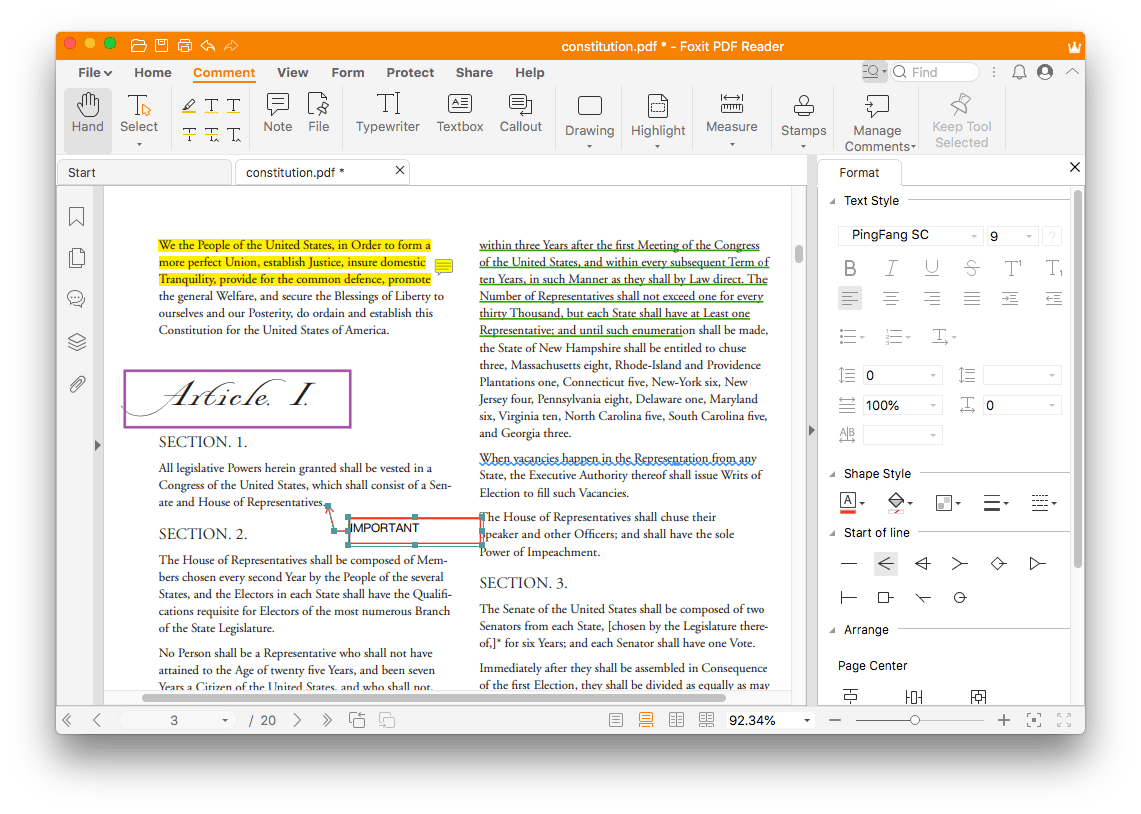
Compatibility: macOS 10.12.0 or later
Software Size: 285.6MB
Latest version: 24.8.1 released on September 12 2024
Summary: Office like free PDF editor for Mac
LibreOffice is a 100% free and exceptional office suite available on Mac. If you think the freeware mentioned above can’t satisfy you to modify the text directly on the PDF file, then this software is perfect for you. It allows you to easily add, delete, modify and replace text like editing a Word document. and you can add images to PDF with app. It doesn't have a PDF sign feature, but you can use it together with preview.
This free and open-source office suite is tested and used by a large number of users, and takes various suggestions from community users and updates the software. In addition, it is available in 100+ languages.
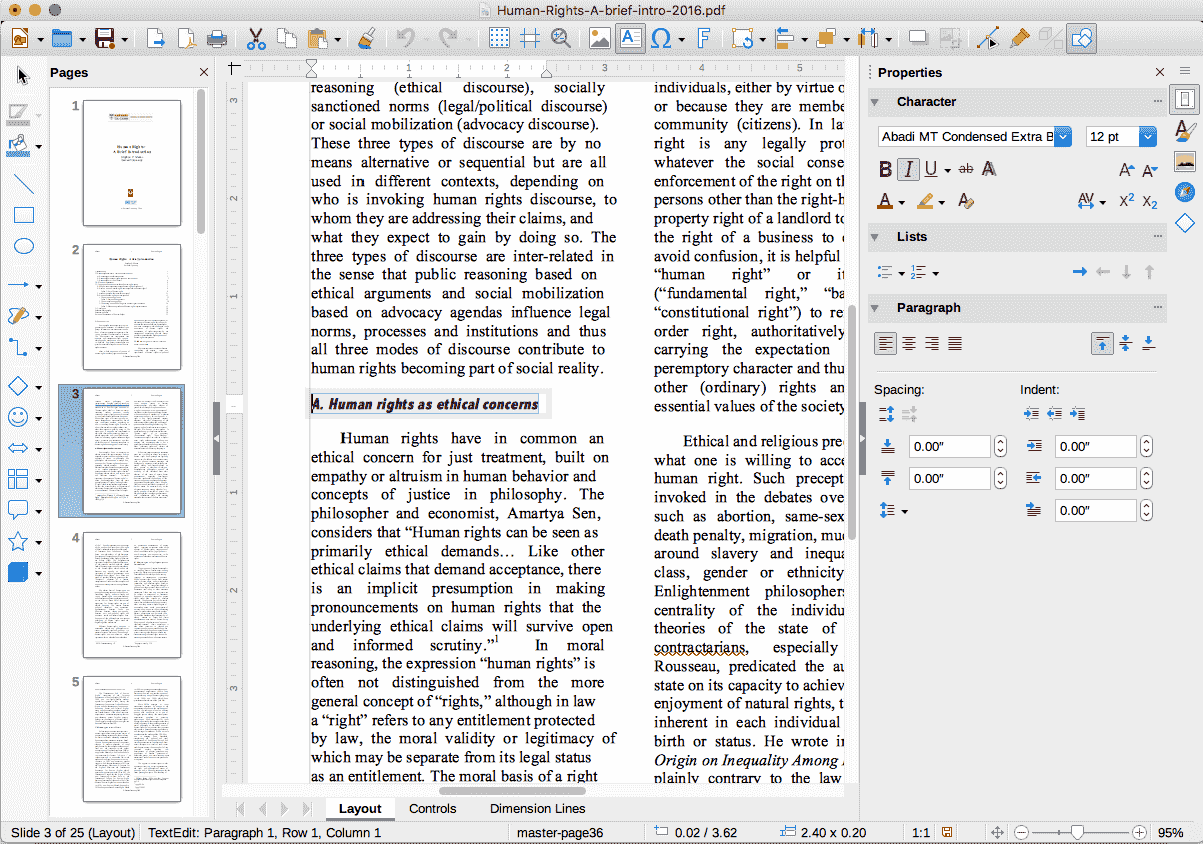
Compatibility: Mac
Summary: Add text box, sticky notes, sign PDF files and use OCR with tools already on your Mac.
Apple has integrated the most necessary PDF editing functions into the Mac, iPhone and iPad With Preview. You can add text box, hight light, strick though, merge PDFs, add sticky notes, underline and sign PDF files and there’s no download required!
Using the sidebar ( View > Show sidebar ) we can also remove or add pages from a document, change the order or delete them.
There is one more feature that I need to high light here is that with macOS Monterey or later, you can use preview as an OCR software which helps you turn scanned PDF files to searchable and editable PDF.

Compatibility: macOS 10.15.0 or later
Software Size: 310.8 MB
Latest version: 2024.003.20112 released on Sep 10, 2024
Summary: Free PDF editor that supports comment, annotate, sign and print PDF files. Store files in cloud and support PDF form filling.
Adobe Acrobat Reader is the free PDF reader provided by Adobe, although not as feature-rich as Adobe Acrobat Pro, it offers basic PDF viewing, printing,annotation, and form-filling functions. It is ideal for users who need to perform simple PDF tasks. Moreover, it is available for free on desktop and mobile devices.
Users can find most of the annotating tools in the “comment” bar. It has tools for highlight, underline, strike-through, add text box,stamp, etc. and one very good feature of this app is you can access and store files in cloud.
The size of the installation package is the largest of the software mentioned in this article, which may also be a consideration for some users.
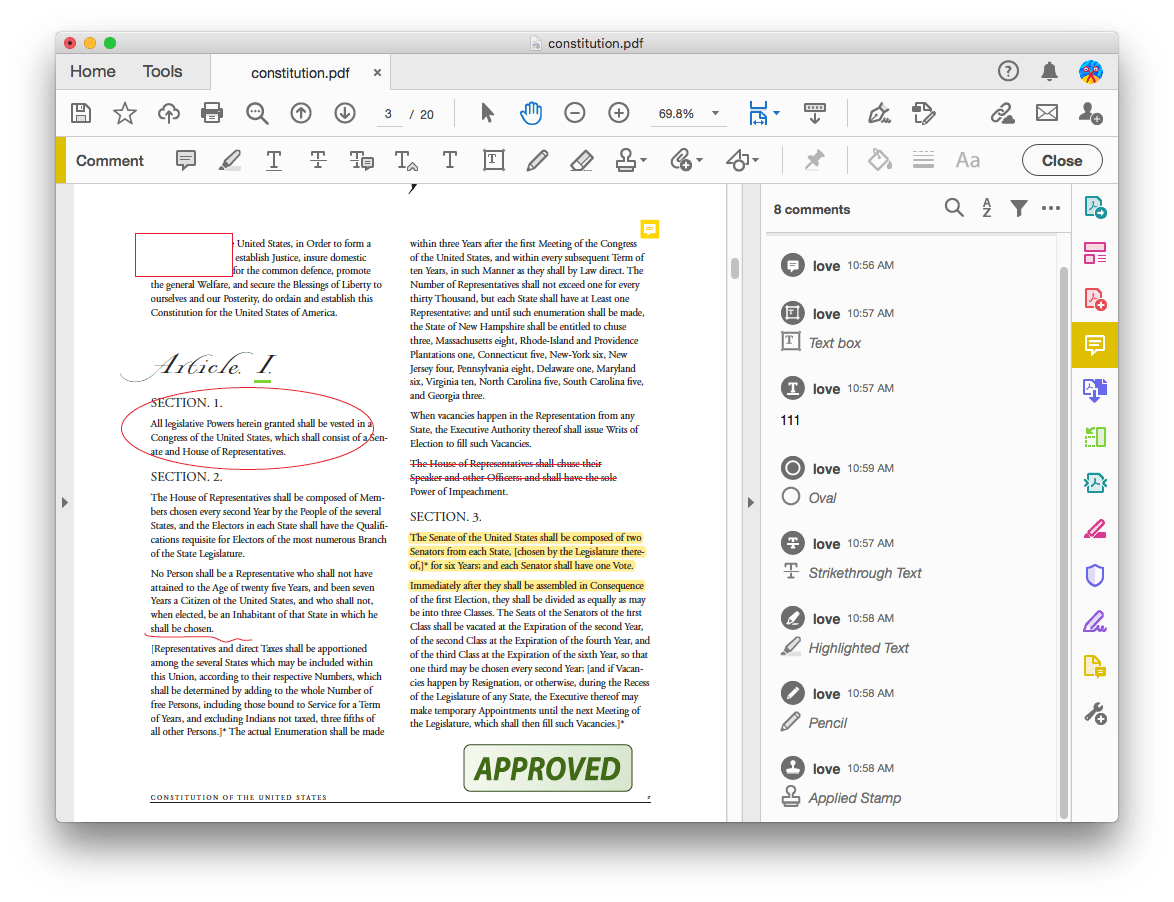
Compatibility: macOS 10.13 or higher
Software Size: 11.7 MB
Latest version: 1.7.4 released on Aug 23, 2024
Summary: lightweight PDF reader that provides editing functions like add notes, hightlight, underline.
Skim is a PDF reader and note-taker for OS X. Most of the major features you need are covered by Skim including: adding and editing notes, highlighting important text, adding bookmark, rotating page, making snapshots for easy reference and navigation using table of contents or thumbnails, with visual history.
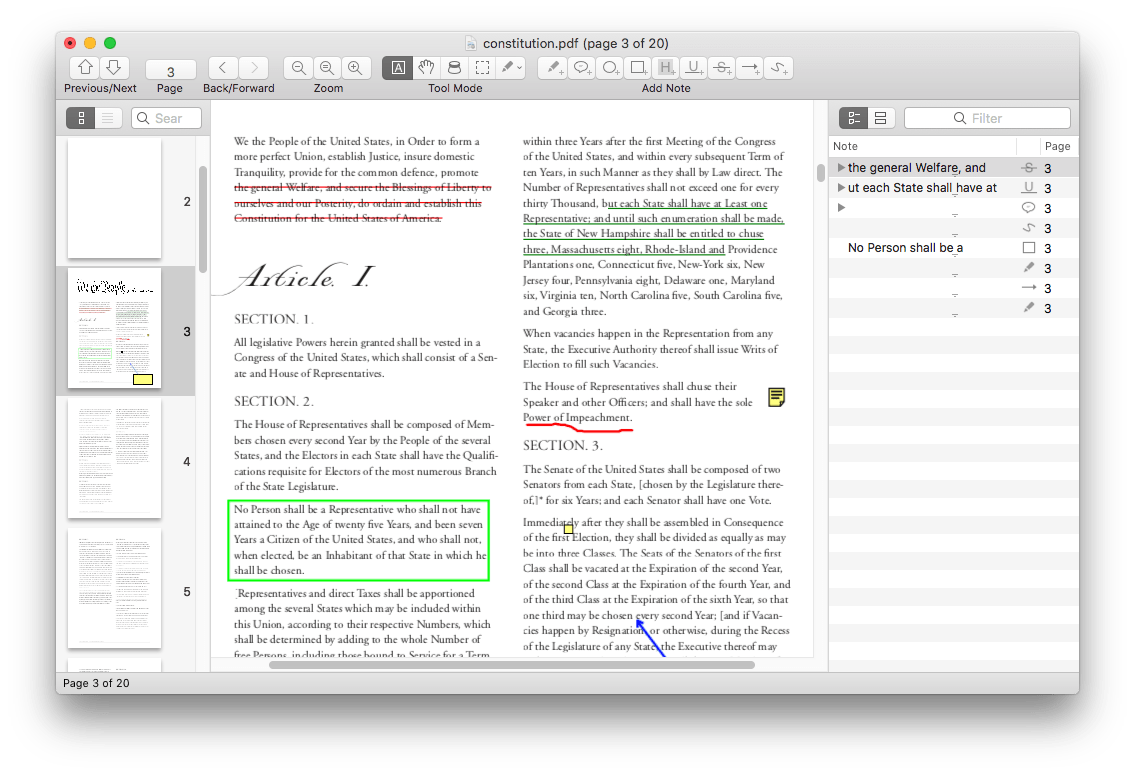
Compatibility: macOS 10.9 or higher
Software Size: 156 MB
Latest version: 24.11.70
Summary: Easy to use free document reader and editor to read documents, comic, ebooks, etc. and add annotation.
Okular is a feature-rich, lightweight, and fast cross-platform document reader runs on Windows, Mac OS X, Linux, and mobile phones. It supports reading PDF documents, comic ebooks, EPUB ebooks, browsing images, and more. Although it is primarily a reader, it also comes with many practical editing features.
Unlike other PDF editors, Okular supports multiple file formats, including PDF, EPUB, DjVU, JPEG, PNG, GIF, TIFF, WebP, and comic ebooks in CBR and CBZ formats, etc.
In terms of PDF editing, Okular allows for various annotations such as adding underlines, highlights, inserting text boxes, drawing rectangles/ellipses/polygons, adding pop-up notes, and extracting table data. Even more powerful is its ability to directly perform operations like copying, reading aloud, and searching text within the selected area of a document.
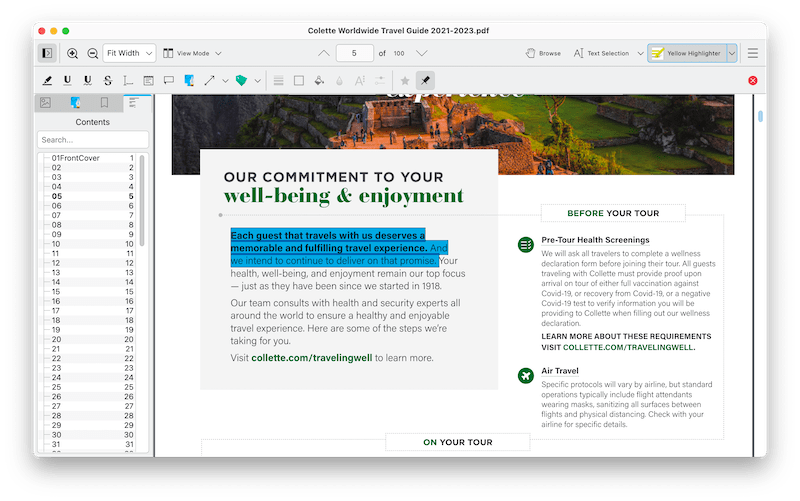
Compatibility: macOS 10.9 or higher
Software Size: 83.7 MB
Latest version: 5.2.6 released on Aug 23, 2024
Summary: Open source PDF editor for batch handling PDF files.
Next, I recommend this software to users who need to batch process PDF files often. PDFsam Basic is an open source, multi-platform and free PDF editor that helps Mac users batch merge, split, rotate, extract, insert PDF files. for PDF page handling you can easily edit or re-arrange the order of pages in a PDF file. Every module of this app comes with advanced settings such as specifying the page numbers, creating new bookmarks, output setting and so on.
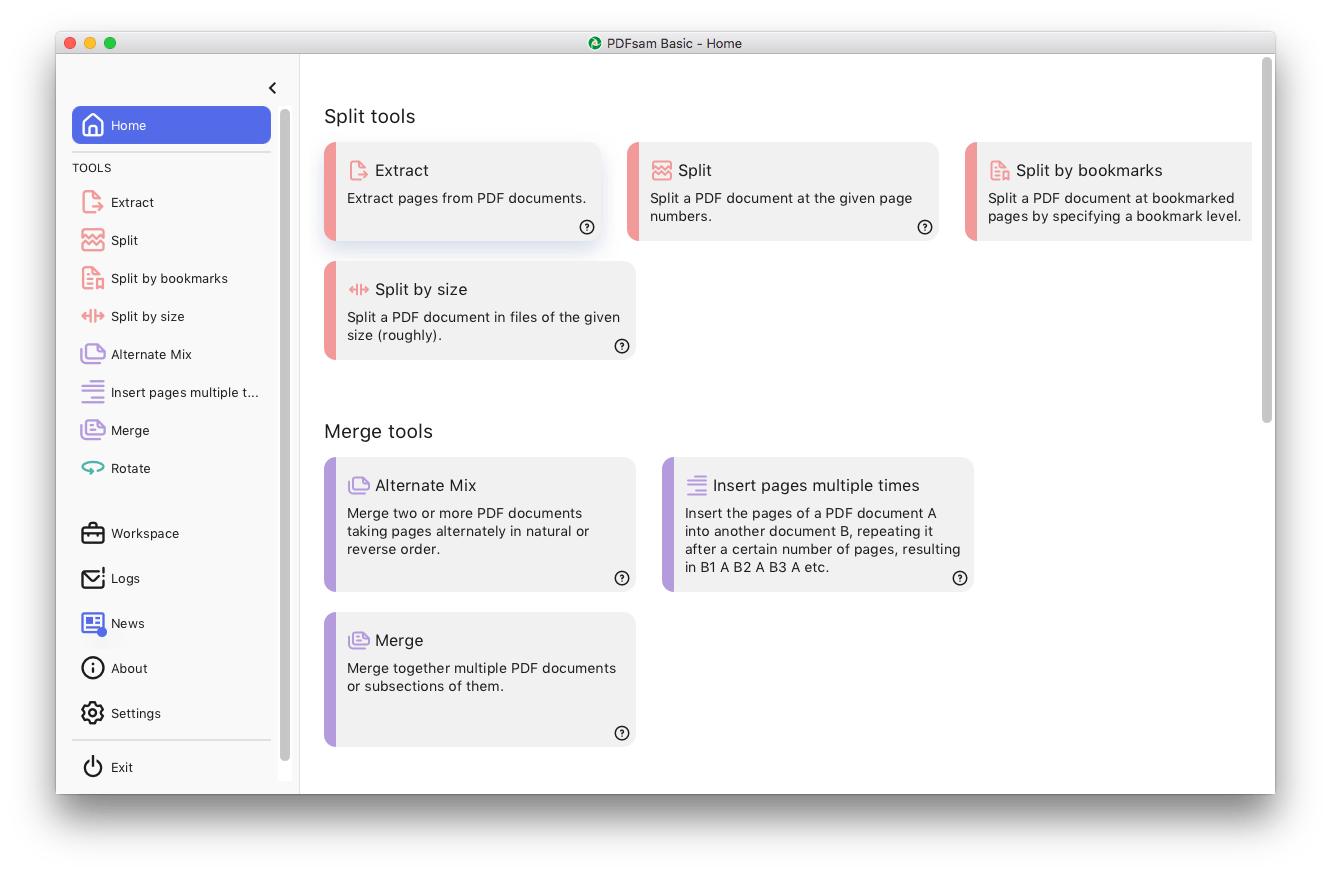
Compatibility: macOS 10.9 or higher
Software Size: 3.1 MB
Latest version: 6.3.5 released on September 12 2024
Summary: Easy to use free PDF editor to edit text, add comments, create fillable PDF forms, etc.
NCH software covers many types of software, such as video tools, audio tools, image & photo converters, dictation software, business software, etc. PicoPDF is one of the free and useful PDF editors created by NCH. Although it’s hard to see this app on search engines, it does have powerful editing features that let you edit existing text directly, add comments/images/digital signature, create fillable PDF forms, merge multiple files together and export PDF to other formats.

Do you find the best free PDF editor for Mac from the above desktop software? Is there still any user who wants to edit text in PDF without downloading software and for free? We can certainly reach your expectations! Follow me, you can read more about the best free PDF editor for Mac here.
We’d like to present 6 web-based services that enable you to edit and modify the text in PDF freely. Let’s get started!
The interface of Soda PDF Online is dominated by red and white, simple and eye-catching. You are also allowed to edit, convert, create forms, comment, protect and sign PDF files with this free PDF editor. With the ability to batch process files and view two files at the same time, it is an excellent tool for office workers to increase efficiency.
Notes: There were times when I used the page to upload or process files and the server experienced delays. In addition, some advanced features such as E-signature and OCR need to be activated.
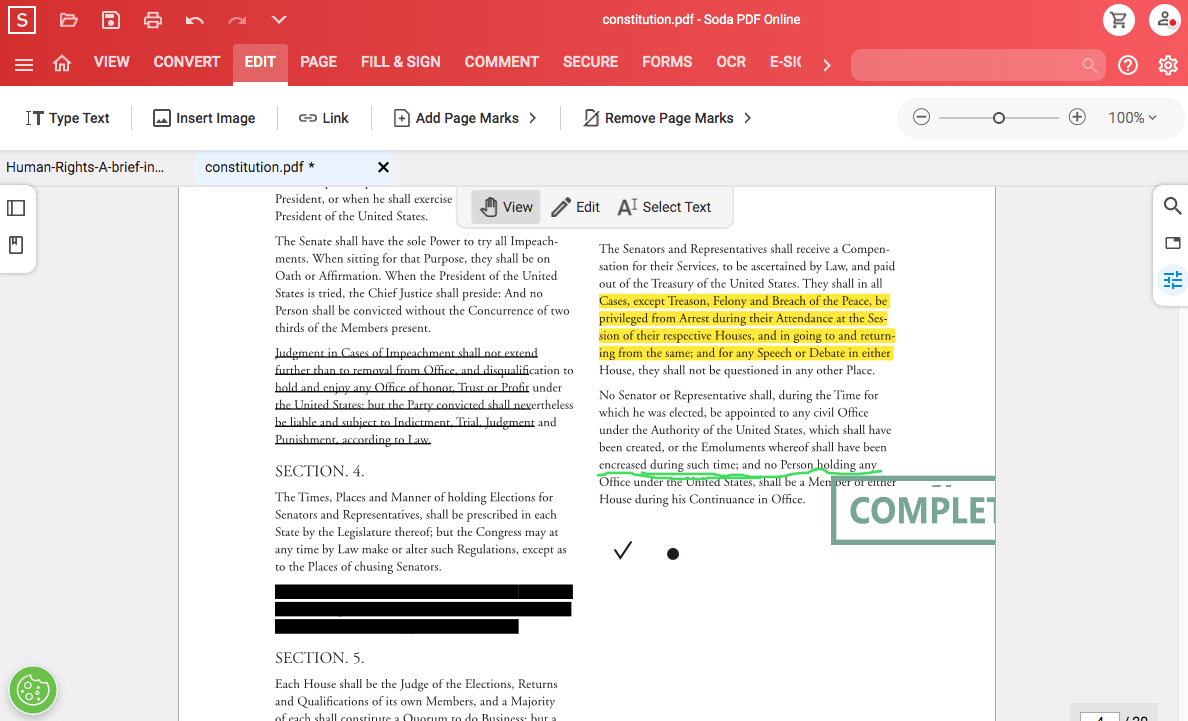
pdfFiller is another web-based free PDF Editor for Mac and Windows users to manipulate PDF online. It supports multiple ways to upload PDF files into its server for free editing, such as URL, Dropbox, Google Drive, OneDrive. Users are allowed to view, highlight, sign, add images, search PDF for free.
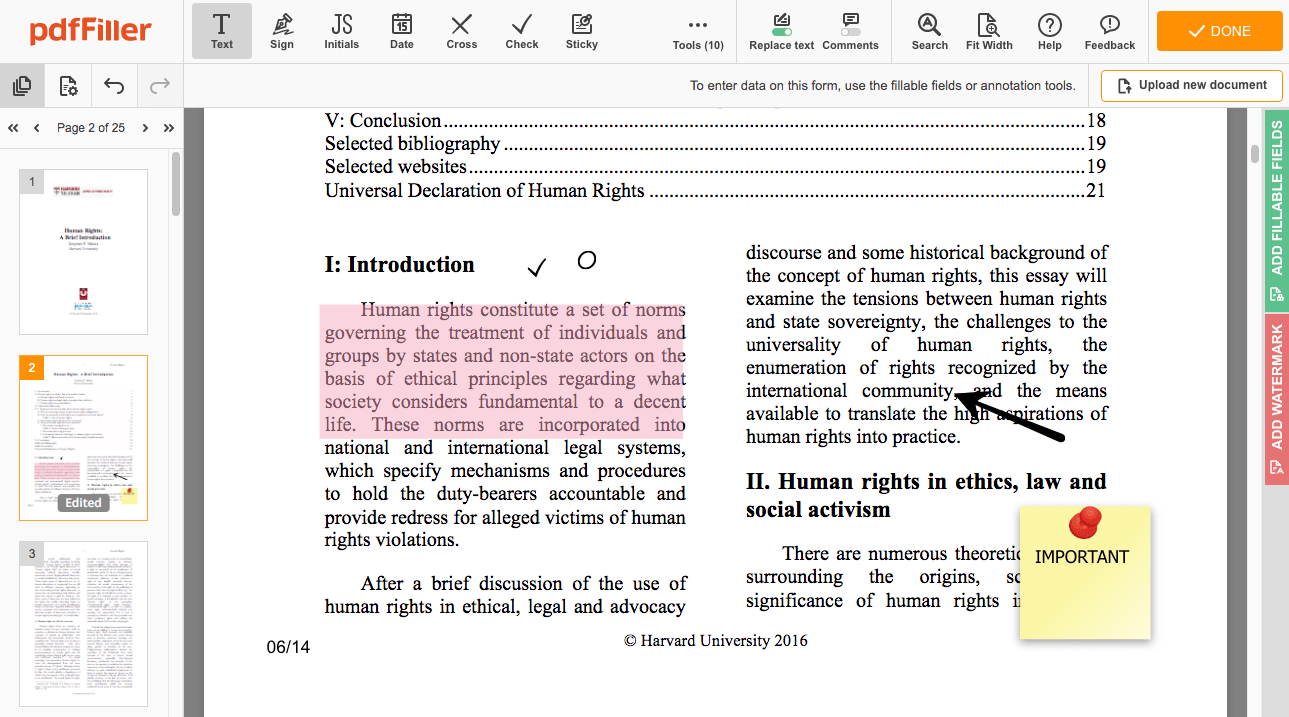
Notes: pdfFiller offers versatile and free editing tools for users, but the free version has the following limitations.
Sejda Web provides almost everything you need to work with PDF files. Features include the ability to edit, add links, annotate, convert, built forms, compress, insert images and signatures, even split and merge PDF files. I like the color scheme of its interface, simple and fresh. The toolbar has a floating window design, always hovering at the top of the page.
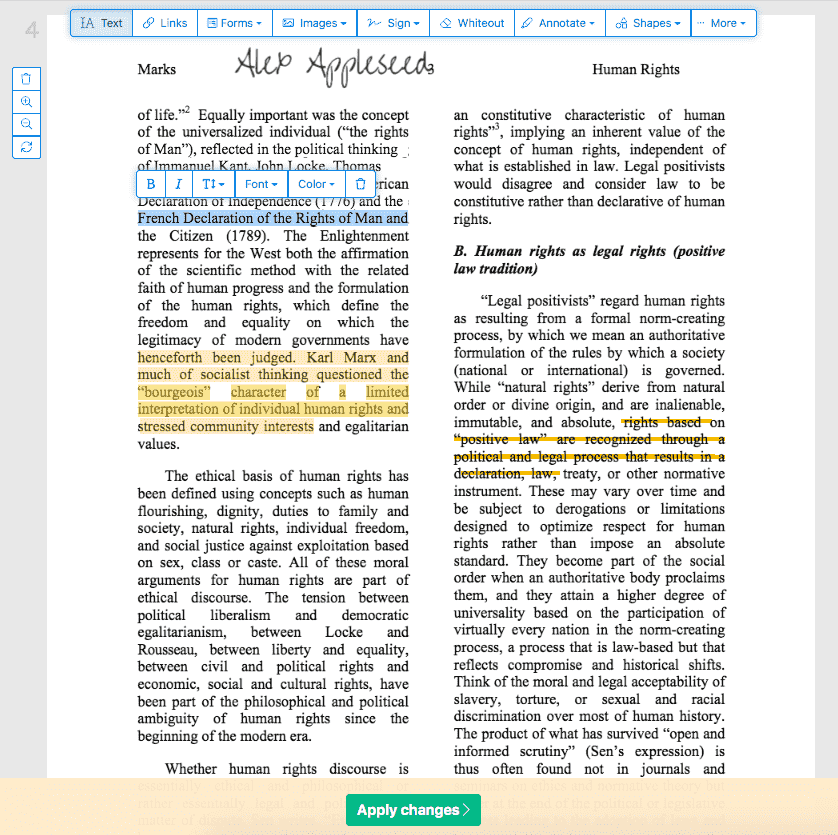
Notes: The maximum file size is 50MB or 200 pages, and only 10 files can be uploaded by every user. Furthermore, the system will remove the first file when you upload the 11th PDF document.
DeftPDF is a free website that provides simple and secure PDF tools to edit PDF, translate PDF to 100+ languages, fill & sign, rotate pages, add header & footer, merge & compress, convert & create, protect and unlock PDF files. If you want to create a PDF file but have no ideas in mind, this online editor also provides you with thousands of free templates to meet your unique business needs.

Limited Plan:
PDF Candy is a well-known free online website created by the Icecream Apps team for 7 years. All tools can be tried without signing up, and all the files can be uploaded from Dropbox, Google Drive or drag-n-drop. The website provides about 40+ tools, including accurate OCR, reliable editor, fast compressor, rich converter and other popular tools. However, be noted that with this free online version you can only perform one task per hour.

Thoughtful notes:
Pay attention that only 1 file(s) are allowed to be added to this task simultaneously.
PDFSimpli is another excellent PDF editor that lets you easily edit and change text, convert PDF and keep formatting 100% intact, insert e-signature, highlight text and annotate PDF. The main characteristics of this platform include that you can use thousands of editable templates and forms efficiently and productively.

Notes:
Some accounts can only be allowed to process 5 files per month.
| PDF Editor | Beginer Friendly | PDF Editing Features | |
|---|---|---|---|
| 1 | PDFMaster | Yes | View, edit, convert, create, sign, annotate, highlight, merge, split, compress, encrypt, decrypt, extract image |
| 2 | Foxit Reader for Mac | Yes | View, highlight, add bookmarks & comments, search and protect PDFs |
| 3 | LibreOffice | No | View, create, edit, draw, annotate, convert, insert, measure and print |
| 4 | Preview | Yes | Read, split, merge, highlights,annotate, encrypt, compress and export to several editable formats |
| 5 | Adobe Acrobat Reader DC | No | View, print, sign, annotate, highlight, draw, and share PDF with others |
| 6 | Skim | Yes | Read, highlight, crop, draw, add text note, rotate, add bookmark |
| 7 |
Okular |
No |
Add underline, highlight, inserting text boxes, pop-up notes, extracting table data, text to speech |
| 8 | PDFSam Basic | No | Extract, split, insert pages, merge, and rotate PDFs |
| 9 | PicoPDF | No | Edit, insert, sign, merge, compress, encrypt, highlight, redact, link, organize PDF |
| 10 | pdfFiller | Yes | View, edit, highlight, sign, add images/note/date, search PDF |
| 11 | Soda PDF Online | No | View, edit, convert, comment, manipulate page, merge and protect |
| 12 | Sejda | Yes | Edit, add text, annotate, sign, split, merge, convert, compress, protect |
| 13 | DeftPDF | No | Edit, crop, split, resize, combine, fill & sign, protect, unlock, repair, translate, convert |
| 14 | PDF Candy | Yes | Edit, convert, merge, compress, rearrange, split, OCR, unlock, protect, extract |
| 15 | PDFSimpli | Yes | Edit, rotate, sign, convert, compress, merge & split, form |
So far, we have looked at the top 15 free PDF editor for Mac.
If you only need to make annotations, compress, split or password protect a PDF you can go with Preview.
If your PDF is mainly text based and you only need to change some of the text libreoffice is the app we recommend.
If you don’t want to install any apps you can use the online sites we introduced above to edit PDF Files without any software.
If you need to edit text directly or need some of the additional features that come with the product and/or have a business operation that handles a lot of PDF documents, Cisdem PDF Master for Mac is the best choice.
If you still can't decide and are just wandering around? I recommend you try any of them without any burden, they are all free to use. You can process the same PDF in all the list programs and see which one do the job for you.
 Free Download macOS 11 or later
Free Download macOS 11 or later  Free Download Windows 11/10/8/7
Free Download Windows 11/10/8/7
Earlier than macOS 11, click here

Bianca is a senior tech editor and strategist at Cisdem with Over 10 years of experience on PDF related solutions which covers all document editing, annotating, converting and managing etc.
Jennifer
I tried many free PDF editors to handle my PDF tasks. But as you said, users like me who need to edit files for a long time do need a paid editor. I will try the software you mentioned at the end.
ITnurtureden
good
waqar
PDFManagerUltimate tops PDFExpert in PDF conversion, that' what I need.
Brett
I think this is a real great post.Much thanks again. Will read on...
Patch
You've got it in one. Con'udlt have put it better.
Skevin725
What the free PDF editor can do is limited, I am more willing to try paid PDF editor. It takes me more function.