6 Efficient Ways to Edit a PDF Without Adobe Acrobat and for Free
 4.4K
4.4K
 1
1
The unique benefit of a PDF file is that it can be opened on any device without changing its format or content. In other words, viewing PDF files on various operating systems and various computers will not have the problem of typesetting and format errors. But what if a user needs to edit a PDF due to spelling mistakes?
When talking about PDF editors, Adobe Acrobat is well known and trusted. But not everyone has installed it. In that way, how to edit a PDF without using Adobe Acrobat software? This article will show you 6 efficient ways to edit a PDF without Adobe and for free.
 Cisdem PDFMaster
Cisdem PDFMaster
Don't Miss the top PDF Editor!
- Intuitive and simple-to-use PDF editing tools for Mac and Windows users.
- Edit the existing text in your PDF without limitation.
- The best PDF editor other than Adobe Acrobat.
- Add text, sticky notes, highlights, images, file attachment and watermarks with ease.
- 100% secure PDF editing.
 Free Download macOS 11 or later
Free Download macOS 11 or later  Free Download Windows 10 or later
Free Download Windows 10 or laterEarlier than macOS 11, click here
Why Do Users Want to Edit a PDF Without Using Adobe Acrobat?
Adobe Acrobat is a famous PDF tool with powerful features in editing and creating PDF files. Despite many benefits, there are still some drawbacks that discourage users to use this software. Let’s check out the reasons.
Expensive Subscription Fees
Most users don’t want to use Adobe because of its expensive subscription fees. Among these products developed by Adobe, Adobe Acrobat Pro DC charges users $15 a month or about $180 a year, which is a lot fee especially for individuals. For users who only need to work with a small number of documents, there are other free editors available on the market.
Relatively Complicated for New Users
The rich feature set may be more favorable for professionals, but it is not friendly to new users. New users would like to edit a PDF with an easy and efficient editor rather than complicated software. According to some users’ feedback, they occasionally get lost in complex programs. What’s more, the navigation can be cumbersome at times.
For the above reasons, most users want to edit a PDF without Adobe. We have prepared 6 efficient ways to edit a PDF without Adobe Acrobat and for free. Let’s read on!
The Best Way to Edit a PDF Other Than Using Adobe Acrobat
If you are looking for the best way to edit a PDF other than using Adobe Acrobat, you can try Cisdem PDFMaster - a convincingly powerful PDF editor with versatile editing tools. It brings accurate PDF viewing, editing and annotating for you. If you need to work professionally with PDF documents, then you can hardly find a better PDF editor than Cisdem PDFMaster.
Why Cisdem PDFMaster is the Best Way to Edit a PDF?
Practical PDF Features:
-
PDF Text Editing
Cisdem PDFMaster allows editing the original PDF text and images. Simply select the text you wish to edit, delete, resize or move anywhere on your file. Changing the font size, text color, making text bold or italic also works. -
Electronic Signature
Cisdem offers clear and secure electronic signatures, which is easier for users to manage and sign documents anywhere and anytime. You can create your e-signature by drawing, typing or uploading. -
Powerful OCR
Making searchable PDFs from scanned documents or images is one of Cisdem’s compelling features. After applying OCR, Cisdem enables you to edit scanned PDF as easily as a word document. In addition, it supports multilingual recognition. -
Page Manipulation
A popular function of Cisdem PDFMaster is its ability to manipulate pages of files. Using the software, you can split the pages of a PDF document, rotate pages, delete pages, insert blank pages or merge files into one. -
Annotations
If you would like to underline, strikeout, highlight, freehand, add shapes, watermark and notes on a text, Cisdem can perform these functions directly with PDFMaster. You can smoothly edit your PDF document on the intuitive interface and use it as your electronic notebook. -
Semantic Text Compare
Compare changes in semantic categories, such as headers, paragraphs, numbers, and generate a document with a summary of differences for easy review. Whether it is for students who need to write papers or office workers who need to edit text, this is definitely a great tool to improve work efficiency. -
Redaction
With Cisdem’s secure tool, redact sensitive images or text in just a few clicks. It offers options to remove(not just covering or obscuring) content within a region of PDF. Use Cisdem PDFMaster with confidence, it will definitely provide you with the highest guarantee of service.
How to Edit a PDF with Cisdem PDFMaster Efficiently?
- Download and install Cisdem PDFMaster software and open it.
 Free Download macOS 11 or later
Free Download macOS 11 or later  Free Download Windows 10 or later
Free Download Windows 10 or later
Earlier than macOS 11, click here - Choose a PDF file from your computer or recent files.
![pdfmaster interface]()
- Choose the Edit PDF tool in the toolbar.
![edit pdf master1]()
- Click the text you need to edit. You can even make text bold or italic, change the text color, style, size and font.
![edit pdf master2]() Then click File > Save to apply the changes.
Then click File > Save to apply the changes.
How to Edit a PDF Without Adobe Acrobat for Free?
There are also 5 efficient ways to edit a PDF without Adobe for free, including free online editors and built-in application on Mac. However, since some free online editors are defective in terms of security, you need to make sure that the file does not contain personal information and privacy before uploading it. Let’s go on, there is always a method that works for you.
#1 Preview
Everyone knows that Preview is a default software on Mac for viewing images, but its functions in PDF editing may not be well known. Actually, if you are a Mac user, it’s the easiest way for you to edit a PDF with Preview.
How to Edit a PDF Without Adobe Acrobat on Mac?
- Open the Preview on your Mac, click the “File” on the menu, then click “open” to upload your PDF file.
![edit pdf preview1]()
- Most of the editing tools are found under “Tools”, then select “Annotate”, another menu will be opened.
You can also click the “Show Markup Toolbar” icon.![edit pdf preview2]()
- You can add underline, circles, arrows, text, signature and more.
Just click on the corresponding icon on the menu. - Click the “Show Markup Toolbar” icon to complete your operation.
Advantages:
- Convenient and time-saving for Mac users
- Easy-to-use signature feature
Disadvantages:
- Cannot edit preexisting text
- Not responding or seems frozen sometimes
- Not available for other platforms
#2 pdfFiller
pdfFiller is a web-based PDF editor with rich and professional editing tools. According to the data on the platform, thousands of documents are uploaded to the web page for editing every day. It features a user-friendly interface that allows users to edit and share PDF documents even on the go.
How to Edit a PDF Online Without Adobe Acrobat?
- Open the website of pdfFiller.
- Select a PDF document from your device or your cloud storage service(i.e. Google Drive, Dropbox, OneDrive).
![edit pdf filler1]()
- Open the “Replace text” button on the tool panel.
- Double click on place you want to replace to start editing the text.
![edit pdf filler2]()
- You can also rearrange the page order of your PDF document, add, duplicate or delete pages.
![edit pdf filler3]()
- Click “Done” to save your changes and download your file.
You can also share the file with your partners via email, SMS, link and more.
Advantages:
- Practical and rich editing features
- Manage, create, and edit PDF documents in the cloud
- Handle documents without delay or lag
Disadvantages:
- 25MB limitation of upload documents
- Watermark will be attached to signature
#3 Soda PDF Online
Soda PDF offers versatile and practical PDF tools for users to edit, view, convert, merge, compress and secure PDF documents. It can be used as an online or offline software version without any restrictions on the system for users. The online version can also set passwords for documents to ensure user privacy, which I am quite satisfied with. Let’s experience the following online version together.
How to Edit a PDF with Soda PDF Online?
- Choose a PDF file from your device or through a cloud storage such as Google Drive or Dropbox.
![edit pdf soda1]()
- Click the “Edit” button above the file, now you can edit each text in the document however you wish.
![edit-pdf-soda2]()
- Change the page layout, add watermark, insert images, set password are supported, just click the tool icon you need to use.
- To save your PDF file after editing, click the download icon in the upper-left-hand corner.
Advantages:
- Add watermark conveniently
- Support password setting on document
- Diverse PDF editing tools
Disadvantages:
- Lag on handling PDF files
- E-signature and OCR are Premium features
- Some ads on the interface
#4 PDFSimpli
PDFSimpli is an expert in editing, converting, and merging PDF documents with a modern and sleek interface. Users often pick it for its advanced features, including the ability to replace the text on PDF and add e-signature. In addition, a dialog box is attached to the lower right corner of the interface to help you solve your doubts online.
How to Edit a PDF Without Adobe for Free?
- Upload PDF documents or drag them into the interface. You can add files to the editor and choose the pages you want to keep.
![edit a pdf simpli1]()
- Click the “Replace Text” button, then double click the text you want to edit.
- Choose the tool on the tool panel to edit, rotate, rearrange your document. You can even add an online signature.
![edit pdf simpli2]()
-
Click the “DOWNLOAD” button at the top right to save your PDF document.
Advantages:
- Join separate PDFs into one single file
- Responsive customer support
Disadvantages:
- Jump to a new page when signing
- Limited front options
#5 Sejda PDF
Sejda PDF is a multifunctional PDF editor that can be applied online or as a desktop software. The interface is super clean and intuitive, and the toolbar is floating and moves as you swipe the page. Other than that, what I like the most is the ability to fill out PDF forms.
How to Edit a PDF with Sejda PDF?
- Click “Upload PDF file” and choose files from your device.
![edit pdf sejda]()
- Click the “Text” icon. Choose anywhere on the page to replace the text.
![edit pdf sejda2]()
- Add links, add signature, add images to PDF, annotate PDF and fill out PDF forms also works.
- Click “Apply changes” at the page bottom and the “Download” your edited PDF document.
Advantages:
- Can fill out PDF forms
- Add signature easily
Disadvantages:
- Time limit on free online version
- Cannot change the page layout
Conclusion
The above 6 efficient PDF editors are feasible ways to edit a PDF without Adobe Acrobat and for free. If you need to handle PDF documents frequently for work, it is strongly suggested to use Cisdem PDFMaster. It comes with a variety of PDF editing tools intended to improve efficiency and productivity in the workplace.

Bianca is a senior tech editor and strategist at Cisdem with Over 10 years of experience on PDF related solutions which covers all document editing, annotating, converting and managing etc.

Liam Liu takes charge of the entire PDF product line at Cisdem and serves as the technical approver for all related editorial content. He has deep expertise in PDF and document management technologies and nearly a decade of development experience.




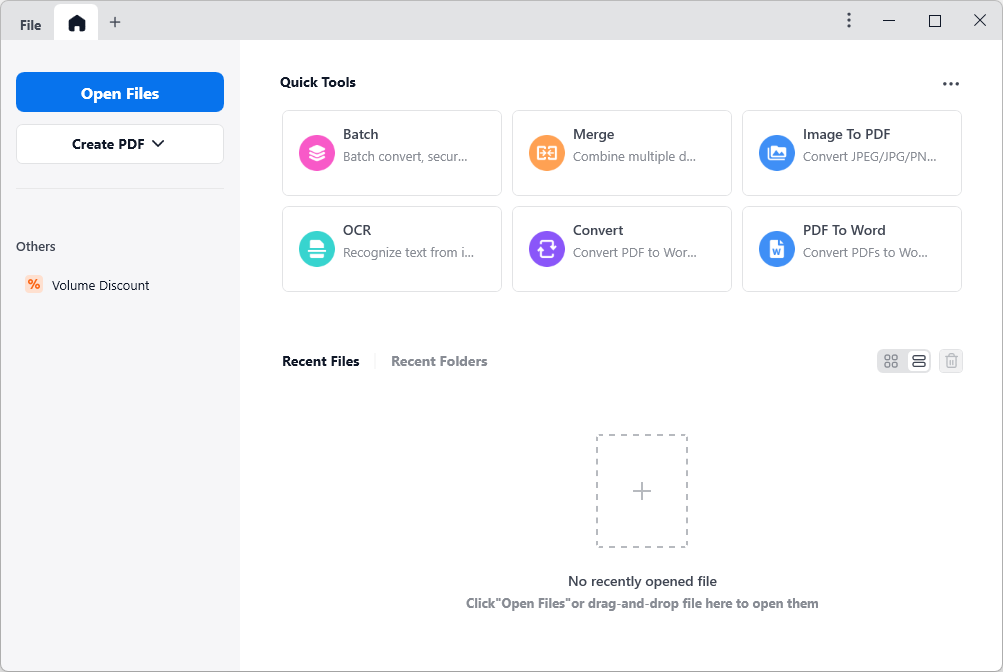
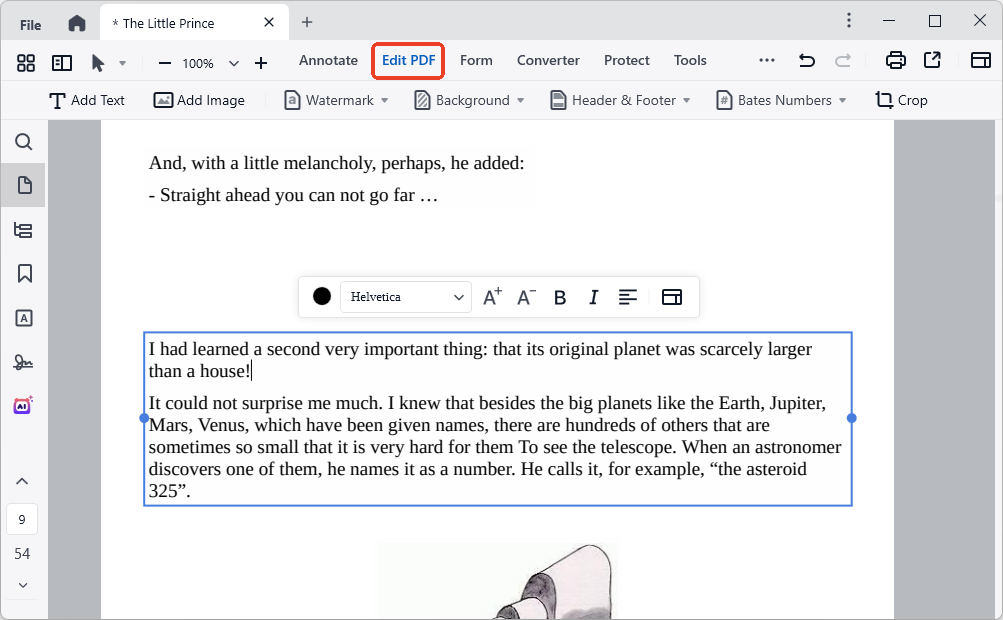
 Then click File > Save to apply the changes.
Then click File > Save to apply the changes.

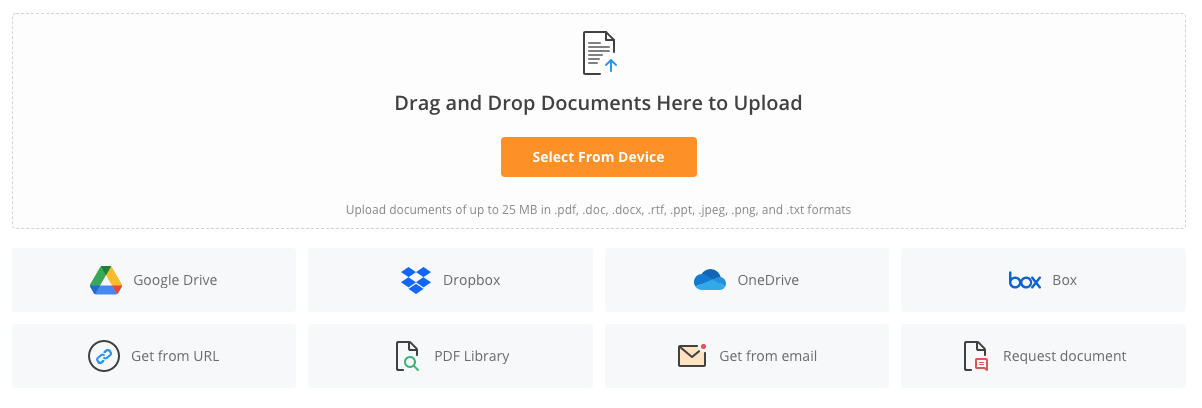
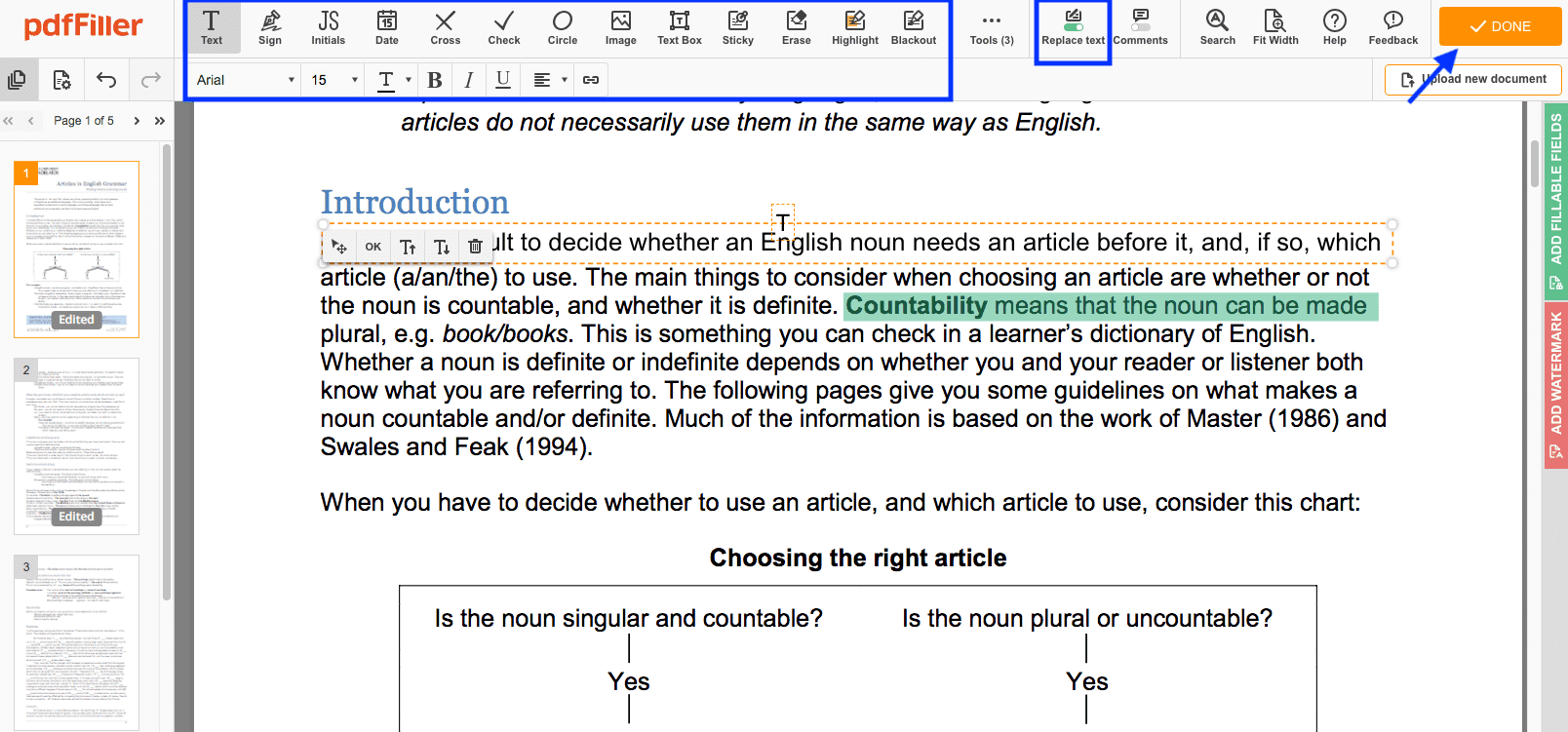







Stephanie
It is inevitable that I need modify my pdf files in the course of my work. I have tried many free methods, but they all changed the layout of the pdf more or less. It is necessary to try the software in the article.