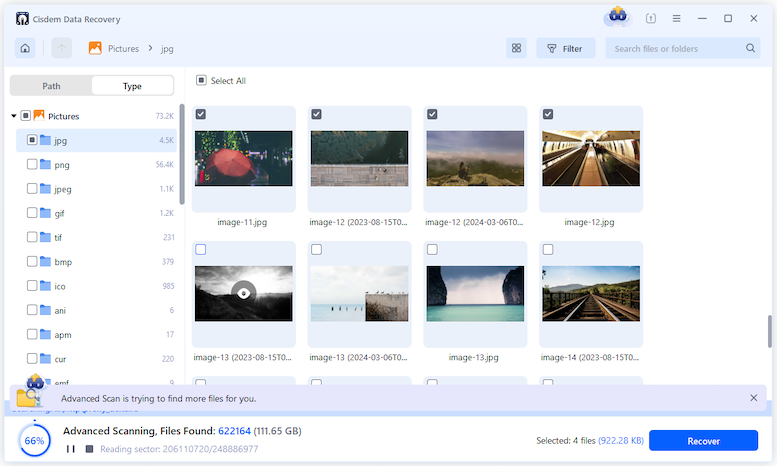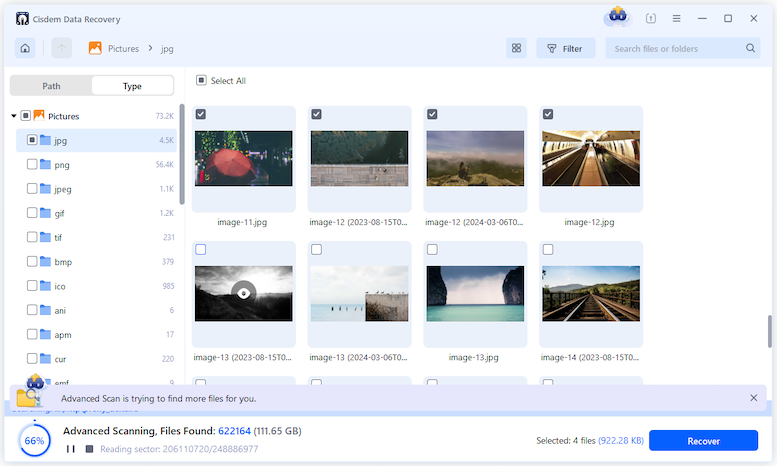Latest Version: 19.3.5 (Release Note)

The most advanced data recovery expert with full-range solutions to get back deleted or lost files from any storage devices, and under any data loss scenarios.
Files are deleted by pressing 'Shift+Del', emptying Recycle Bin, or just accidentally deleted? Don’t panic. This deleted file recovery software can quickly recover deleted files, including documents, photos, videos, audios, archives, emails, etc.
Formatted disk, partition or other storage devices without backup? Luckily, all lost files are still recoverable, with the help of this formatted recovery software, no matter it is an HDD, SSD, USB Drive, SD Card, Memory Card, etc.
Partition gets deleted, hidden even lost due to repartition, boot manager, improper clone, system restore, disk accident? This partition recovery software finds lost partitions that get hidden or deleted, and recovers any lost files from the entire missing partition.
Raw partition, disk displays as RAW or 'Media/Drive is not formatted, would you like to format now?' Relax! This RAW recovery software brilliantly scans for and retrieves all recoverable items from the inaccessible storage devices.
Internal or external disk gets damaged, corrupted, or become inaccessible due to power failure, turning off storage media during writing process, improperly pulling out SD card, software malfunction, or problematic file system? This data recovery tool can restore files from the seemingly dead disks.
Virus from malicious programs causes data loss, erases the whole drive, even damages your device. Use this data recovery tool to recover files lost by virus infection securely and rapidly.
Files are mistakenly deleted when sharing across NAS devices or lost due to mechanical or human faults? This top-notch data recovery for NAS server can easily retrieve different kinds of files on your NAS, it supports virtually all NAS brands.
Data loss occurs due to hard drive crash, system crash, disk crash, Windows reinstallation, device initialization, Memory/SD card 'Access Denied' or can't be read, media card error, factory setting of device without backup or other unknown reasons? This versatile data recovery tool helps you to get back lost files effortlessly.
This data recovery tool can recover almost all file types: document, photo, video, audio, archive, email and more file formats.
DOC/DOCX, XLS/XLSX, PPT/PPTX, PDF, PAGES, NUMBERS, KEY, CWK, HTML/HTM, INDD, EPS, VSD, ODT, ODP, ODS, ODG, ODF, RTF, etc.
JPG/JPEG, TIFF/TIF, PNG, BMP, GIF, PSD, CRW, CR2, NEF, ORF, RAF, SR2, MRW, DCR, WMF, DNG, ERF, RAW, SWF, SVG, DWG, NRW, etc.
AVI, MOV, MP4, M4V, 3GP, 3G2, WMV, MKV, ASF, FLV, SWF, MPG/MPEG, RM/RMVB, MXF, etc.
AIF/AIFF, M4A, MP3, WAV, WMA, APE, MID/MIDI, OGG, AAC, RealAudio, VQF, AEP, etc.
Archives (zip, rar, iso, sit/sitx, etc.), exe, dmg, FCPEVENT, abcddb, pkg, itl, olm, emlx, ipa.
This data recovery solution makes the best recovery performance on different storage media, like PC, laptop, HDD, SSD, USB drive, digital camera, SD card, RAID disk and more.
PC/laptop
Hard Drive
(HDD, SSD)
USB Drive
Digital Camera
Camcorder
CF/SD/SDHC/SDXC
Card
Micro Card
Memory Card
Music Player
iPod
Video Player
Other Devices
(RAID, Zip Drive,
Pen Drive, etc.)
FAT (FAT12,
FAT16,FAT32)
exFAT
NTFS
NTFS5
ext2
ext3
HFS+
ReFS
With following useful features, this data recovery software helps you to recover lost and deleted files with ease.
Both Quick Scan and Deep Scan mode are enabled to scan for files, no matter how deep the files live within the storage device.
Filter by file type, file name, date, keyword, tag, and identifier. Quickly navigate you to the desired files and save time.
Preview all recoverable files before recovery. Recover wanted files only and speed up the recovery.
Start, pause, or resume the data recovery at your convenience. Export or import the scanning results to skip rescanning.
Recovered photos and videos cannot be opened? This data recovery tool offers extensive photo and video repairing features to repair damaged images and videos.
Worried about being unable to open a photo that existed on your device or recovered by this data
recovery program? The photo repairing function can fix damaged or corrupted JPEG/JPG photos stored on
hard drive, SD card, memory card, or any other storage device.
It allows previewing and checking the image quality before clicking to recover. You can extract and
improve the thumbnails of the selected .jpeg/.jpg files.
Worried about being unable to play the camera videos that recovered by this data recovery program? The
built in video repairing tool can fix corrupted, damaged, and broken MP4 and MOV videos taken by
Cameras.
It automatically starts the video repairing process if it detects the original file is damaged when
clicking to preview the video.
The whole recovery process involves just 3 simple steps. Data recovery can be as easy as 1-2-3.
Select the location where your data lost and start scanning.

Click on Scan to search deleted or lost files from the selected location. You can look through the folders or use the filter to find files quickly.

Preview files before recovery, select the files you need to get back and click Recover for retrieval.