As an office worker, many times, we need to deal with a ton of files, most of them in PDF format. Easy to distribute and easily converted into a variety of formats are advantages of storing files in PDF format, but there are a weakness of it, PDF file can’t be edit directly. Generally, we need to use other application to edit it. We've collected 5 of the very best PDF editing applications. Some of these are standalone applications, what they can provide is more than editing. And others are browser-based, so there's nothing to install or download; you can drag or upload your PDF directly from the computer and edit it. Whether you're looking for extensive editing power or just a quick way to edit your PDF, we have you covered.
Adobe XI Pro is a family of application software and web services developed by Adobe Systems to view, create, manipulate, print and manage files in PDF. This application allows you to edit PDF documents. Adobe Acrobat XI Pro is more than just the leading PDF converter. It’s packed with smart tools that give you even more power to communicate.

Price: $19.99 per month
PDF Buddy is a powerful online PDF editor available: You can add text, images, signatures, and annotations, and highlight and white-out content. You can also store signature files and images such as logos for easy re-use. In addition to adding content, PDF Buddy allows you to split and merge PDF files, and lets you create shareable links to give others an easy way to fill out your PDF forms.
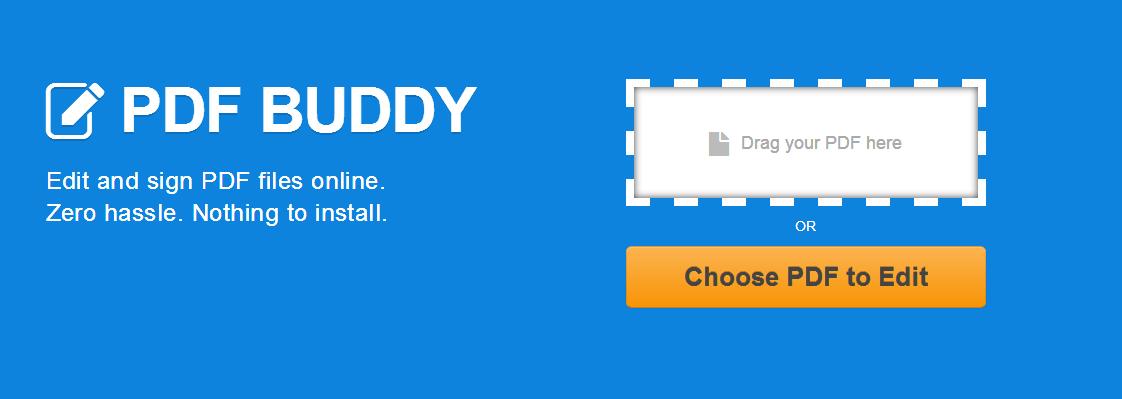
Price: Free
PDFescape is a free, online PDF reader, editor, form filler, & form designer. It supply a new way to open and edit PDF files online, PDFescape frees users from the typical software requirements for using the de facto document file format. Completely online, PDFescape requires no more than a modern internet browser and an active internet connection.
.png)
Price: Free
Foxit PhantomPDF Standard is a PDF editor making editing PDF files easier. The PDF editor automatically identifies text boxes and allows users to paragraph edit within that text box. PDF editor capabilities include: adding text and link, changing type, style, size, color, and effect, replicating the text's style (font, bold, color, etc.) when copying and pasting text.
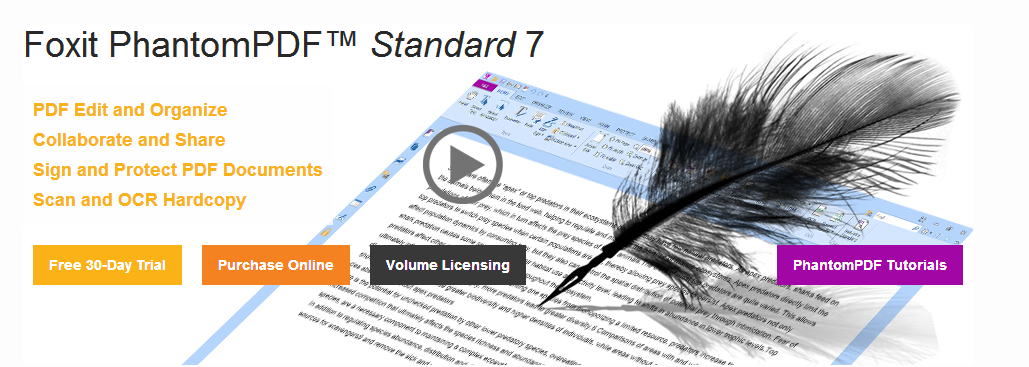
Price: $75.65
PDFMaster is the best PDF tool that assembles most all PDF functions. It can help you to edit your PDF files, including texts, images and so on. Also it offers plentiful of tools: comment, ocr, fill form, protect, sign, organize pages, etc. It also can convert PDF to Word, Text, PPT, HTML, EPUB, Rtfd, and image formats. Believe me, it is worth to be possessed.

Price: $59.99
All of the paid applications above are available for free trial, you can learn more details by using them. Hope this blog will help you to find the best PDF editor for you.

Jose specializes in reviews, how-to guides, top lists, etc. on PDF, data recovery and multi-media. On his spare time, he likes to travel or challenge some extreme sports.


rudy
I am a PDFBuddy user, i think i am gonna try the 5th, PDFManagerUltimate, it is free to try.
Chad
You really think Acrobat XI Pro is Budget-friendly? I don't think so. PDFManagerUltimate looks good.