“I have a bulk of AVI video files on my device, and I want to convert to MP3 to play them in loop for a pure sound relish. So, is there any free and reliable video converter that is easy for me to get started?
“How can I convert AVI to MP3 on Windows 10 quickly and easily without issue?”
Similar comments are easy to be seen on social websites or forums. Nowadays, we can reach a variety of different video or audio file formats, AVI undoubtedly included. But different people show different purposes on creating MP3 from AVI. However, no matter what you want to make AVI to sound for the wonderful background music, creating a ringtone, learning a language, or just for backing up, this article will provide multiple ways below for you to convert AVI files to MP3 easily and quickly.
Cisdem Video Converter is a professional video converter dedicated on making quick conversions while preserving high quality among almost all videos and audios. Regardless of the file duration, it can always convert the files in batches without data loss. It even allows you to merge several small clips into a large one. Moreover, with the assistance of the built-in media editor, you can customize the video freely based on your mind.
 Free Download macOS 10.13 or later
Free Download macOS 10.13 or later  Free Download Windows 11/10/8/7
Free Download Windows 11/10/8/7
Make sure to install the latest version of Cisdem all-in-one Converter on your computer in advance.
Double-click to launch it, and stay at the default tab for conversion.
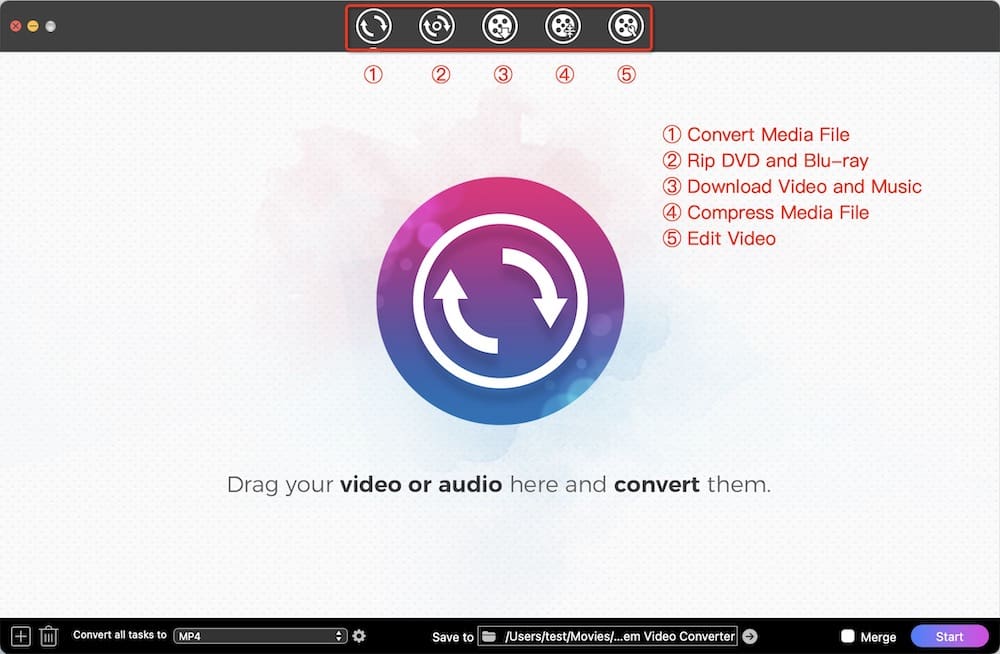
Just drag and drop all AVI files to the program no matter what the file is big or small. Besides, if you have videos or audios in other file format that you want to convert to MP3, you can also upload them together.
Click the drop-down icon of “Convert all tasks to” button to activate the format list. On there, click “Audio > MP3 > High Quality” to set the output format in one click.
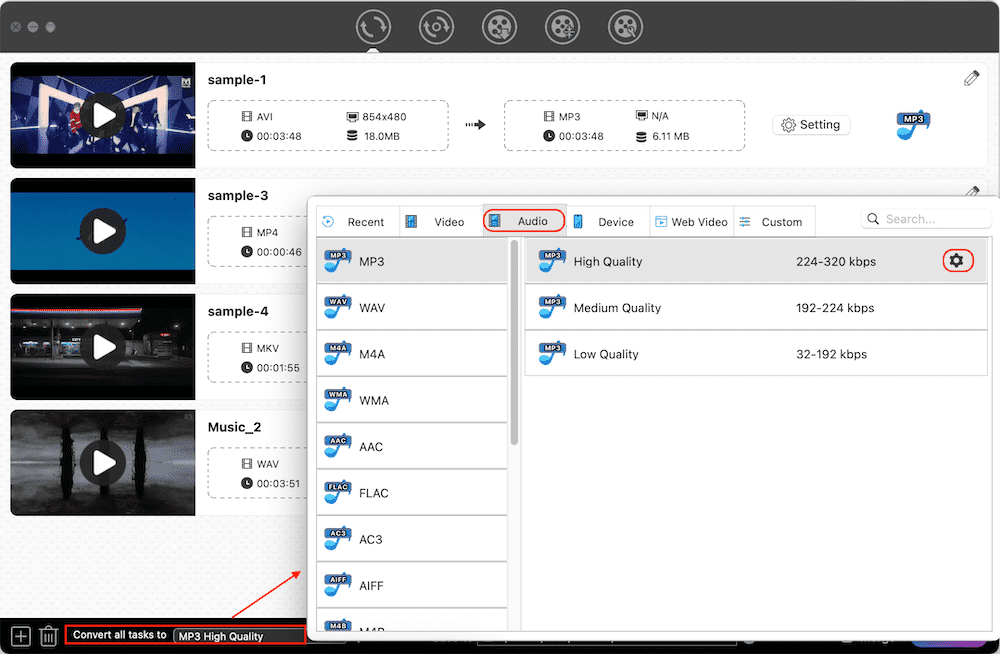
Also, you can click the “gearwheel” icon next to the selected MP3 option to reconfigure the file parameters.
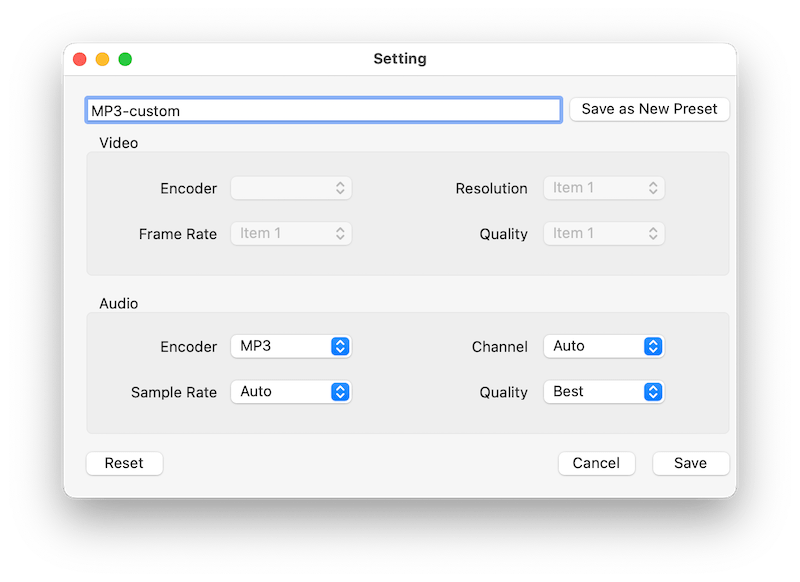
Hit on "Start" icon to start to batch convert large AVI files to MP3 immediately. When finished, click on a blue check icon to locate the MP3 file quickly.
As for the free AVI to MP3 converter for Mac and Windows, Miro Video Converter is undeniably the best free one, which is a lightweight converter for the public to make popular video formats to MP3, OGG and preset for Apple, Android and some other devices.
To be honest, it doesn’t provide miscellaneous features or ultimate performances like the premium video converters. However, it still gives some useful features, such as batch processing files, adjusting aspect ratio and creating thumbnails.


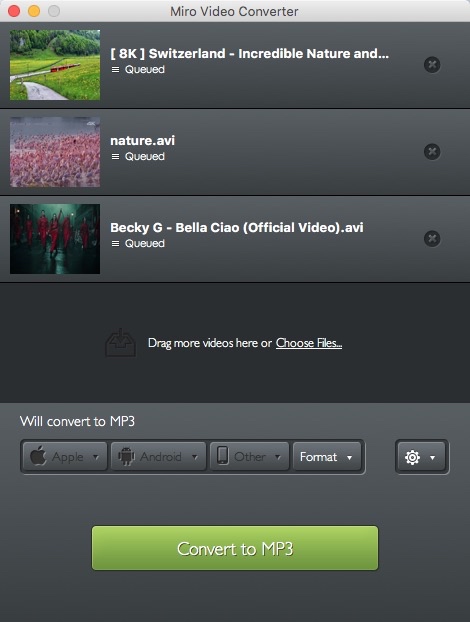
MP3.to is a great MP3 converter that can make various conversions between MP3 and many other file formats. It also matched with additional tools to play MP3 files online or make MP3 to API documentation. Focusing on the conversion function, it offers a large capacity up to 2 GB for users to batch convert AVI files to MP3 free online.

Transcribe by Wreally, a useful video/audio to text tool, offers an additional conversion function to videos and audios. It supports making conversions among MP3, WAV, MP4, M4A, M4V, WMA, WMV, AAC, AVI and MPEG. Due to the built-in AI processor, it is easier than other tools, which only requires people to upload the target files.

As an open-source and cross-platform media player, VLC Media Player also illustrates great performance in converting videos and audios. To convert digital files, the crucial point lies in finding out the entrance that links to conversion interface. Since it is a freeware, it doesn’t contain the ultimate performances that offered by professional AVI to MP3 converters.



No, the current version of Windows Media Player doesn’t offer a direct conversion functionality. Otherwise, you need to make it by finding a blank and writable disc to burn AVI to DVD at first, and then rip the burned DVD to MP3, which is pretty complicated and unpractical compared to other approaches.
AVI is a Windows standard multimedia container format. It is supported by various codecs, some of which are not available on Apple, and some of which are encrypted by DRM protection. Besides, Apple has limited system resources to process power or disc space for supporting high-resolution or large AVI files. Therefore, almost all software created by Apple doesn’t support AVI, including iTunes, let alone making MP3 from AVI.
As the default player for Mac, QuickTime Player naturally doesn’t support AVI by default. However, QuickTime Player v10.X can play AVI files smoothly by converting AVI to MOV automatically with the help of its built-in converter. Suffice to say, it takes a long time to complete the conversion process and the video quality can be largely compromised. Hence, if you want to play AVI on Mac, it is more recommended to use a third-party media player, such as Cisdem Video Player.
As you can see, it is effortless for people to convert AVI to MP3 on Mac or Windows. The importance exists in looking for a really suitable way based on personal requirement. This article has thoroughly demonstrated 4 different types of the software available for people to choose from. Welcome to choose the best one for yourself to enjoy pure sound in MP3 format ASAP.
Based on my experience, if you want to convert big AVI video to MP3, only Cisdem Video Converter, the professional converter, can process the file in bulk quickly and impeccably by using various advanced features. As the the latter 3 ways, although they can get the MP3 files for free, either too slow or other unexpected issues, which are more suitable for handling small files.

Emily is a girl who loves to review various multimedia software. She enjoys exploring cutting edge technology and writing how-to guides. Hopefully her articles will help you solve your audio, video, DVD and Blu-ray issues.

