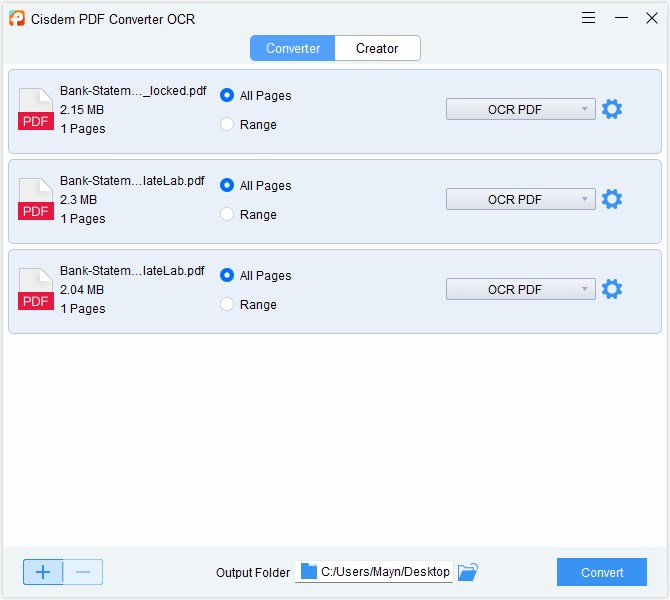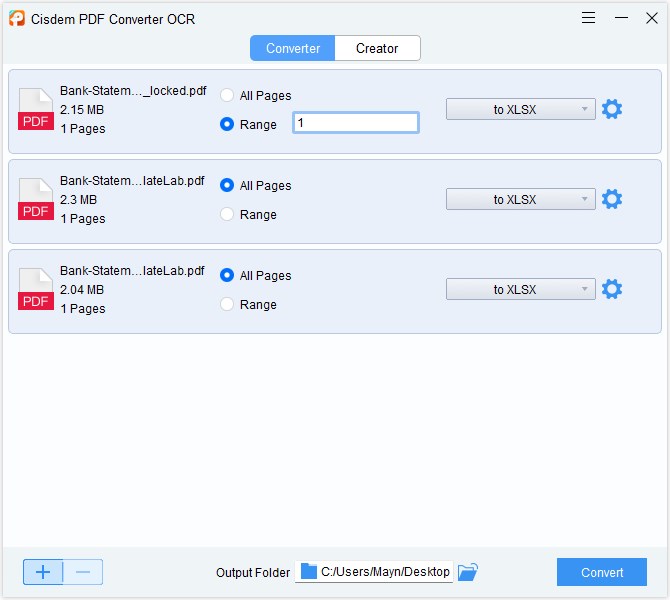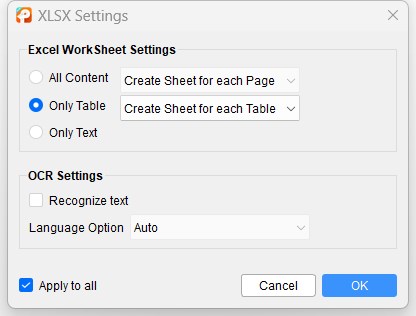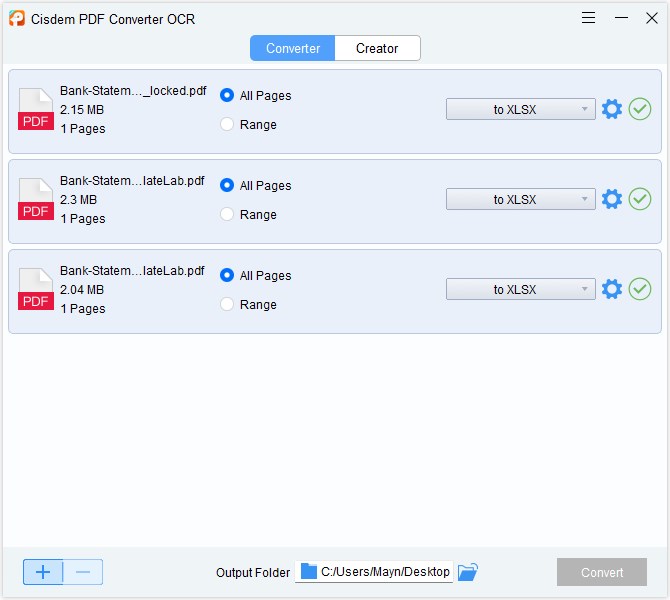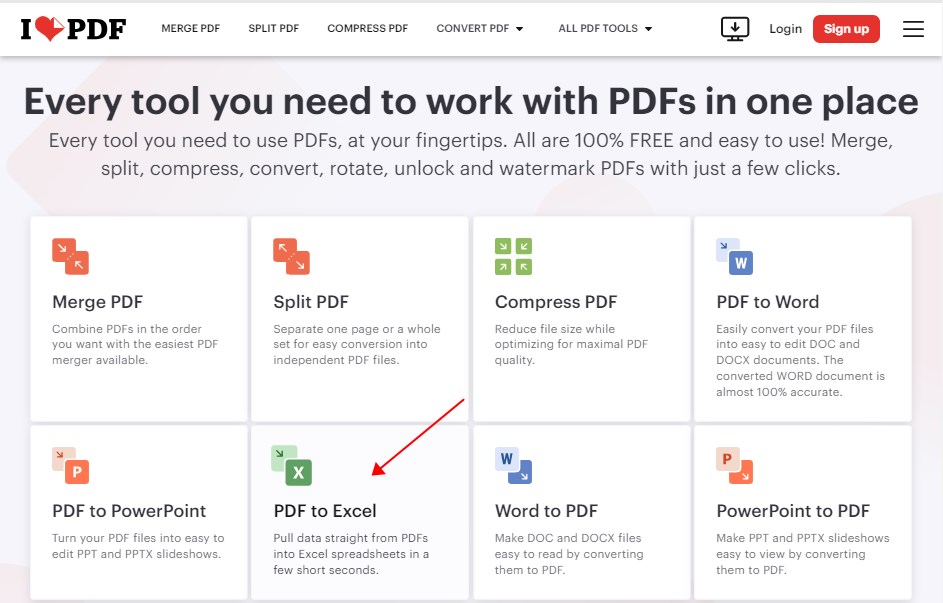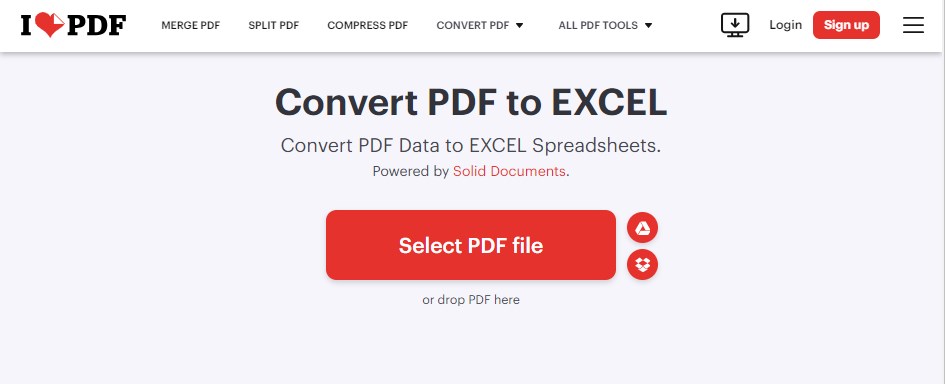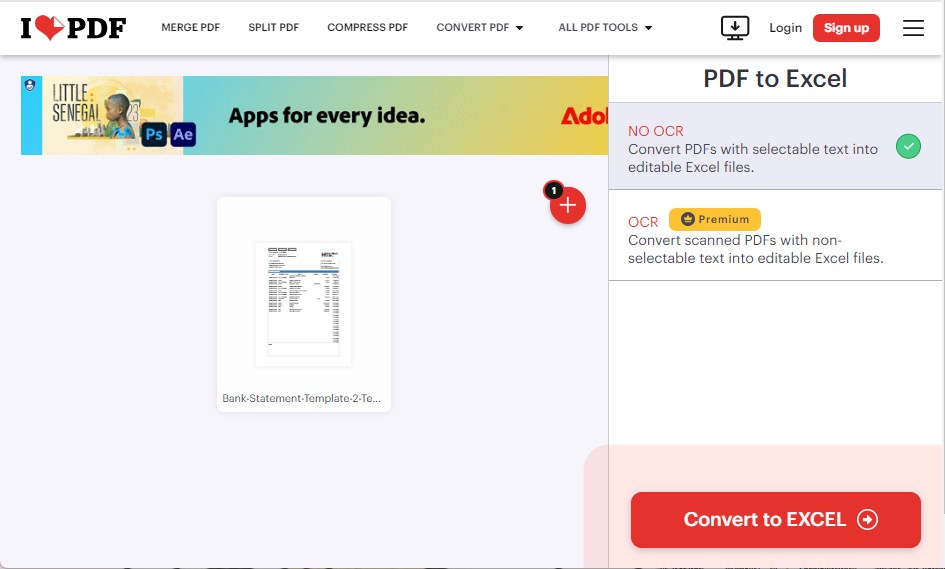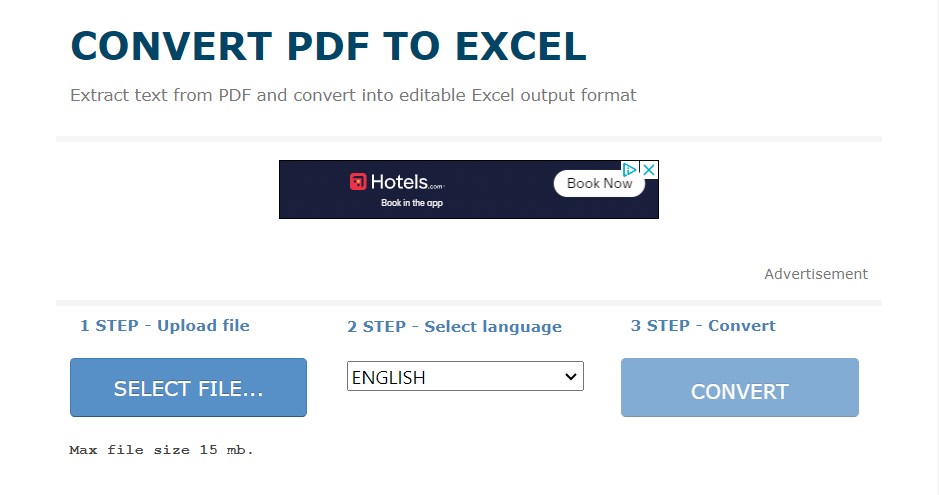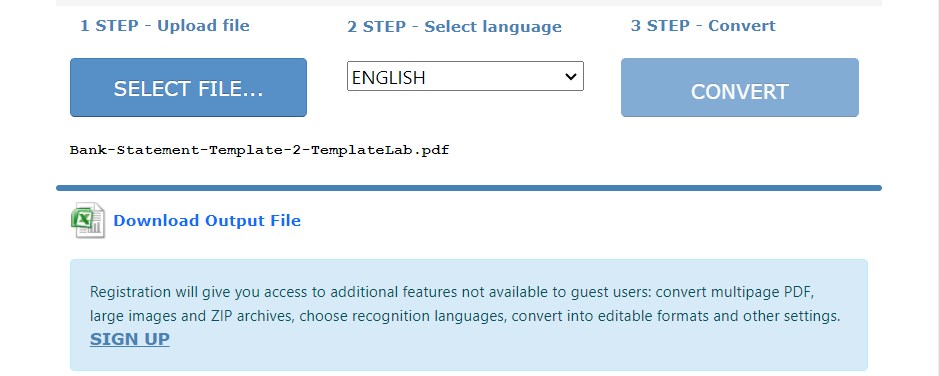3 Ways to Convert Bank Statement PDF to Excel or CSV
 474
474
 0
0
A bank statement is a document summarizing all the transactions in an account over a specific time period. It is typically generated in PDF format to prevent unauthorized edits by the recipient, and is emailed to the account holder by a financial institution.
Every details about the transactions are concluded in the bank statement PDF, like dates, descriptions, deposits, withdrawals and balance. In order to extract the transaction table for further analysis and calculation, you can export it into Excel spreadsheet.
Are you trying extracting data from multiple PDF bank statements manually? How time-consuming and tiring this process can be. This article aims to boost your efficiency by offering 3 ways to convert bank statement PDF to Excel with specialized tools.
 Cisdem PDF Converter OCR
Cisdem PDF Converter OCR
The Most Trustworthy Bank Statement Converter
- Convert bank statement PDF to Excel or CSV for further data analysis.
- Make scanned PDFs and images into editable Excel and CSV.
- Turn PDF to various file formats, Word, PPT, text, etc.
- Process multiple PDF files in one time quickly.
- Offer many options about the output settings for a more accurate result.
- Create and merge PDF from a wide range of file formats.
- Intuitive user interface and high compatibility with Windows and Mac.
 Free Download Windows 10 or later
Free Download Windows 10 or later  Free Download macOS 10.14 or later
Free Download macOS 10.14 or later
How do I convert a PDF bank statement to Excel for free?
The most straightforward way to convert a PDF bank statement to Excel for free is copy and paste. However, this is a tedious and error-prone job. You need to copy the data from the bank statement and paste them into cells in Excel one by one. It can mess up the formatting and even miss some important data, especially if you are dealing with a large number of bank statements. To ensure accuracy, you have to check the pasted values line by line, which takes much efforts. A dedicated bank statement converter is a game changer that can save you countless hours.
Top-Rated Bank Statement PDF to Excel/CSV Converter
Cisdem PDF Converter OCR is a reliable bank statement converter, leading in accuracy, speed and compatibility. It can help convert bank statement PDF to Excel and CSV instantly, making it easier to manage data.
Advantages of Using This Bank Statement Converter:
- If your PDF is scanned from a paper bank statement, Cisdem PDF Converter OCR can perform its OCR function to recognize the text content and convert it into the editable Excel/CSV format.
- If your bank statement PDF is password protected to avoid the leakage of confidential information, Cisdem software will remove the password from the imported PDF quickly.
- If you have a bunch of bank statements, this converter enables you to convert all of them to Excel documents at one go.
- Besides exporting PDF to Excel, you can also convert PDF to other formats, like Word, PowerPoint, Text, HTML, RTF and Image. Additionally, it is capable of creating PDF from Word, PowerPoint, image, etc.
How to Convert Bank Statement PDF to Excel or CSV?
- Step 1. Get Cisdem PDF Converter OCR installed.
Click the download button and install the program of this bank statement converter on your Windows or Mac.
 Free Download Windows 10 or later
Free Download Windows 10 or later  Free Download macOS 10.14 or later
Free Download macOS 10.14 or later - Step 2. Import Bank Statement PDF documents into the app.
Run the software, there are 2 tabs: Converter and Creator. Drag and drop your PDF documents into the Converter interface.![bank statement pdf to excel cisdem01]()
- Step 3. Select the output format as Excel or CSV.
Choose the page range you want to convert and select to XLSX from the output format list. You can select to CSV as well.![bank statement pdf to excel cisdem02]()
- Step 4. Adjust the settings about Excel.
Hit on the gear icon, then a XLSX Settings dialog box will appear. Here you can decide what part in bank statement PDF to be converted to Excel sheet. If your file is scanned, tick Recognize text and choose an OCR language. Go ahead with OK.![bank statement pdf to excel cisdem03]()
- Step 5. Convert bank statement PDF to Excel efficiently.
When everything is ready, choose an output folder to store the converted Excel documents. Click Convert, then all the imported bank statement PDF will be converted to Excel quickly.![bank statement pdf to excel cisdem04]()
Convert Bank Statement PDF to Excel Free
As a matter of fact, almost all desktop bank statement converters require a paid subscription because of their more powerful performance and better results. In other words, there are indeed several options to convert bank statement PDF to Excel for free, but you have to accept the poor conversion results. For example, the table formatting is cluttered and some key values are missing in the converted Excel.
#1.iLovePDF
PDF heavy workers must be familiar with iLovePDF, a well-reviewed online PDF service for free. It collects most PDF tools you may need to work on PDF files into one place. With its aid, you can merge PDF, split PDF, compress PDF, convert PDF, create PDF, protect PDF and more.
Since it is completely free, some advanced features are not available, that you can’t recognize scanned PDFs and convert bank statements in bulk.
Several Steps to Convert Bank Statement PDF to Excel Free Online
- Go to iLovePDF official website. All tools will be displayed orderly in the home page.
![bank statement pdf to excel free01]()
- Choose PDF to Excel tool, upload a bank statement PDF from your device, Google Drive or Dropbox.
![bank statement pdf to excel free02]()
- Choose NO OCR option, click Convert to EXCEL to start turning your bank statement PDF to Excel online free.
![bank statement pdf to excel free03]()
#2. Online OCR
As its name suggests, Online OCR is a web-based OCR tool to recognize text from image. But actually, this service can also turn PDF to editable Word and Excel, even the imported PDF is scanned. It can recognize over 40 languages.
In a guest mode (no sign up), you can only convert bank statement PDF to Excel one by one and the maximal file size supported is 15 MB. In addition, you can process only 5 files per hour.
Steps to Use This Online Bank Statement PDF to Excel Converter
- Paste https://www.onlineocr.net/pdftoexcel to the search box in a browser.
- Click SELECT FILE to upload a bank statement PDF, choose an OCR language if necessary.
![bank statement pdf to excel free04]()
- Hit CONVERT button and wait for the file processing.
![bank statement pdf to excel free05]()
- Download the output Excel file on your device.
Attention Here! How to Make the Conversion Results More Accurately?
Bank statements often contain a lot of information other than the transaction table. This can lead to inaccurate conversion results regardless of which PDF converter is used.
Given this, one measure we can take to avoid this situation is to discard the excess part and keep the table part. You can achieve this goal by cropping PDF pages with a PDF editor, or capturing the screenshots of the transaction tables. Then you import these cropped PDF or images into a bank statement PDF converter like Cisdem PDF Converter OCR, which can perform OCR on images and turn it into well-formatted and editable Excel spreadsheets.
In Summary
Although multiple bank statement PDF to Excel converters are available on the PDF market, the top options are listed in this article.
Cisdem PDF Converter OCR: Cost-effective, enable OCR and batch processing, no file and task limit.
iLovePDF: Online free, no file limit.
Online OCR: 5 tasks/h for free online, enable OCR.
Undoubtedly, the dedicated PDF converter is packed with the most advanced features and brings the best conversion results, while online tools offer convenience and money saving. Nevertheless, choose the optimal one based on your needs.

Carolyn has always been passionate about reading and writing, so she joined Cisdem as an editor as soon as she graduated from university. She focuses on writing how-to articles about PDF editing and conversion.

Liam Liu takes charge of the entire PDF product line at Cisdem and serves as the technical approver for all related editorial content. He has deep expertise in PDF and document management technologies and nearly a decade of development experience.