There are some times when we need to display multiple windows or resize the windows for better working efficiency in Mac by using some tools such as Cinch for Mac. In El Capitan, Apple introduces a new function called “Split View”. However, as we mentioned in “Everything You Need to Know about Split View in OS X El Capitan”, many users complain that the split view doesn’t work well. That’s to say, if you need to experience the similar Snap feature in Windows 7, which lets users instantly resize any document window by dragging it to the side of screen, you still have to make use of a third-party application to manage window.
Cinch Mac is particularly useful and common used tool for throwing a couple of Finder windows into place before doing a bunch of file moves. By using Cinch, you needn’t to remember the correct shortcuts to use.
What it do: After you start running Cinch, you can grab any active window by the toolbar and drag it to the left or right as your will. You can also easily display two windows of exactly half of your screen side by side for comparison or multitasking without jumping back and forth.
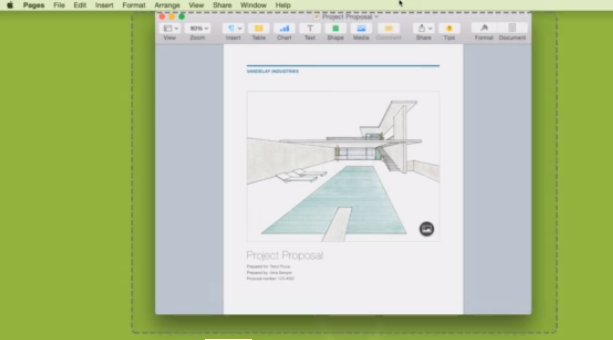
Advantages: It’s nice and simple and does exactly the same job as Windows 7’s Snap feature. Cinching to the top edge of the screen will resize the window to fill the entire screen - with helpful visual feedback showing you where it will go. You can maximize a window just as easily by dragging to the top of your display. When you’re done, you just need drag the window away from the edge of the screen and the windows will immediately resize back to their original sizes and positions.
Disadvantages: There are some issues with multiple displays that you have to play around with your settings to make the tool work properly. And if a window can’t be resized, Cinch doesn’t want to know it. Besides, it seems that it doesn’t work well to dock the windows to the edge.
So, what if you prefer a keyboard-centric approach to window management? Or you need dock the windows to the edge of our screen? How about a more powerful alternative?
Cisdem WindowManager can split your screen into various sizes and positions on Mac. It is pretty easy-to-use. All you need to do is to drag windows to the edges or corners of your screen, or use our grid system to select the area that the windows should cover. As a comprehensive Mac window management program, Cisdem WindowManager can help greatly improve your productivity. It has many outstanding features when compared with Cinch for Mac.
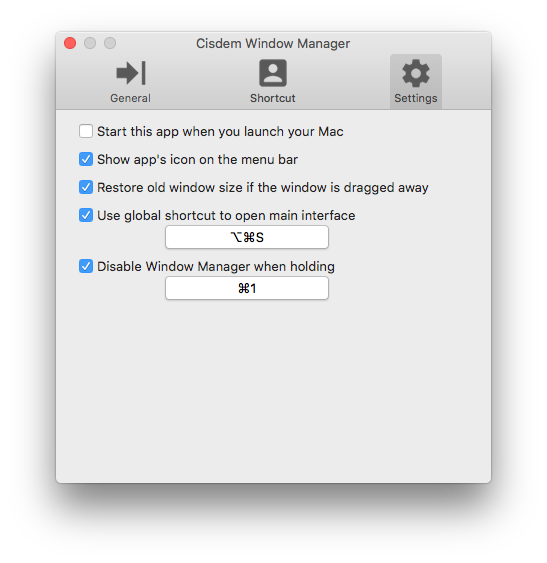
When you launch Cisdem WindowManager for the first time, you can find 7 preset size/location options for easy window snap. Depending on where you drag a window, you can make it expand vertically, take up the entire screen, or lay side-by-side with another window.
"Great app. Works better and smoother than Cinch, as well as a much nicer resize window graphics, along with more options. Don't hesitate to pick this over the rest, this is definitely the best in it's class.” -- Troy Shafer, US
Next is the keyboard shortcuts. In the case that the dragging doesn’t float your boat, we can also use Cisdem WindowManager to set easy to remember and customizable keyboard shortcuts. That’s to say, there are three ways to split screen: mouse, grid and keyboard shortcuts.
"So easy to use, my 7yr old boy knows how to work this app. This application has all the features I needed to manage Windows perfectly as I work through my day. Saves time, and productivity with such a small price to pay. Most defiantly one of the best window manager you can buy, hands down I would recommend to all." -- Thomas Fred, US
Lastly, after using it for several times, I do appreciate the compatibility of Cisdem WindowManager. It can be used in OS X 10.8 Mountain Lion, OS X 10.9 Mavericks, OS X 10.10 Yosemite, and OS X 10.11 El Capitan. What’s more, it supports about 90% of Apps, including Safari, Chrome, Keynote, Pages, etc.

Jose specializes in reviews, how-to guides, top lists, etc. on PDF, data recovery and multi-media. On his spare time, he likes to travel or challenge some extreme sports.

