5 Best Online PDF Compressor 2025: Compress PDF to 100KB
 61.9K
61.9K
 3
3
Large PDF files take spaces and occupy a lot of resource of network when you upload or send it by email. So, very often, we need to compress the PDF files.
Though there are numerous online PDF compressors, just a few can compress a PDF file up to 80% or more, even below 100 KB. After countless testing on different PDF compressors online, here we list 5 best online PDF compressors to compress PDFs to 100 KB and an ultimate tool to reduce your PDF file size to 200KB, to 100KB without losing quality.
 Cisdem PDF Compressor
Cisdem PDF Compressor
Best PDF Compressor in 2025
- Compress PDF to 100 KB or smaller size
- Batch compress dozens of PDF
- 4 compression modes: small, medium, large, custom
- Compress locked PDF files with ease
- Retain the best quality
 Free Download Windows 10 or later
Free Download Windows 10 or later  Free Download macOS 10.15 or later
Free Download macOS 10.15 or later
Recommended: Compress PDF to 100 KB Without Losing Quality
Actually, most of online free PDF compressors can make your PDFs up to 60%~90% smaller, but if you want more, like reducing your PDF files by 98% or processing PDFs without losing quality, you will need a professional PDF compressor.
Cisdem PDF Compressor is a program to compress large PDFs to 100 KB or below 100 KB, even up to 98%, it can batch compress dozens of PDF within seconds. There are 4 compression modes: Small (72 ppi image), Medium (150 ppi image), Large (200 ppi image), Custom (1~300 ppi image).
Main Features of Cisdem PDF Compressor
- Compress a PDF 90% or more
- 4 modes to compress PDFs
- Allow to choose image quality
- Batch compress PDF files
- Preserve high PDF file quality
How to Compress PDF to 100KB Without Losing Quality Offline on Windows or Mac?
- Download and install Cisdem PDF Compressor.
 Free Download Windows 10 or later
Free Download Windows 10 or later  Free Download macOS 10.15 or later
Free Download macOS 10.15 or later - Add PDF files to Cisdem program.
![compress pdf cisdem]()
- Choose a compression mode, or use Custom and select file size.
![compress pdf cisdem02]()
- Click Compress to resize your PDF below 100 KB, even make the PDF up to 98% smaller.
![compress pdf cisdem 03]()
5 Best Online PDF Compressor 2025: Compress PDF to 100KB Online
No.1 Online2PDF
Online2PDF Compressor is the only one online PDF compressor that can compress my 11.8MB-PDF file to 98KB. Its powerful compression capability results from different compression modes and settings to downsize a PDF as much as possible. In addition, this online PDF compressor provides a brief interface, you can click “Select File” button to add your PDF file or just add by drag-n-drop. Furthermore, PDF Compression allows users to select several files at once.
Advantages:
- Select up to 20 files for compression
- Allow adjusting compression preferences: image quality, image resolution, color, etc.
- Merge all compressed PDFs into one
Disadvantages:
- File size limit: max 100MB for single file, max 150MB for total
- Take time to upload and compress PDF files
- Potential risk of information leakage
How to Compress PDF to 100KB Online with Online2PDF?
- Go to the online2pdf.com/compress-pdf.
- Upload PDF files that you want to compress by clicking “Select Files”.
- Tweak the compression preferences. If your PDF file is super large, choose lower quality settings as much as possible to get your PDFs under 100KB. Try different compression modes to decide which one fits your need.
![online2df compressor]()
- Click “Convert” to compress PDF. After the compression, the compressed PDF will be automatically downloaded to your computer.
No. 2 iLovePDF Compressor
iLovePDF can make your PDFs up to 90% smaller, you can compress PDF files from your local folder, Google Drive or Dropbox. There are 3 compression levels available: extreme compression (less quality, high compression), recommended compression (good quality, good compression), less compression (high quality, less compression). However, you can compress PDF one by one, 2 or more PDF compressions requires registration.
Advantages:
- Compress PDF files from local drive, Google Drive or Dropbox
- 3 compression levels
- Easy to use
Disadvantages:
- Compress PDF one by one
- Take time to upload and compress PDFs online
- Potential risk of information leakage
How to Compress PDF to 200KB Online with iLovePDF?
- Go to ilovepdf.com/compress_pdf.
- Click Select PDF file to upload PDF for compression.
- Choose a compress level.
![ilovepdf compress]()
- Click Compress PDF to make it in 100 KB or less.
No.3 FreePDFConvert Compressor
FreePDFConvert Compressor provides 4 ways to add PDF files, including My Computer, Dropbox, Google Drive and URL. This web-based compressor is very simple to use. You are allowed to reduce your PDF files by 50% (Good Compression Mode), by 80% (Extreme Compression Mode) or with Custom Compression. Yet, it doesn’t support batch compress PDF online free.
Advantages:
- Compress PDF files from local drive, Google Drive, Dropbox or from URL
- 3 compression levels
Disadvantages:
- Compress PDF one by one
- Take time to upload and compress PDFs online
- Potential risk of information leakage
How to Compress PDFs to 100 KB Online with FreePDFConvert Compressor?
- Go to freepdfconvert.com/compress-pdf.
- Click Choose PDF file to add your PDF file.
- Choose a compress mode according to your need.
- Click Compress PDF to reduce your PDF file size.
![freepdfconvert]()
No. 4 PDFCompressor
PDF Compressor is another online free PDF Compressor for mac which will help users to compress PDF file easily without any downloading and installing. What you need to do is select PDF files from your computer or drag them to the drop area. And then wait until the PDF compression is completed. PDF Compressor allows you to download each file individually, or you can download all of your files at once in a ZIP archive.
Advantages:
- Extremely easy to use: upload and download
- You can upload up to 20 files at a time
- Download all compressed PDF in a ZIP file
Disadvantages:
- Extremely easy to use: upload and download
- You can upload up to 20 files at a time
- Download all compressed PDF in a ZIP file
How to Compress PDF to 100 KB Online with PDFCompressor?
- Go to pdfcompressor.com.
- Drag and drop multiple PDFs for compression.
- Once ready, click Download or Download All to save compressed PDF files.
![pdfcompressor]()
No. 5 PDF2Go Compressor
PDF2Go Compressor offers 3 compression modes too. And its custom mode is very powerful, by giving users 6 options to compress their PDF files basing on image quality: 20dpi/ 40dpi/72dpi/150dpi/300dpi/300dpi with color preserving. Still, you can compress and save all pages in grayscale. It supports batch compress.
Advantages:
- Compress PDFs from URL, Dropbox, Google Drive and local folder.
- 3 compression modes: basic, strong and custom.
- Batch compress PDFs.
Disadvantages:
- Slow to process the compression.
- Potential risk of information leakage.
How to Compress PDF to 100 KB Online with PDF2Go?
- Go to pdf2go.com/compress-pdf.
- Drag and drop PDF files to the program.
- Choose a compression mode or use Custom mode.
- Click Start to compress PDFs.
![pdf2go compressor]()
- Download the compressed PDF files.
Conclusion
All online free PDF compressors for mac can work with any browser and they are all easy to use. But when talking about compression spread and compression quality, a professional PDF compressor would be more instrumental.
 Free Download Windows 10 or later
Free Download Windows 10 or later  Free Download macOS 10.15 or later
Free Download macOS 10.15 or later

Carolyn has always been passionate about reading and writing, so she joined Cisdem as an editor as soon as she graduated from university. She focuses on writing how-to articles about PDF editing and conversion.

Liam Liu takes charge of the entire PDF product line at Cisdem and serves as the technical approver for all related editorial content. He has deep expertise in PDF and document management technologies and nearly a decade of development experience.




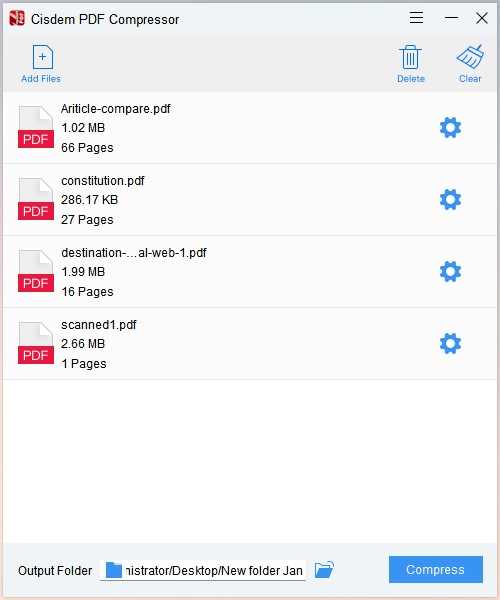
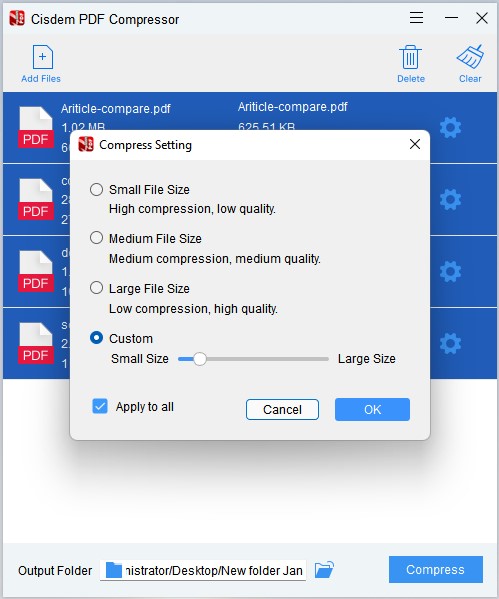
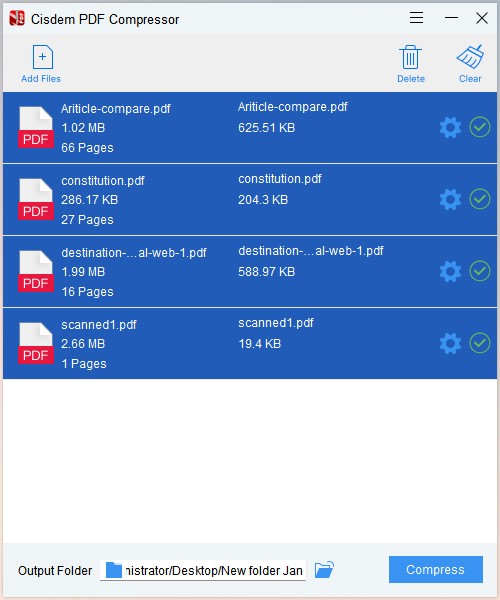





Walter
Why is there always a size limit for PDF compression with online service? Mine is often in large size, what a pain.
Juan
Useful!!!
Steve43
I wanted to compress my PDF recently, and I tried a free tool. It is really free and useful. Thank you for sharing.