Converting PDF to Word is more like a routine work now and we return to the best PDF to Word Converter for help. But, how many times have you been fooled by those advertisers with their bragging and exaggeration? No wrong decision anymore, here we will show you the step-by-step testing credentials on several top PDF to Word converters and bring you to the best one.
For many people, especially for those need to involve themselves in intense paper work, making a PDF editable in Word efficiently just saves them a lot of time and efforts. There are a lot of professional PDF to Word Converter for mac available, yet, most of them disappoint users with poor performance. Therefore, here we take step-by-step testing on several well-reputed tools on the market, for users to check which one does the best and worth a try.
Cisdem PDFMaster, a highly-praised tool developed by Cisdem, to convert PDF(including encrypted PDF) into Word format(Docx and Rtfd) while keeping the original layout and formatting.
What impress users the first by Cisdem PDFMaster is its multi-function, besides converting PDFs, it can also create, edit, compress, split, merge, encrypt and unlock PDF files with ease on Mac. It supports a lot of input and output file extensions: PDF, Word, PowerPoint, Pages, Keynote, ePub, HTML, Text, Rtfd, Text, image and so on.
 Free Download
Free Download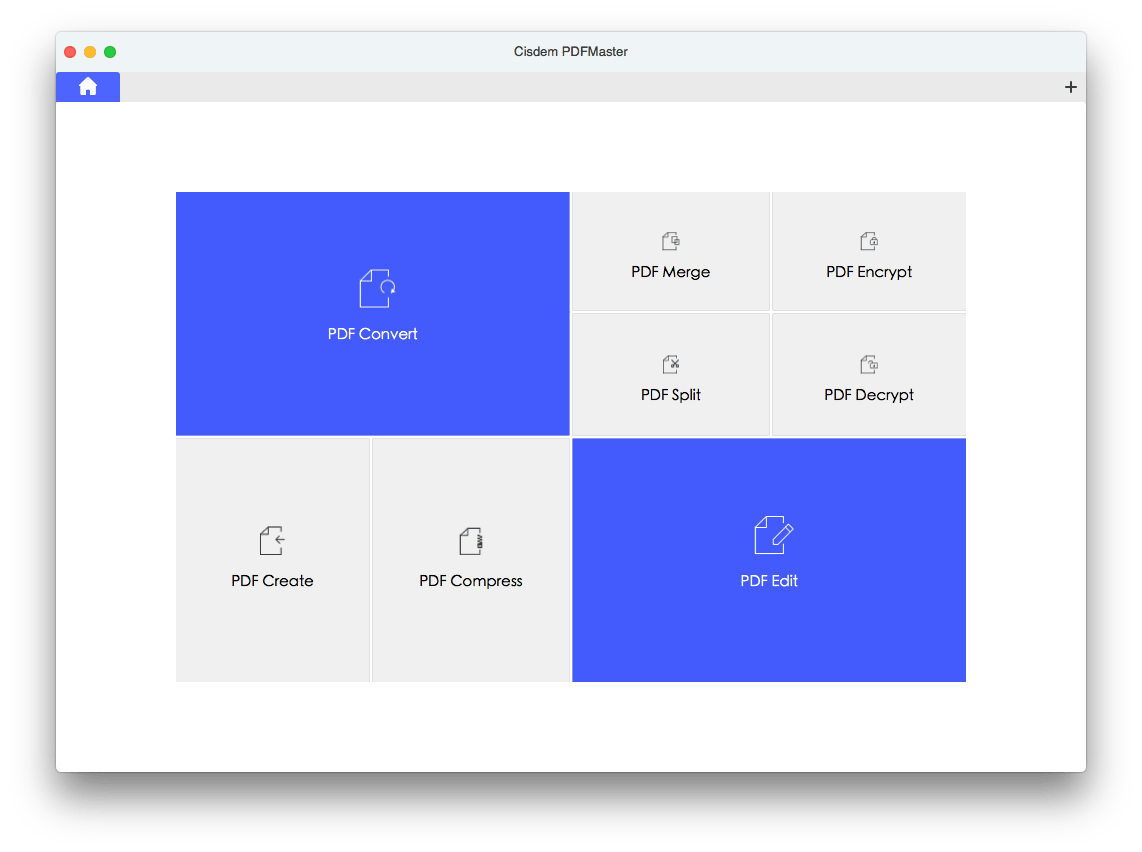
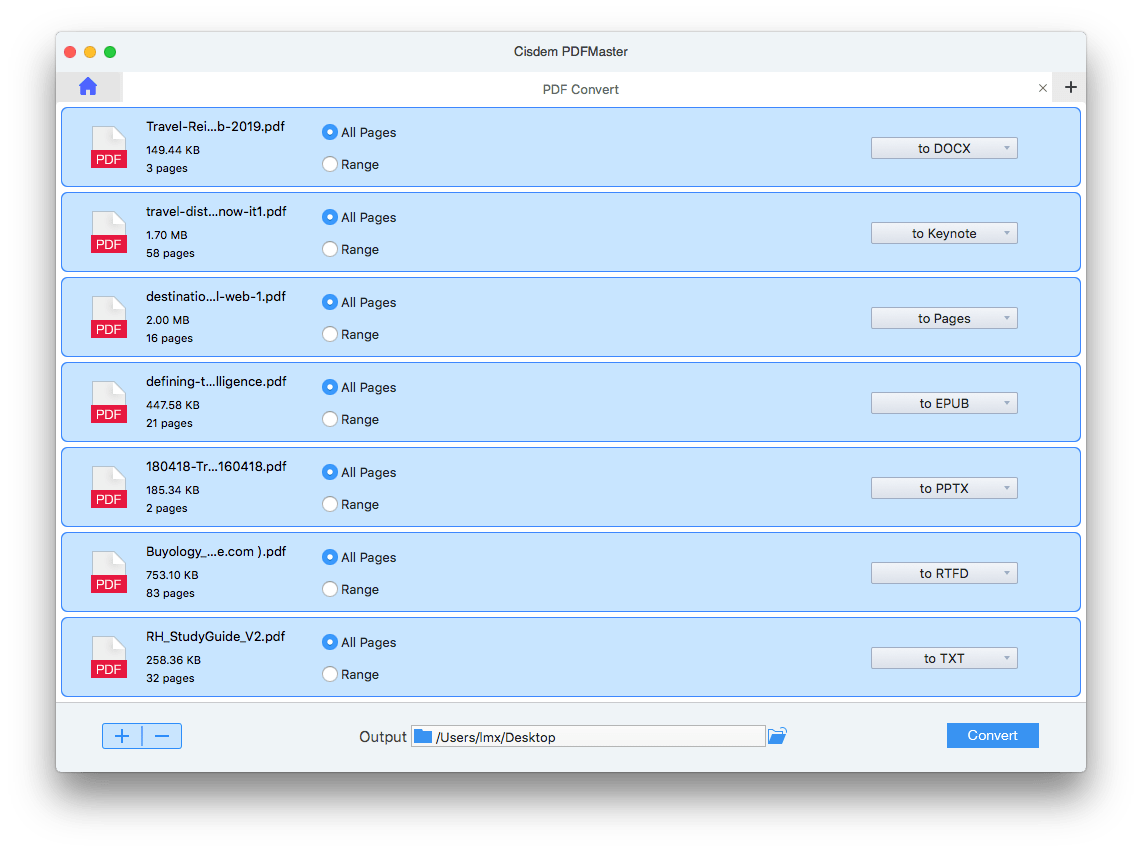 5. Click “Convert” and choose the output folder, the conversion process will finish within seconds.
5. Click “Convert” and choose the output folder, the conversion process will finish within seconds.Testing Result(98% as original):
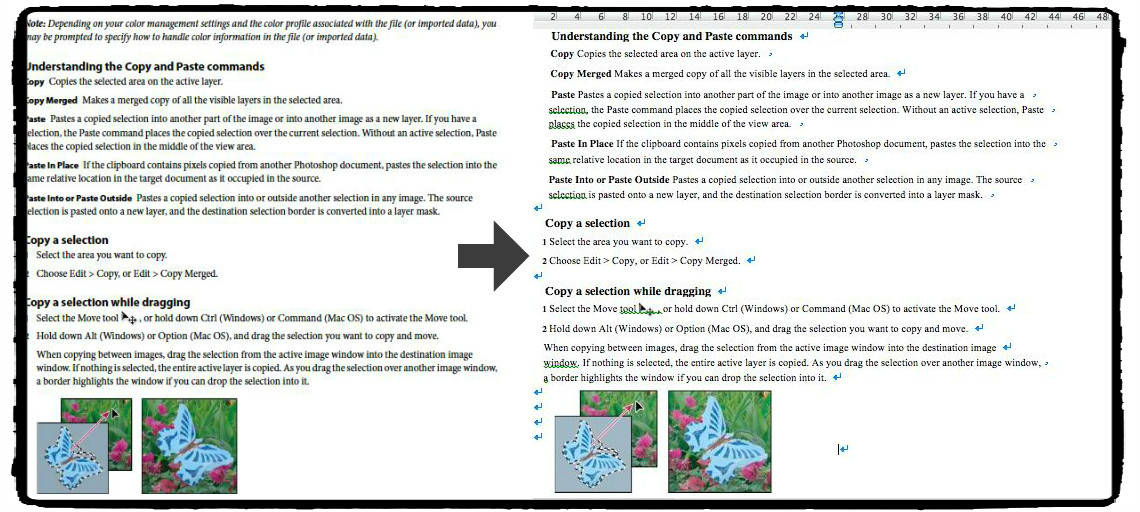
Pros:
Cons:
Aiseesoft PDFtoWordConverter is created to convert PDF, even with rich elements such as texts, images, graphics, to Word in Docx/RTF format losslessly. Also, its OCR feature supports more than 190 languages to recognize text accurately.
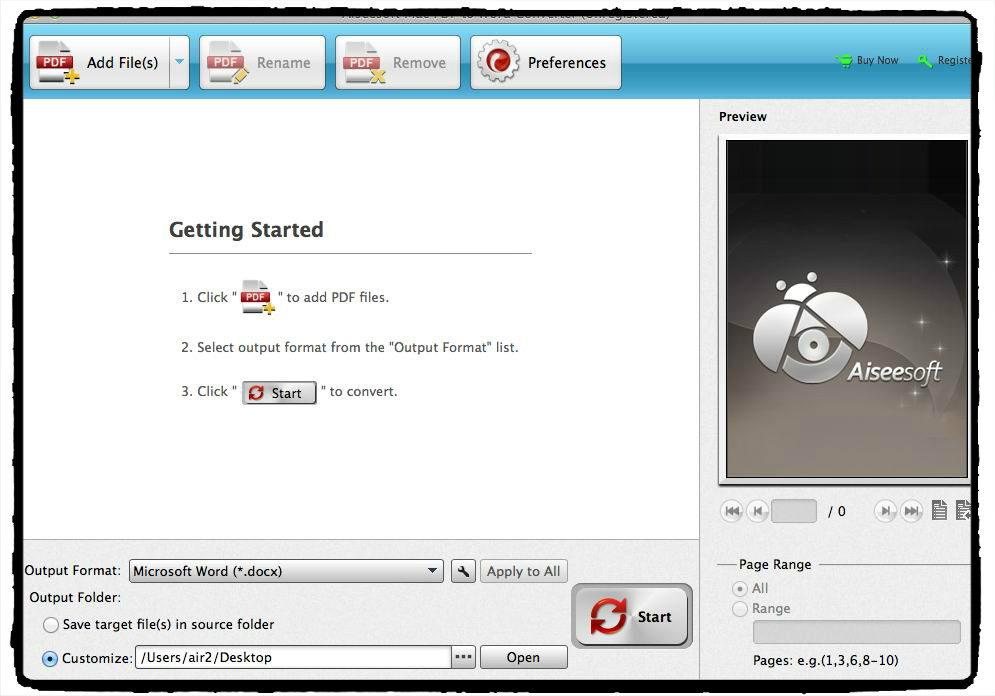
Select multiple files by clicking on the blank area of each imported item while holding "Shift"; if the file is protected, remove the password by clicking the lock icon. Also choose the output format and folder before conversion
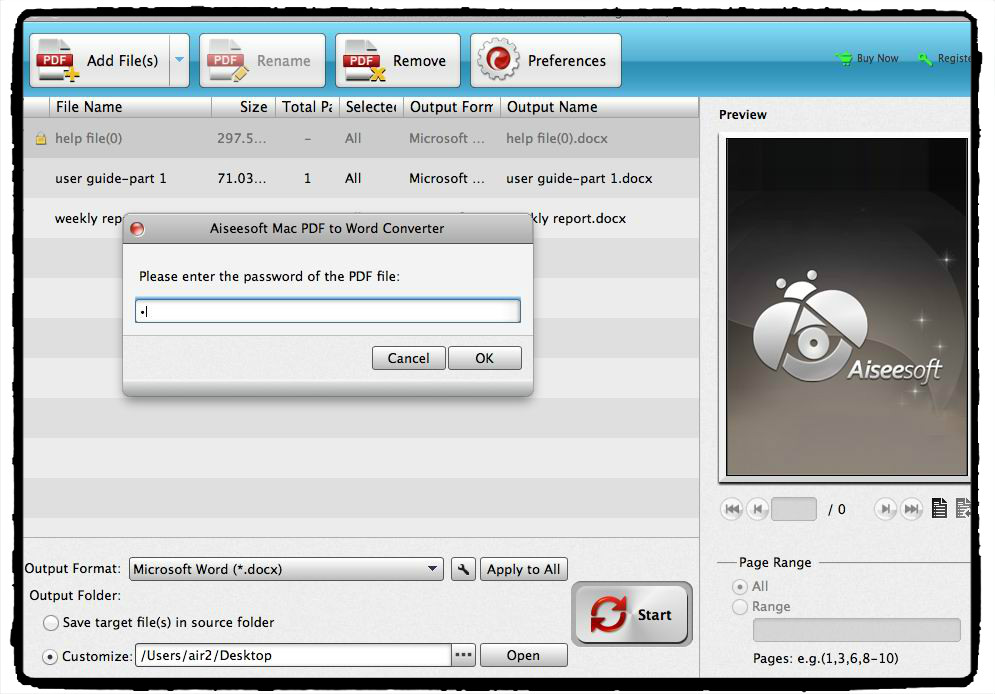
Testing Result(96% as original):
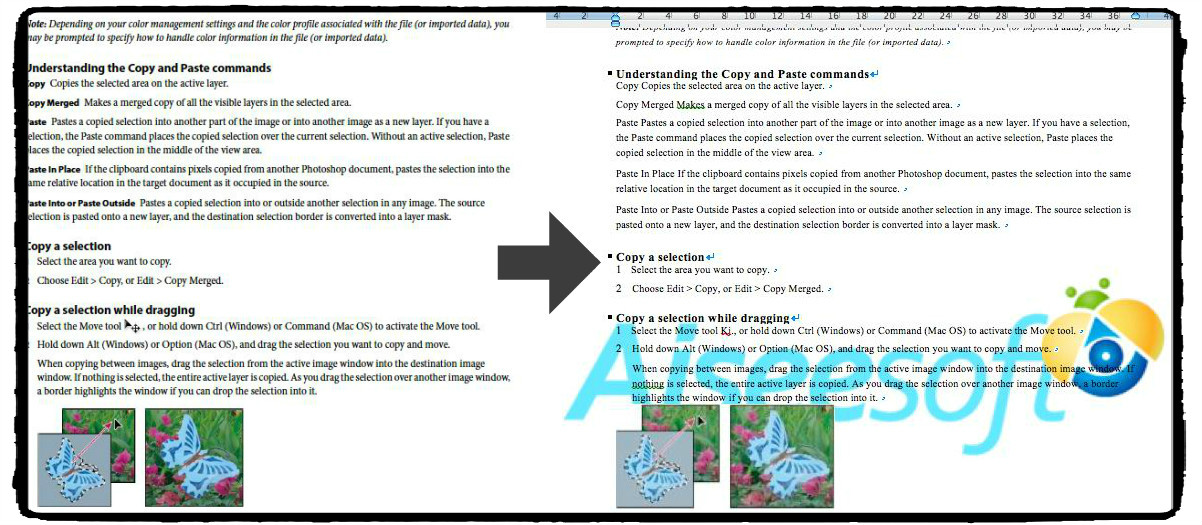
Pros:
Cons:
Simpo PDFtoWordConverter, as it claims, it can convert PDF into editable Word and Text format with accurate formatting saved.
It is a typical PDFtoWordConverter on the market. Follow the steps to check how it works on PDFs.
Step 1. Go to its official download website:http://www.simpopdf.com/download/pdf2word-mac.dmg,download and install the tool on your mac
Click “+” to add files into the interface
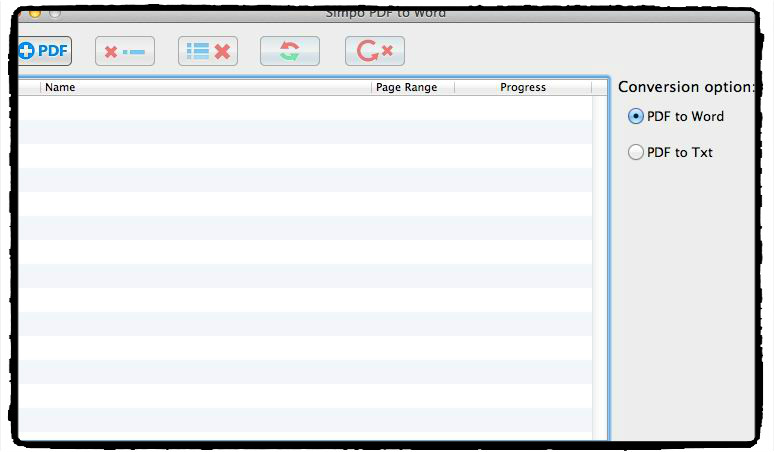
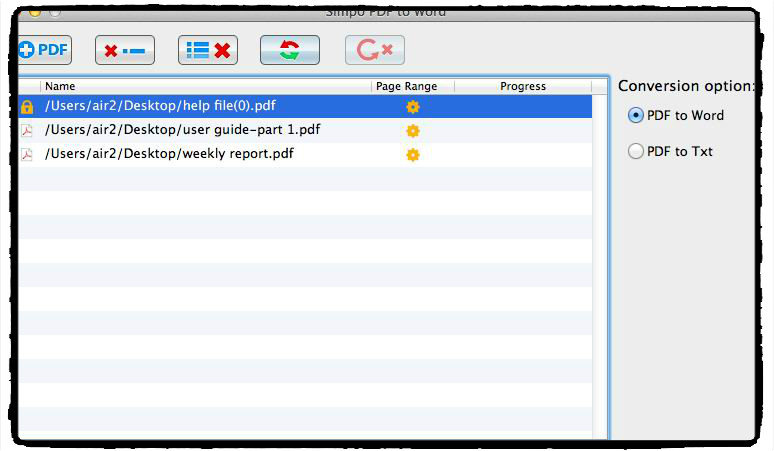
Testing Result(94% as original):
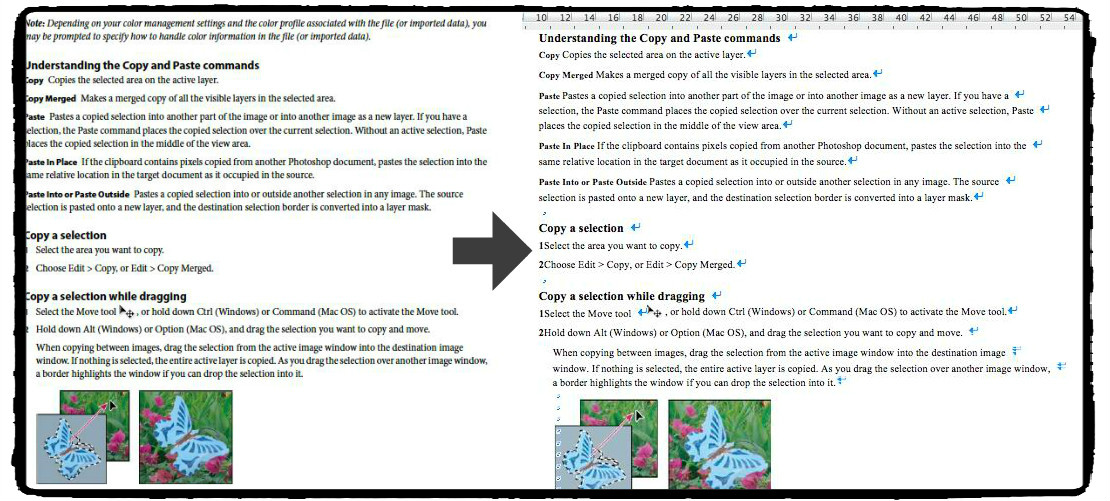
Pros:
Cons:
Coolmuster PDFtoWord Converter, another typical PDF to Word Converter resembles a lot with Aiseesoft PDFtoWordConverter but without the OCR feature. It can convert PDF into Word format quickly.
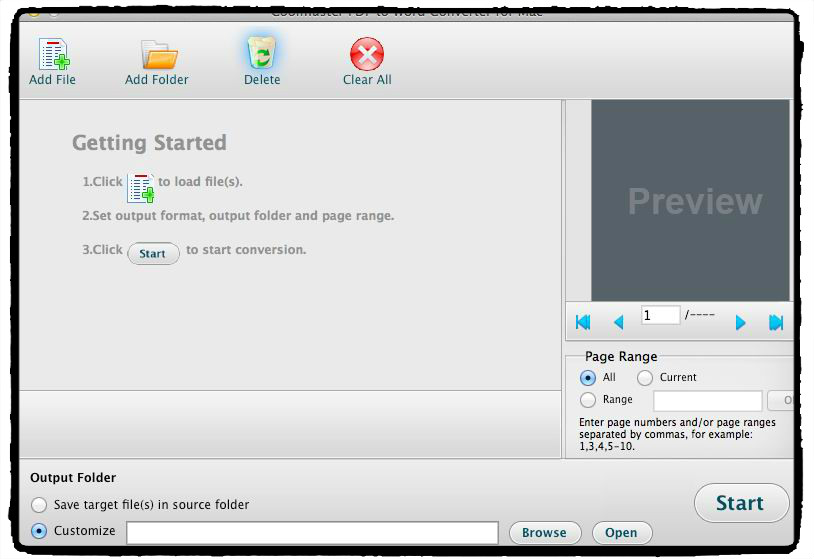
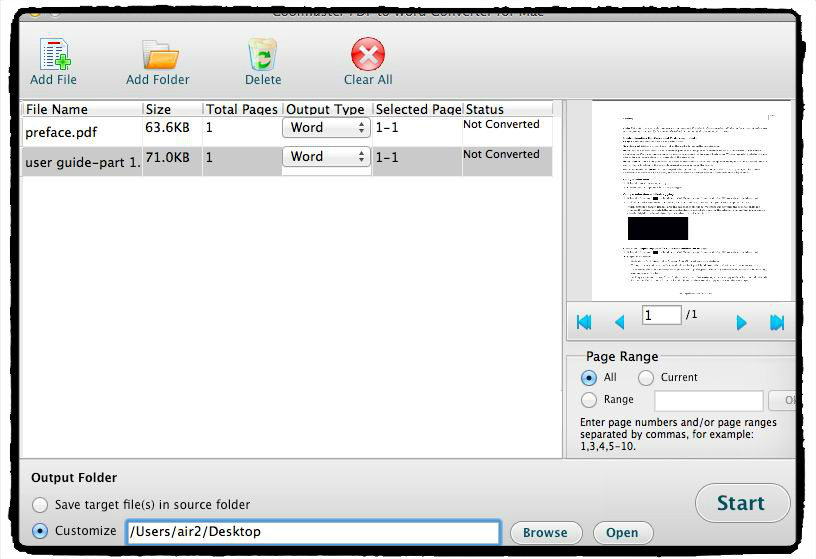
Testing Result(88% as original):
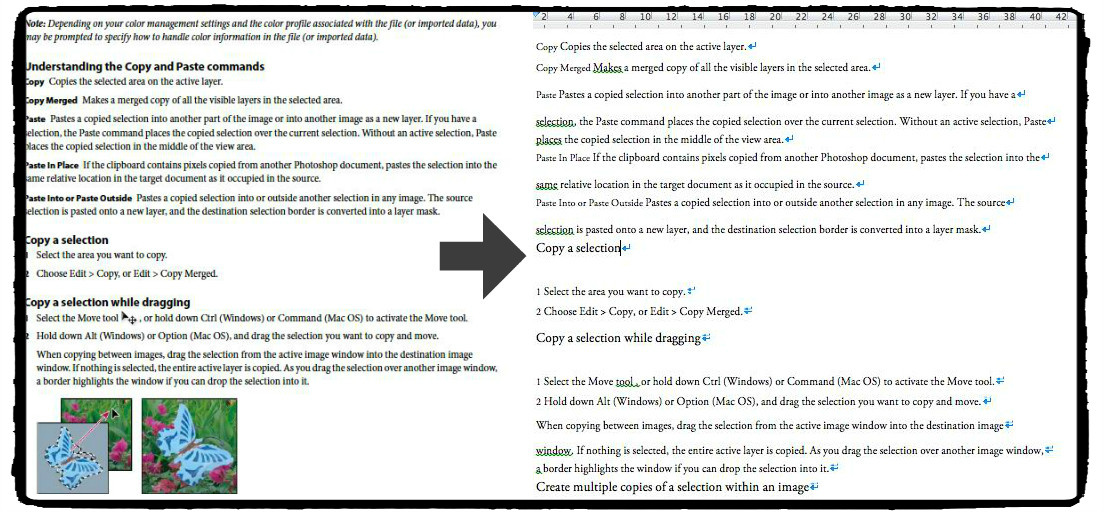
Pros:
Cons:
Yes, we all know, there are a great number of users still stick to Windows. Here we also pick several popular PDF to Word Converter for Windows users.
Nitro PDF to Word Converter is a free online service to convert PDF into Word format. It can retain the layout and formatting as accurate as the original. Import file>Submit Email Address> Download the Word file according to the instructions Nitro sent to you, with 3 steps, you can perform the conversion efficiently.

UniPDF PDF to Word Converter is a free converter to change PDF files into Word, images, html and text format in batch. It can preserves the layout, formatting as much as original.
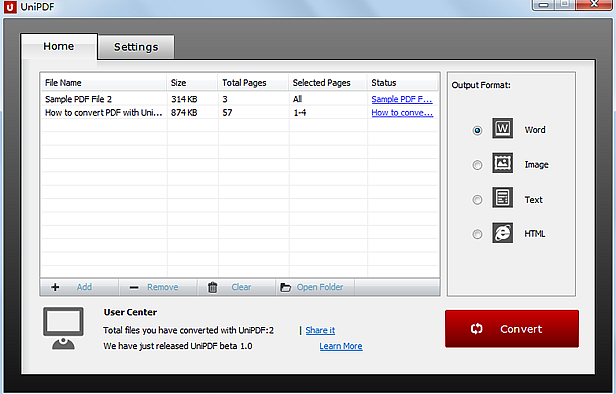
Nemo PDF to Word Converter is another free utility to change PDF into Word. It is easy to use and supports batch or partial conversion while getting you high quality conversion results.
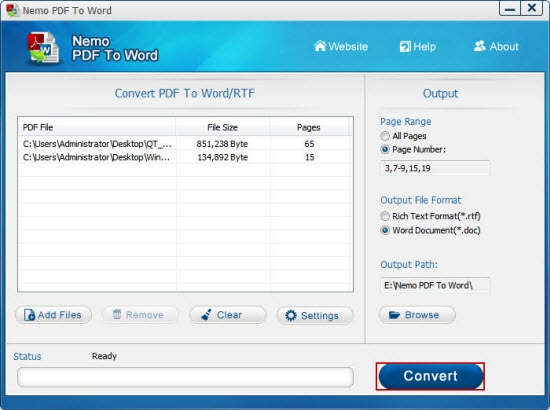
Computers are powerful when you are desk-bound, but mobile devices like smart phones and tablets is a better choice with their super portability if you want to work at anytime, anywhere. So, we also list the best PDF to Word Converter for iOS users.
Cometdocs PDFtoWordConverter can convert PDFs from your iPhone or iPad, Dropbox, Google Drive, Mail, OneDrive, etc, into Word format. The app is easy to use and processes fast. Users also rate this tool with high scores.
It brings users excellent conversion quality, also support to convert scanned PDF with its OCR ability. Moreover, the layout, formatting, tables and images in the converted Word look as exactly as the original.
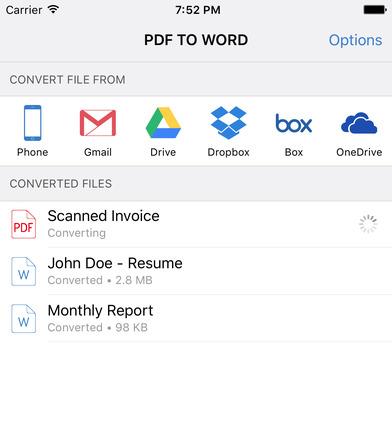
BCL easyPDF PDFtoWordConverter is another tool converting PDFs into Word on iOS devices. You can use it to convert the files from Camera, Photo Library, iCloud, Dropbox, Google Drive, OneDrive, etc.
With this tool, you can not only convert PDF to Word, but also convert Word back to PDF. It is easy to use, you can store and move PDF files easily.
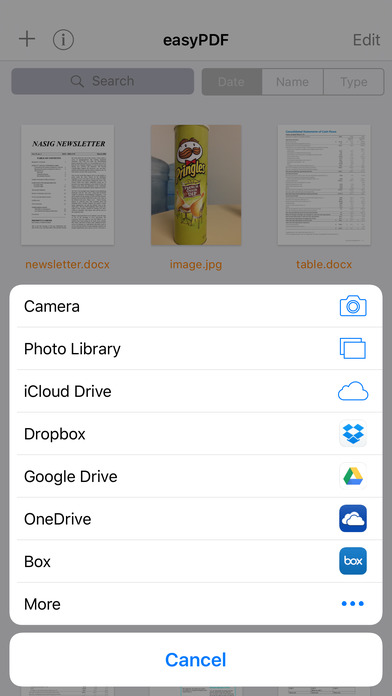
Investintech Able2Doc PDF to Word Converter is a free app to convert PDF to Word on the go.
Just import the PDF file into app, the conversion will begin immediately, the file needs to be converted is saved in Investitech’s server, it will be deleted permanently within 24 hours.
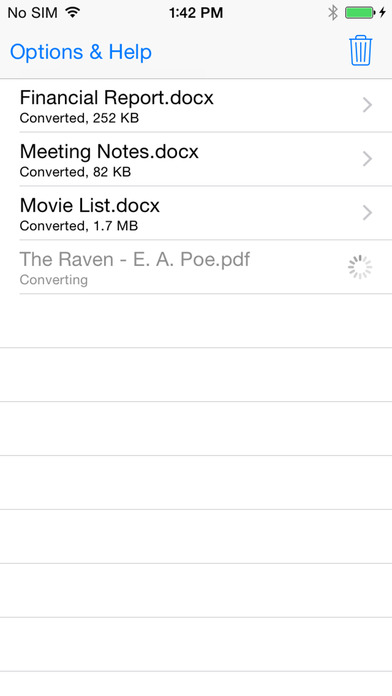
Which operating system are you using now? Which tool do you choose to convert your PDFs into Word? Check these steps with testing result and pick the best PDF to Word converter for your device.
Please leave us a comment if any feedback about these tools.

Rosa has worked in Mac software industry for more than eight years. She believes that the purpose of software is to make life better and work more productively. In addition to writing, Rosa is also an avid runner.


Lizzie
Really appreciate the testing details you shared, this just saved us time to pick the best one.