We sometimes receive documents in CHM format, which is the help file developed by Microsoft, consisting of a set of HTML files with texts, images and links, it is widely used for software documentation, courses, etc.
If you're working on a PC, the files are easy to read, but if you need to open CHM files on Mac, you may need to get a CHM reader or convert CHM to a popular format such as PDF format. Here, in this article, we will introduce 3 ways for you to convert CHM to PDF on Mac.
After downloading and testing several CHM to PDF converters on the Internet, I finally pick Cisdem PDFMaster as the best Mac CHM to PDF converter, for the reason that it gives very good results and supports converting files in batch.
PDFMaster is a simple yet useful app which can convert CHM files to PDF format with high-quality and fast speed. But it is more than a CHM to PDF converter, it is a PDF toolkits with 8 modules supporting most of PDF tasks. You can use this program to create, convert, edit, compress, protect, unprotect, split and merge PDF files with ease.
Main Features of PDFMaster
 Free Download
Free Download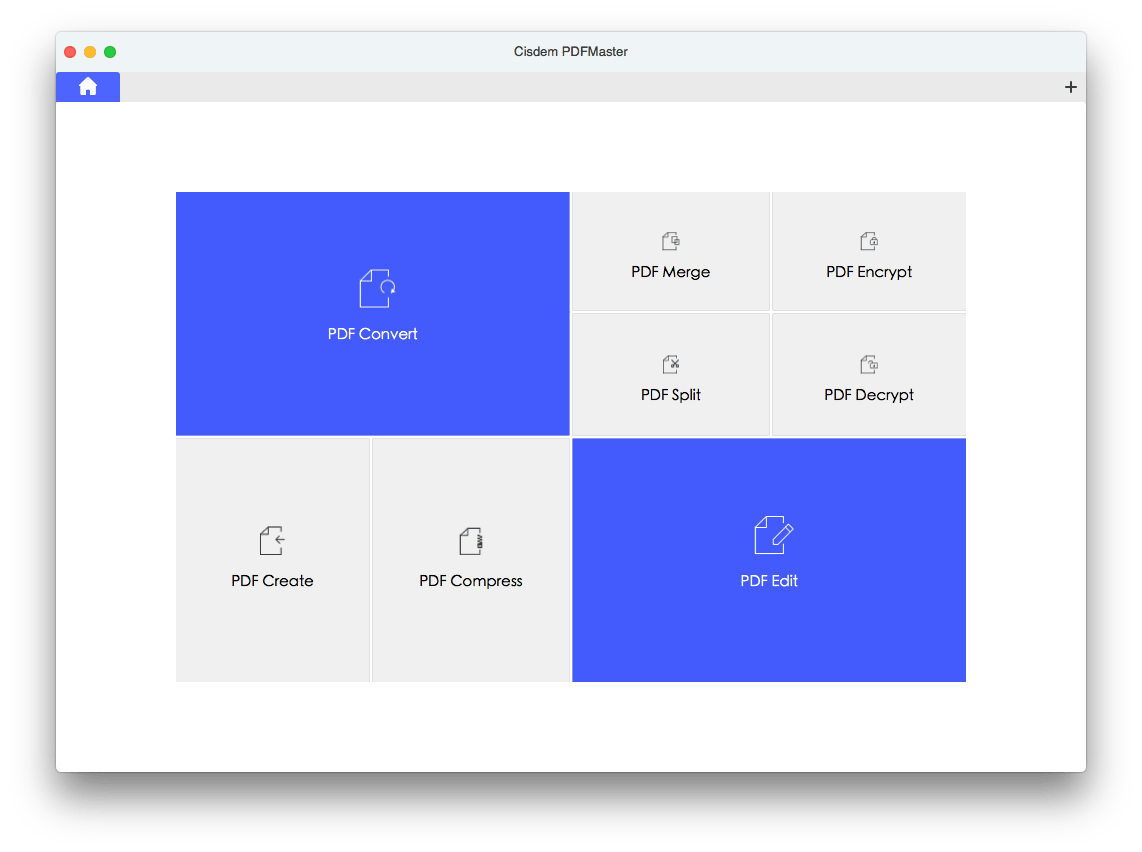
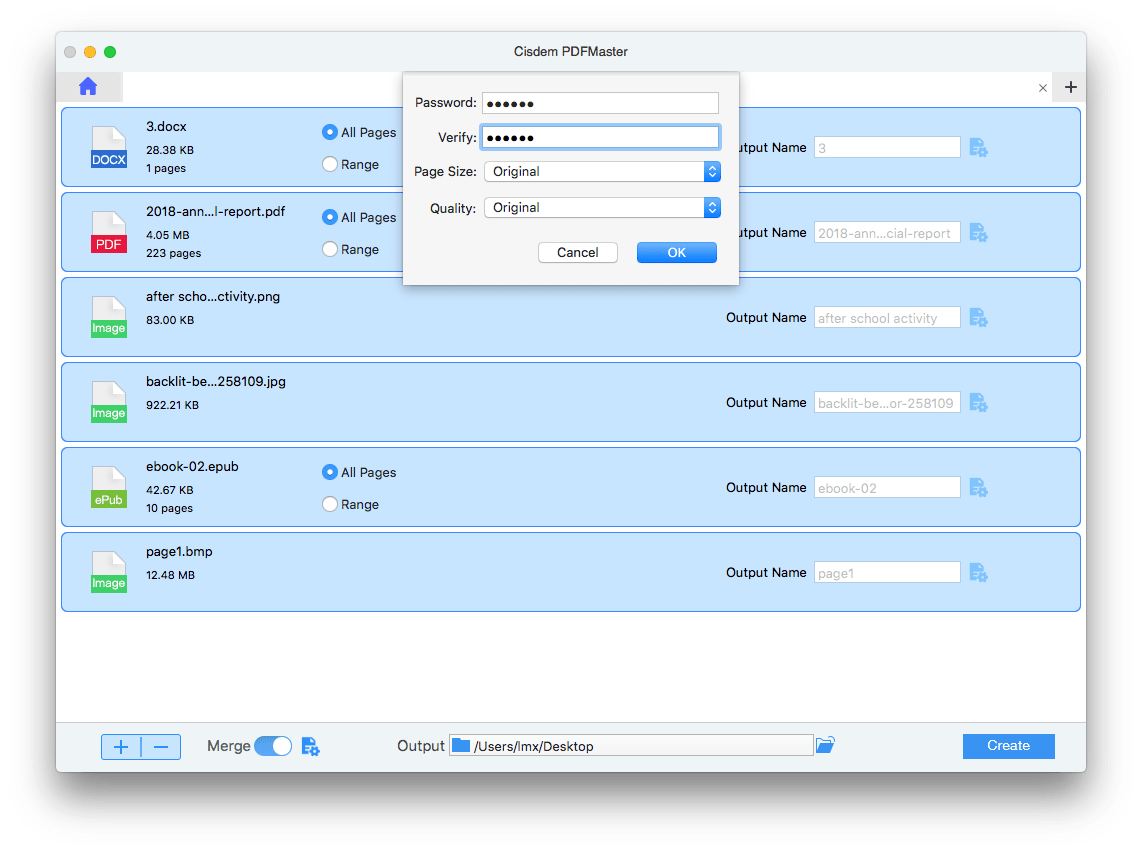
Notes:
In search for a good desktop option, I also test the free and popular Calibre, however, the results, which turn out the same as of feedbacks on the Internet, losing most part of the layout.
I also tried some of the most famous online conversion sites including Zamzar.com, Cloudconvert, PDFcandy, Online-convert.com. There are no obvious differences among the conversion results, and you’ll have to compromise on some of the images, and for some complex files, you do need to rework the layout if choose to convert CHM to PDF online.
Among these online free CHM to PDF converters, Cloudconvert convers fasters and supports converting 3+ files for free. So, here we take Cloudconvert as the example to convert CHM to PDF online for free.



Adobe Acrobat supports creating PDF from scratch, also from existing resources saved in Word, PowerPoint, Excel, Image or others, it is reasonable that you just wonder if we can convert CHM to PDF on Mac using Adobe Acrobat.
Yet, it is pitiful that Adobe cannot convert CHM to PDF. You can have a look at its supported formats of document as following:
As the popularity of CHM files goes undermined, there are less and less tools designed to work for this format, even Microsoft stops adding features to CHM. If you have a informative CHM file, save it as PDF to have an easier access to, using PDFMaster or an online free CHM to PDF converter.

Megan has an impressive deal of experience with Mac software and has the ability to explain tech stuff in a simplified, straightforward and easy to understand way.


Mars
I downloaded a course in CHM but could not read on my mobile device, I had to convert it into PDF format, your PDF Creator worked so fast, i got the converted PDF just in several seconds. I checked the formatting, kept as original, thanks.