A WLMP file is a movie project file created by Windows Live Movie Maker. This program is made from movies, video clips, slideshows, audio and contains movie transitions, music, effects, and other elements. WLMP is not an actual video file but is used to create videos in Windows Live Movie Maker. To play WLMP on regular players, you need to export WLMP files to real media formats, like MP4. How to convert WLMP to MP4 with or without Movie Maker? This post takes you through the complete steps.
 Free Download
Free Download  Free Download
Free Download
As we mentioned above, WLMP is not a video format. You can’t play and share newly created WLMP files or burn them to DVD.
On the contrary, MP4 is the most commonly used multimedia container to store video and audio. It can handle lots of advanced technologies and can be run on almost all the popular media players & sound card drivers.
Therefore, converting WLMP to MP4 will let you deal with the WLMP files more easily.
Windows Live Movie Maker allows you to save your WLMP files as WMV format.


Note: If you are using Windows Live Movie Maker 2012, you can try to convert WLMP to MP4 directly. Otherwise, the conversion might fail due to issues such as audio and video being out of sync, audio loss, etc.
So, if you are unable to convert WLMP to MP4 with Movie Maker, I recommend you export WLMP files to WMV format first, and then convert WMV to MP4 via a video converter tool.
For Mac users, we have more reasons to convert WLMP to MP4 on Mac. The most important reason is that WMV files are not compatible with Mac applications, like QuickTime, iMovie.
Cisdem Video Converter is the best WLMP to MP4 converter for Mac. It's also available on Windows. It’s equipped with a neat and well-arranged interface. In addition to converting WMV to MP4, it can convert WMV to AVI, MKV, WebM, MPEG, M4V, MP3, FLAV, MTS, etc. as well.
Using Cisdem Video Converter, you can also download videos from multiple online sites, edit/compress videos, rip DVDs and Blu-rays. It ranks as our first choice due to its rapid conversion speed, specialized customer service, and simple operation process.
Download and install Cisdem Video Converter on your Mac, then run the software.
Drag WMV files that are saved from Windows Live Movie Maker WLMP project files to the software.
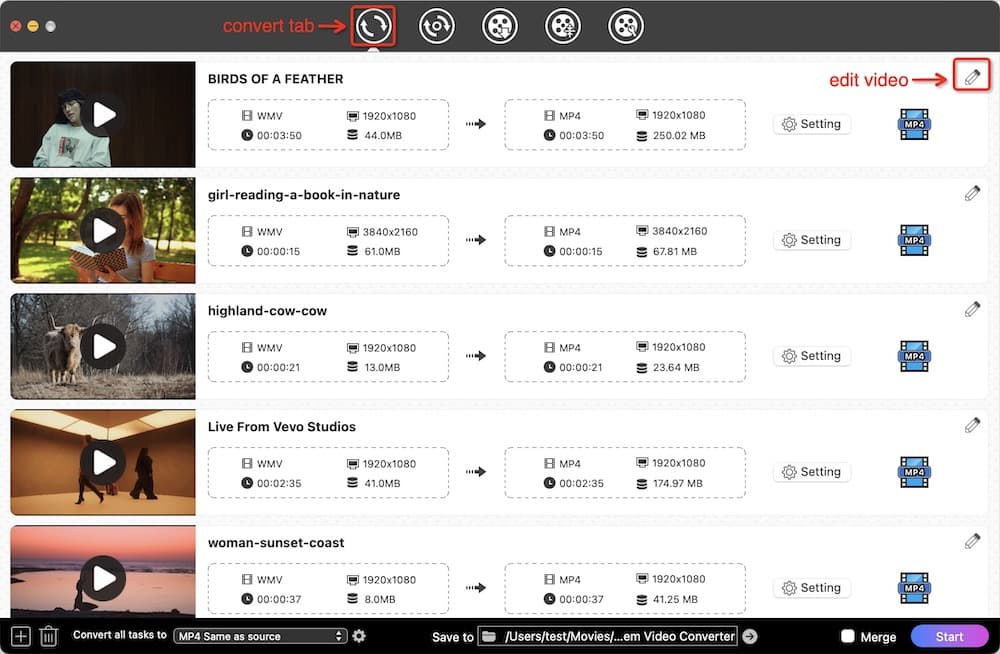
Before conversion, you can edit the WMV files. Hit the ![]() near the video thumbnail. A new window will pop up, you can edit the files by trimming, cropping, adding effects & subtitles & chapters, etc.
near the video thumbnail. A new window will pop up, you can edit the files by trimming, cropping, adding effects & subtitles & chapters, etc.
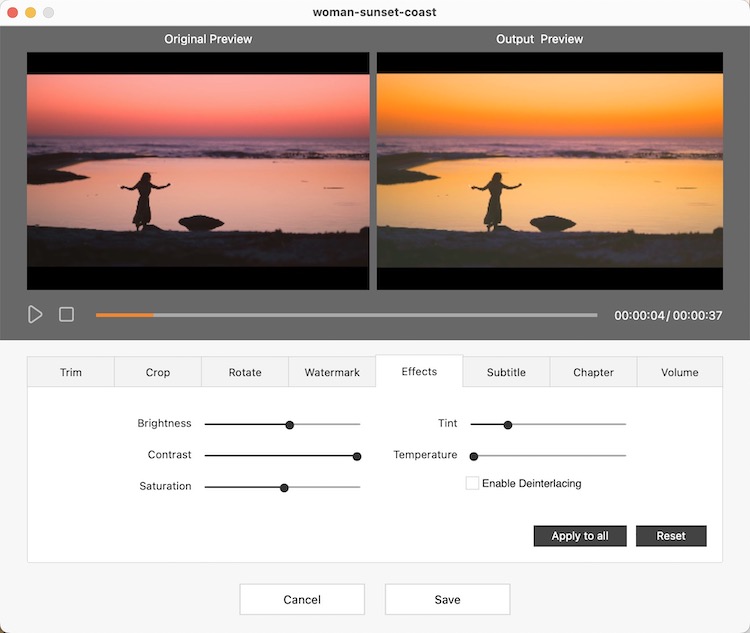
Click the format icon that is near by editing icon, and you will see the format tray. Select MP4 from the Video tab. Meanwhile, you can go to the setting to choose the output quality and the resolution.
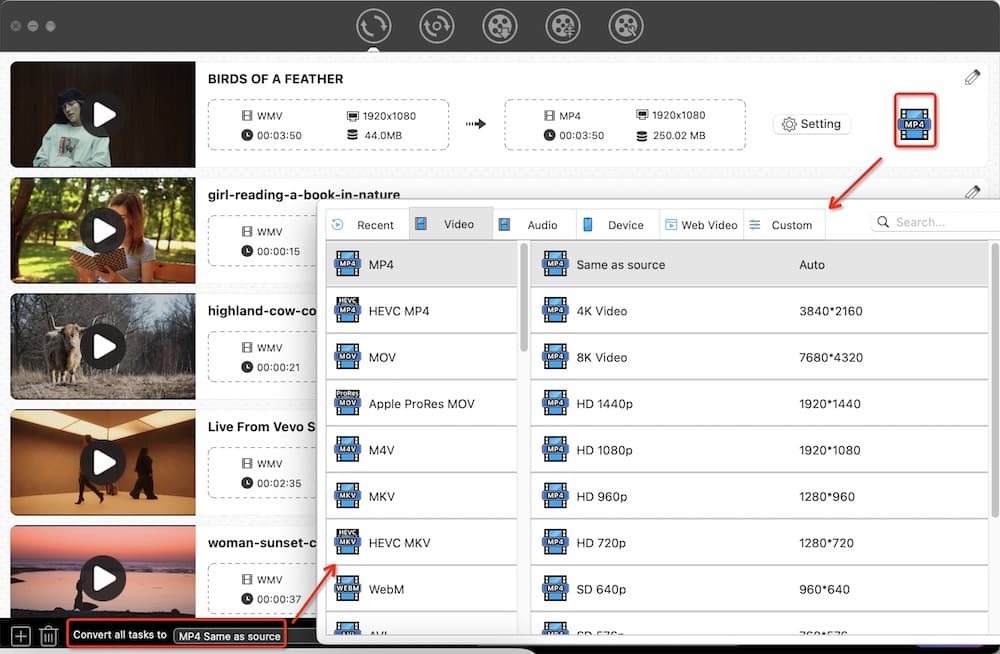
Hit the "Start" at the lower right corner. Your .wlmp files ( or .wmv files) will be converted to MP4 format in batch automatically. Everything you need to do is wait for the conversion to finish and check your converted MP4 files.
It’s capable of converting videos between a broad range of popular formats, including WMV, AVI, MP4, 3GP, FLV, TS, MP3, DVD, and Blu-ray files. It also adds features like changing screen resolution, adjusting colors, trimming, cropping, applying effects, etc.



Aconvert.com is a free web-based media WLMP to MP4 converter online, which enables you to convert video files to MP4, MPG, AVI, WMV, M4V, RM, and so on. You can add the file by uploading it from the location or paste the URL. Another two options are “Do not change anything else” and “Change size, bitrate of frame rate”.

Convert-Video-Online.com is another free and clever WLMP to MP4 converter online that helps you convert files to MP4, AVI, MPEG, MOV, Apple, Android, GIF, etc. Plus, you can choose the HD 1080p, HD 720p TV, Mobile, etc. resolution. From the settings, you are able to edit the video codec, audio codec, and approximate output file size.

Online-convert.com is a well-known WMLP to MP4 converter online for free, which empowers you to convert video, audio, image, eBook formats, etc. It enables you to directly convert WLMP to MP4 online. That means you don’t have to export WLMP to WMV with Movie Maker first. Although I can really add the WLMP file to the site, the output MP4 video just shows me the codes. You can also try to see if you encounter the same issue.
.jpg)
.jpg)
The article has discussed the methods to convert WLMP to MP4, and also lists several tools. If you fail to save WLMP as MP4 via Movie Maker or web-based service Online-convert.com, I suggest you convert WLMP to WMV and then convert WMV to MP4. As a senior Mac user, Cisdem Video Converter indeed wins my heart. Although WLMP to MP4 converter online brings you a lot of benefits, they can’t replace the desktop software, as desktop one is more reliable, professional, even offers rich functions.

Emily is a girl who loves to review various multimedia software. She enjoys exploring cutting edge technology and writing how-to guides. Hopefully her articles will help you solve your audio, video, DVD and Blu-ray issues.

