4 Ways to Convert WPD to PDF on Mac or Windows, Batch Support
 6.6K
6.6K
 1
1
You might prefer using WordPerfect to create files that contain images, objects, tables, and formatted text. However, WPD is a proprietary format and compatible with just several platforms. Converting WPD to PDF seems a good solution to this problem since PDF file:
- Preserves the original layout when sharing it to others
- Can be protected by a password
- Works on any operating system, Mac and Windows included
- Easily integrates non-text elements like images, hyperlinks, etc.
- Can be converted to other file formats directly without any unnecessary steps
Therefore, how to convert WPD to PDF on Mac and PC? It's a challenge, and here I will walk you through 4 ways to perform the conversion.
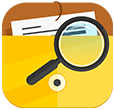 Cisdem Document Reader for Mac
Cisdem Document Reader for Mac
Convert WordPerfect to PDF without Losing Formatting
- Export WPD as PDF with high quality
- Export WPD as Text, JPG, PNG, BMP, TIFF or GIF
- Open and view WPD files with great reading experience
- Support XPS, OXPS, Winmail.dat, Visio, DjVu, WPS and PDF
- Offer extra features: rotate, search, print, bookmark
 Free Download
Free DownloadPart 1. Convert WPD to PDF on Mac/PC without Losing Formatting
A WPD to PDF converter is a specialized tool that allows users to convert WPD to PDF without losing formatting. In general, a dedicated offline WPD to PDF converter does much better than online ones. In this part, we will introduce 2 best WPD to PDF converters respectively for Mac and Windows users.
For Mac
Cisdem Document Reader is an incredibly straightforward yet practical WPD to PDF converter for Mac. It provides a set of tools for reading/printing/converting files, adding bookmarks, extracting images, etc. The software is in small size, so it’s a good choice for users who are limited by hard drive space. Meanwhile, it loads your WPD file faster than its competitors.
Main features of Cisdem Document Reader:
- Easy to use and lightweight
- Convert WPD (Wordperfect), WPS, XPS/OXPS, VISIO, DjVu to PDF on Mac
- Convert file formats to JPEG, PNG, TIFF, BMP, Text, GIF
- Open WPD, WPS, XPS, OXPS, VISIO, DjVu, and PDF files in batches on Mac
- Make all elements in these documents are precisely presented, including original text style, images, graphics, tables, hyperlinks, layout, and formatting
- Giving you the smoothest reading experience with the customize toolbar: page thumbnail, searching pane, page navigation, zoom, rotate, save, etc.
Steps to Convert WPD to PDF on Mac
- Step 1. Free download Cisdem Document Reader and launch it on your Mac.
Cisdem allows each user to try its Document Reader for free. you can click the "Free Download" button to try it. And then you need to install this tool on your Mac and run it.
 Free Download
Free Download - Step 2. Open your WPD files on your Mac.
After launching the Cisdem WPD converter on your Mac, you need to open your WPD files on it next. Click the "View" button on the top, you can add your files. This tool allows you to open WPD files in batches. Before converting, you can view the detailed contents of your WPD file.![wpd to pdf mac01]()
- Step 3. Convert WPD to PDF on Mac.
Cisdem DocumentReader is super easy to use, just click the "Save as" button from Export on the top, a window will pop up, you will be asked to select output format. Then click "PDF", and your WPD file will be converted to PDF successfully.![wpd to pdf mac 02]()
For Windows
Tied to the Windows desktop, Corel WordPerfect Office 2021 is a great WordPerfect suite coming with a decent WPD to PDF converter, which is mainly designed to edit WordPerfect files. With the suite-wide PDF publishing options, it lets you share your documents, charts, and presentations easily with friends, families, or colleagues.
Steps to Convert WPD to PDF on Windows
- Step 1. Download, install and launch Corel WordPerfect Office on your Windows.
- Step 2. Click on File>Open to load the WPD file you desire to convert in WordPerfect application.
![wpd to pdf win01]()
- Step 3. Click File>Publish To PDF.
![wpd to pdf win02]()
- Step 4. Choose the file name and PDF style, then click Save.
Part 2. Batch Convert WPD to PDF Online and Free
If you search "Convert WPD to PDF" on Google, a variety of free WPD converters will be available. Now, let me introduce the 2 best for you, both of them support batch converting WPD to PDF for free.
#1 Zamzar.com
Zamzar is one of the popular web-based WPD to PDF converters. It supports lots of document formats, such as WPD, PDF, WPS, XLS, MOBI, DOC, TXT, RTF, EPUB, CSV, UOS, HWP, HTML, CHM and so on. But the maximum uploaded file size is up to 50 MB only. And it’s not a WPD viewer online, you can’t batch preview the files before conversion. Also, it will sacrifice the original file quality after a conversion.
Steps to Batch Convert WPD to PDF Online with Zamzar.com:
- Step 1. Go to https://www.zamzar.com/convert/wpd-to-pdf/.
- Step 2. Import the WPD file that you would like to convert by clicking the "Choose Files" button or directly drag-n-drop it to the interface.
- Step 3. Hit the “Convert Now” button.
![wpd to pdf zamzar]()
- Step 4. Once your WPD file is converted to a PDF, Zamzar will head over to a result page that contains a download link. Click on the "Download" button to save the converted PDF file.
#2 OnlineConvertFree.com
As the name of the web service indicates, it's the second fantastic free online converter that ensures you to convert WPD to PDF, DOC, DOCX, ODT, OTT, RTF, SDW, STW, SXW, TXT and XML. But unfortunately, this online WPD converter is an ad-infested site and allows 100MB maximum file size. Still, there is quality loss, such as overlapping texts, messy layout.
Steps to Batch Convert WPD to PDF Online via OnlineConvertFree.com:
- Step 1. Visit https://onlineconvertfree.com/convert-format/wpd-to-pdf/.
- Step 2. Upload the WPD file you want to convert by clicking “Choose File” or drag and drop the files.
- Step 3. Click “Convert”.
![wpd to pdf onlineconvert]()
- Step 4. Finally, download the converted PDF file.
FAQs about WPD to PDF Conversions
Can I Rename .WPD to .PDF?
No, you can’t.
If you directly rename .wpd to .pdf, the file will be damaged and can’t be opened.
Can I Convert WPD to PDF through Google Docs?
No, you can’t.
Google Drive only empowers you to preview the WPD file but doesn’t let you open it in Google Docs, thus you are unable to export the file as PDF, DOCX, ODT, RTF, TXT, HTML, or EPUB.
Conclusion
By now you should have found a way to convert WPD to PDF on Mac or PC. Online WPD converters are quick, handy, and best to use for those non-private or non- confidential file conversions. Desktop WPD converters are packed with more features and are capable of converting files to PDF safely without an Internet connection, the best part is, they help convert WPD to PDF without losing formatting.

Bianca is a senior tech editor and strategist at Cisdem with Over 10 years of experience on PDF related solutions which covers all document editing, annotating, converting and managing etc.

Liam Liu takes charge of the entire PDF product line at Cisdem and serves as the technical approver for all related editorial content. He has deep expertise in PDF and document management technologies and nearly a decade of development experience.










Gregory
Reliable, fast, beautiful, built-in search, easy to convert WPD to PDF on Mac. Highly Recommend!