You might have come up against a brick wall trying to discover if it is possible to play YouTube audio on iPad, iPod, MP3 player, or any other device? First of all, we have to know, what kinds of formats are supported by those hot audio players. AAC, AC3, FLAC, MP3, MP2, M4A, OGG, WAV, WMA, etc., may be the target formats that we should convert to.
Here, we’ll focus on exactly how to download and convert YouTube to WAV on Mac with the best third-party software, online converter, etc.
 Free Download
Free Download
WAV (Waveform) is one of the major file standard formats for digital audio. It was jointly developed by Microsoft and IBM in 1991 and was originally used for Windows 3.1. As an older format than MP3, WAV has a few benefits in terms of professional, high fidelity recording applications.
Cisdem Video Converter is a lifesaver with all-around functions. Not only can it download videos from streaming sites like YouTube, but also convert YouTube URL to WAV or other audio/video formats. It takes things further up a notch by providing multiple quality options for the conversions.
Key features of Cisdem YouTube to WAV converter for Mac:
1. Download YouTube Videos in batches. Fully supports downloading web videos from the major video streaming sites, such as, YouTube, Brightcove, Break, DailyMotion, Blip, Veoh, Metacafe, Bing, Flickr, AOL, and Vimeo, etc.
2. Convert to/from any SD and HD Videos
3.Edit Video for a better look with merge, cut, crop, rotate, chapter, subtitle, etc. If for convert to audio format, you can do some simple audio editing.
4. Rip DVD and Blu-ray (with CSS protection) into various file formats.
Now, let’s learn how to use this all-in-round toolbox to capture WAV from YouTube on Mac.
Step 1. Fire up Cisdem Video Converter
Launch the best YouTube to WAV converter for Mac. Go to the third interface for YouTube download.
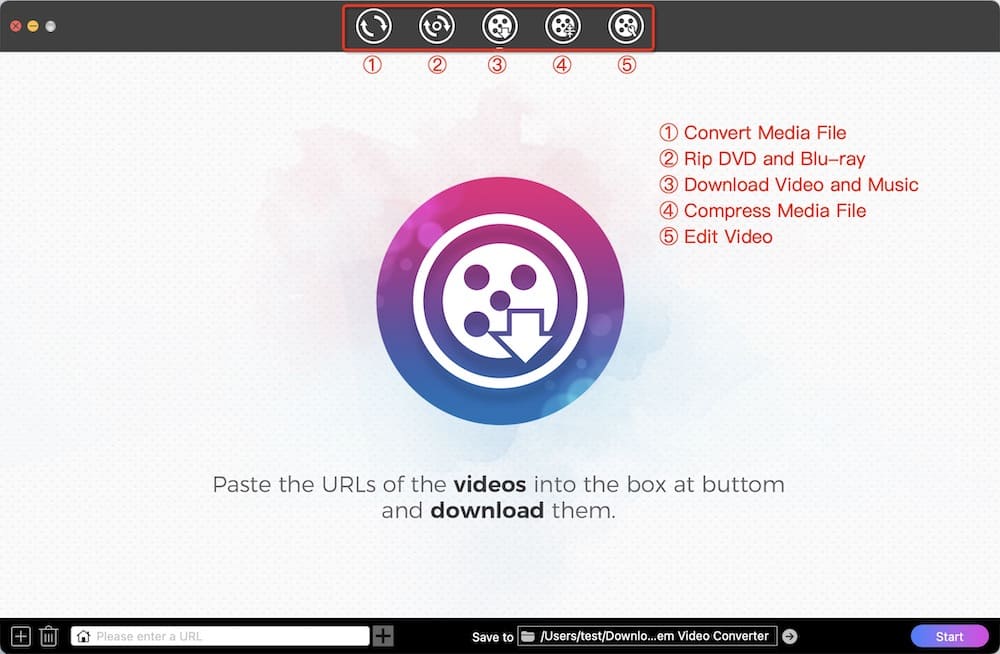
Step 2. Download YouTube videos
Open YouTube.com in your browser, and search for the videos you intend to download.
Copy-n-paste the YouTube video URL to the bottom blank box, parse the link, choose a format, and then start the YouTube video download. All video resources will be processed quickly.
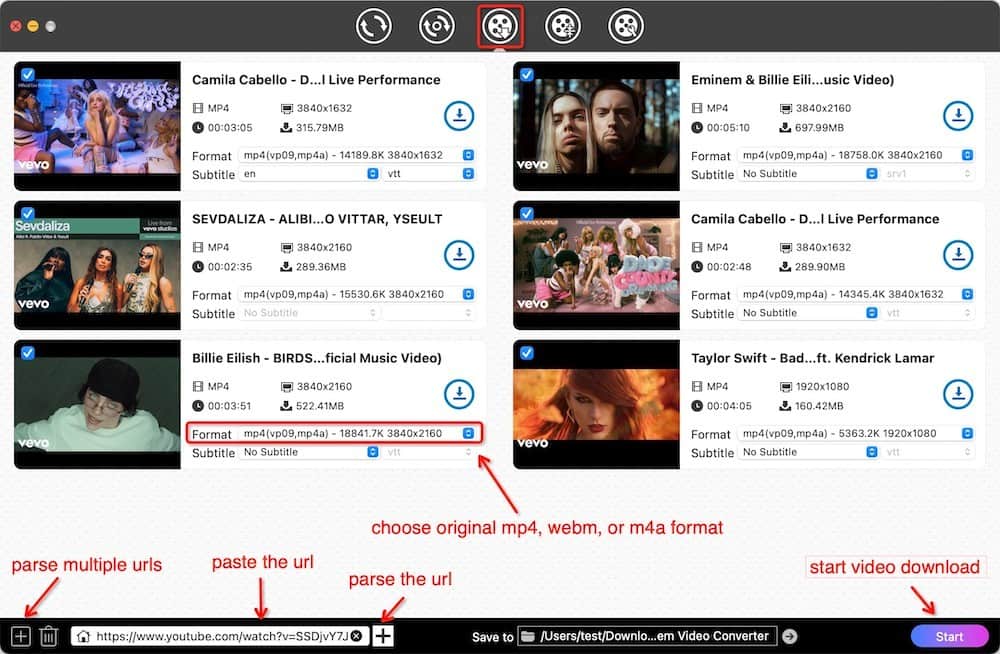
After the download is complete, all the video thumbnails will be displayed along with its video basic info., like format, definition, duration, size, etc.
Click the ![]() icon to see your downloaded YouTube video files on the defaulted folder.
icon to see your downloaded YouTube video files on the defaulted folder.
Step 1. Import downloaded YouTube videos
Switch to the first interface, and drag the downloaded YouTube videos into it.
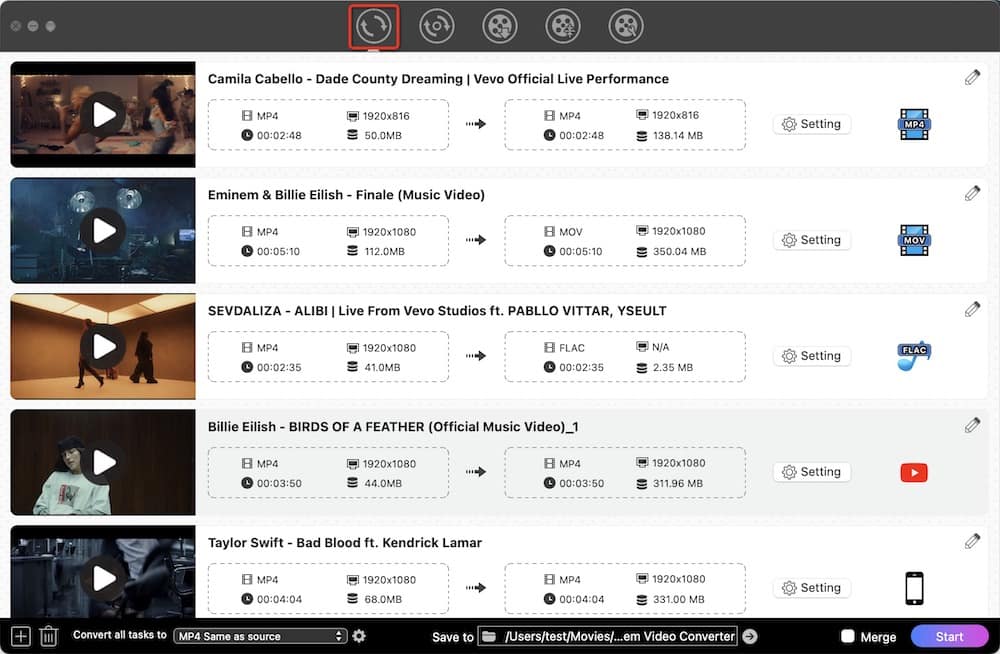
Step 2. Choose WAV as output format
Click the format profile icon, go to the format lists. Choose “Audio”> “WAV”.
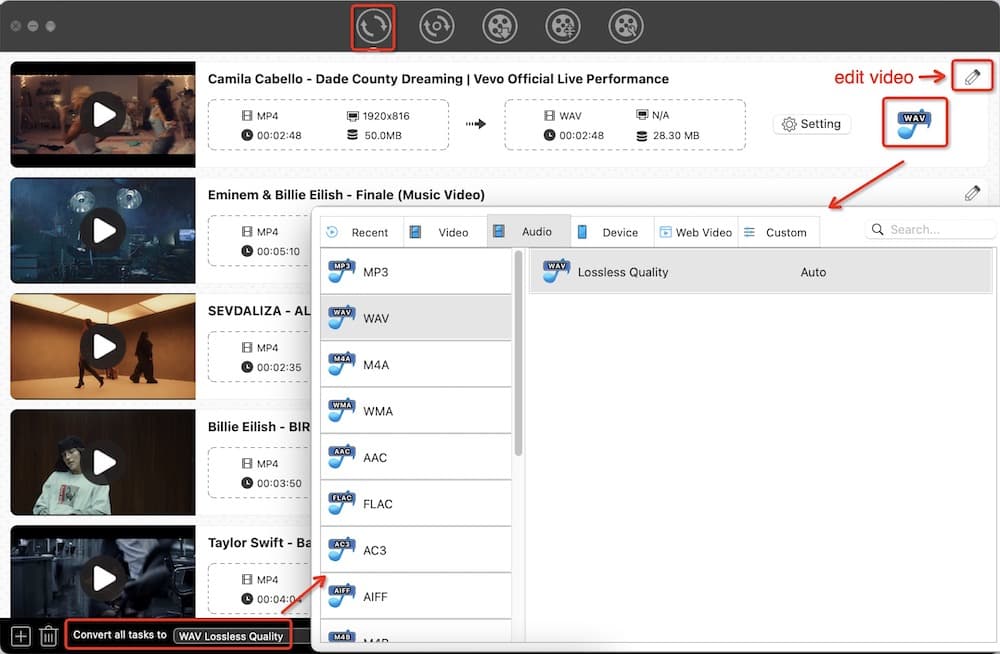
Step 3. Adjust “Advanced Settings”
If you know your way around a parameter setup, click the gear icon to bring up the “Setting” window, then configure audio quality, encoder, sample rate, and channel. And last, click the "Save" button.
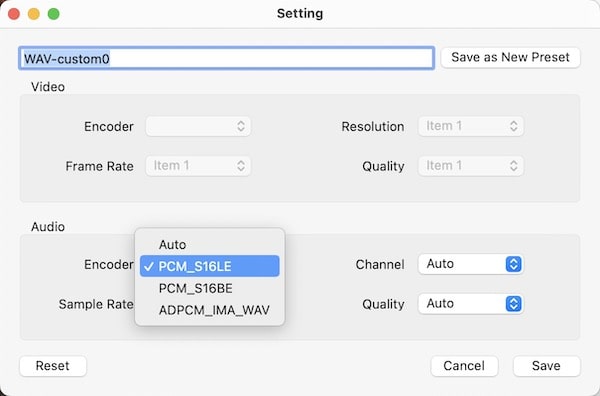
Step 4. Convert YT to WAV on Mac
Click  to start fast conversion. You would get the results with this best YouTube to WAV converter for Mac.
to start fast conversion. You would get the results with this best YouTube to WAV converter for Mac.
Featuring a typical and clean interface, YouTube-Converter.Online has attracted massive users around the world. It’s able to help you download MP3, FLAC, MP4 and WAV from YouTube. You can use it on Mac, PC, and Android with no download limit. But to the software limitations of the iOS web browser, it doesn't work with all iOS devices.
This online converter can't YouTube videos that are not longer than 15 minutes. Compared to Cisdem Video Converter, it supports few output formats and sites (only YouTube).


Although YouTube-Converter.Online hasn't been released for a long time, it’s a rare real online YouTube to WAV converter for Mac. Most online services in the market can only convert YouTube to MP4/MP3. For example:
YouTube internally stores videos in MP4 format and audio in AAC (.m4a) format. If you capture YouTube audio via youtube-dl, the resulting format should be DASH M4A or DASH WebM. Thus, FFmpeg (or avconv) is also required to convert M4A to pcm_s16le encoded WAV file with 44.1 kHz (sample rate), and 1411 kbps (bit rate) stereo.


In fact, you can use the special command line: youtube-dl --extract-audio --audio-format wav -o output.wav url straightly download WAV without calling FFmpeg. But the final WAV file is in lower bitrate & sample rate, and encoded with Opus (not supported by many audio players).

Apart from YouTube to WAV converter for Mac, you can also give a try on a YouTube audio recorder. Audacity is a versatile and free tool that helps you rip WAV from YouTube. It works on multi-platforms, including Mac, Windows, and GNU/Linux. The software has become necessary for video editors and filmmakers owing to its high quality. Meanwhile, you should download a free open source plugin – Soundflower to record audio playing on your Mac.


The above-mentioned are our taken on how to download and convert YouTube to WAV on Mac, and I believe you have picked your favorite YouTube to WAV converter for Mac. The online tool can deal with quick conversion without installation. But for long-time use, dedicated software like Cisdem Video Converter is necessary, as it is safe, powerful, and gets your job done fast and well. According to different requirements, we suggest you go with a suitable solution.

Emily is a girl who loves to review various multimedia software. She enjoys exploring cutting edge technology and writing how-to guides. Hopefully her articles will help you solve your audio, video, DVD and Blu-ray issues.

