.png)
As a businessman, have you ever counted how many business card you have received? Hundreds or thousands? Do you use business card binders to hold them or just let them be anywhere at your convenience? Are you mad at yourself when you lost track of some important business partners that you should associate with? Here, we will show you the importance of business cards and how to organize and import to database programs on Mac.
Now that we have so many reasons to use business cards, how to instantly organize business cards for our business purposes?
At the very beginning, we need to read the business card carefully and decide the value of each business card, pick out those you need the most for prioritized processing, take out those won’t add any potential value to your business. By doing so, you can be more focused on things taking you to somewhere.
The next step now is to digitize all valuable business card information and put them in good organization using an OCR tool. Of course, there are also many business card scanners available which requires the co-work of hardware and software. However, the cost of a business card scanner solution just jumps higher than that of an OCR solution.
What does OCR mean?
OCR (Optical Character Recognition) refers to mechanical or electronic conversion of images, of typed,handwritten or printed text into machine-encoded text. Put it in nutshell, it means recognizing text from non-editable resources to editable formats on different devices.
How to Choose an OCR Tool?
No worries, we have picked out the best OCR tool for you basing on performance and accuracy. Cisdem OCRWizard, the professional OCR tool to change all non-searchable, non-editable PDFs(including native and scanned pdf) and images into more than 10 editable formats. With its easy-to-use interface and high accuracy, users are able to convert scanned files to Word, to Text, to Excel, to ePub, to other formats very easily.
Anyway, if you want to, you can check these OCR tools before following our recommendation:
Steps to Digitize Business Card and Import Information to Database Programs on Mac
1. Download free trial of Cisdem OCRWizard, install and launch on your Mac.
2. Import business cards into Cisdem OCRWizard.
Before importing the files, you need to scan the business card into PDF files or image files, or just take pictures of them using your Mac camera.Once the business card files are ready in your mac, import it to OCRWizard by drag&drop, or click "+" to add the files.

3. Recognize information from business card.
Go to Recognize>Business Card, the text will be recognized as following, a contact template will be automatically created on the right panel, check the information in these fields and correct or add information if necessary. Even, you can delete the data if you want to.
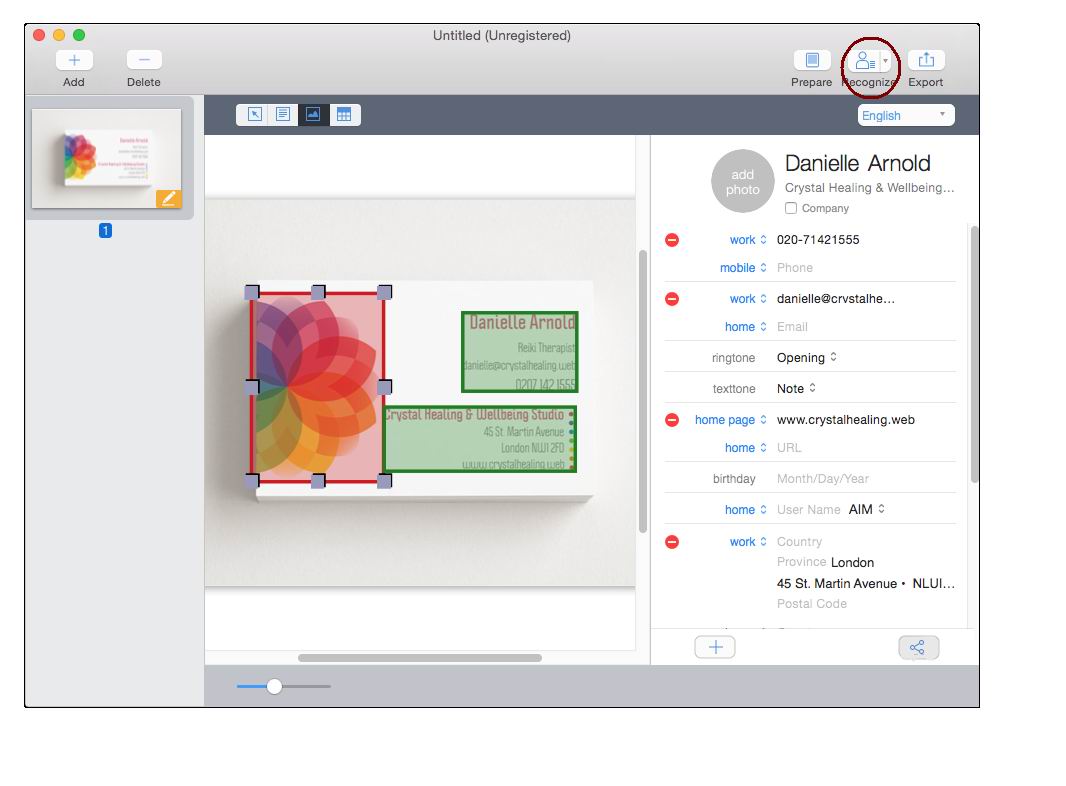
4. Import business card information to database programs.
Click the share icon at the bottom of contact template, import the contact into Contacts, Mail, Airdrop.
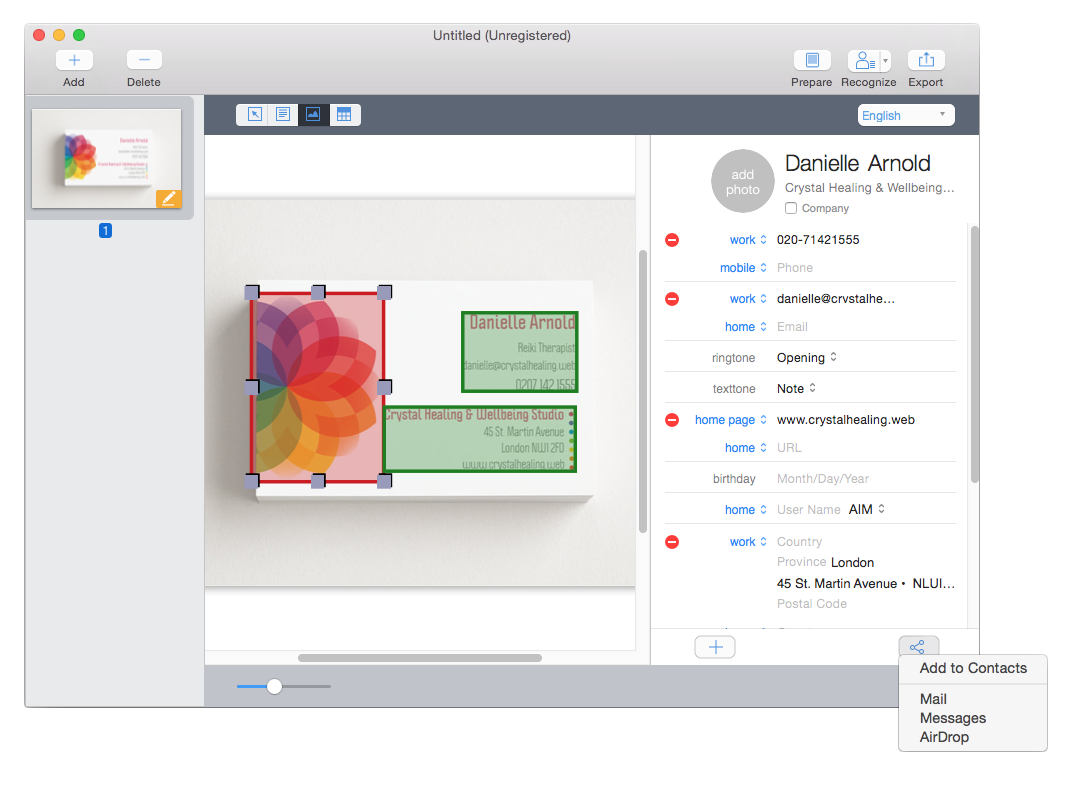
Done! Then you can see the contacts are ready in these programs, all the information intact and accurate.
Part 3. Alternatives to Digitize and Import Business Cards to Database Programs
Also, you can use a business card scanner to do this. A business scanner is basically composed of hardware(the scanner to digitize the business card) and software(the program to manage the information), which makes the cost a little higher than OCR solution. It is quite portable and convenient to organize your business cards.

After digitizing your business cards and organize them in your contact programs, you should learn how to make full use of these business cards.

Connie Yu has been a columnist in the field of data recovery since 2011. She studied a lot of data loss situations and tested repeatedly to find a feasible solution tailored for each case. And her solutions are always updated to fix problems from the newest systems, devices and apps.

