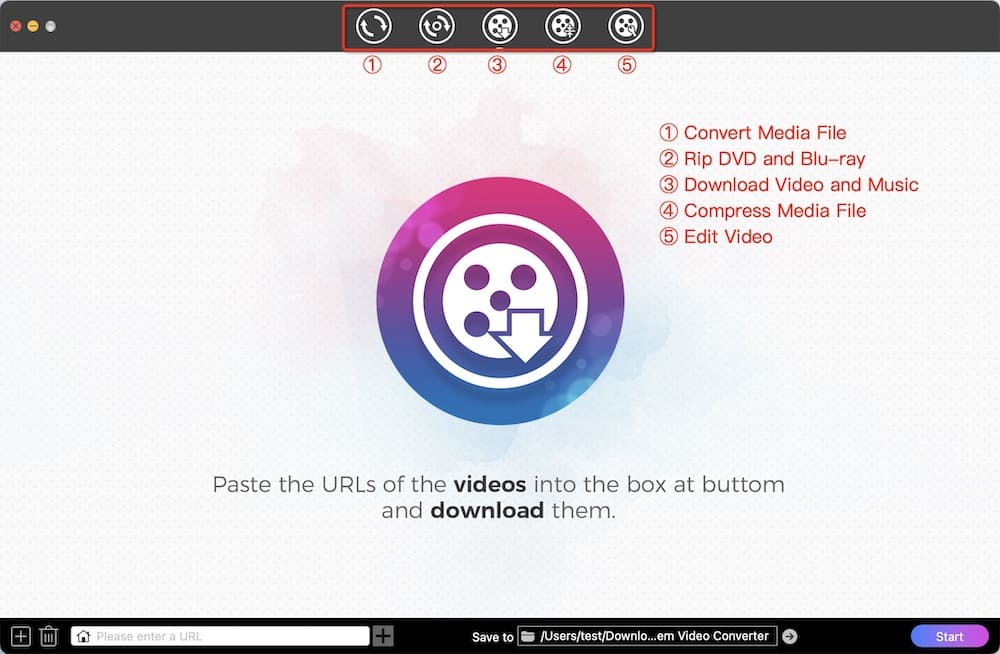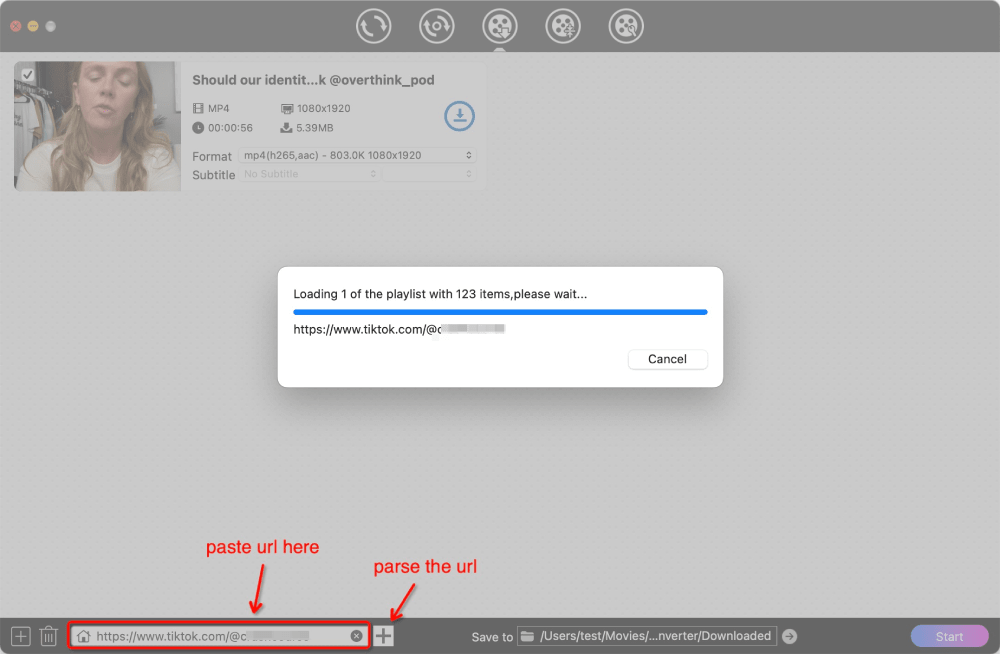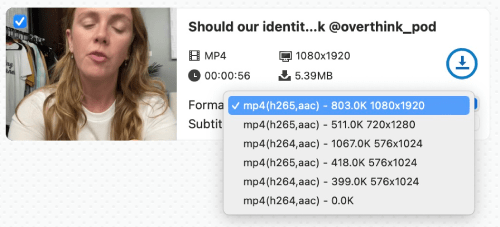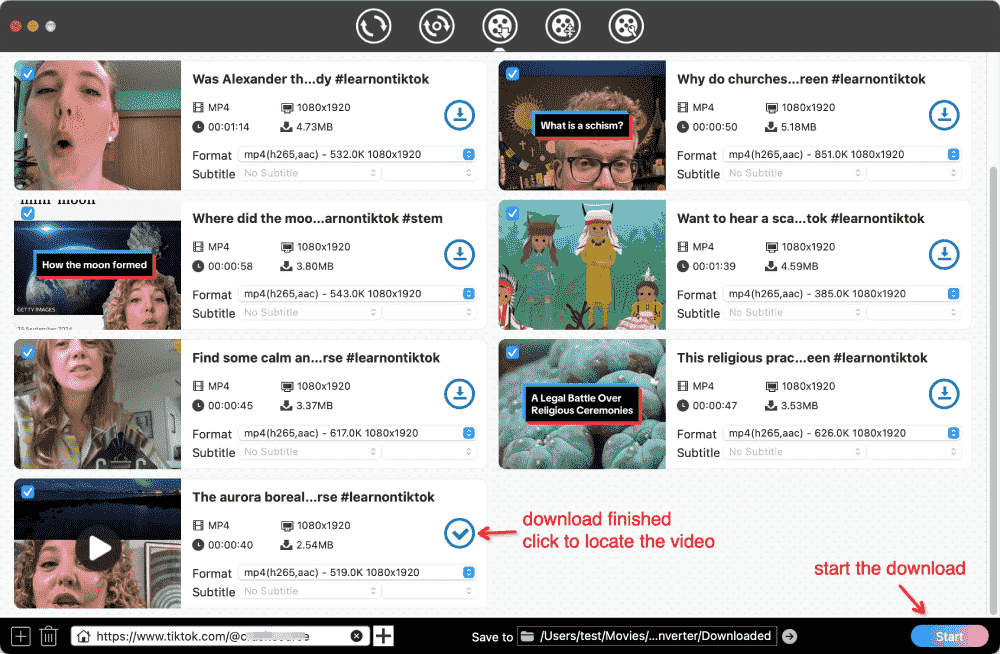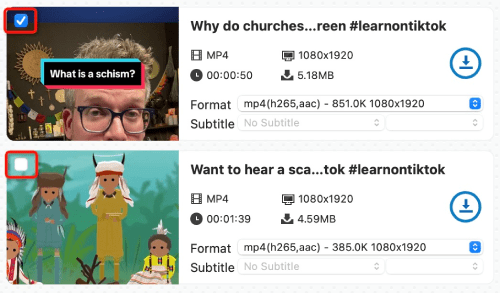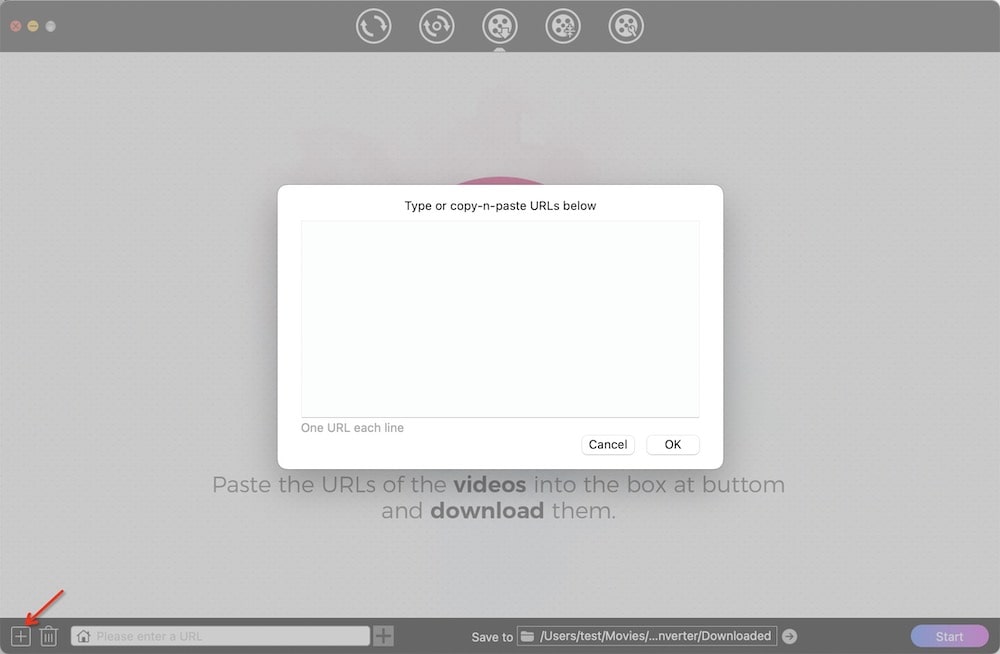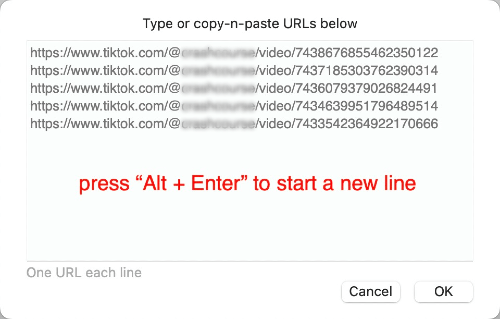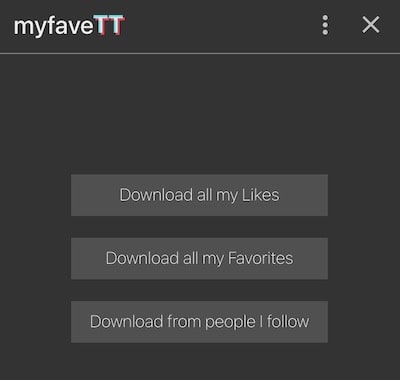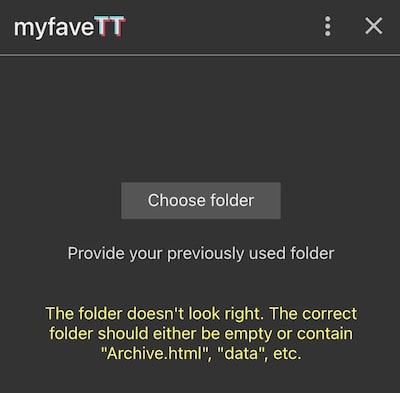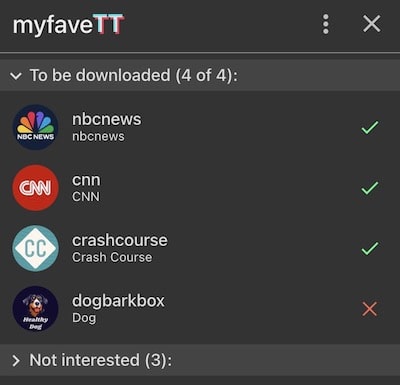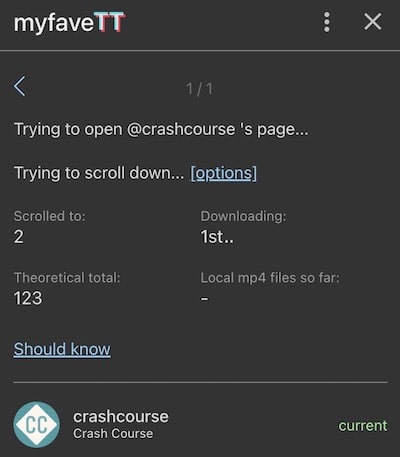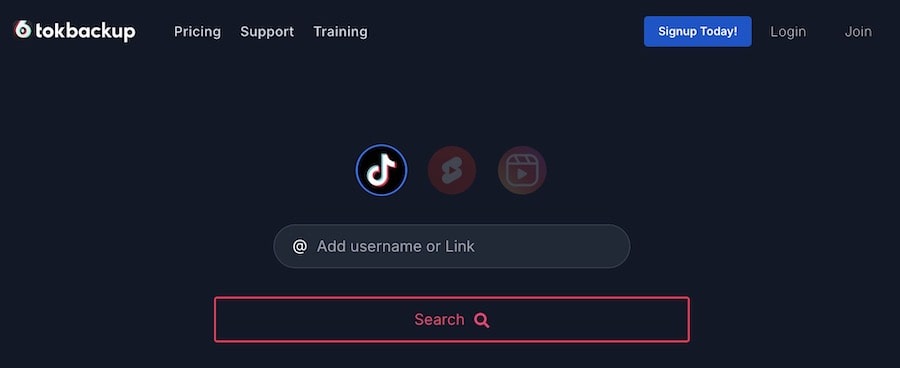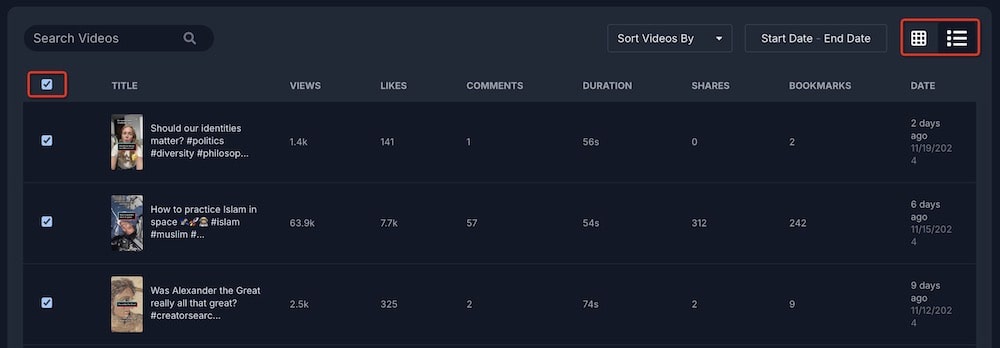How can I download all TikTok videos of a user at once? If TikTok is about to be banned, you may need to archive all your own or someone's videos from an TikTok account. So how can you get started? Read this article to find out.
Why not use TikTok's built-in download feature?
- Can’t bulk download all TikTok videos at once
- With a watermark
- Compromised quality
- Some users may disable the download option
Download All from TikTok Account or Anywhere
- Download entire account, individual, multiple, and private videos from TikTok
- Also download any video with URL from 1000+ platforms like YouTube
- Bulk download all videos at once
- With no watermarks
- Convert, compress, edit, and merge video/audio files
- Include a DVD and Blu-ray ripper to digitize discs
- Fast, easy, and safe to use
 Free Download macOS 13 or later
Free Download macOS 13 or later Free Download Windows 11/10/8/7
Free Download Windows 11/10/8/7
Solution 1. Download All TikTok Videos of a Particular User at Once with Desktop App
What's the best way to quickly download all TikTok videos at once on your computer? The answer is to use a dedicated TikTok video downloader app. Cisdem Video Converter popped into my head straight away, given how great it is at Tiktok video downloads. It can:
- Anonymously download all TikTok videos in someone's account in one click
- Download TikTok videos from a private account
- Keep the original quality, such as 1080*1920 resolution and h265 encoder, if available
- Without watermarks
- Download or convert all videos from TikTok accounts to MP4, MP3, MOV, MKV, iPhone, Android, etc., 600+ formats and preset devices offered
- Compress, edit, combine, or play downloaded TikToks within the app
The app can also download multiple videos, playlists, or channels from YouTube (Shorts), Facebook (Reels), Instagram (Reels), Triller, X (Twitter rebrand), Pinterest, and other 1000+ video sharing platforms. Download it to your Mac or Windows.
 Free Download macOS 10.13 or later
Free Download macOS 10.13 or later Free Download Windows 11/10/8/7
Free Download Windows 11/10/8/7
How to download all TikTok videos of a user at once with Cisdem
- Copy TikTok account URL.
Open TikTok on the web, find the account you want to download all the videos from, and copy its URL - https://www.tiktok.com/@username from the address bar. - Launch Cisdem Video Converter. Switch to the “video download” module by clicking the third icon at the top.
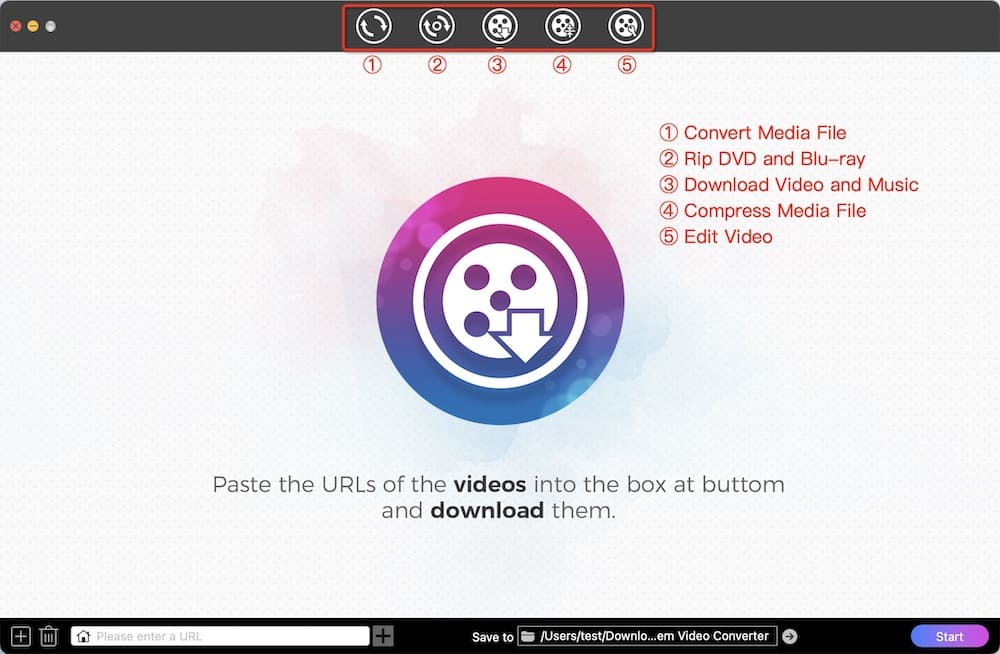
- Paste the copied link into the text box at the bottom.
- Press Enter to load all items from an TikTok account.
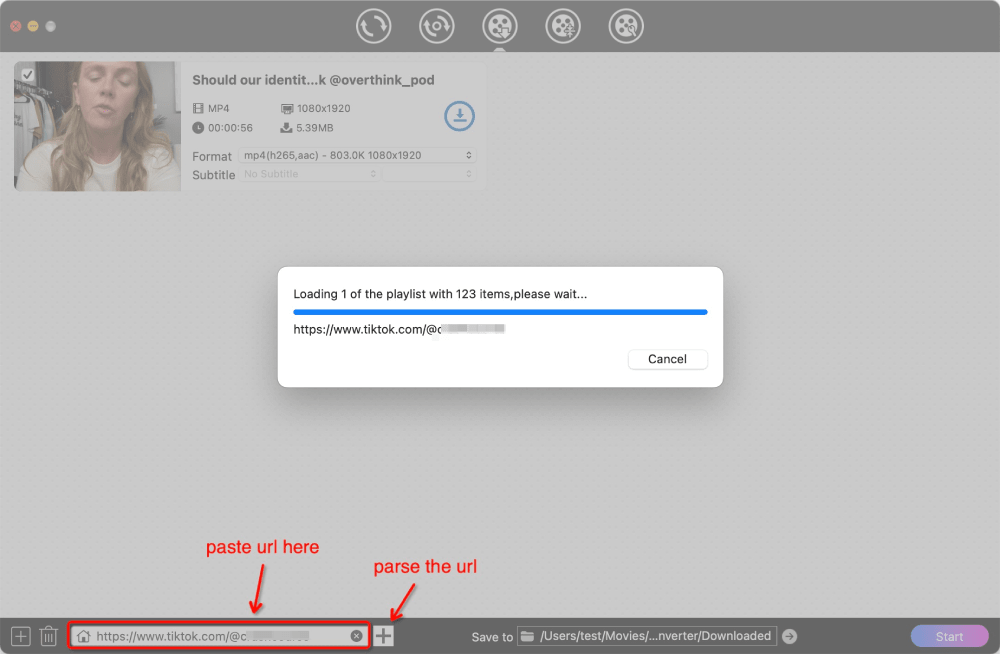
- Choose output formats. The default format for TikTok videos is MP4. Just choose the ideal resolution and encoder.
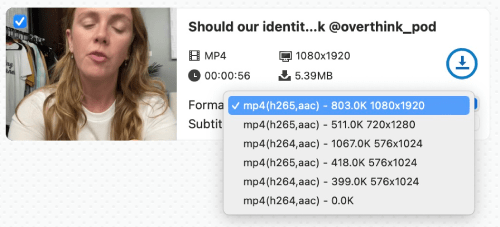
- Click "Start" to bulk download all tiktok videos at once.
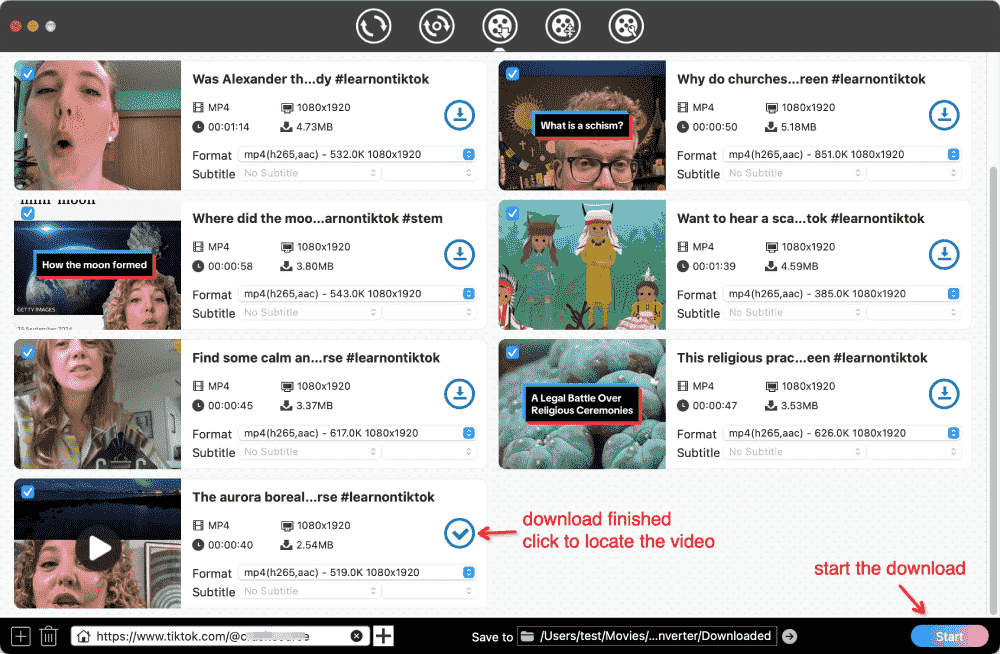
Bulk download all TikTok videos from private accounts
Cisdem Video Converter supports the following two types of private accounts:
- Download from your own private account. If you have created private collections in your account, you can also download all the videos in a collection directly via the URL - https://www.tiktok.com/@username/collection/xxxxxxxxxx.
- Download from someone’s private profiles. Not all private accounts are supported. Provided you have access to videos from them. You can follow a private account and if the user approves you to follow, you will have permission to download.
If you download directly from a private TikTok profile, Cisdem Video Converter will fail to load. To successfully parse all videos, follow the steps below:
- Open https://www.tiktok.com/ in browser and enter your credentials to log into your account.
- Make sure you have viewing access to someone’s private account. Copy its URL.
- Launch Cisdem Video Converter. Paste and parse the URL. If the parsing still fails, restart the app or restart/refresh/close the browser to ensure that the app reads the information from the browser's cookies.txt file.
Manually select multiple TikTok videos of a user to download
If there are videos in an account that you don't want, here’s what you can do before downloading
Option one. If the TikTok account URL is already parsed
Find unwanted videos, simply uncheck the box in the upper left of the video thumbnails.
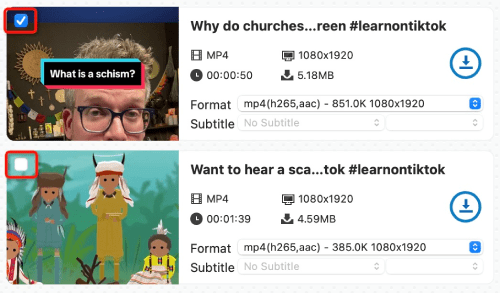
Option two. If the URL has not been parsed yet
- Open Cisdem Video Converter and go to the download module. Click on the black “+” icon in the lower left corner of the interface.
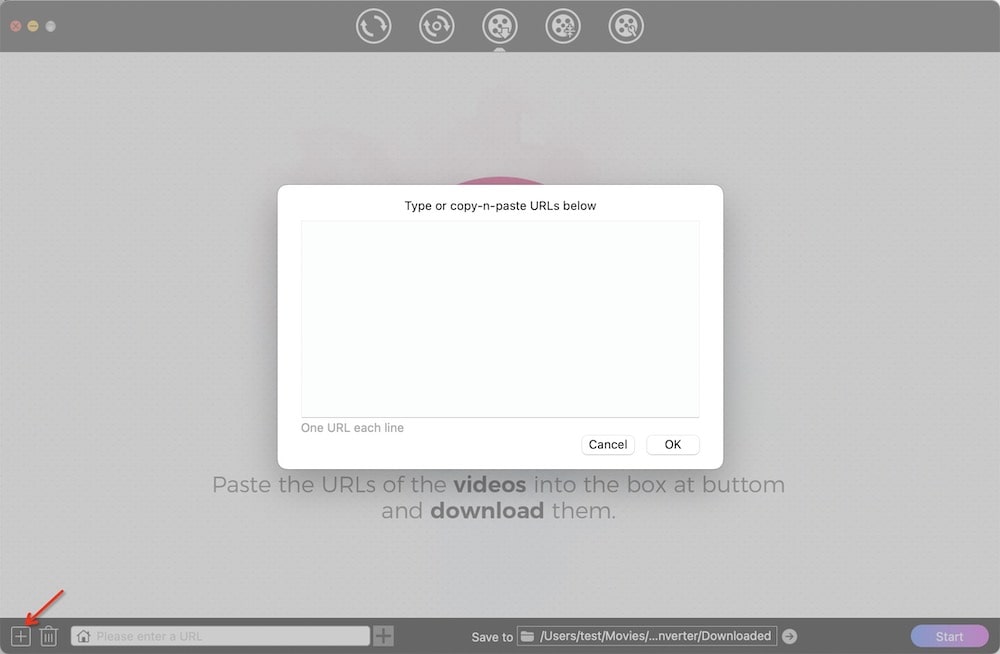
- Paste multiple TikTok video URLs from a user to parse in batches.
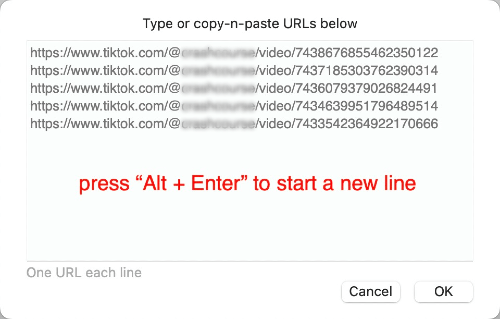
Solution 2. Download All Videos from TikTok Profile for Free with Extension
myfaveTT is a Chrome extension that is specifically designed to download all TikTok videos to MP4 at once. You can use it to download:
- All liked TikTok videos
- All TikTok favorites (saved/bookmarked videos)
- All TikTok videos of a user you follow
To download all of someone's TikTok videos, you can:
- Add and install myfaveTT to Chrome. Pin it to the toolbar.
- Click myfaveTT icon to open https://www.tiktok.com/, and control panel will be displayed on the left side of the page.
- Click the “Download from people I follow” option.
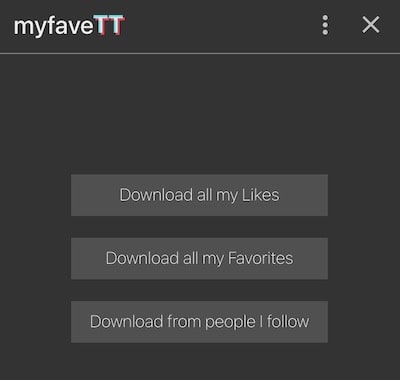
- Pick a folder from your computer to save videos. Note: It's better to create a new folder as the extension only supports folders that are empty or contain “Archive.html”, “data”, and “instruction.txt”.
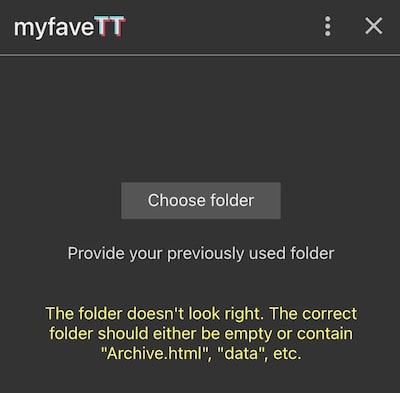
- Click “Edit files”. You will be able to see all the users you follow.
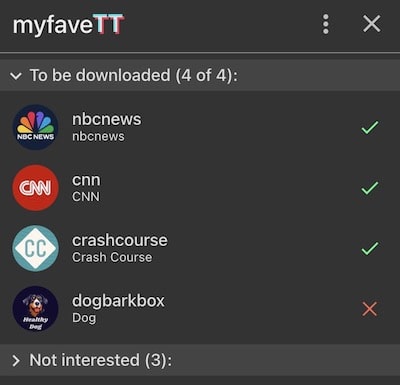
- Remove your unwanted accounts. Click “Next” to start downloading all TikTok videos from accounts at once.
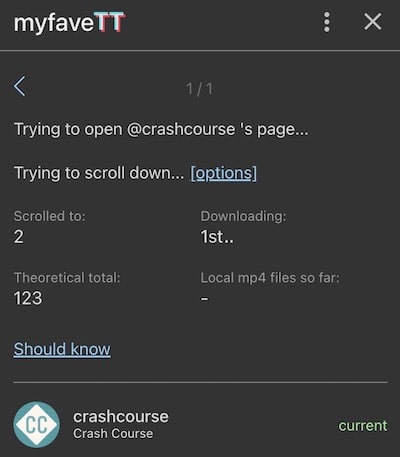
myfaveTT Cons:
- Can't save all the videos you've posted on your account
- Have to follow to download from someone else's account
- Can’t download from a private TikTok account even if you follow it
- All saved videos do not have a title, but a string of numbers instead
Another Chrome extension named Mass TikTok video downloader can download all videos of a TikTok account in zip file. It's inferior to myfaveTT. The extension may miss some videos and can only download TikTok videos up to 576*1024.
Solution 3. Download All TikTok Videos of a User Online
I tried more than 20 online downloaders, and only the following 3 sites were able to successfully parse out all the videos of a particular TikTok user:
- https://freetik.co/
- https://tik.storyclone.com/
- https://webapp.tokbackup.com/
The first 2 sites can grab all TikTok videos by user name, but only download them one by one without watermark. And the resolution will be 576*1024.
The third site - TokBackup supports downloading all TikTok videos at once by user name and account URL with original quality. TokBackup is not free, and even I think it's a bit expensive. If you pay $5 a month you can download 3 public TikTok profiles, up to a total of 6000 videos. If you don't want any limitations, you have to pay $20 per month for a subscription.
Below are the steps to use TokBackup:
- Visit https://webapp.tokbackup.com/ in your browser. Sign in to your account.
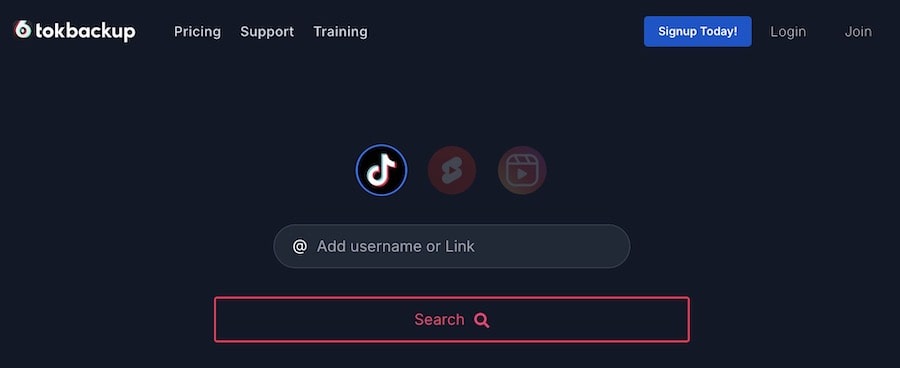
- Copy and paste the @username or account link to the input field.
- Click “Search”, then wait for analysis.
- Scroll down to find the parsed videos. Switch from grid view to list view.
- Select all or some of the videos.
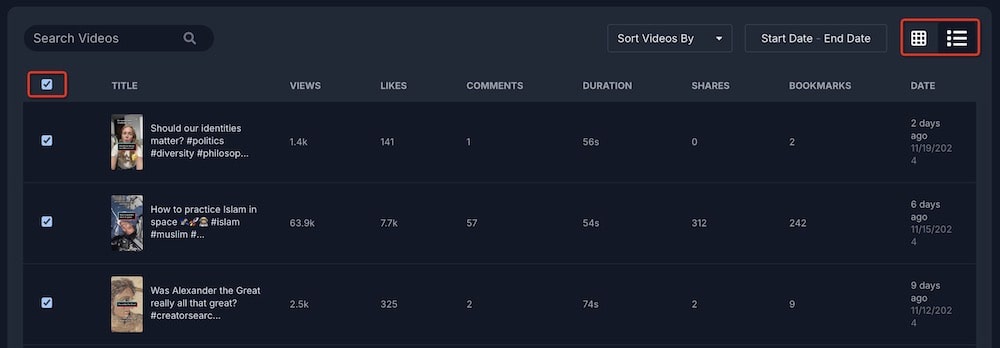
- Go back to the first screen, click on “Download xx Videos & Data”.

Know More about Bulk Downloading Videos from a TikTok User
1. Download with yt-dlp
This is the solution commonly recommended by Reddit users. If you are willing to spend time learning the command line tool, you can read the https://github.com/yt-dlp/yt-dlp page and install yt-dlp.
To bulk download TikTok videos of a user, input yt-dlp https://www.tiktok.com/@username.
To bulk download TikTok videos from a private account, input yt-dlp --cookies-from-browser [your browser] "https://www.tiktok.com/@username".
2. Download to mobile gallery
I've tested a number of apps from Github on mobile phone, some of which are designed to download individual TikTok videos, but I haven't found one that can download all TikTok videos at once. So I suggest you use Cisdem Video Converter or myfaveTT to save the videos to your computer and then transfer them to your phone. Or just use online downloader on your phone.
3. Download and backup to Google Drive, Dropbox, etc.
By creating connections and workflows on the Repurpose.io website, you can transfer all public TikTok videos from your account to Google Drive and Dropbox. You can also share them to Instagram, YouTube, Facebook, LinkedIn, Threads, Snapchat, Heygen and other platforms with one click. First-time registration can be free for 14 days and share 10 TikTok videos to one social media channel.

Emily is a girl who loves to review various multimedia software. She enjoys exploring cutting edge technology and writing how-to guides. Hopefully her articles will help you solve your audio, video, DVD and Blu-ray issues.
Loved the article, share!
 Free Download macOS 13 or later
Free Download macOS 13 or later Free Download Windows 11/10/8/7
Free Download Windows 11/10/8/7 Free Download macOS 10.13 or later
Free Download macOS 10.13 or later Free Download Windows 11/10/8/7
Free Download Windows 11/10/8/7