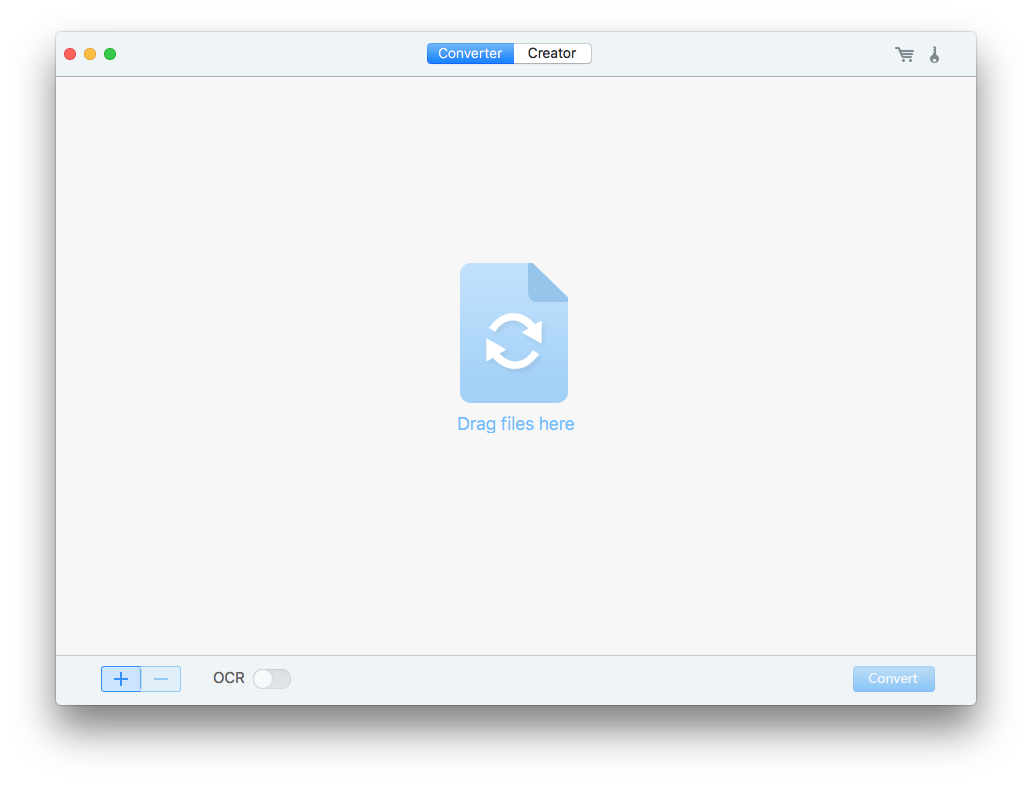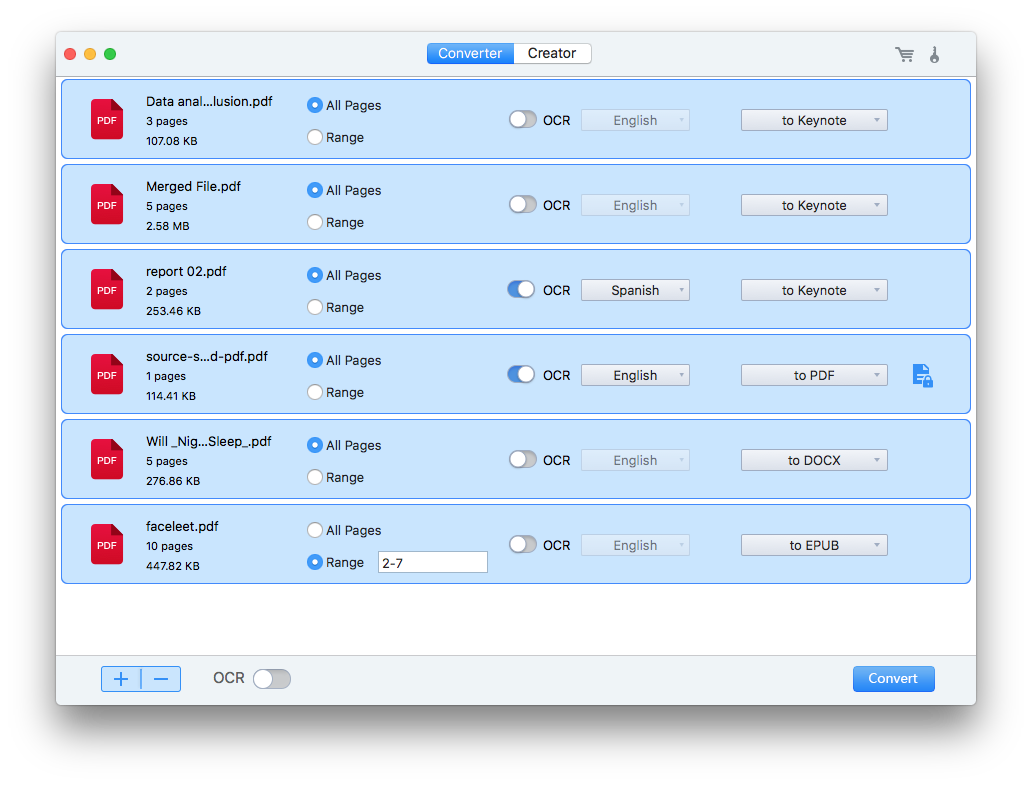Where to Download Creative and Free Keynote Templates?
 11.3K
11.3K
 0
0

Keynote is the presentation application created by Apple to compete against Microsoft PowerPoint, now more and more mac users utilize Keynote to present their ideas. To make Keynote presentation professional looking, a creative keynote template is critical. Here in this article, open source for creative Keynote templates is given, you can use these free Keynote template to serve your work.
Website to Download Creative and Free Keynote Templates
Lots of Keynote templates are designed for commercial purposes, yet there are several websites have been dedicated to offer free authorized keynote templates.
1. keynotetemplate
Keynotetemplate started to offer free template since 2015, there are nearly 100 templates under diverse themes, business plan, environment, festival, media, entertainment, sports, etc.

You just need to choose the preferred Keynote template and click the download button at the bottom of the webpage.
2. graphicpanda
Though there are only 10 free Keynote templates on graphicpanda, each of its Keynote templates will positively grab people’s attention for its creativity and professional looking.

Just choose the Keynote theme and click the download icon at the bottom of each page.
3. site2max
site2mac provide both paid and free Keynote templates, those marked with “Free” is free to download.

Just choose the Keynote template you want to download, share this source with social account as guided to unlock the Download button. Then click download button and save the Keynote template to your mac.
4. imaginelayout
Another website to download free Keynote template. There are both paid and free templates available, search for “free keynote” in the website and choose your template from the results.

You will need to sign up first for obtaining the free resources, then choose your preferred template and click on the download button on the right.
5. Slidesmash
A website offers free and creative Keynote templates for users to impress audience. There are abundant well-designed elements included in the templates, for users to present data and ideas beautifully.

You just need to choose your preferred template and click “Download” button, the downloading process will start and you can get the template within seconds.
How to Create Keynote Template from PDF Resources?
If you have some resources in PDF format which is perfect to work as a Keynote template, create your own Keynote Template, even Keynote files out from these PDF files. All you need to achieve this is Cisdem PDF OCR Converter and several seconds.
Cisdem PDF Converter OCR is a dedicated PDF Converter with OCR function to create Keynote from native and scanned PDFs. In addition, it helps to create files in various format, such as Word, Excel, HTML, PowePoint, Text, ePub, etc from any kinds of PDFs files. More than a PDF OCR Converter, this application also works as a PDF creator and PDF compressor, you can create and reduce PDF files freely.
 Free Download macOS 10.14 or later
Free Download macOS 10.14 or later Free Download Windows 10 or later
Free Download Windows 10 or later
Create Keynote Template from PDF Resources
- Import PDF resources into program by drag and drop. Batch import is supported.
![convert pdf to keynote with cisdem 01]()
- Tweak the setting to create an expected Keynote Template.
Choose page range to create Keynote from selected PDF pages, or turn OCR button ON when importing scanned PDFs. Choose “Keynote” as the output.![convert pdf to keynote with cisdem 02]()
- Click “Convert” to make the PDF in Keynote format. You will get the newly generated Keynote template.
This method also can be used to import PDF to Keynote, convert PDF to editable formats. Have a try.
Final Words
You may have noticed there is some Keynote template software available in App Store, claiming to offer free Keynote templates. While, according to my free trial results, they only offer free Keynote themes and a Keynote template requires charge. Thus, you are recommended to directly download from aforementioned websites or create your own Keynote template with PDF OCR Converter for mac.
 Free Download macOS 10.14 or later
Free Download macOS 10.14 or later Free Download Windows 10 or later
Free Download Windows 10 or later

Carolyn has always been passionate about reading and writing, so she joined Cisdem as an editor as soon as she graduated from university. She focuses on writing how-to articles about PDF editing and conversion.