There are a huge variety of lengthy videos on YouTube, such as 10 hour videos, full movies, playlists, livestreams, and more. While long videos provide greater content, they are difficult to download.
“Quentin is a talented director, and I love his filmography. I tried to download Django Unchained from YouTube. The movie is too long, which lasts for 2:45:23, and multiple download attempts failed.”
My dad has been plagued by this problem lately, so I did some tests on how to download long YouTube videos and wrote an article about it to share with you guys!
Pick a way to download long videos from YouTube:
| Way | Work with | Long video support |
|---|---|---|
| #1 Use Cisdem VC | Mac, Windows | Excellent for all |
| #2 Use KeepVid.to | Computer, mobile | Good for 1080p videos within 1 hour |
| #3 Use AddonCrop | Almost all browsers | Only download long videos up to 720p |
| #4 Use TubeMate | Android | Quickly save any long video as 540p |
 Free Download macOS 10.13 or later
Free Download macOS 10.13 or later  Free Download Windows 11/10/8/7
Free Download Windows 11/10/8/7
This way is for users:
Not for users:
As long as you have a reliable video downloader app like Cisdem Video Converter at your disposal, you can easily download YouTube video longer than 20 minutes, 1 hour, or 2 hours on Mac and Windows PC. It lets you download multiple long length YouTube videos simultaneously and rapidly. Also, it’s available for download from Chrunchyroll, Dailymotion, Facebook, Twitch, Pinterest, Twitter, and 1,000 other sites.
Even better? It boasts a full set of video processing features, such converting a media file to any format, edit/play videos, rip DVD to digital format, compress video and audio files, etc.
How to download long YouTube videos with Cisdem Video Converter:
Step 1. Download, install, and launch the software.
Free Download for Mac (for macOS 10.13 or later)
Free Download for Win (for Win 7/8/10/11)
Step 2. Switch to the download panel from the main UI.
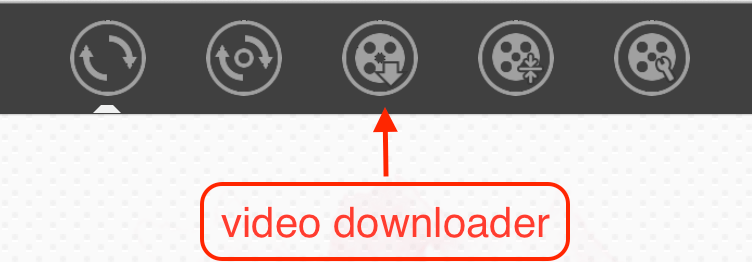
Step 3. Copy YouTube URL.
Open YouTube website. Find the long YouTube video you wish to download. Then, use the following ways to copy URL:
Way one: Right-click on the video, and hit "Copy video URL".
Way two: Directly copy the link from address bar.
Step 4. Paste and parse.
Paste the link into the text box at the bottom of the Cisdem. Press “Enter” to load it.
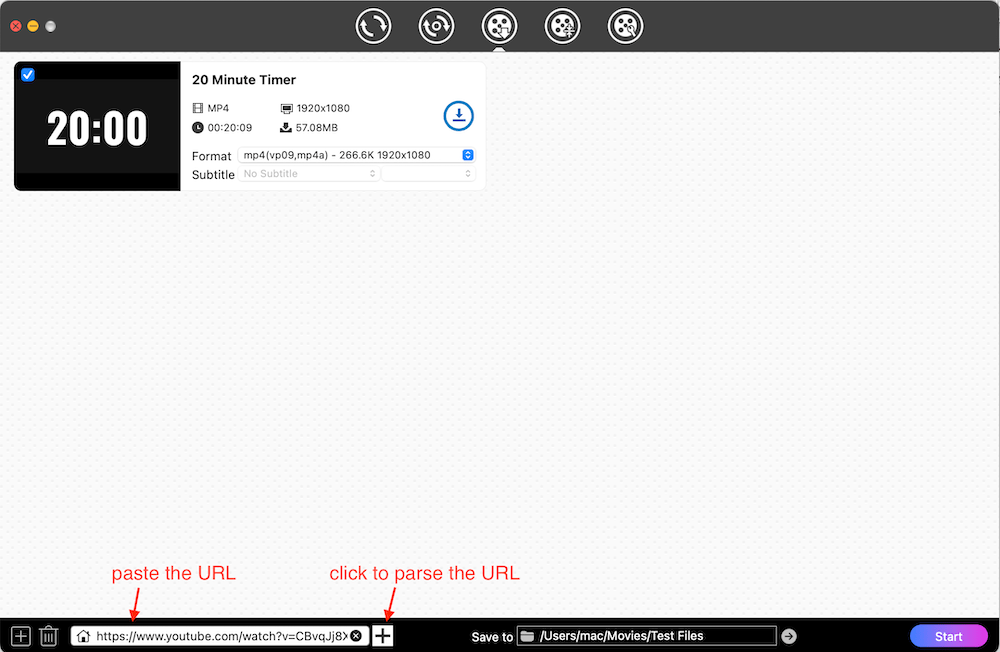
Tip: It can parse multiple long YouTube videos at once. Add them now!
Click the ![]() icon at bottom left corner, then paste multiple links into the box, and press “OK” to load all.
icon at bottom left corner, then paste multiple links into the box, and press “OK” to load all.
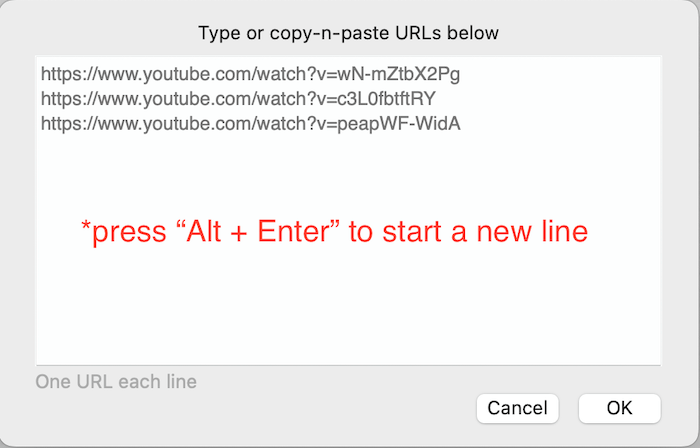
Step 5. Download YouTube MP4 long videos.
Choose desirable formats, specify the output destination, then click the "Start" button to download all long length YouTube videos once for all.
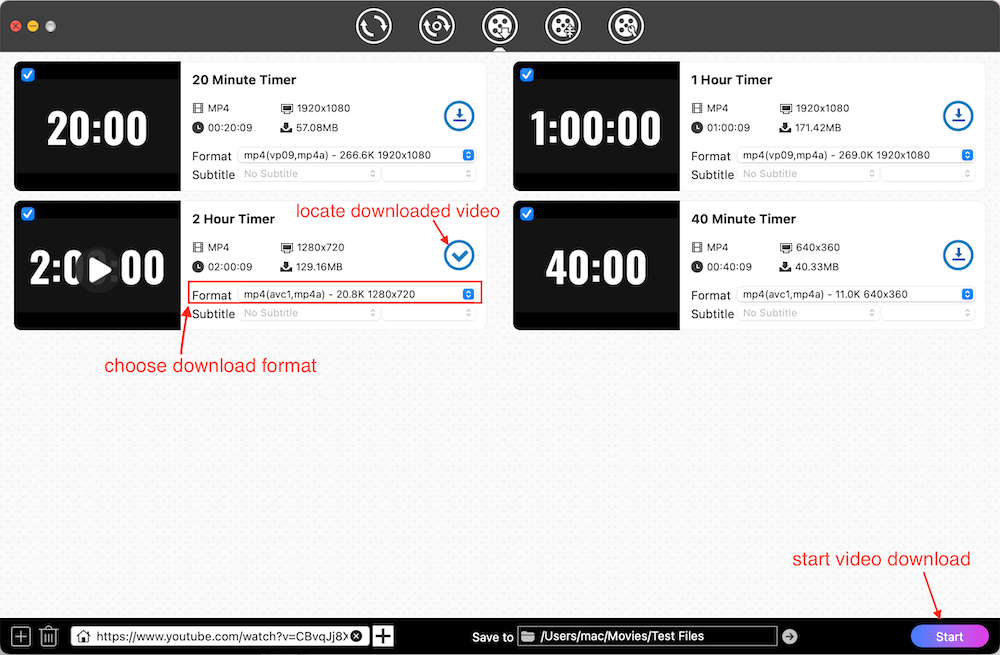
Tips for choosing a format:
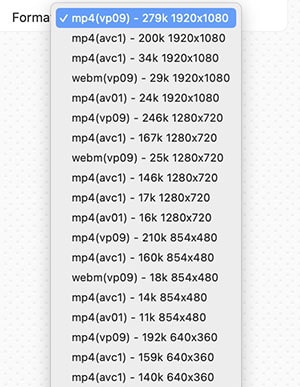
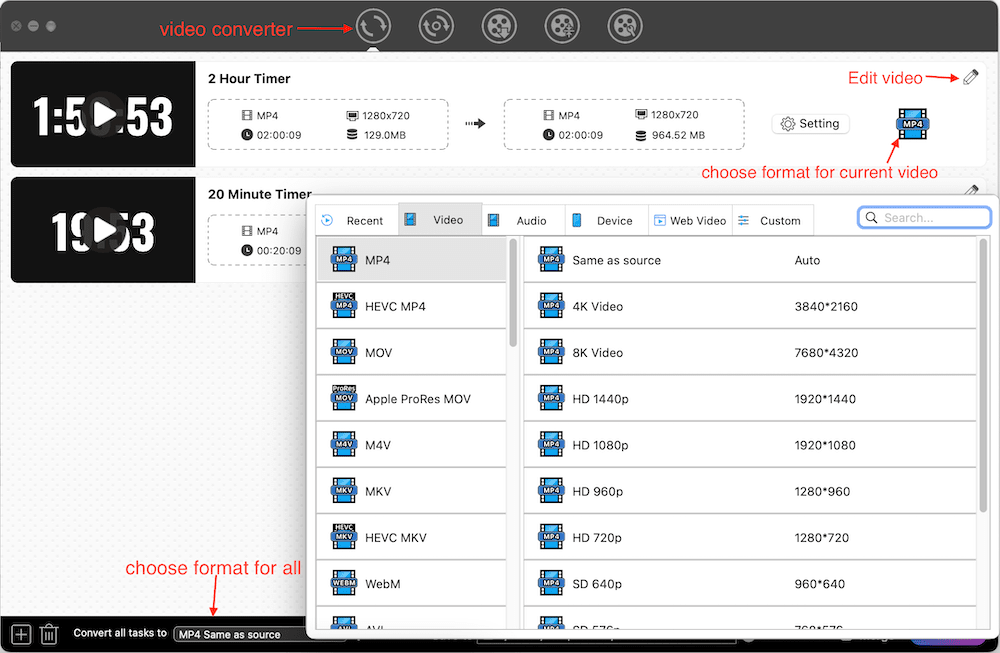
This way is for users:
Not for users:
Keepvid.to is an online video downloader that’s extremely good at downloading 1080p YouTube videos less than 1 hour. In my testing, downloading YouTube videos around 2 hours or 1440p+ was unsuccessful. It manifested itself as after 30-50% download, it starts again from 1%, then repeats the cycle, tossing and turning all afternoon.
To download long length 1080p YouTube video online using Keepvid.to, follow the steps below:


A word of caution:
You have to hit the "Download" button at least 3 times before the download actually starts. The first 2 times will open an advertisement page, just close it. It's worth remembering that ads are everywhere, and every click you make can bring up unrelated pages.
This way is for users:
Not for users:
Video Download Helper and Video Download Professional no longer work on YouTube due to YouTube's policy. You can only use the browser extension in other ways.
AddonCrop YouTube Video Downloader supports Chrome, Firefox, Edge, Opera, Safari and 8 other browsers. To run it on Firebox and Safari, you need to Install Userscript In Greasemonkey or Tampermonkey. For the rest browsers, you will need to install Foxified.
Details on how to download long YouTube videos with AddonCrop:



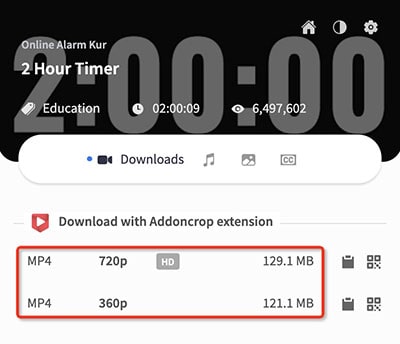
Note: If you're using a browser other than Chrome, on the AddonCrop page, you can scroll to the bottom and select any browser to install the extension.
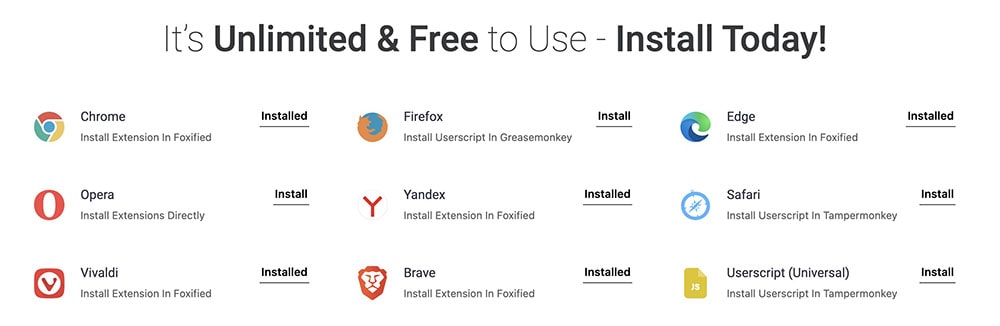
This way is for users:
Not for users:
TubeMate is free to use, which supports 17 platforms like YouKu, Naver TV, Smule, SonyLiv, etc. besides YouTube. Updates and bug fixes are frequent, making it a very active program.
Unfortunately, TubeMate is currently only available for Android. Most video downloaders for mobile phones don't provide iOS version, probably because of Apple's strict restrictions.
Below is how to download long videos off of YouTube on Android:
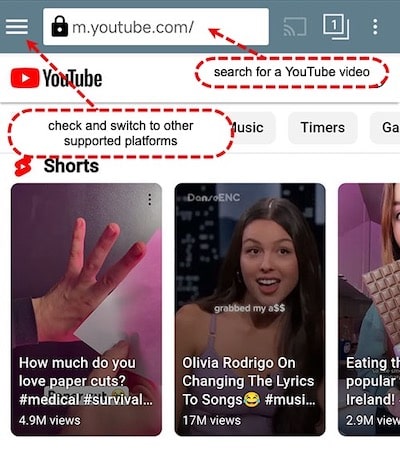

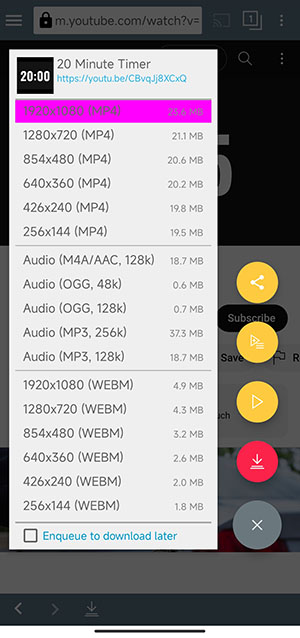



A word of caution:

Different resolutions, codecs, and YouTube downloaders result in different lengths of time.
Resolution: The higher the resolution, the longer it takes to download the video, so 8K > 4K > 1080p > 720p.
Codec: Even for the same resolution, if you select a different encoder like vp09, avc1, av01, it will take a different amount of time. At this point, it comes down to file size. The larger the file, the longer it will take.
YouTube downloader: Of the 4 ways described above, only way #1 and way #2 can download 1080p videos. Both ways are very fast, especially way #1. Here are my testing statistics with Cisdem Video Converter.
| YouTube duration | 20 min | 1 hour | 2 hour |
|---|---|---|---|
| Time to download | About 2 min | About 5 min | About 10-15 min |
People may think it's hard to download long YouTube videos. Choosing an effective and suitable YouTube video downloader, however, provides a solution to all your problems.

Emily is a girl who loves to review various multimedia software. She enjoys exploring cutting edge technology and writing how-to guides. Hopefully her articles will help you solve your audio, video, DVD and Blu-ray issues.

