NAVER (Korean: 네이버) is the largest search engine and portal website in Korea. It‘s second only to Google, Yahoo, Baidu, and Bing. In addition to the social software LINE and Korean search, Naver also offers the services of Webtoon, Cafe, TV, Mail, Blog, and so on.
Users can easily find Naver videos via its search box or from Naver TV, Naver blog, and anywhere. Want to watch Korean drama, music videos, etc. offline? Read the article to know how to download Naver videos on Mac and Windows.
Cisdem Video Converter is the best Naver video downloader for Mac and Windows PC, capable of downloading many SD, HD, and 4K Naver videos in bulk with original quality.
It comes with an integrated video player, which lets you enjoy the downloaded Naver videos without opening extra software.
Besides Naver, the app is compatible with numerous sites, like YouTube, Vlive, Daum, WeTV, Vimeo, Twitter, Instagram, Weverse, Bandcamp, Kaltura, and more.
Main features of the best Naver video downloader:
 Free Download macOS 10.13 or later
Free Download macOS 10.13 or later Free Download Windows 11/10/8/7
Free Download Windows 11/10/8/7

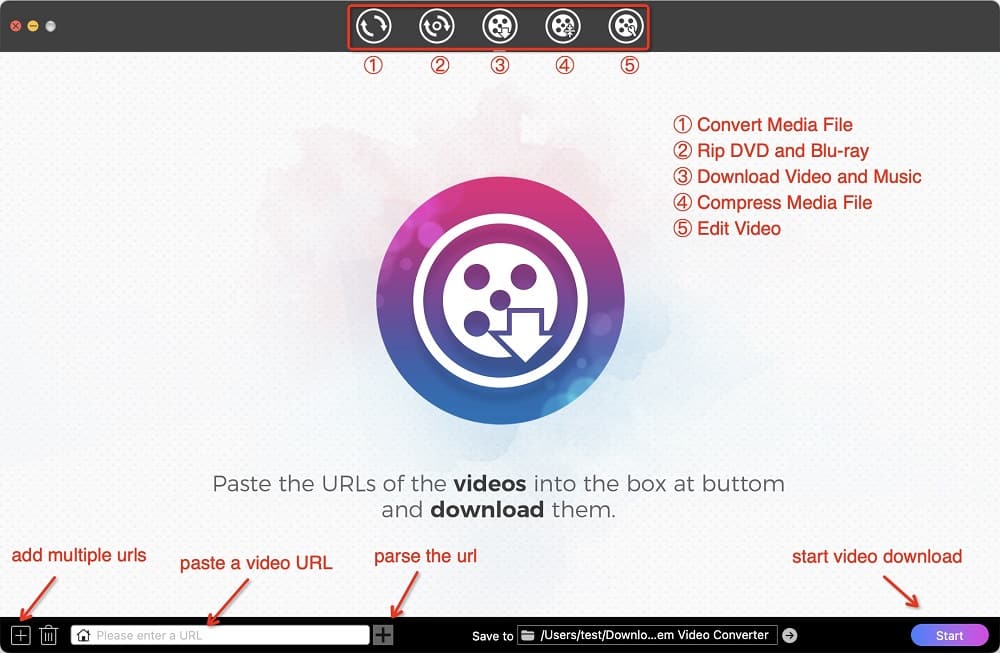

The software allows you to download HD Naver videos in batches. So you can add additional Naver video links to download them at once.
The downloaded Naver videos will be in MP4. If you want to convert Naver video to MKV, MP3, or other formats, you can:
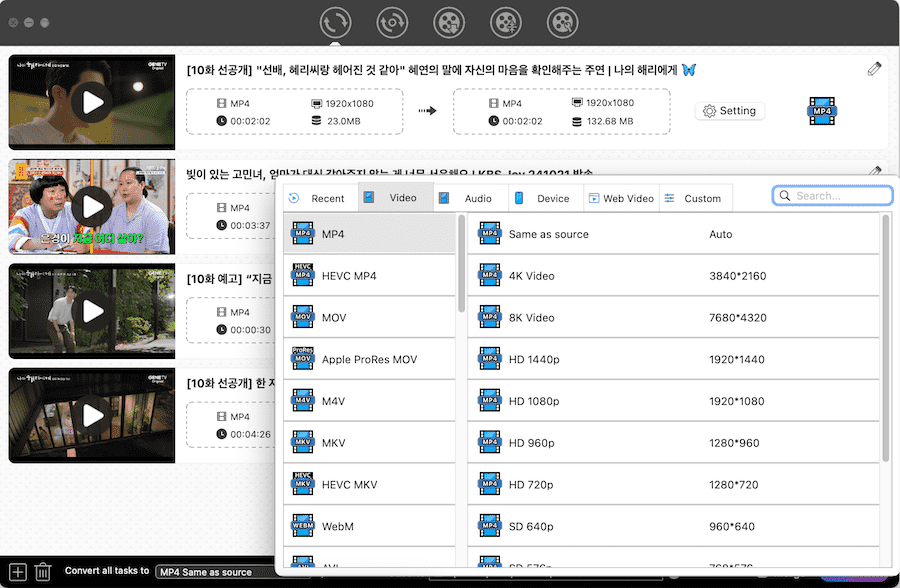 Choose your desired video or audio formats.
Choose your desired video or audio formats.
Houlo Video Downloader is a well-organized program specialized in download HD video from Naver, FC2 SayMove, Fox News, VK, Veoh, Billboard, SoundCloud, etc. Up to 10 Naver videos can be downloaded simultaneously.
You can also convert Naver video to 11 formats, including AVI, MPEG 1/2, Sony PSP, QuickTime Movie, etc.
But Houlo Naver video downloader for Windows can't recognize Korean video titles. The name of downloaded Naver videos will be saved as garbled characters.


Note: To download videos from the sites that require log in, navigate to "Settings" to type your user ID and password.
Downvideo.stream is a Naver video download site that has a simple and compact home page. It has the ability to download video from Naver, Facebook, Reddit, Twitter and YouTube (limited websites supported).
This Naver TV video downloader online will grab your Naver video to MP4 and M3U8 (a short video and can't be opened in QuickTime). There are no more output formats for you to pick.


Universal Video Downloader, powered by athopinnt, is a Naver video downloader for Chrome. It currently attracts 8000+ people to install.
The extension can capture various resolution levels of the video, like 1920*1080, 1280*720, 640*360, 480*270, etc.
However, the problem is that when clicking the "start" button, it may stay in the "stop" state forever and do nothing. Only some adult websites (such as xnxx.com and pornhub.com) can download videos quickly. I am not sure if it's a virus.



Firefox plugins are not as useful as Chrome ones. Most plugins on Firefox can only download advertisements for Naver videos. Thus before you download videos, be sure to take a closer look at the time of them.
Video DownloadHelper used to be a very powerful Naver video downloader on Firefox. However, it now can hardly download any videos unless you install its companion app - net.downloadhelper.coapp (not good).
You can try Flash Video Downloader (FVD supported by fvdmedia.com) for Firefox, but I can’t guarantee 100% success.


youtube-dl is a command-line utility for advanced and technical users. It's compatible with thousands of websites, such as Naver and YouTube. It can also support batch Naver video downloads, subtitles download, and playlist downloads.
youtube-dl is not recommended for non-technical personnel due to the complexity.


No, you can’t!
Naver NOW (called 네이버 NOW) is a streaming music and audio content service. Each channel has a specific music/genre theme.
You can easily visit the official website (https://now.naver.com/), and listen to songs for free without logging in.
However, all of Naver Now's music streams are powered by the Vibe service (https://vibe.naver.com/), from which information about Naver Now's performers is also sourced. Plus, many interactions with the Naver Now service are redirected to the Vibe page. Vibe DRM-protected or blocked tracks can't be downloaded unless you become a Vibe membership.

Similarly, it's impossible to download Naver now video free through a Naver video downloader.
The best way to bulk download Naver videos in high quality is to use the dedicated desktop software on Mac and Windows. If you don't mind sacrificing quality, wasting time, or not having the option of choosing an output format, you can use a free tool.

Emily is a girl who loves to review various multimedia software. She enjoys exploring cutting edge technology and writing how-to guides. Hopefully her articles will help you solve your audio, video, DVD and Blu-ray issues.

