Almost all videos on Facebook can be set to public or private (for me, friends, or groups only).
Public Facebook videos are easy to share and enjoy.
Private ones, however, come with some restrictions. You can't play them without signing in - the page says “This Video Isn't Available Anymore”. Also, you can't share them with people who don't have permission to view them.
Here will discuss how to download private Facebook videos to computer or mobile to help you access and share them without trouble.
This part introduces 4 Facebook private video downloaders for PC and Mac. They differ in ease of use and performance. All content is tested, read it carefully, and you will definitely get something out of it.
Cisdem Video Converter is a professional and straightforward app that’s ideal for downloading any Facebook videos from private accounts or groups, including:
 Free Download Windows 11/10/8/7
Free Download Windows 11/10/8/7 Free Download macOS 10.13 or later
Free Download macOS 10.13 or later
Step 1. Open Cisdem Video Converter after installation. Go to the “Download” module (click the third icon at the top).
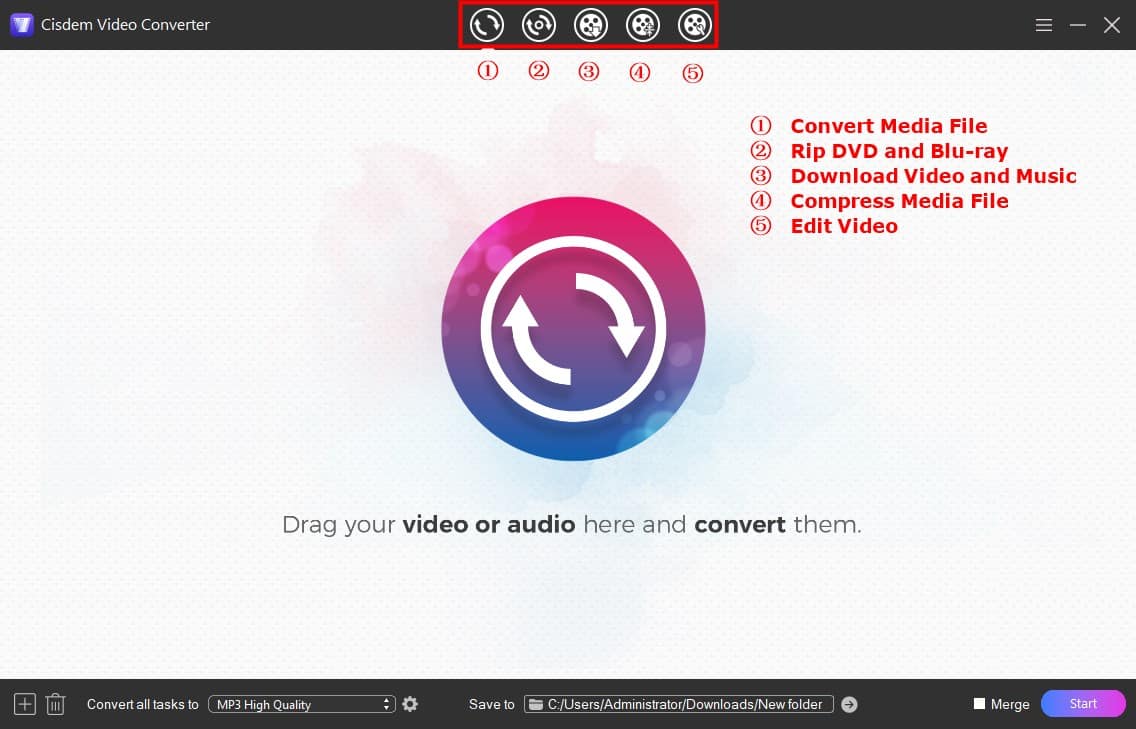
Step 2. Copy, paste, and parse the FB URL.
Copy the URL to the private Facebook video.
Paste it into the blank box at the bottom of the software. Press “Enter” to load the video.
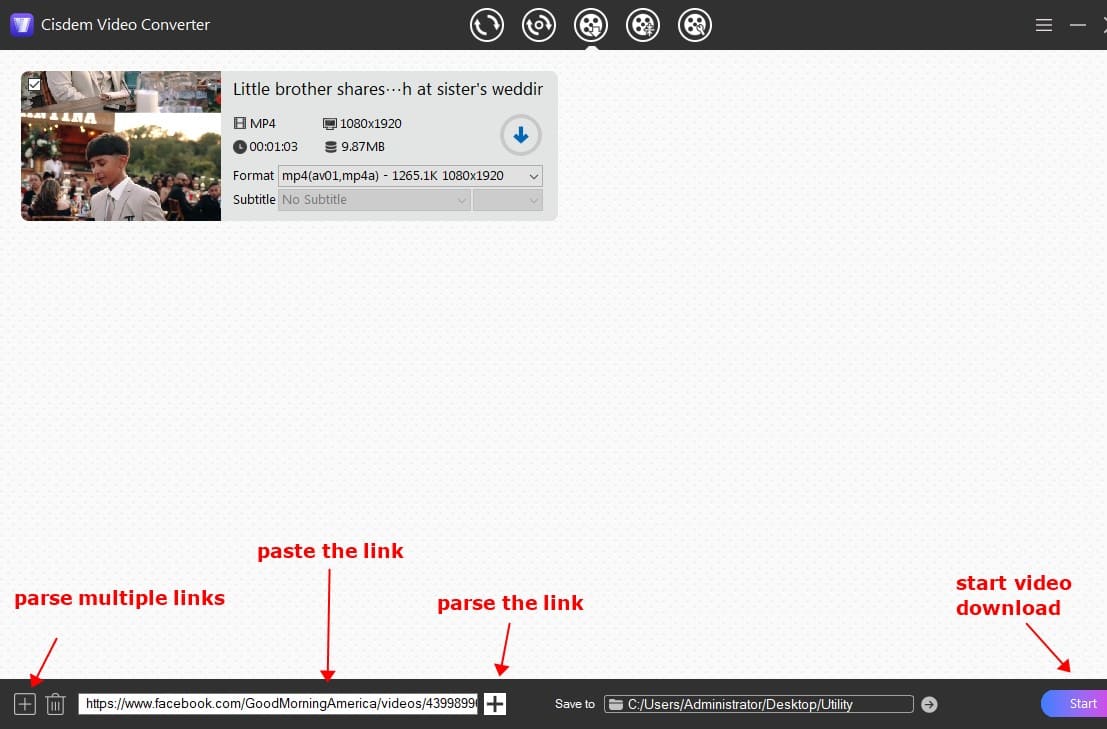
Step 3. Authenticate to access private videos.
Cisdem Video Converter will pop up a prompt asking for access to your Facebook account. Click "OK" to go to facebook.com to log in.
Then go back to the software and click "OK" again to close your default browser to save cookies information. This will allow the software to access the private videos on your account. Please rest assured that this will not reveal your account information at all.
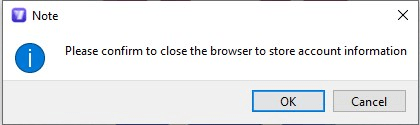
Make sure your browser is completely closed. You can check it in Task Manager (Windows) or Activity Monitor (Mac).
Step 4. Initiate the download process.
Select the format. Usually the encoding format of Facebook videos is MP4. Cisdem can parse out MP4 videos with different resolutions.
If the video contains subtitles, then select the subtitle language and format.
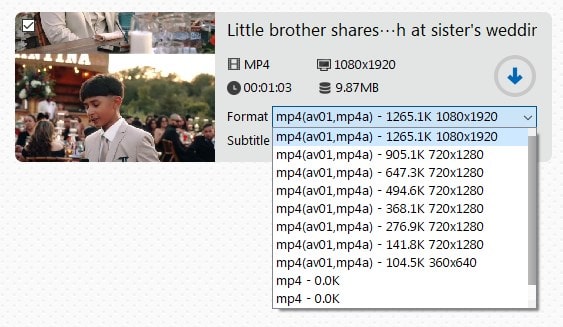
Finally, click the button in the lower right corner of the interface to start downloading private Facebook videos on Windows or Mac.
When the download is finished, the circular download progress bar will turn into a blue checkmark. Click on it to quickly locate the downloaded Facebook video file.
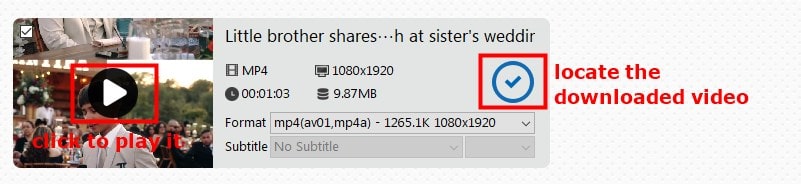
Bonus tips
Parse multiple private Facebook videos in bulk. There is a "+" icon in the lower left corner, click it to open a text editing box. Input multiple video links for batch adding and downloading videos.
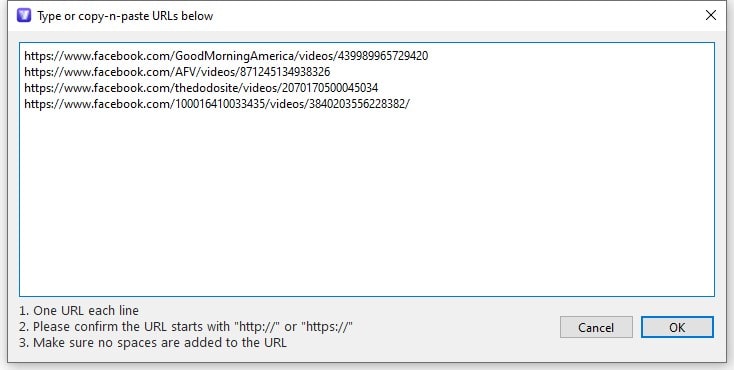
Convert private Facebook videos from MP4 to other formats. Click the first icon at the top to switch to the “Convert” module, then drag-n-drop the downloaded private FB videos to it. Select any video and audio format as the output.
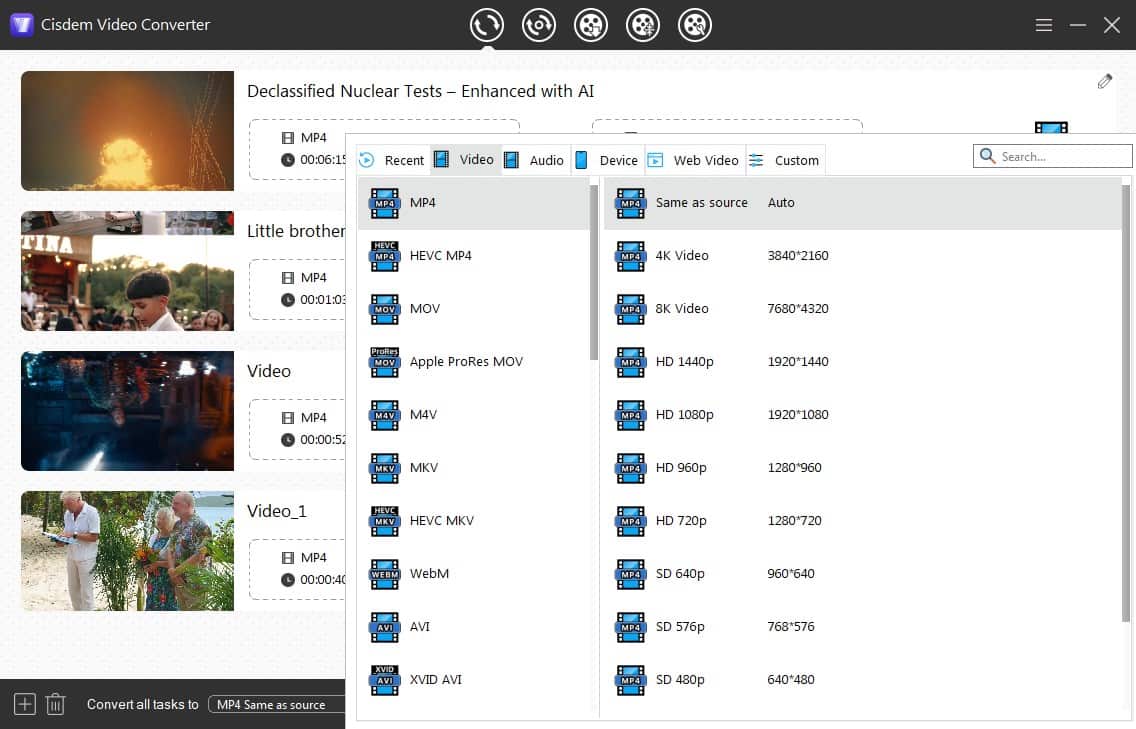
Get more benefits with Cisdem Facebook private video downloader:
Multi-platform support: Besides Facebook, also download private, age-restricted, and public videos or music from 1000+ online websites, including YouTube and Vimeo.
Optimized video downloads: Support high-quality, batch, and playlist downloads. And Its fast download speed minimizes wait times.
Versatile output formats: Support more than 600 output formats, ensuring that you can convert Facebook private videos to MKV, AVI, MOV, WebM, MP3, iPhone, Android, etc.
All-in-one multimedia solution: Can also edit your downloaded or local media files, reduce video and audio file size, and digitize DVD/Blu-ray discs.
 Free Download Windows 11/10/8/7
Free Download Windows 11/10/8/7 Free Download macOS 10.13 or later
Free Download macOS 10.13 or later
Some online sites allow you to access private Facebook videos through page source data. There are several such sites available, for example:
You can use them to download private Facebook videos including private reels and private group videos online without a watermark. But they can't download Facebook live videos, either ended or live. Additionally, you can only download private FB videos as MP4 or MP3, no other formats are provided.
Below are how to download HD private videos from Facebook online free using FDownloader:
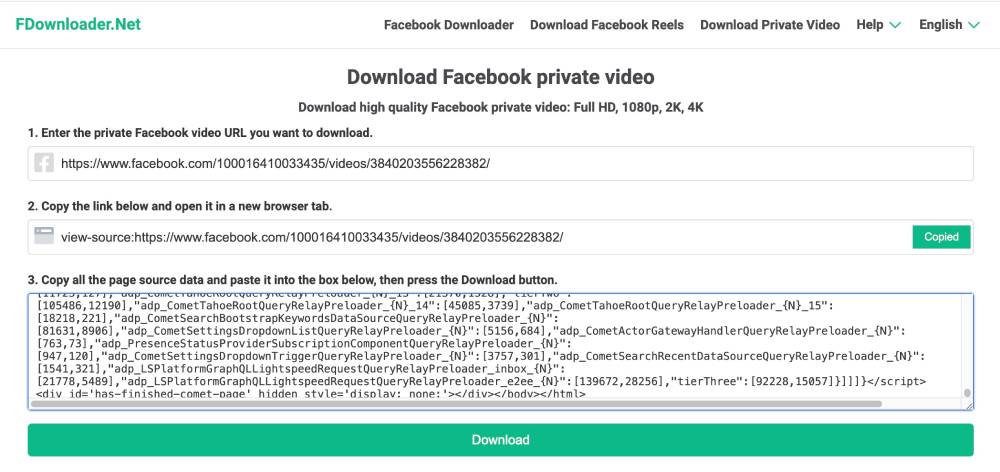
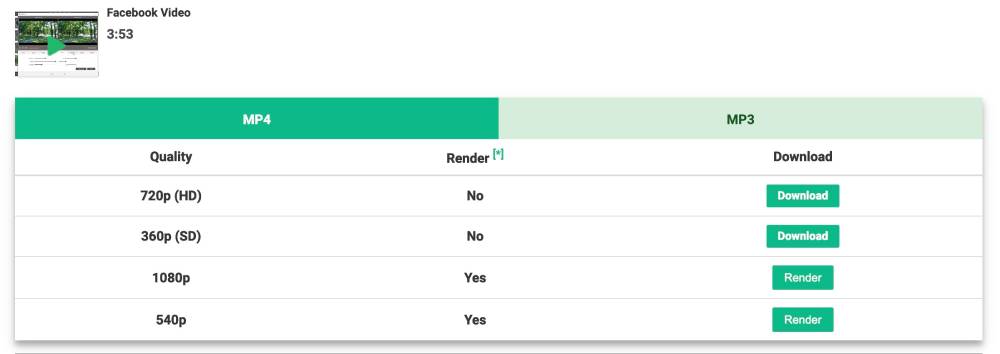
NOTE: When working with 1080p video, FDownloader downloads the audio and video separately and then merges them, so the whole download procedure won't happen quickly.
Video Downloader for Facebook, powered by ExtDeveloper, is a browser plugin with over 10,000 users on the Chrome web store. It enhances the ease of downloading Facebook private videos (from your account or group), reels, and completed live streams, excluding currently live ones. However, it can only download a private video from Facebook up to HD 720p, even if the video has a higher resolution.
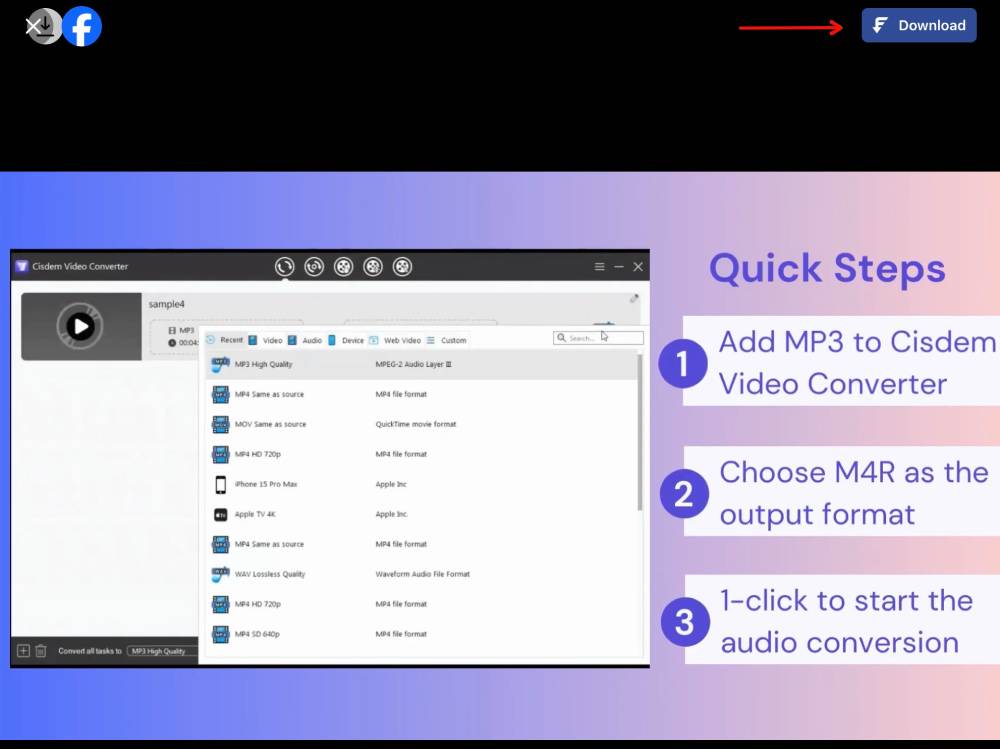
yt-dlp is a powerful yet open-source command-line tool for private Facebook video downloads. Many third-party apps like Cisdem Video Converter integrate yt-dlp in order to perform video conversion and download capabilities with a graphical user interface (GUI). If you find using yt-dlp confusing, you might as well stick with Cisdem.
The same as Cisdem, yt-dlp can download any Facebook video, including private videos, but in my test, 1920*1080p videos were only saved as 1280*720p.
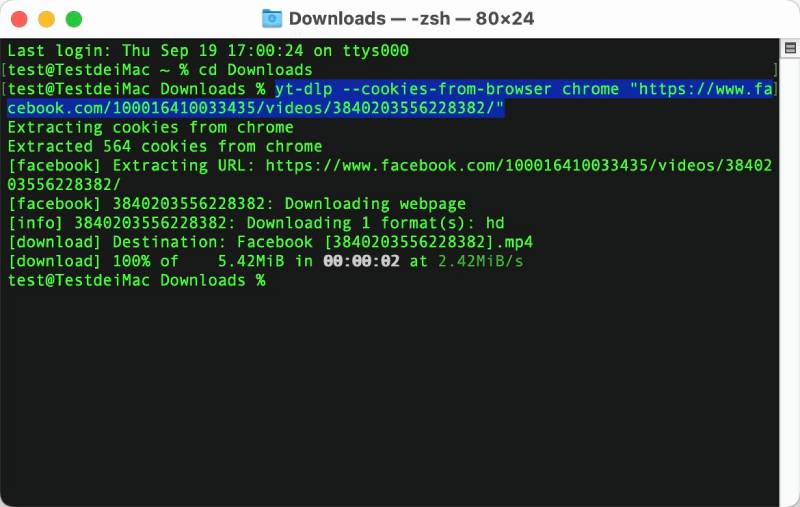
Android users can save videos directly using online Facebook private video downloaders mentioned above. Starting with iOS 13 and later, Safari has a new “Download Manager” feature that allows you to use online tools on Safari as well. iOS users prior to 13 will need to install the Documents: File Manager app first.
FastVid is a good app for Android that helps you download private Facebook videos and reels from groups, your account, or Facebook friend shares. It has over 100M downloads on Google Play.
The two major downside so far are that it only saves Facebook videos in 720p at most, and during operation, there are too many ads, which makes me a little cranky.
NOTE: Since the iPhone severely restricts video downloads, you'll be hard-pressed to find an app that works on the App Store, except by using Documents + online downloader.
Steps to download private Facebook videos on Android with FastVid:
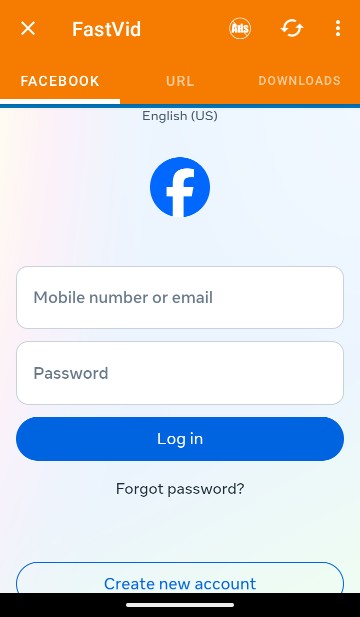
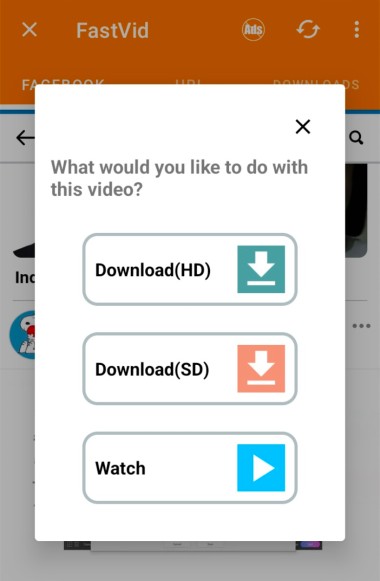
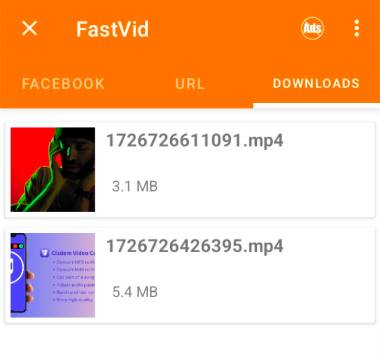
Log in to Facebook and open the Facebook video you want to download. Click the "..." button in the upper right corner and select "Download video" in the pop-up menu.
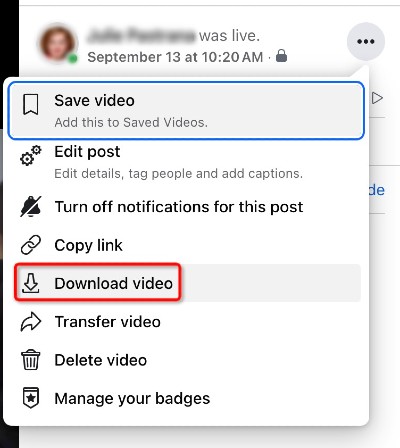
This method will save the video in HD 720p or lower resolution. And you can only download your own private videos, not including videos shared by others.
Open a message you have with someone. Find the video that was sent in the conversation. Click on the video to play it. In the upper right corner, there is a download icon, click on the icon to save the video in original quality.
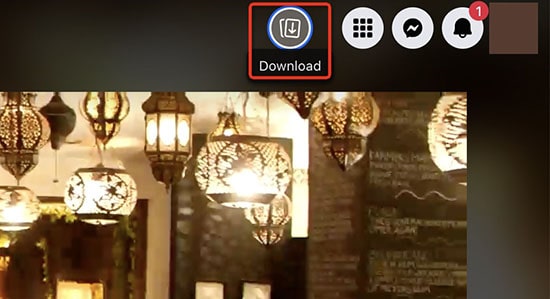
If you just want to download Facebook video from private message, then this is the best way. I have tried to download via URL and it failed.
Is there any way to download a private video you don't have access to watch?
Visit https://archive.org/ to see if the video has been archived, but only if it was previously public. Click on the appropriate date to view the video. Copy the URL at the top, and paste it into the Facebook video downloader app, online service, or yt-dlp to download.

High-view videos are archived more often. The harsh reality is, Facebook videos are not as popular as YouTube videos. Individual Facebook videos with few views are almost never actively captured by the Wayback Machine.
Facebook story is more like image than video, so video downloaders mentioned above cannot download Facebook story. Moreover, it seems that Facebook story downloaders such as Toolzu (online service) and Story Saver (Chrome extension) can only download public story.

Emily is a girl who loves to review various multimedia software. She enjoys exploring cutting edge technology and writing how-to guides. Hopefully her articles will help you solve your audio, video, DVD and Blu-ray issues.

