Although Facebook is a social media platform, video is at its core. With roughly 3 billion monthly active users, Facebook naturally ranks among the largest video sites. It's easy to discover videos on Facebook relevant to popular topics and trends. That's why the demand for downloading Facebook videos on Windows PC or Mac keeps climbing.
After much trial and error, I've finally come up with comprehensive and workable methods on how to download video from Facebook to computer. Read my article and hope it proves valuable to you.
 Free Download Windows 11/10/8/7
Free Download Windows 11/10/8/7 Free Download macOS 10.13 or later
Free Download macOS 10.13 or later
To download videos from Facebook to computer, the most reliable and effective way is to use a professional-grade program. Cisdem Video Converter is precisely the right Facebook video downloader. It lets you download an individual or multiple Facebook videos to any video and audio format without login. Also, it supports downloading full-resolution videos from channels and playlists on YouTube, Twitter, Pinterest, Dailymotion, Bilibili, TikTok, Reddit, etc.
As an all-in-one tool, it can do more. For example, trimming a Facebook video to delete specific segments, adding subtitles/watermarks/effects to Facebook videos, playing downloaded Facebook videos, digitizing a DVD or Blu-ray, and more.
 Free Download Windows 11/10/8/7
Free Download Windows 11/10/8/7 Free Download macOS 10.13 or later
Free Download macOS 10.13 or later
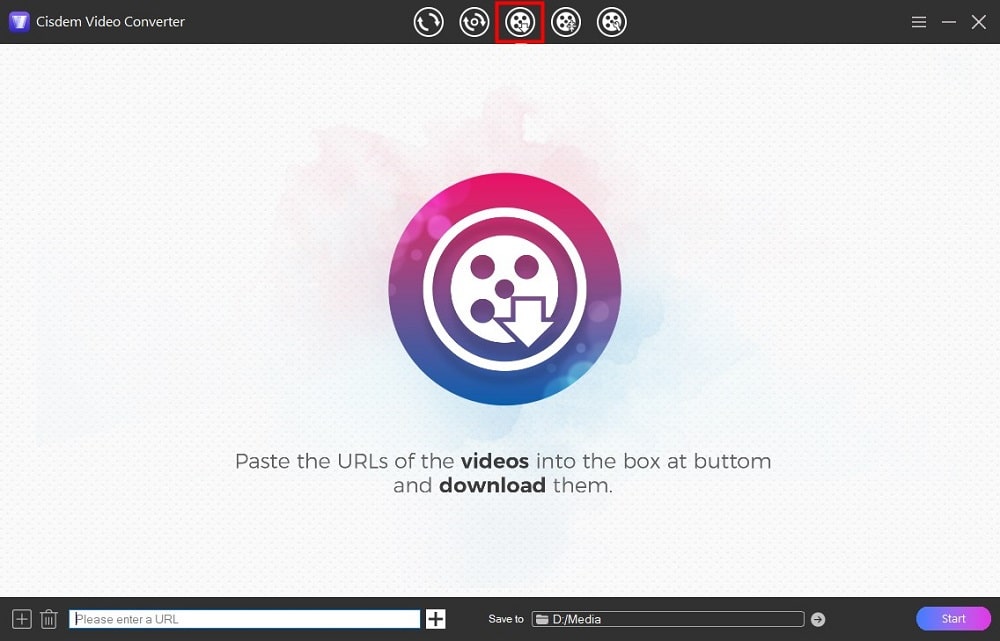
Open a Facebook video, click on the “Share” button > “Copy link”. If the option isn't available, copy its URL from the address bar.
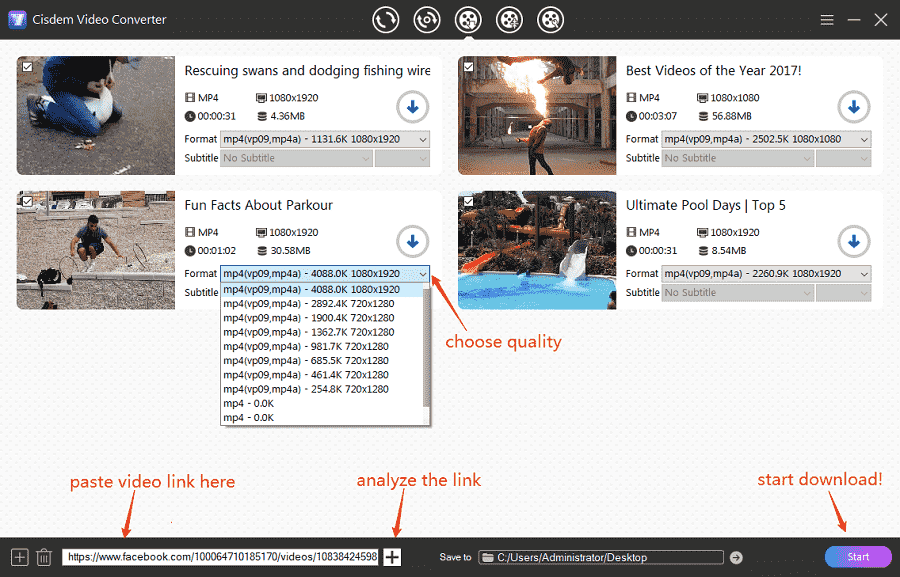
① Download all Facebook videos to computer at once
Click the add  icon , copy & paste FB URLs to the type-in box, one link per line, then click "OK" to load them all at once.
icon , copy & paste FB URLs to the type-in box, one link per line, then click "OK" to load them all at once.
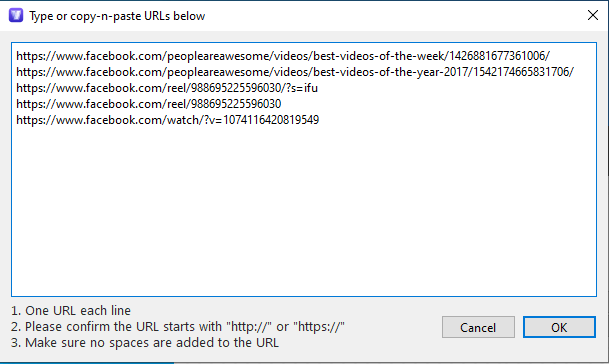
② Convert Facebook to other video formats or audio only
Click the succeed "√" button to locate your downloaded Facebook videos. Drag-n-drop them to Cisdem’s “convert” interface (first tab). Open the format panel and choose any digital format you want.
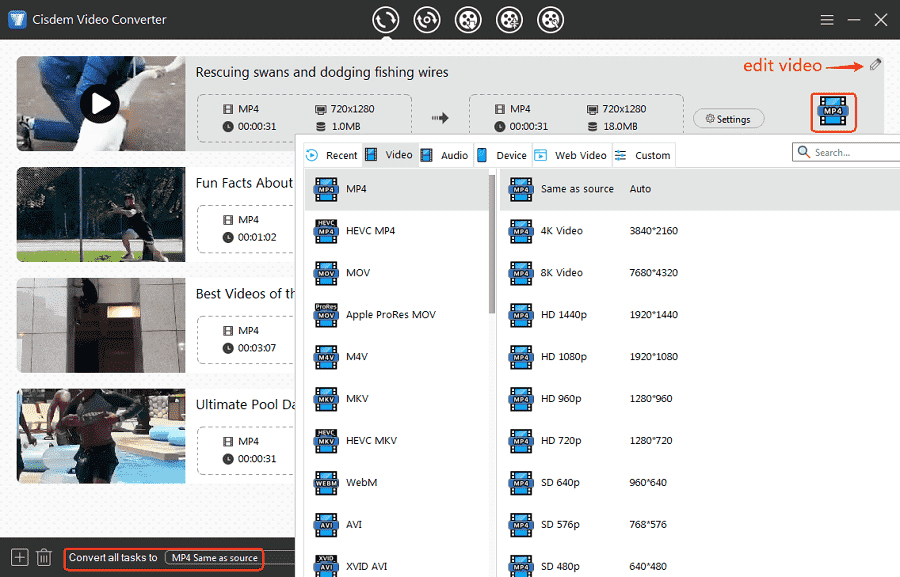
SnapSave.app is an online tool providing the ability to download Facebook videos, including Facebook reels, to computer without installing the app. It can also download videos from Instagram and TikTok. And it is friendly to people from different regions as it provides 25 languages.
It is, however, limited to downloading videos from Facebook in 720p, despite the fact that the original video is in 4k. And MP4 is the only output format supported. Sometimes, when you copy the link from the top right “three-dot” button or “share” button, it says that the video is private and fails to grab the video. In this case, you need to switch to copy the link from link address bar.


Video Downloader for Facebook, powered by downloaderforfb.com, is self-explanatory in its name. It can detect all Facebook videos with titles on a page, no need to copy and paste links, allowing people to choose to play, locate or download the analyzed videos. Moreover, it prompts a download button on the top right corner of each video, permitting people to save any videos at will.
Unfortunately, it has the same downside as SnapSave.app mentioned above, which is the inability to download video from Facebook to 1080p, but to 360p or 720p.
 Alternatively, ignore the step 3, directly move to the target video, which can also make it by clicking the appearing “Download” button on the video.
Alternatively, ignore the step 3, directly move to the target video, which can also make it by clicking the appearing “Download” button on the video.
The Firefox browser's plugins for downloading Facebook videos to computer are less mature than Chrome's. It took me several plugins to save a Facebook video, yet most of them couldn't do so.
OFFMP4 - Online Video Download Helper by sudovijay is a treasure trove of Firefox add-ons. It can download HD and 4k Facebook videos but at a snail's pace. There is an "External" option in the output. It will take you to the 9xbuddy website to download the video, but sometimes it will prompt you to say, "This Page has no download links or temporarily blocked".

By using these two methods to download 1080p Facebook videos, the result is 426p, which is evidently a loss of quality.
Your browser's integrated inspectors can assist in obtaining embedded videos from websites, except for encrypted source code-protected sites such as Netflix and YouTube. The operation steps are similar in Chrome and Firefox. Just recently, I attempted to make video download tests using DevTools in Firefox, but it failed. Below I'm only showing Chrome browser instructions.


It’s simple! You need to change www in URL to mbasic.

If you upload videos on FB platform, including Facebook live videos, whether public or private, you can download them directly.

Currently, you are only able to download your own private Facebook videos. Since someone else’s private videos are invisible, you can't access them. Even if you are one of the friends who have permission to view the video, in my experience, it isn't possible to download other people's private Facebook videos to computer.
It only show “This content isn't available right now”.

It is also easy for people to download a video from a Facebook group to computer. The crucial lies in that you have to join the group in advance. Then, you can follow the guides below.
At first, click “Media” and choose “Video” section to access to the videos in the group. Next, open any video, replace “www” with “mbasic” and then reload the video with new link. Then, click to open it, right-click on the playing video and choose “Save video as...” to save it to your computer.
To download Facebook live videos, remember to download live video that has already completed. Otherwise, you can only get part of the live that has already come out. For the sake of security, it is highly recommended to use a desktop software, which possesses more powerful and stable technology supporting and shows greater performances from all respects. Cisdem Video Converter is a superior tool that can also get the live video by obtaining the URL. For more details, please read the article at: https://www.cisdem.com/resource/how-to-download-facebook-live-video.html.
Facebook offers a "Save video" option. Despite this, the video is only saved on Facebook for later viewing, not for offline viewing. You can think of it as bookmarking a video.
The above shows workable ways on how to download video from Facebook to computer. And you can also transfer downloaded Facebook videos to iPhone or Android phone. To stay on the safe side of the law and use Facebook videos legally, I recommend downloading videos for personal purposes.

Emily is a girl who loves to review various multimedia software. She enjoys exploring cutting edge technology and writing how-to guides. Hopefully her articles will help you solve your audio, video, DVD and Blu-ray issues.

