On the one hand, DVD discs are easily get scratched by accident or get missed for wrong storage. One the other hand, it is inconvenient to enjoy the DVD content at any time and anywhere especially when going out. Hence, more and more people tend to rip audio from DVD to enjoy them on their trip. So we will show you 6 best DVD audio ripper for Windows and Mac, helping you get the lossless sound easily. Now, read for more details.
 Free Download macOS 10.13 or later
Free Download macOS 10.13 or later Free Download Windows 11/10/8/7
Free Download Windows 11/10/8/7
The DVD audio data is consisted of four audio formats, including PCM, Dolby Digital (AC-3), DTS or MPEG-1 Audio Layer II (MP2). Below lists the details for your checking.
| PCM | AC-3 | DTS | MP2 | |
|---|---|---|---|---|
| Full name | Pulse Code Modulation | Dolby Digital (Audio Codec 3, Advanced Codec 3, Acoustic Coder 3) | Digital Theater Systems | MPEG-1 Audio Layer II or MPEG-2 Audio Layer II |
| First release | 1939 | 1986 | 1990 | 1991 |
| Channel | 2 to 6 | 1 to 5.1(6) | 2.0, 2.1, 5.0, 5.1, 6.1 | 1 to 7.1 |
| Bit rate | Up to 6,144 kbit/s | Up to 448 kbit/s | 2.0&2.1: 377.25&503.25 kbit/s, | Up to 912 kbit/s |
| Sample rate | 48 or 96 kHz | 48 kHz | 48 or 96 kHz | 48 kHz |
| Quality | Highest among these 4 formats | High | Not stable, but sill high | High |
| Compatibility | Low | High | Low | Mainly for audio broadcasting |
From this comparison chart, we can see that each audio format has its pros. In this case, it is advised to rip DVD to AC3 audio format because it supports working on most devices and programs with a decent sound quality and the smallest size.
Although these DVD audio formats are outstanding in stereo and sound quality, there are other advanced codecs that have higher compatibility or smaller size, such as MP3. So there is no standard for the best audio format. If you want to take up a few capacity and work on almost all devices and platforms, MP3, M4A, OGG are recommended. Or if you pursue high quality, it is advised to select WAV or AIFF(PCM).
Cisdem Video Converter is one of the best DVD audio ripper available on Mac and Windows. It supports ripping DVDs and Blu-rays to numerous audio formats, including AC3, MP3, OGG, WAV, etc. It even can rip audios from copy-protected DVD discs easily because of built-in advanced encoding technologies. Besides, it can extract audios from both local videos and online videos from websites.
For ripping audios, it works at a super fast speed and won’t decrease the quality. Plus, it allows users to adjust the file parameters based on personal needs. Although it gathers multiple functions in one tool, it offers a clear and easy-to-understand interface for users to conduct the application instantly.
Download and install the newest version of the program according to your computer system.
 Free Download macOS 10.13 or later
Free Download macOS 10.13 or later Free Download Windows 11/10/8/7
Free Download Windows 11/10/8/7
Launch the app, move to the second tab for ripping DVDs.

Insert the DVD that you want to extract the contained audios, simply drag and drop the whole DVD icon to the program. Then, wait a while for loading the DVD contents.
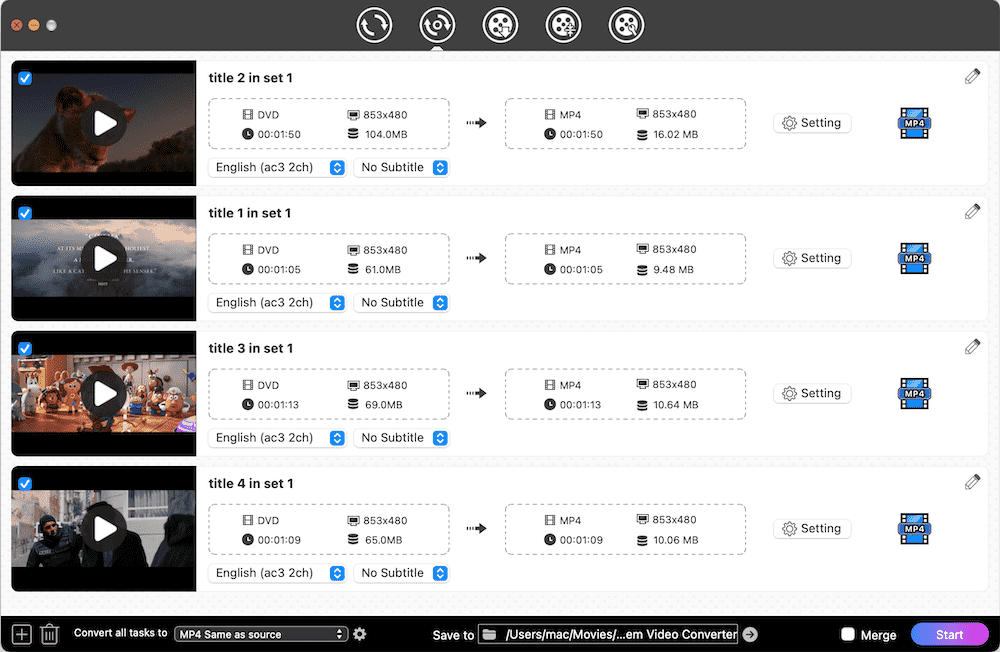
After uploading, all titles from the DVD will be showed with simple video thumbnail. It will select all titles to rip by default. If you don’t to rip all titles, you can uncheck the box on the top left corner of the video you don’t need.
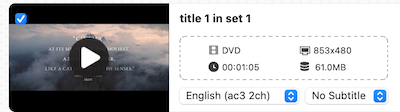
If the inserted DVD has subtitles in multiple languages, or if it contains multiple audio tracks, click the corresponding boxes to choose the preferred ones.
Click the drop-down icon of "Convert all tasks to" button to open the format list, tap on "Audio" pane, and then select the audio format you want in this part.
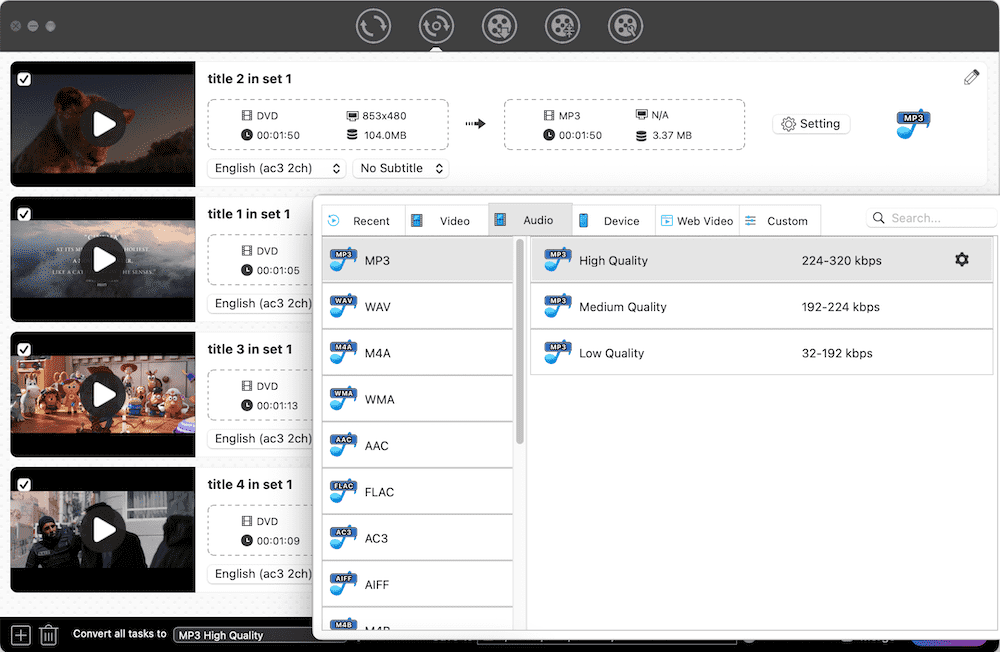
If needed, click the "gearwheel" icon next to the selected Format button, edit the audios in codec, quality, sample rate and channel.
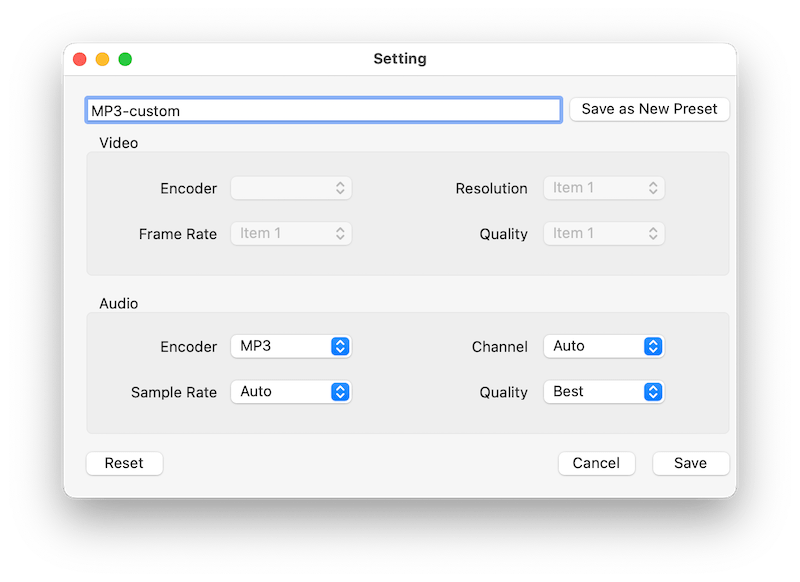
Click on Start button on the bottom right corner to start to batch rip audios from DVD without losing quality.
DVD Audio Extractor is another powerful tool to extract audio from DVD in MP3, WAV, OGG, FLAC, and AIFF files on Mac, Windows and Linux. It can not only batch convert multiple audio files simultaneously, but also offer a metadata editing function to customize related information for a better category and archive. However, if your computer system is under MacOS11.1 or Windows 10, you’d better switch to another effective DVD audio extractor.




For Windows users, Wonderfox DVD Ripper is an excellent DVD audio ripper for a try, which supports ripping homemade DVDs and commercial DVDs with diverse encryption methods easily. As for the output format, it offers various presets for videos, audios and even other devices. Upon figuring out the meaning of the icons, it will be easy for people to use. It works fast and supports maintaining high quality.
But, if the inserted DVD includes multiple titles, you need to manually select all titles because it only selects a few files. Another slightly drawback is that all titles from one disc are displayed in the same thumbnail, which may make people unable to distinguish the files.



DVDFab DVD Ripper is an excellent tool dedicating in dealing with the DVD discs, including ripping and burning. It can be also worked as a converter to transcode popular digital audios and videos. DVDFab is a powerful DVD Ripper that supports decoding different protections of the DVDs to 1000+ video and audio formats. Also, it allows users to copy DVD in original quality easily. And it gives a straightforward interface for you to make according tasks.
However, the free version of DVDFab only supports ripping 3 discs for free. And the free version only permits users to rip DVD to MKV or MP4 format. That is to say, if you want it to act as a DVD audio extractor, you must upgrade to its paid version. But, its price is a little expensive, which needs $67.99 for a lifetime license.



When it comes to free DVD audio ripper, Format Factory is a superior option. It is a multifunctional program that permits people to rip CD/DVD, convert video and audio files, download videos from online websites, record screen, etc. Plus, it provides 62 languages for people to select a familiar language. It offers a simple interface for users to rip DVD to audio for free. Unlike other tools, it needs to select the output format at first and then upload the DVD.
To be honest, this free DVD audio extractor has some inevitable issues, which cannot read all titles from the DVD. Sometimes, it even can't rip the full content. If you mind this occasional issues, it's wise to try other effective tools.



If you are looking for a totally free DVD audio ripper for Mac and Windows, VLC Media Player definitely is the best option deserving for a try. It is a free and open source media player, converter, recorder and YouTube downloader. For ripping DVDs, VLC supports converting DVD to a few formats, including both video and audio formats.
But, it can't decode DVDs with copy protection methods. And it is a little difficult for people to use it for the first time. Besides, it is not suitable for ripping the DVD containing multiple titles because it can only rip the main title of the disc.




If you don't know whether your disc is copy-protected or not, there are two ways for you to distinguish. One is to check the DVD disc. If so, the word with "Copy protection" will be printed on the disc. The other is to play or rip the DVD. Use a media player or DVD ripper that can't support encrypted DVD, such as VLC Media Player, HandBrake, etc. If the program makes no response to the DVD, then, the DVD can be defined as a copy-protected DVD.
| Cisdem Video Converter | DVD Audio Extractor | Wonderfox DVD Ripper | DVDFab DVD Ripper | Format Factory | VLC Media Player | |
|---|---|---|---|---|---|---|
| Operating system | Mac and Windows | Mac, Windows and Linux | Windows only | Mac and Windows | Windows only | Mac, Windows and Linux |
| Supported audio formats | 12 | 7 | 16 | 14 | 13 | 7 |
| Rip copy-protected DVDs | Yes | No | Yes | Yes | No | No |
| Batch processing | Yes | Yes | Yes | Yes | Yes | No |
| Editing features | Yes | No | Yes | Yes | Yes | No |
| Merge titles | Yes | No | No | Yes | No | No |
| Select all titles by default | Yes | No | No | No | No | No |
| Speed | Fast | Fast | Fast | Fast | Normal | Slow |
| Quality | High | Normal | High | Only high in the paid version | Normal | Normal |
| Stability | High | Normal | Normal | High | Normal | Normal |
No. HandBrake is a transcoder focusing on exporting to video formats. So it can’t rip audio from DVD directly. However, it is practical to rip DVD to video using HandBrake at first and then convert the video to audio formats with another audio converter or extractor, which is more complex than using a professional DVD audio extractor.
Yes but not suggested. To accomplish it, Audacity requires you to install LAME and FFmpeg library, which is not easy to operate for most people, especially for novices. The former allows you to exporting as MP3 files and the latter permits you to import the DVD format. Once installed these two tools, you can follow the steps of extracting audios from videos to rip DVD.
As you can see, not all DVD rippers or extractors can export DVD as audio format. If you crave for finding a great ripper by yourself. Here are some vital elements must contained in a powerful ripper.
This article has shared the top 6 best DVD audio rippers with pros and cons, including both paid and free ones. If you don't have too much DVDs to rip, or you don't seek for the highest quality, the free tools can basically meet your demanding. However, if you crave for high-quality sound with advanced features, there is no doubt that the paid ones are more suitable.

Jenny is a technology editor who has been blogging since she was a student. Since joining Cisdem, she focuses on writing articles about video software and how-to guides. She loves exploring new tools and techniques.

