The use of PDF files is becoming increasingly prevalent among public, and the main reason is that they are pretty much universal and allow you to share documents between platforms and programs without having compatibility problems. So you have to install a PDF Reader on your device. How to choose a great PDF reader? What are the best PDF readers for Mac, Windows and Android? Here we will show you everything people need to know about the best PDF reader.
When it comes to PDF Reader, people immediately think of Adobe Acrobat. But many of us don’t regard it as important any more. We are fickle in affection? No! There are many shortcomings of Adobe Acrobat and it’s not irreplaceable.
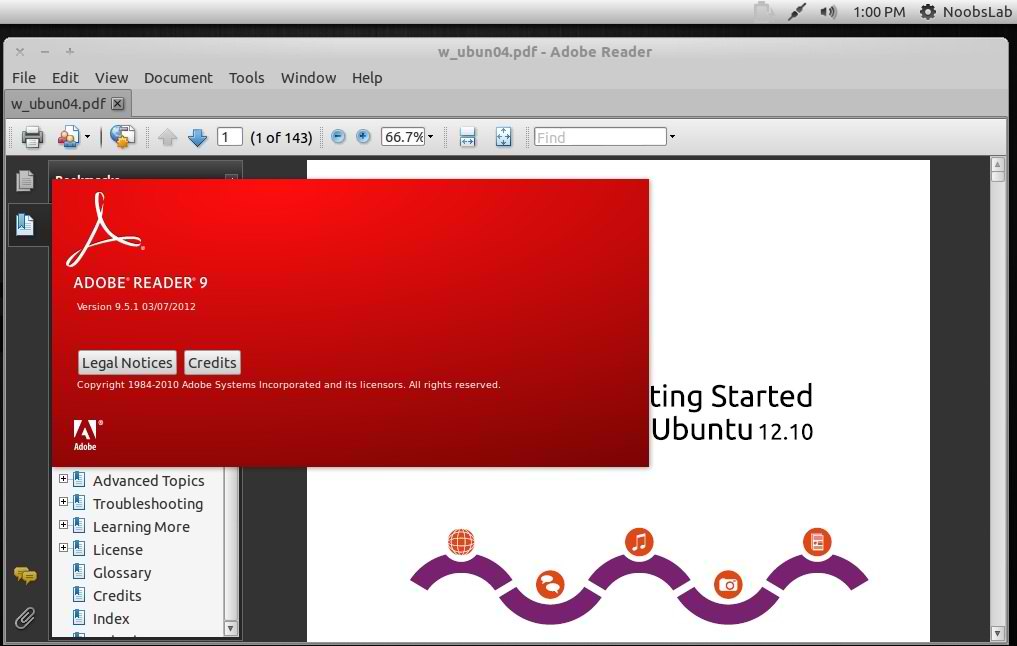
Perhaps you are puzzled with that what kind of PDF reader you should choose. Now, let me remove your doubts. Just have a look at this part, I will list some features of a great PDF reader:
Cisdem Document Reader is a professional and versatile PDF reader for Mac users. This best PDF reader for Mac helps you open and read multiple PDF files synchronously and switch between them swimmingly. Beyond that, it provides you full functions for PDF editing on Mac when you need better reading experience, such as Page, Bookmarks, Zoom, Rotate, Search, etc.
More Detailed Features of DocumentReader for Mac:
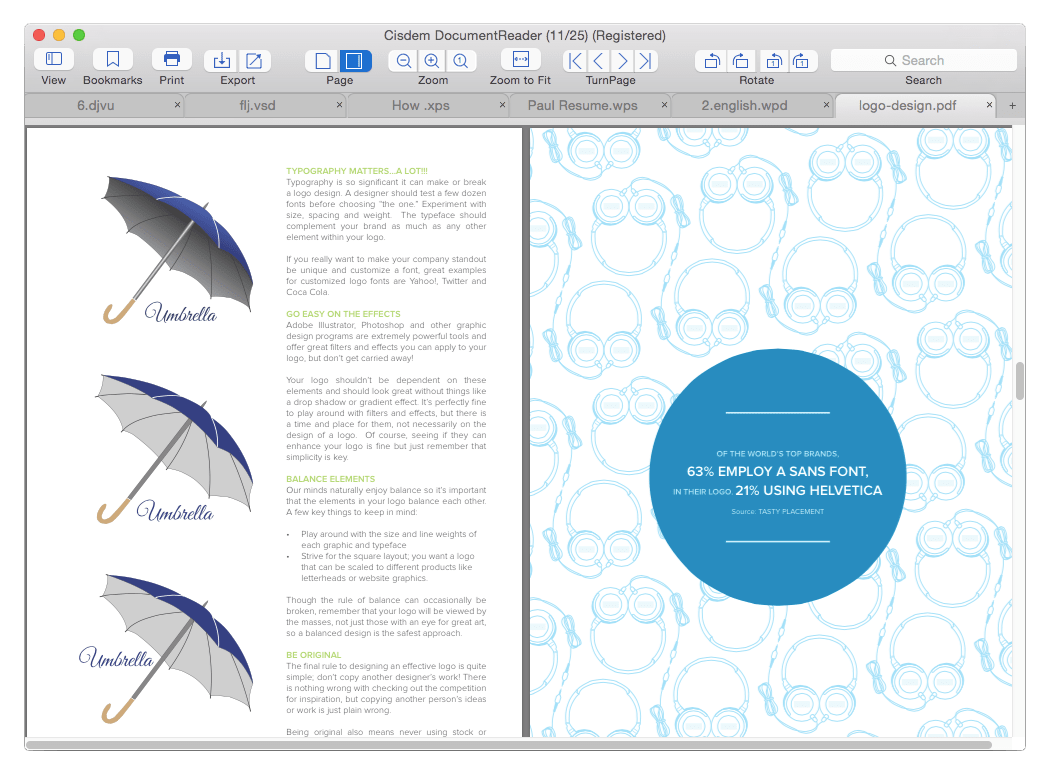
Nitro PDF Reader offers some rosy features, as well as a slick interface. It’s an excellent options for those Windows users seeking for both document reading and creating. You can edit, collaborate, review, share, sign PDF files with Nitro and also can create PDF files from over 300 different formats. Check out the key points below to learn more in-depth features of Nitro PDF Reader for Windows.
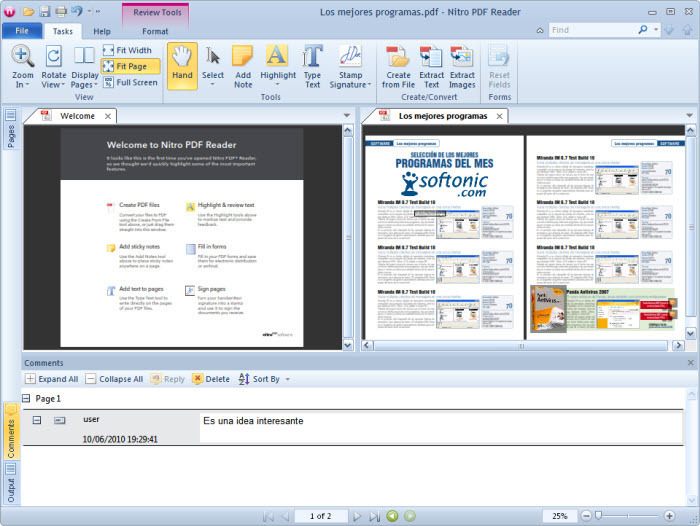
One of the most famous PDF readers and editors for Android in the Google Play Store is ezPDF Reader. When you viewing a PDF file with ezPDF Reader on Android, you can make all sorts of annotations, like adding text, drawing, commenting, creating shapes and so on. But the controls are not intuitive enough, you have to click on an undo button or reply on an eraser for some options.
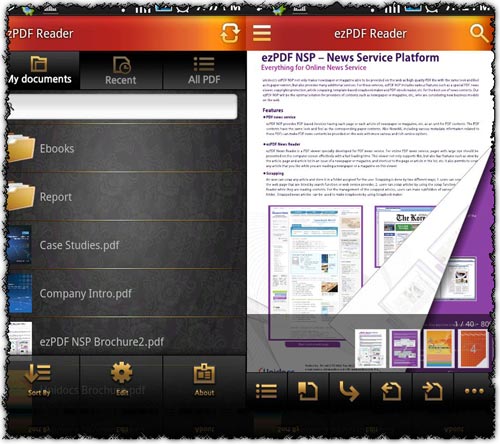
In fact, browsers can assist you to view PDF files. You can use Chrome PDF reader, Firefox PDF reader, or Safari PDF reader? They are both available and helpful. Then when compared PDF reader program and browser, which one is better for us to open PDF file? Just check the following table:
Speed | Memory Usage | Security | Functions | Performance | |
|---|---|---|---|---|---|
PDF Reader Program | A brilliant program always runs smoothly | About hundreds of MB | May exist bugs |
Full-Featured
| Provide a reliable user experience |
Browser | If Internet connection goes down, PDF files couldn’t be opened | Every machine comes with a browser. No need download anymore |
Sometimes come across vulnerabilities
|
simplex
| Things can go wrong, especially for large PDF documents |
Winner | PDF Reader Program | Browser | None | PDF Reader Program | PDF Reader Program |
It seems PDF reader program better by one tally. But that’s only my own opinion. What about yours? If you have any other knowledge and contents about the best PDF reader, please feel free to share them in comment.

Bianca is a senior tech editor and strategist at Cisdem with Over 10 years of experience on PDF related solutions which covers all document editing, annotating, converting and managing etc.


Christopher
A detailed description of PDF reader. I'm looking for PDF readers for Android and Mac. I will try the way you recommend. :)