It's a sad fact that iPhones and iPads (but particularly iPhones) get damaged all the time. Probably the most common is the smashed screen, and the second most common is almost certainly water damage. How to rescue data from a water damaged iPhone?
In this article, we will show you how to check if your iPhone is water damaged or not, then show you how to fix a water damaged iPhone and recover data from it.
 Free Download
Free Download  Free Download
Free DownloadAre you sure your iPhone is really water damaged? If not, you can check your iPhone’s liquid indicators to know the fact. iPhone and most iPod devices that were built after 2006 have built-in Liquid Contact Indicators that will show whether the device has been in contact with water or a liquid containing water. So when your iPhone has been exposed to water, you'll see a red dot. If not, congratulations! Your iPhone is not water damaged. You can check the red dot in the places as shown in the picture below.
.png)
tips: Water and other liquids can damage your iPhone easily. If you iPhone is really water damaged, Apple's warranty doesn't cover liquid damage. That's to say, you're responsible for it when your iPhone is damaged by water or other liquids. So you have to pay for the maintenance costs or follow below strategies to fix your water damaged iPhone for free.
If your iPhone or other iOS device is water damaged, don’t worry, there are some ways to rescue it. We can’t guarantee that you certainly can fix your water damaged iPhone. But many times the ways are useful. If you are lucky, you may get iPhone/iPad/iPod back in working order soon. Just follow below guidance to fix your water damaged iPhone. (Indeed, the same principles will apply to most electronic devices.)
.png)
When your iPhone is dried and works in order, the first thing for you to do is to check if you lost any data or important files. If you find some important files lost, don’t worry, there are some iOS data recovery software like UltData iPhone Recovery which can rescue your data from your water damaged iPhone. Download UltData below and follow below steps to recover data from iPhone.
 Free Download
Free Download  Free Download
Free Download
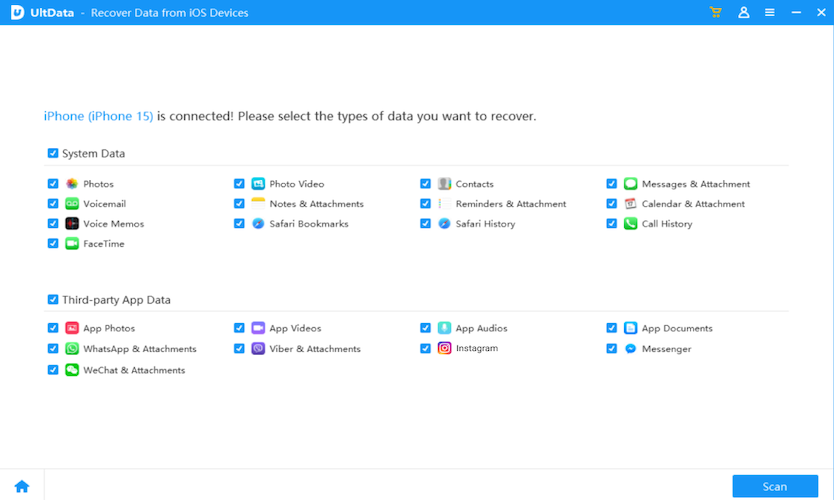

tips: If your water damaged iPhone can't be repaired and you can't get the data directly from it. What can you do? If you've ever had iTunes or iCloud backup, you still can restore your previous data from iTunes or iCloud backup without purchasing a new iPhone.

Zoey shows a great interest in what she does. Although not long with Cisdem, she has possessed a professional understanding of data recovery.


Marden
Heck yeah baybe-e keep them coming!
Adeline
My second phone was water damaged and i didn't adopt right measures timely, so i had to get a new one.