Most today’s children have Internet access at school. And schools are working hard to ensure their safety when they are online. Usually, school networks block large numbers of game websites that contain harmful content or are highly addictive. However, there are still some inappropriate game websites that are not blocked in time. These websites may not only contain bad content such as blood, violence, and pornography, but may also make children addicted to them without unknowingly. Also, due to the clever design of some websites, some inappropriate game websites can easily bypass the school's Internet filtering.
This article lists game websites that are not blocked by schools and are not suitable for children. And gives some advice to parents.
 Free Download Windows 11/10/8/7
Free Download Windows 11/10/8/7 Free Download macOS 10.12 or later
Free Download macOS 10.12 or later
 GET IT ONGoogle Play
GET IT ONGoogle Play Download on theApp Store
Download on theApp Store
Coolmath Games is a website that aims to provides math games that help students learn math skills. But in fact most of the games have nothing to do with mathematics. They are just some ordinary casual or adventure games. It has a user-friendly interface and is easy to access. So it is very popular among students. Most schools do not block this website for games because it is considered an educational resource. But actually it is not. What’s more, as an old website, it is filled with malware and spyware.
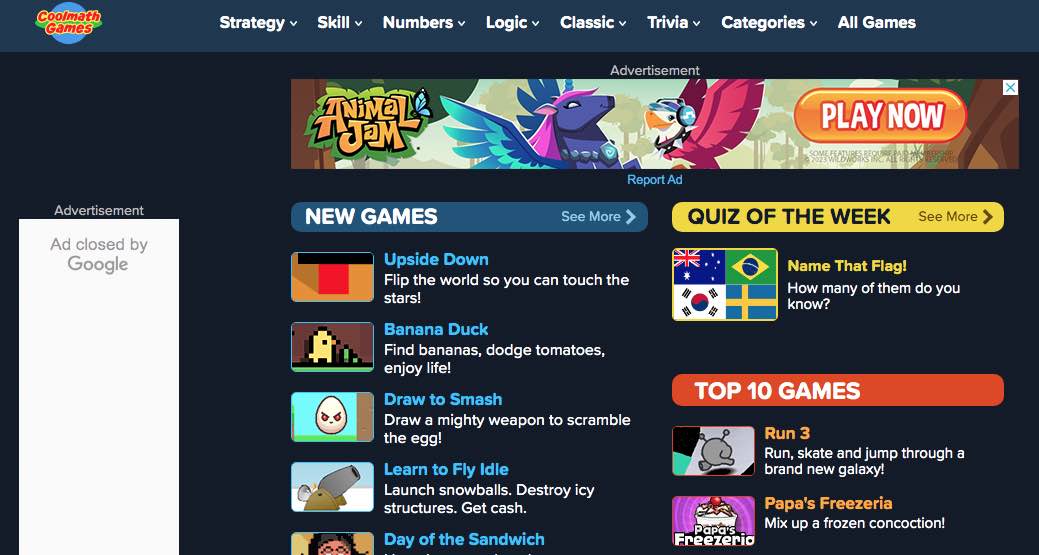
Hooda Math is a fun online math website that offers a ton of math puzzle games and learning activities for students. Students can enjoy learning math through the games. This game websites for school not blocked is designed to be kid-friendly. It does not contain any adult content, violence, or other harmful content. However, although some games are indeed related to math, Hooda Math also has many non-math-related games that can be addictive and affect students' learning efficiency and concentration.
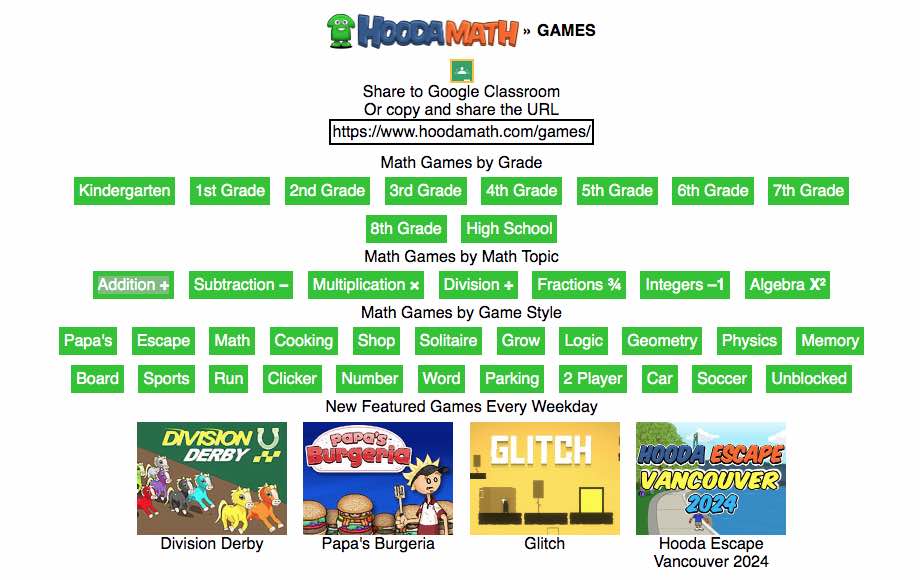
Friv is a well-known and old gaming website. It provides a variety of free online games, covering action, racing, adventure, puzzle, etc. It is rated 12 due to moderate violence in some of the games. However, this game website’s simple interface and diverse game content make it difficult for schools to identify it as an inappropriate website. So it is usually not blocked. It also allows users to rate and comment on games. Kids can easily find the most interesting games on it and waste a lot of time playing them.

Unblocked Games 66 is a website that offers various types of online mini-games, such as shooting, action, adventure, etc. Players can access games on it for free directly through the browser. This game websites are specially designed for users who want to play games in the Internet environment with web filtering, such as schools. It can easily bypass all restrictions.
Unblocked Games 66 EZ regularly adds new games, which attract many young children. Most of the games in it are simple games and safe to play. However, there are also games are highly addictive, especially some adventurous games and battle games.
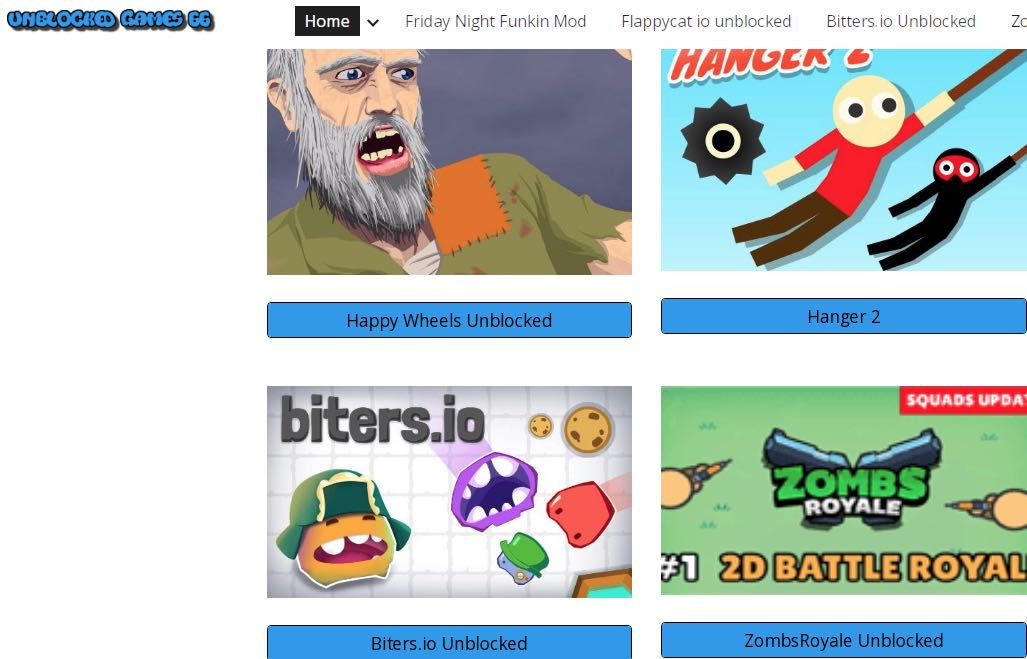
Unblockedgames77 is another popular websites for games that are not blocked by schools, providing a large number of free online games that can be access from anywhere. This platform thinks everyone should have equal access to the gaming world. It bypasses the blocking system by changing the domain name or using proxy servers, keeping it open to students at schools. While this game site has moderation policies to ensure that inappropriate games are kept out, some games may contain escape or tense competitive content, which may make students over-engaged.
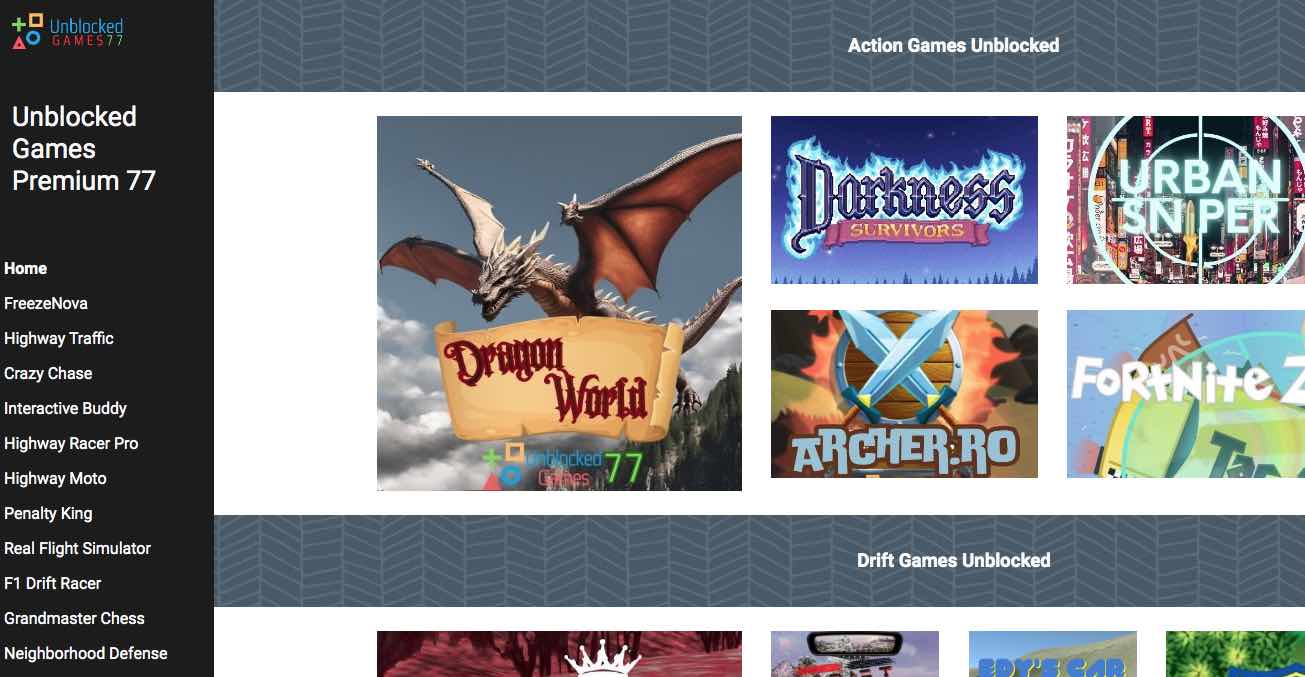
Unblocked games Pod is a secure SSL connected gaming website. Through it, students can play hundreds of unblocked games online without any restrictions. This platform provides a wide range of games, including adventure & action, defense, fighting, driving, sport games, and more. Everyone can easily find a game of their interest and immerse in it. The games on Unblocked Games Pod are mostly simple and harmless. But there are also some games contain violent, bloody scenes or inappropriate adult content. Such as a game called Scary Maze. It really scared me when I first open it. It is inappropriate for kids. What’s more, this site contains links to third-party websites, which are not owned or controlled by Unblocked Games Pod.

Similar to Unblocked Games 66, Unblocked Games 77, and Unblocked Games Pod, this game website is designed specially for schools. Students can find a collection of unblocked games on this platform and play them freely at school. It has single player games and multiplayer games, which makes it popular among children and teens.

Tyrone’s Unblocked Games ensures all games are accessible without any restrictions, even if you are using a school computer with a game filtering. This platform was initially blocked by many schools due to the violent content in some of the games. It later came up with mini-games, which are no longer blocked. There are a wide variety of games, which can keep you hooked for hours.

Primary Games is an online gaming platform that was originally founded by a teacher named Susan Beasley. It aims to engage students in learning through fun mini-games, and mainly targets younger students. It has some learning resources in it such as reading games, math games, social studies, etc. Since many of the games provided by it seem to be educational and harmless, schools usually do not put it into the block list. In addition, the name of the website "Primary" also makes it look like a safe platform designed for elementary school students. In fact, not all games are really helpful for children in learning. This website for games that is not blocked by schools also has many simple and less educational games, which can only make students indulge in meaningless entertainment.
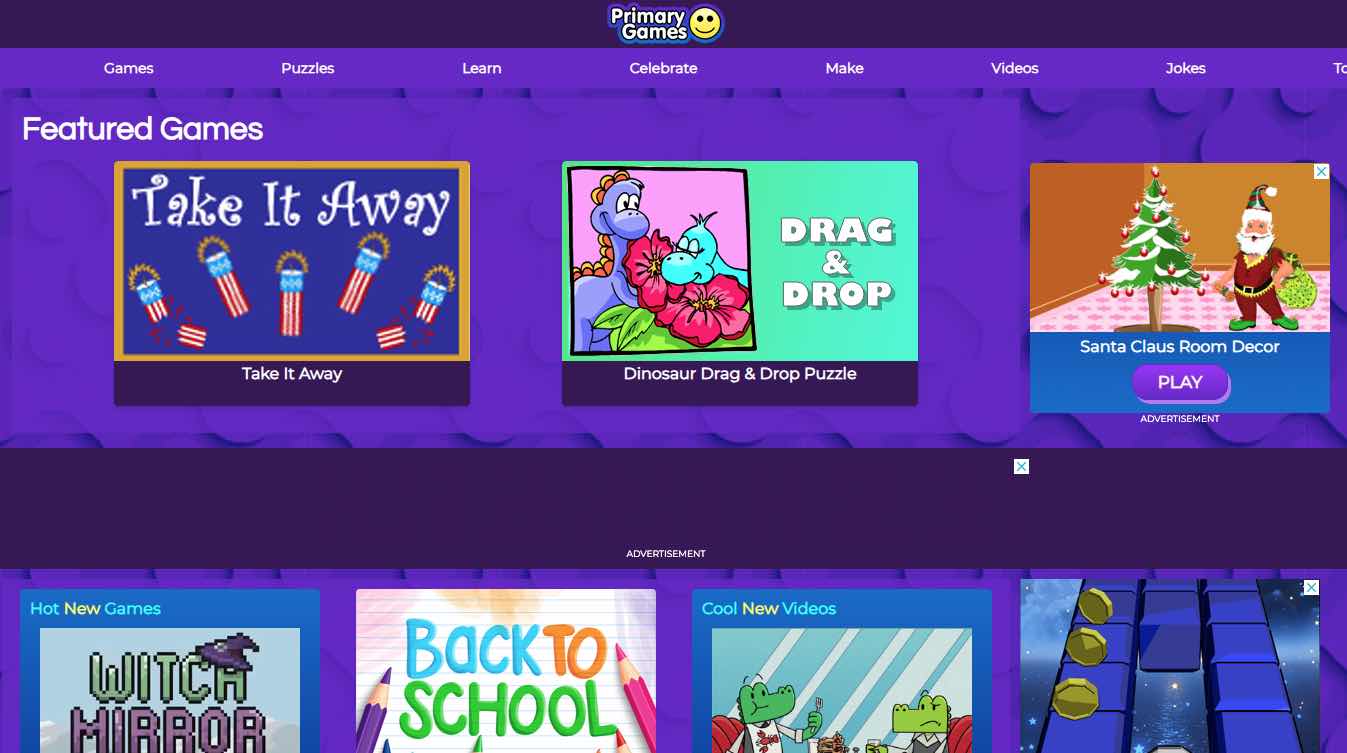
Poki Kids is a free games platform that is specially created for young players. It is also a game website for school not blocked. Children can easily find a variety of fun games on it, such as car games and dress-up games. The characters in the games are mostly cartoons. Most content in the games is safe. But some games contain competitive elements. For example, in car games, children need to compete against other players. Then they may slog for hours on end to get a good grade or earn rewards.
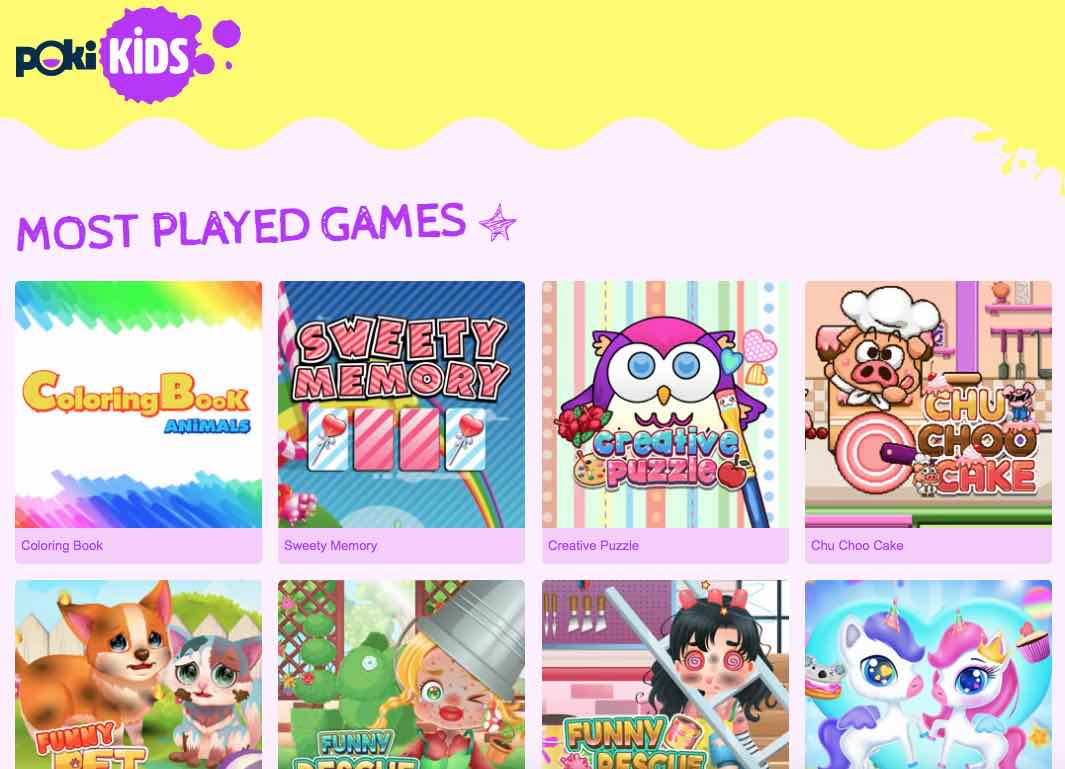
The websites for games that are not blocked by school usually do not have obviously inappropriate content, or use some technical means to bypass the school's network filters. The games may have negative effects on your child, including:
Lead to a decline in academic performance
Many games are designed to be very attractive and can easily make children addicted. If children are immersed in games for a long time at school, they will not have enough energy to study and will no longer be interested in participating in any classroom activities. This will inevitably lead to a decline in their academic performance.
Increase risk of violent behavior in children
Some game websites for school not blocked may contain violent content such as fighting and killing, which can have a negative impact on children's psychology. Studies have shown that children who are exposed to violent games for a long time may gradually cause them to be aggressive. They even think that violence is an effective way to solve problems.
Reduce children’s sleep time and affect their sleep quality
If children have their own phones or computers at schools, they are possibly to play unblocked games before sleeping, which can keep children's brains excited and make it difficult for them to fall sleep. Some children even stay up late to play games at school, which will seriously affect their physical health.
So what can parents do to to keep child away from the inappropriate game websites that are not blocked by schools? Cisdem AppCrypt is a powerful and easy-to-use parental control tool that can be helpful for you. It helps block any specific game websites on your child's device, such as those unblocked by schools I mentioned in part 1. It also supports blocking all popular game websites on the Internet with 1 simple click.
Below is how to block inappropriate games on child's computer using Cisdem AppCrypt.
1. Download and install Cisdem AppCrypt on child's computer.
 Free Download Windows 11/10/8/7
Free Download Windows 11/10/8/7 Free Download macOS 10.12 or later
Free Download macOS 10.12 or later
2. Launch it. Set a password when you first open it, which can prevent your child from bypassing the game blocking.

3. Click the lock icon on Mac menu bar/ Windows taskbar. Choose Open Main Window.
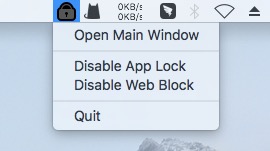
4.Enter the password. Click OK.
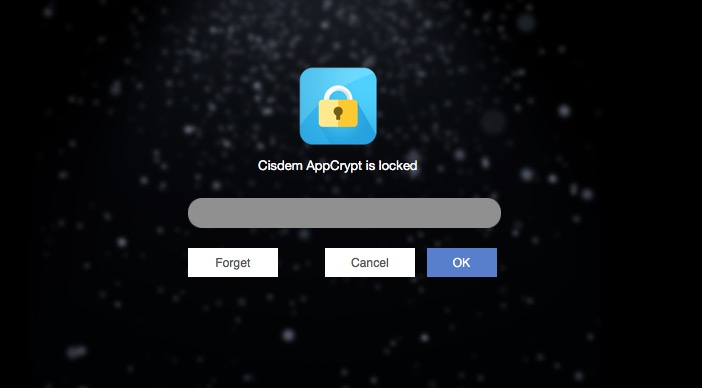
5. Go to the Web Block tab.
6. Enter the domain name of the unblocked game website (e.g. coolmathgames.com) in the URL field. Click Add.
Add other game websites for school not blocked into the block list one by one.
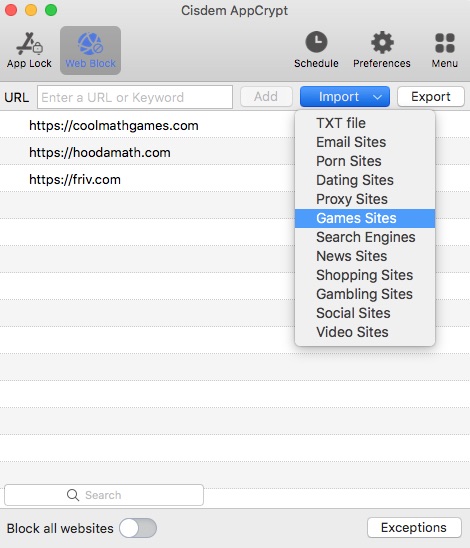
Now all inappropriate websites for games are blocked permanently on your child’s computer. This tool also enables you to set time limit on specific game website.
Cisdem AppCrypt is also available for iPhone and Android.
1. Download and install it on your Android device.
2. When you use it for the first time, set a 4-digit or 6-digit password or a pattern.
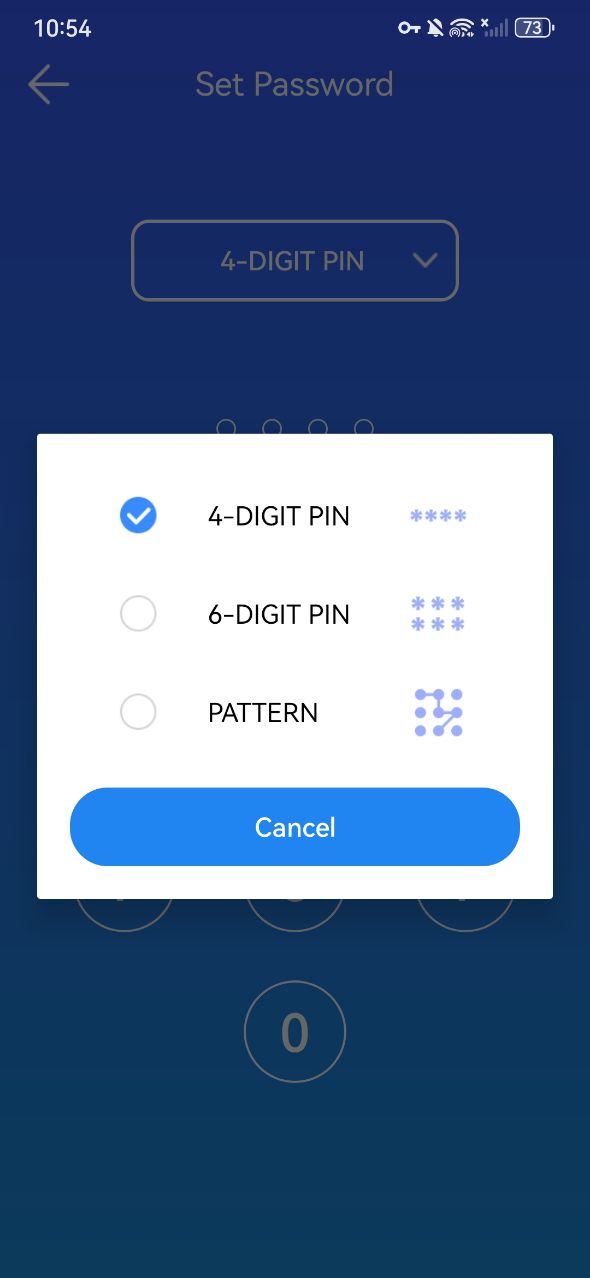
3. Open its main window. Go to the Web Block tab.
4. Type the URL of inappropriate game website into the URL field. Click Add. Type in other sites.
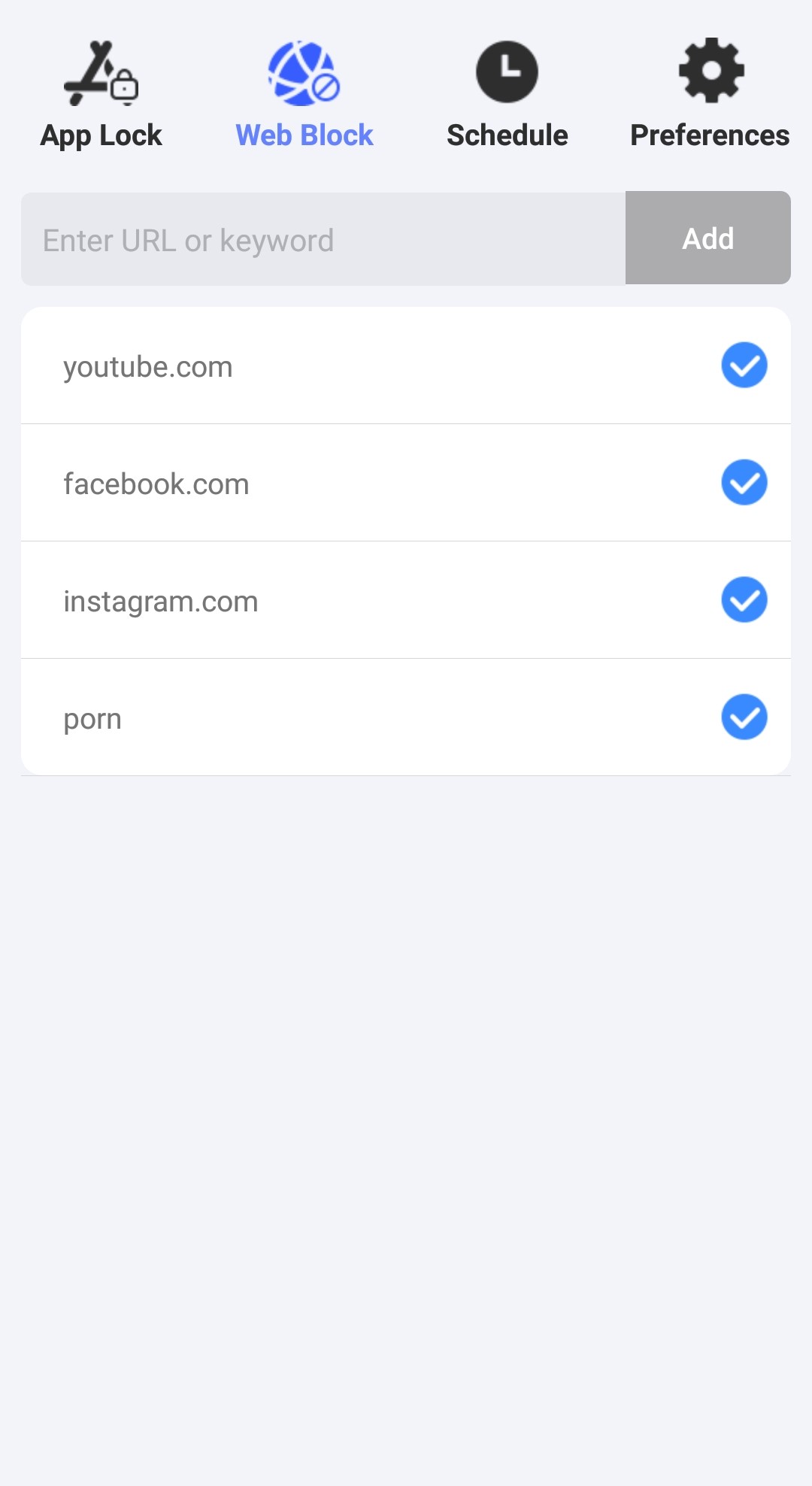
Now the inappropriate game sites are inaccessible.
To block inappropriate game websites on iPhone:
1. Download and install Cisdem AppCrypt from the App Store.
2. Open it. Click Web Block.
3. Enter the URL of game website you want to block. Click Add. Add other sites one by one.
4. Click Apply.
5. This step is optional: Click Preferences > Notifications. Turn on Notification and Notification unlock. Set a 4-dit PIN or 6-digit PIN. This can prevent your child or others from changing your blocking settings.
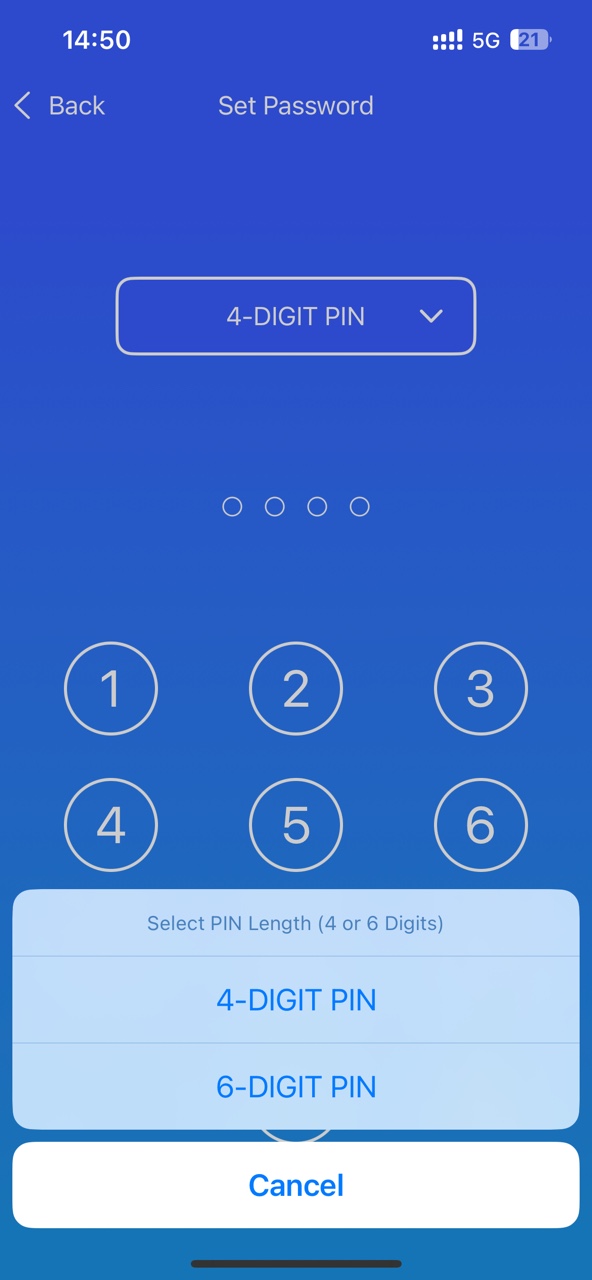
Most schools have game filters to prevent students from becoming addicted to games or accessing inappropriate content. However, the filters are not always effective. More and more gaming websites are designed to easily bypass school restrictions, which can have negative effects on children. This article lists top 10 inappropriate game websites for school not blocked. Parents should pay attention to these websites and take measures to manage children’s gaming behavior at school.

Norah Hayes likes to share her tips on how to improve focus and stay motivated at work. She believes it is essential to eliminate all online distractions during work hours.

