The average lifetime of each hard drive is limited. Over time, errors will appear increasingly without preparation. Hard drive errors can be caused by many reasons like power outages, hardware failures, poor system maintenance, viruses, or human error. To fix disk errors and repair hard drive data, you need an efficient HDD repair software. Here I have put together a list of hard drive repair software for troubleshooting, diagnosing and repairing a hard drive on your macOS or Windows devices.
 Free Download macOS 10.15 or later
Free Download macOS 10.15 or later Free Download Windows 11/10/8/7
Free Download Windows 11/10/8/7There are many HDD repair tools available to get your drives back to the right track, you may pick one of them basing on feedback, authority reviews or just the price, following are the benchmarks we use to pick a good hard disk repair software:
| Program | Platform | Program | Platform | ||
|---|---|---|---|---|---|
| 1 | Cisdem Data Recovery | macOS and Windows | 7 | TestDisk | MacOS, Windows |
| 2 | TechTool Pro | macOS | 8 | CheckDisk | Windows |
| 3 | DiskWarrior | macOS | 9 | Glary Utilities | Windows |
| 4 | Drive Genius | macOS | 10 | EaseUS Partition Master | Windows |
| 5 | OnyX | macOS | 11 | Hard Disk Sentinel | Windows |
| 6 | Disk Utility | macOS | 12 | HDDScan | Windows |
Platform: macOS 10.15 or later
Cisdem Data Recovery is a powerful data recovery tool that allows you to repair hard drive data. It can recover photos, videos, documents, archives, emails, etc., from your hard drive and other storage devices like SD cards, flash drives, iPods. Moreover, it supports recovering data of a wide range of formats such as PDF, Keynote, JPEG, PNG, DOC, HTML, MP3, GIF, M4A, Keynote and so on. Thanks to this critically acclaimed and efficient hard drive repair software, which makes HDD repairing much easier. Not only available on Mac, it offers Windows version too, and works equivalently good on Windows recovery.

Key Features:
Pricing:
Platform: macOS 10.11 or greater, Apple Silicon Mac support
TechTool Protogo allows you to easily turn a USB, FireWire device, iPod, flash drive, hard drive, or SD Card, into a bootable and diagnostics toolkit to troubleshoot all of the Macs. You can use this hard drive repair software to boot, run diagnostics and perform hard drive repair on a computer to determine problems bypassing the OS. Before you click “Build TechTool Protogo Device”, make sure that any important data on the device you chosen are backed up since the entire device will be completely erased.

Key Features:
Pricing:
Platform: macOS 10.5 or later
DiskWarrior is one of the highest rated hard drive repair software for macOS. With a simple click, it reads the damaged directory and finds all recoverable files and folders and rebuilds a new error-free, optimized directory for you to use. You can also use DiskWarrior as a preventative maintenance utility for hard disks as it can monitor your drive's health. It also repairs cryptic errors reported by Disk Utility like “Invalid node structure” and “Keys out of order”.

Key Features:
Pricing:
Platform: macOS 10.8 or later
Drive Genius is a disk utility application for Macsc with 18 essential features including automated hard drive health check. It alerts you to hard drive issues before they become major problems. The built-in BootWell® tool lets you create a special bootable secondary drive to defrag and repair hard drive. This hard drive repair software also allows you to repartition and clone hard drive, repair directory, check integrity, speed up Mac, protect Mac from virus attack, etc.

Key Features:
Pricing:
Platform: macOS 10.11 or later
A specific version of OnyX for each major version of the operating system.
OnyX is a multifunction Mac hard drive optimization utility that can be used to verify the startup hard disk and the structure of its system files. You can use OnyX to clean up Mac, clear Mac caches and run miscellaneous maintenance. It can help you configure parameters in the Finder, Dock, Safari, and some other Apple applications. Moreover, it can remove problematic folders and files and rebuild various databases or indexes. It is free and much better than some paid Mac cleanup software like CleanMyMac and Dr.Cleaner.

Key Features:
Pricing:
Platform: macOS 12 and earlier versions
Disk Utility is the built-in partition and disk management tool on macOS. It shows all internal and external hard drives on your Mac, offering 5 great tools to access to and manage your disks on one place. It cannot only find and repair disk errors, but also restore data from a failing disk. As the best free Mac hard drive repair tool, Disk Utility should be your first option when your disk run into errors.

Key Features
Pricing:
Platform: Windows 10/8/7/Vista/XP, macOS 10.5 or later and Linux
TestDisk is a piece of free hard drive repair software that is primarily designed to repair FAT12/FAT16/FAT32 boot sectors, recover deleted partitions, fix damaged partition tables and make non-booting disks bootable again. This app recovers deleted data, as well as copies files from deleted/inaccessible partitions. It supports a number of different file systems including FAT/NTFS/exFAT/ext2. This free hard drive repair tool is not a good choice for computer novices.

Key Features:
Pricing:
Platforms: Windows 10/8/7/Vista/XP
CheckDisk is another simple and free hard drive repair tool to fix hard drive bad sectors on Windows. It comes with Windows OS to scan drives without any software, there are 2 ways to evoke CheckDisk, through Windows Explorer or Windows PowerShell. Select one of the connected hard drives to scan. During scans, the details of scan are displayed on the left column of UI. Then select the Correct Errors option and hit Check Drive button to begin the hard disk repair. It is very easy to use, and no tech knowledge needed.

Key Features:
Pricing:
Platform: Windows 10/8/7/Vista/XP
Glary Utilities is free, powerful and all-in-one hard drive repair software for cleaning your PC and boosting PC speed. It offers over advanced 30 tools to maximize your PC’s performance. It can scan your hard drive for issues and repair it if any errors found. And it also repairs registry and system files, fixes shortcuts, removes malwares, cleans up duplicates, etc.

Key Features:
Pricing:
Platform: Windows 11 and earlier
As a matter of fact, EaseUS Partition Master isn’t even a hard drive repair tool, it doesn’t do the scanning nor directly repair your disks. But if offers multiple ways to maintain and enhance the disk performance, by doing changes to your partition or disk, your hard drive will be easily repaired and run properly again, you can move, merge, copy, clone, create partitions, migrate and convert file systems.

Key Features:
Pricing:
Platform: Windows 11 and earlier
Hard Disk Sentinel is designed to find, text, diagnose and repair hard drive on Windows. It monitors the health of your drive and use SMART to keep your hard drive running with least errors as possible. Also, it adds a lot of tools to speed up your Windows, protect privacy, back up files. The remote and schedule mode helps users manage their disks with great convenience.

Key Features
Pricing:
Platform: Windows 10 and earlier
HDDScan is a free Windows hard drive tool to test and find our drive errors, helping you repair your disks before things get worse. It can diagnose RAID servers, USB and SSD drives, check bad blocks and bad sectors, show SMART attributes. It can monitor temperature too. The AAM, APM and PM parameters of your HDD can be changed with this program.

Key Features:
Pricing:
In the case that you want to recover lost or deleted data from a hard drive, you can use data recovery software to retrieve the files. Here we recommend Cisdem Data Recovery for Mac or Windows, for the reason that Cisdem Data Recovery offers professional data recovery solutions for both Mac and Windows PC users.
 Free Download macOS 10.15 or later
Free Download macOS 10.15 or later Free Download Windows 11/10/8/7
Free Download Windows 11/10/8/7
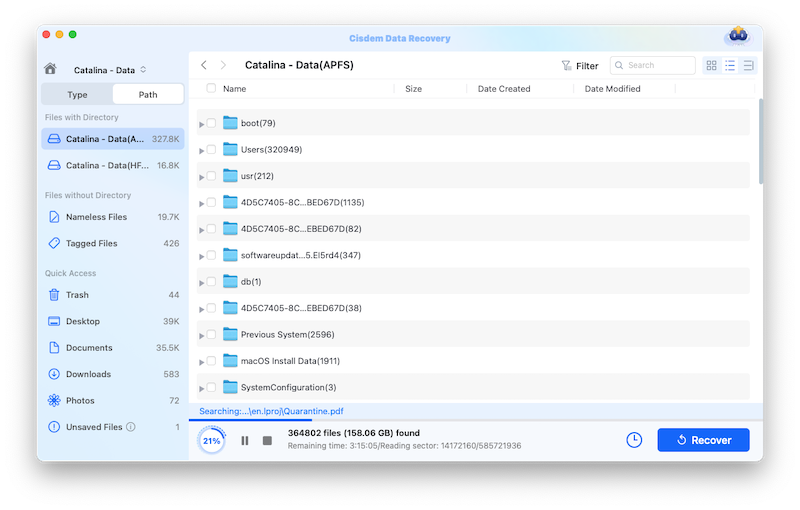

The main target of hard drive repair software is to recover missing, formatted & corrupted data and make the drive practicable again. There are three points I need to emphasize in the end:

Connie Yu has been a columnist in the field of data recovery since 2011. She studied a lot of data loss situations and tested repeatedly to find a feasible solution tailored for each case. And her solutions are always updated to fix problems from the newest systems, devices and apps.

