Posts on Reddit are organized into boards called communities or more commonly subreddits. If unwanted subreddits keep showing up in your feed, you may wonder how to block a subreddit from feed. Or, if you are too addicted to some subreddits, blocking access to these subreddits can help improve the situation. This article will show you different ways to do both types of blocking.
 Free Download macOS 10.12 or later
Free Download macOS 10.12 or later Free Download Windows 11/10/8/7
Free Download Windows 11/10/8/7
Applies to: Reddit website, Reddit mobile app
There are three Reddit feeds: the Home feed (also known as the front page), the Popular feed (r/popular) and the All feed (r/all).
When you are logged in, you can view your Home feed by going to https://www.reddit.com/. Posts showing up there are based on your subscriptions. To stop seeing a subreddit on your front page, just unsubscribe from it.

You can do the same in the native Reddit mobile app.
Applies to: Reddit website
Reddit used to allow all logged-in users to easily remove a subreddit from the All feed. However, with the redesign, which was rolled out in 2018, the option is no longer available for free. Luckily, old Reddit is still around.


According to my tests, once you have blocked a subreddit in old Reddit, it will remain blocked on new Reddit. Posts from a blocked subreddit won’t appear in your r/all feed anymore.
To unblock a subreddit, go to old Reddit, click show below the filter subreddit box and remove the subreddit.
Applies to: Reddit website, Reddit mobile app
The above-mentioned option of filtering subreddit is still available on new Reddit for Reddit Premium users. Costing $5.99 per month or $49.99 per year, the Reddit Premium subscription also offers other benefits.
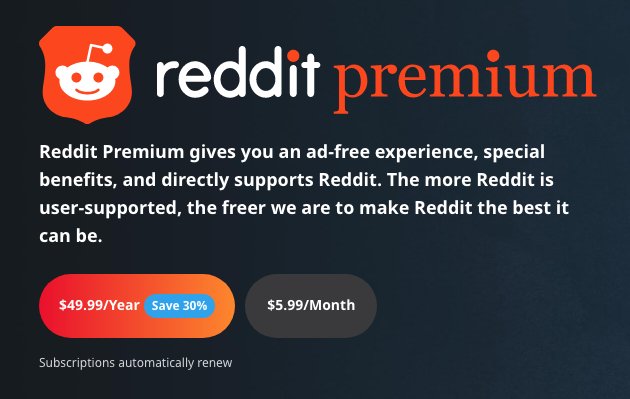
Now you can directly block subreddits from /r/all with ease on mobile and desktop.
Applies to: Reddit website (old only)
Reddit Enhancement Suite or RES is a browser extension designed to enhance your Reddit experience. It provides many useful features. filteReddit is one of them. filteReddit can help you hide specific subreddits from the All feed and the Popular feed.
Note that most RES features including filteReddit don’t work with new Reddit.
This subreddit blocker extension is available for popular browsers such as Chrome, Edge and Firefox. Here I will use Chrome to show you how to use it.


In addition to hiding posts from certain subreddits from feed, this extension can hide posts with certain keywords in the title. Also, it can do many other cool things.
Applies to: Reddit website; Computers and phones
How do I filter/block myself from certain subreddit? Some subreddit are just too toxic and unproductive. I really enjoy the self-improvement type. But the front page keeps on displaying clickbait-ish that’s just irresistible.
Reddit can be additive. If you find yourself spending too much time on some subreddits, you can make these subreddits inaccessible so as to spend your time more productively.
You can effortlessly block access to specific subreddits with Cisdem AppCrypt, the best website blocker and app locker. Once AppCrypt blocks a subreddit, the subreddit and the posts from it are not accessible. When you try to open a blocked subreddit or a post from it, the page won’t open, and you will see a message saying that the access is blocked or restricted.
AppCrypt is available for Mac, Windows, iPhone and iPad, and Android. Below are its main features.
The steps below uses a computer as an example to show you how to use AppCrypt to block specific subreddits from being accessed.
 Free Download macOS 10.12 or later
Free Download macOS 10.12 or later Free Download Windows 11/10/8/7
Free Download Windows 11/10/8/7

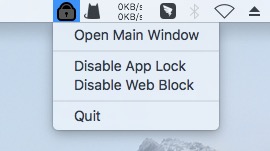
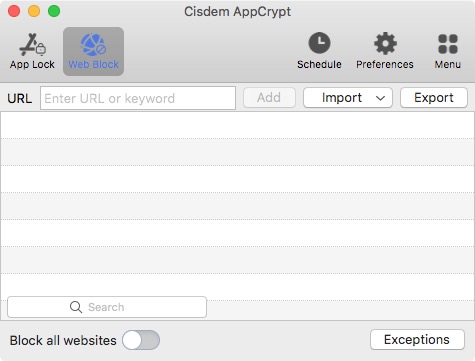
iPhone/iPad or Android users can install AppCrypt from the app store and use it for the blocking. The steps are similar to those on a computer.
 Download on theApp Store
Download on theApp Store GET IT ONGoogle Play
GET IT ONGoogle Play
Applies to: Reddit website; Mac and Windows computers
Do you spend too much time on Reddit? Are you looking for a way to block access to your favorite subreddits for the sake of productivity? BlockSite can help. It’s a browser extension designed to block online content and improve productivity.


Now the subreddits and its posts are blocked from your access.
There are native and third party ways on how to block a subreddit from appearing in your Home, All or Popular feed. Doing so can help you more quickly find the posts you are interested in when browsing your feed. This article also recommends methods to make certain communities on Reddit inaccessible.

Norah Hayes likes to share her tips on how to improve focus and stay motivated at work. She believes it is essential to eliminate all online distractions during work hours.

