5 Ways to Convert PDF to BMP (High Quality)
 8.1K
8.1K
 1
1
BMP, also known as bitmap, is an image format storing digital images with great image quality, allowing no compression to sacrifice the resolution. Due to its simplicity and high image quality, it is widely used for diverse intentions.
While, PDF as the standard file format offering continuous productivity and creativity, plays an essential role in our daily work, which makes the PDF to BMP conversion more and more frequent. Here, you will be introduced with 5 solutions to convert PDF to BMP on Mac or Windows, with high resolution preserved.
Convert PDF to BMP with High Quality
Admittedly, it is easy to convert PDF to BMP. But if you want to turn a PDF into high-quality BMP, with the high resolution retained, you will need a professional tool to do this job for you.
Having tried dozens of PDF to BMP converters, paid or free, here comes the most efficient way to obtain a desirable conversion---Using Cisdem PDF Converter OCR.
Cisdem PDF Converter OCR is a dedicated PDF Converter with OCR feature, capable of converting all kinds of PDF to BMP and other images, also to editable formats. With its OCR feature, the program enables users to convert scanned PDF and images (including BMP) into searchable PDF, DOCX, DOC, PAGES, RTF, TXT, EXCEL, PPTX, KEYNOTE, EPUB, HTML, etc, with original fonts, formatting, layouts, image resolution retained.
 Cisdem PDF Converter OCR
Cisdem PDF Converter OCR
Why Cisdem PDF Converter OCR?
- Convert PDF to images (BMP, JPG, JPEG, TIFF, PNG, SVG)
- Convert native and scanned PDF to editable PDF, Word, Excel, PowerPoint, ePub, etc.
- Convert BMP to other image formats
- Convert BMP and images to searchable PDF or editable formats
- Create PDF from BMP, other image files, or different types of documents
- Combine files into one PDF when creating PDFs within the program
- Batch conversion
 Free Download macOS 10.14 or later
Free Download macOS 10.14 or later Free Download Windows 10 or later
Free Download Windows 10 or later How to Convert PDF to BMP on Mac or Windows with High Quality?
Step 1. Add Files for Conversion.
Once you have installed the PDF Converter OCR, launch it, go to the interface of "Converter", drag and drop single or multiple files into the PDF converter, or directly click “+” to import files.
It also supports protected PDFs. You just need to input PDF password first to unlock PDF.
If you want to convert some certain file first, select the file, move up and down to convert the file in the preferred order.
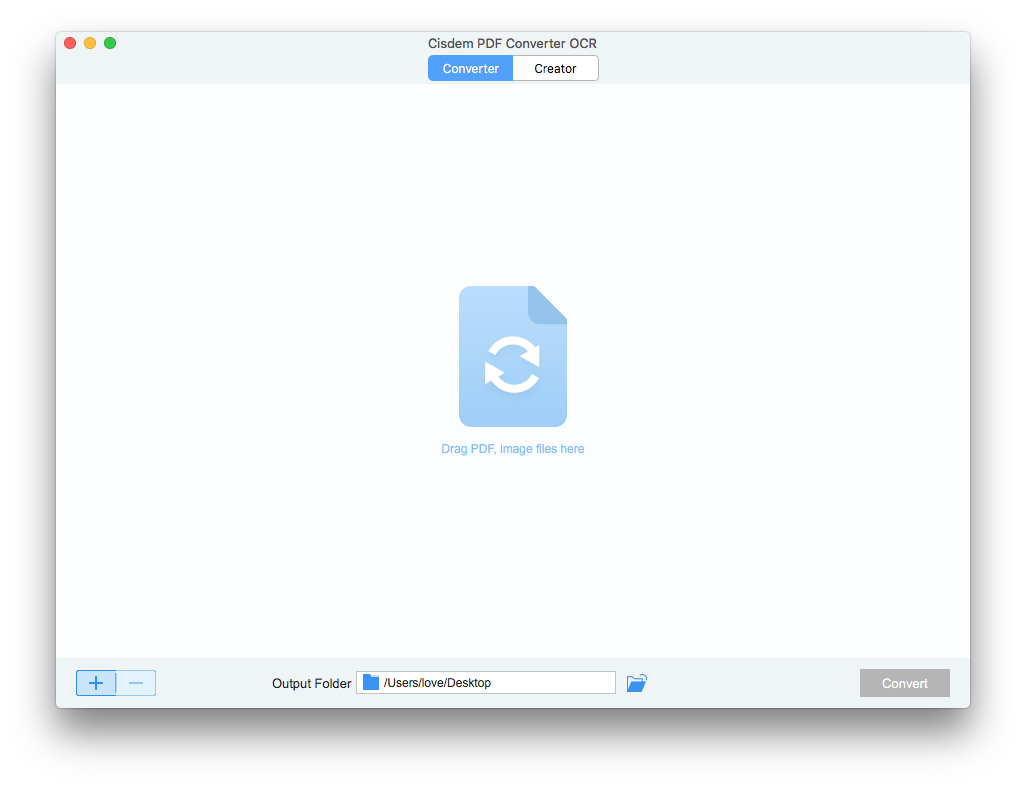
Step 2. Tweak the Setting for Customized PDF to BMP Conversion.
Select All Pages or fill in page range to customize the conversion. Then choose the output format as BMP.
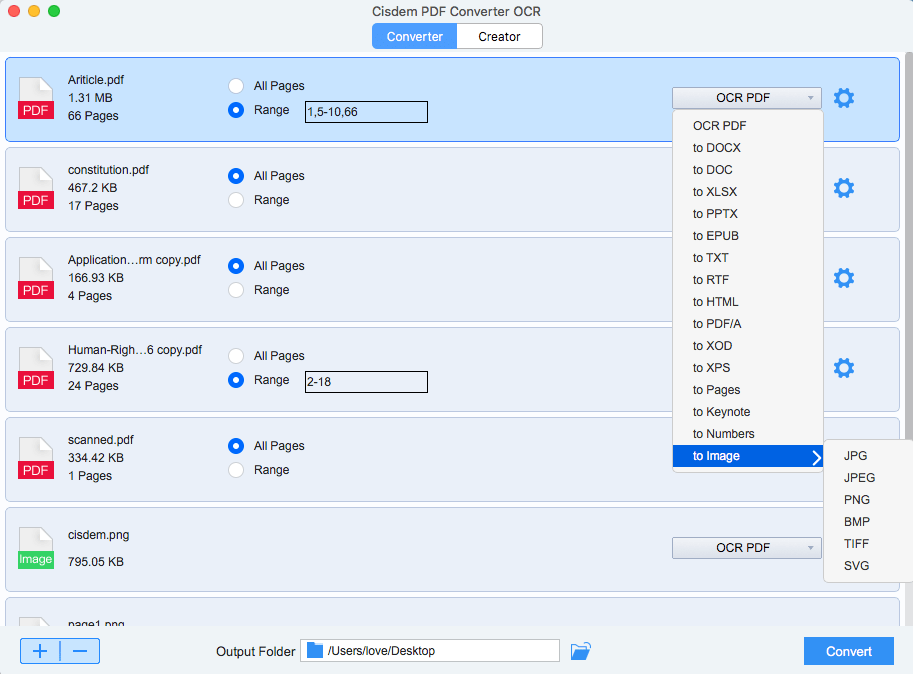
Step 3. Start the “PDF to BMP Conversion” Process.
If you want to batch convert the PDFs the same time, hold “Shift” to when select imported files. Click "Convert" and choose the output folder, the status bar will indicate the conversion status and you can find the converted BMP file in the destination folder.
If you want to convert BMP to PDF on mac, go to “Creator” and upload your BMP files for conversion.
Convert PDF to BMP Online Free
As you may have found that there are so many online free PDF to BMP converters available. But if you want to turn PDF to BMP online free with relatively higher quality, Zamzar and PDFCandy are good choices.
According to my tests, the BMP output from these 2 programs are with higher quality than others, also with smaller size even though a BMP file is always large in file size. Others like smallpdf, convertio, onlineconvert, aconvert, etc, they can all convert PDF to BMP online free, but they either result in low resolution (smallpdf, onlineconvert ), or generate quite large BMP file (convertio, aconvert).
#1 Convert PDF to BMP Online Free with Zamzar
Zamzar is a popular online platform to convert various files for free, including conversion on videos, audios, images, documents and ebooks.
Steps to Convert PDF to BMP with Zamzar
- Go to Zamzar.
- Click “Add Files” to import PDF for conversion. You can add multiple PDFs at the same time.
- Choose output format as BMP.
- Then click “Convert Now” to save PDF as BMP online with Zamzar.
![zamzar pdf to bmp]()
- Once the conversion finishes, download the BMP file.
Cons:
- Up to 2 files can be converted for free within 24 hours
- Potential risk: information may get leaked
- Image quality is still sacrificed to some extent
#2 Convert PDF to BMP Online Free with PDFCandy
Another platform you are recommended to convert PDF to BMP is PDFCandy. It is a powerful online PDF tool to convert, create, compress, merge, split, protect, resize and even edit PDF files for free.
Steps to Convert PDF to BMP with PDFCandy
- Go to PDFCandy PDF to BMP.
- Click “Add files” to import PDF for conversion. It doesn’t support batch conversion.
![pdfcandy pdf to bmp 01]()
- Choose output image quality, then click “Convert PDF”.
![pdfcandy pdf to bmp]()
- Once the conversion finishes, download the BMP file.
Cons:
- No batch conversion is supported
- Potential risk: information may get leaked
- Image quality is still sacrificed to some extent
Use Adobe to Convert PDF to BMP
There are 2 Adobe tools can be utilized to manage PDF files, Adobe Acrobat and Adobe Photoshop.
#1 Can Adobe Acrobat Convert PDF to BMP?
No, Adobe Acrobat doesn’t support convert PDF to BMP.
Though Adobe Acrobat allows users to export PDF as image formats, only 3 image formats are supported: JPEG, TIFF and PNG. Therefore, even though you have installed Adobe Acrobat, you won't be able to convert PDF to BMP with Adobe Acrobat.
#2 Convert PDF to BMP with Adobe Photoshop
Luckily, Adobe Photoshop allows users to convert PDF to BMP.
Steps to Convert PDF to BMP with Adobe
- Right click on the PDF file and open with “Adobe Photoshop”.
![open with ps]()
- Then go to File>Save As.
- Choose BMP from the output menu, then click ‘Save” to convert PDF to BMP with Adobe.
![adobe pdf to bmp]()
Conclusion
To convert PDF to BMP without losing quality, you are always recommended to choose a dedicated PDF converter. But if you don’t need to do such conversion very often, an online PDF converter is worth a try. If you have found some other good tools to convert PDF to BMP that are not on the list, please share with us in the comments.

Carolyn has always been passionate about reading and writing, so she joined Cisdem as an editor as soon as she graduated from university. She focuses on writing how-to articles about PDF editing and conversion.

Liam Liu takes charge of the entire PDF product line at Cisdem and serves as the technical approver for all related editorial content. He has deep expertise in PDF and document management technologies and nearly a decade of development experience.









Cathy
I need clear BMP files, so this desktop tool really saves me.