This article will show you how to convert XPS to PDF on Mac in 3 different ways.
Released in 2006 by Microsoft, XML Paper Specification (with the extension .xps) is a page description language. It has been Open XML Paper Specification (.oxps) since 2009 when Ecma International standardized it. XPS was developed with the intention to compete with PDF. Similar to the Portable Document Format (PDF) format, XPS represents a document with a fixed layout.
However, XPS has never been widely used or supported in general, especially nowadays. That being said, if you deal with documents a lot, you may come across XPS files now and then. If you are a Mac user who is looking for an easy way to convert XPS or OXPS to PDF, this article can help.
 Free Download
Free DownloadYou can use Cisdem Document Reader to effortlessly turn XPS file into PDF on your MacBook Pro, MacBook Air, or iMac, etc.
Cisdem Document Reader is a versatile file viewer and converter, with excellent support of following inout and output formats.
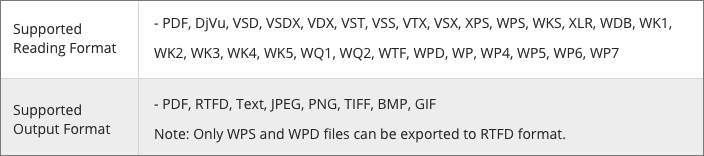
It offers users the best reading experience with a set of tools: thumbnails, view modes, zoom, navigate, rotate, bookmark, search. To make full use of the files, users can export XPS, OXPS or other Windows-based formats to PDF, text, image or other.
 Free Download
Free Download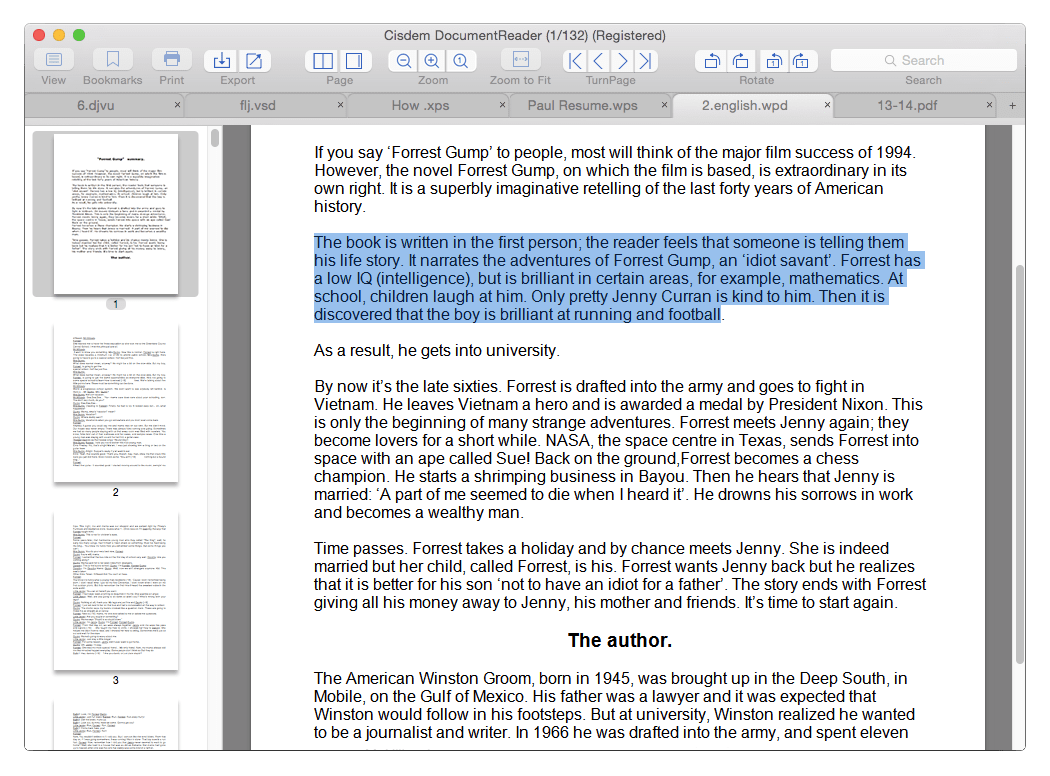

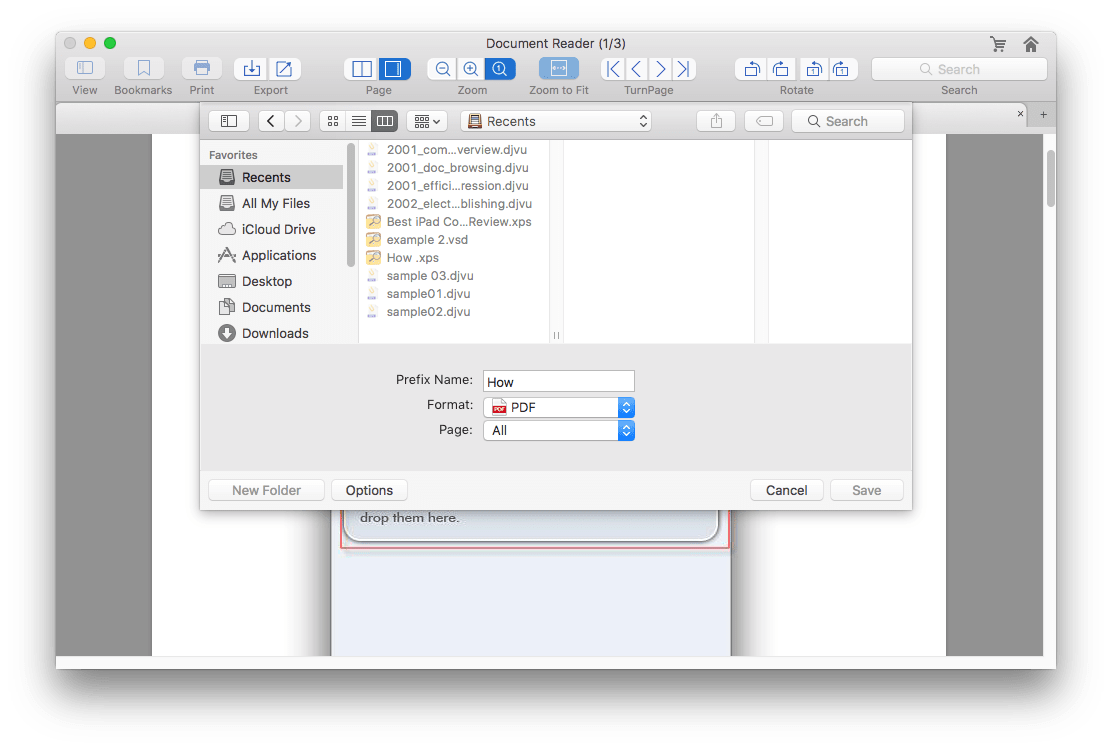
The app currently doesn't support converting files in batch, but you can batch import XPS files in Step 2.
Alternatively, you can convert XPS to PDF on Mac using the Print tool. Here's how. Click Print in the toolbar. In the bottom left corner, click the dropdown menu and choose Save as PDF. Click Save.
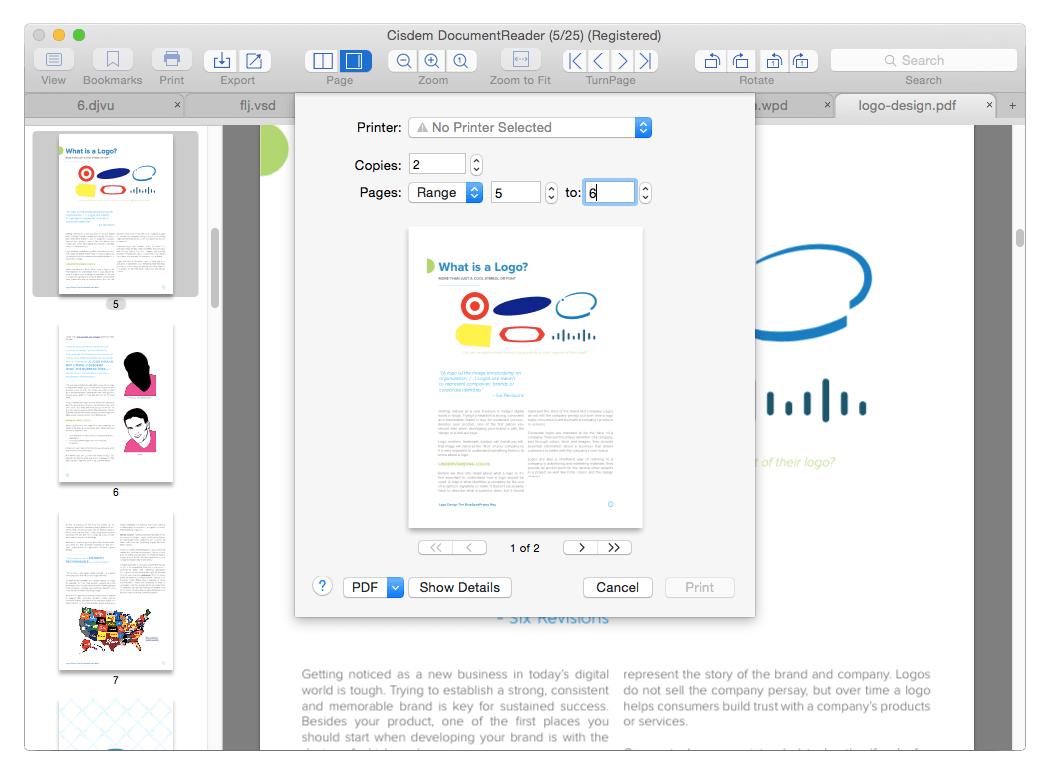
There are also online tools to help you with the conversion. Online2PDF.com is one of them. This is a web-based XPS to PDF converter, which means it can run in a web browser. There is no need to download and install anything. Before the conversion, you need to first upload your XPS file to its server. If your document contains private or confidential information, then the online method may be better.

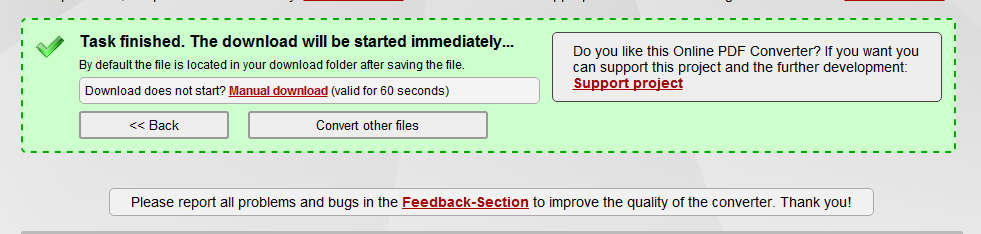
In addition to the basic feature of converting XPS and OXPS to PDF, it offers a set of preferences, enabling you to customize the PDF document.
Make sure that you have a working internet connection. If the XPS or OXPS document is large, it may take a while to upload.
There are also other online OXPS/XPS to PDF converters. Below is a short list.
An online article talks about the possibility of converting XPS to PDF with the help of a web browser such as Google Chrome and Google Docs. I tested both on my iMac. They didn't work for me. When I opened an XPS file with Chrome, the browser just downloaded the file instead of opening the document and letting me convert it. Google Drive, which encompasses Google Docs (and a few other web-based apps), did allow me to upload and preview XPS, but Google Docs didn't even support opening an XPS or OXPS file. Nevertheless, it's still possible to use Google Drive to convert XPS/OXPS to PDF on Mac.


This method is a little bit complicated, but it does work.
XPS is developed by Microsoft and is well supported by it. For example, Microsoft provides a free converter called XpsConverter as an OXPS to XPS converter. And Windows supports viewing and creating XPS files. Non-Microsoft systems such as macOS don’t include support for XPS. Luckily, there is actually more than one way to easily to convert XPS to PDF on Mac. If you want to do the conversion with quality and security, the first method can be the best choice.

Bianca is a senior tech editor and strategist at Cisdem with Over 10 years of experience on PDF related solutions which covers all document editing, annotating, converting and managing etc.


Rustem
Simple and full-featured. Only tried on small documents but effective and quick. Better than sveral others I have tried out. With the 3.0 version, I can also convert XPS to Text, JPEG, PNG on Mac now.
Forwards
This software is so awesome, and more importantly it works so well consistently every day. Thanks!!
Rodrigo
Use DocumentReader to open XPS files on Mac. Works really well! Also allows me to convert XPS to PDF. Awesome!!!
Arvin
Saving files as PDF format will be good for me, so I will make a attempt to use it to convert my XPS files.
Benson
Finding a way to convert xps to pdf now. I think it will be a great solution, I will try later.