A question from a reader:
I received a PDF document by email. It contains many beautiful pictures that I would like to save. Is there a way to save all of the pictures at once, rather than one at a time?
This is a common problem that lots of people have when dealing with PDF files that are received by email or downloaded from the Internet. Fortunately, there are some good solutions to this problem. Let's see 2 simple ways to extract images from PDF on Mac.
Cisdem PDFMaster, as an all-in-one PDF tool to view, create, edit, annotate, highlight, protect&unlock, split&merge, compress, even to convert native into editable formats, it also supports to extract image from PDF on mac. It won't damage the image resolution.
Main features of Cisdem PDFMaster
 Free Download
Free Download

If you only need to extract image from a small PDF, or you only need it one for a while, Your best free option is to use an online conversion service. With these services, you upload your PDF file, then download the extracted image file.
ExtractPDF | With this free online tool you can extract Images, Text or Fonts from a PDF File. No installation or registration necessary. you can also provide a URL of the PDF files. The max file size is 10MB.
.jpg)
Smallpdf | Convert your PDF to JPG online. After the conversion the images are presented to you as downloadable single picture files. You can also download all images in one bundle as a zip file.
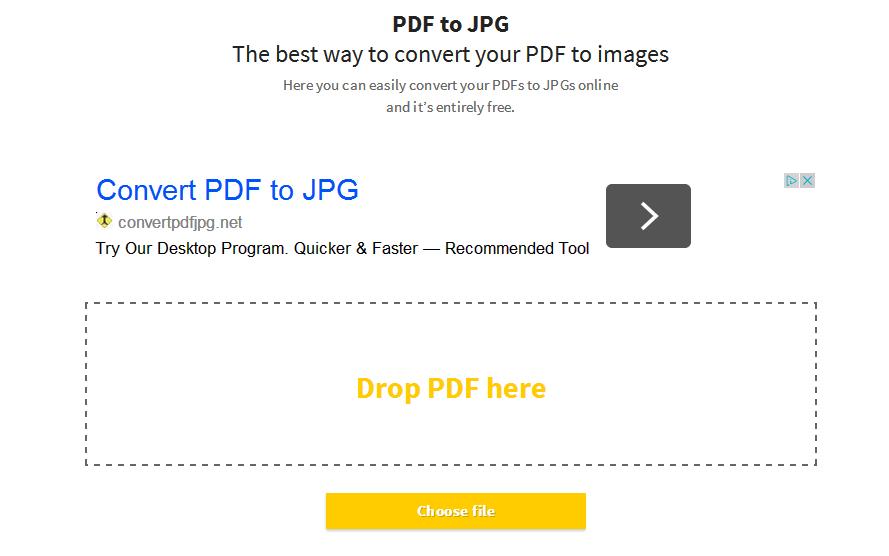
Note: You should note that by uploading your PDF to the web you must agree to a few terms, which are listed in full on these websites.So don’t upload large or highly-private PDFs for processing.
Cisdem PDF Converter OCR Mac is more than a PDF OCR Software for Mac. It allows users to convert all PDFs, including native and scanned ones, into 16 frequently used formats: Word, Excel, PowerPoint, Keynote, Pages, ePub, HTML, Text, Image, etc. With fast and easy processing, you will get output files with exactly the same file quality as the original. In addition, you can extract images from PDF on mac directly with this tool.
 Free Download
Free Download

Megan has an impressive deal of experience with Mac software and has the ability to explain tech stuff in a simplified, straightforward and easy to understand way.


Krystina
I found some amazing pictures in an PDF magazine and want to put it in my PPT, quite impressive with your toolkit on this job.
Roll
I will try, hope that is useful for me.