WeChat is a messaging app that support text chat, voice , and video. Some WeChat users are looking for ways to lock WeChat with password on their phones. Because this app may contain a lot of things we don't want others to see, especially some chat history. In this article, I'll tell you how to do it.
 Download on theApp Store
Download on theApp Store GET IT ONGoogle Play
GET IT ONGoogle Play
 Free Download macOS 10.12 or later
Free Download macOS 10.12 or later Free Download Windows 11/10/8/7
Free Download Windows 11/10/8/7
No, WeChat does not have a built-in lock. If you lend your phone to others, or someone knows your phone lock password, he/she can easily open the WeChat app and view your chat history. To protect your privacy, you can use a third-party app locker to password protect WeChat and other apps on your phone. Some phones come with a built-in feature that allows you to lock individual apps, which also helps protect WeChat app from unauthorized access.
There are 2 ways to lock WeChat on iPhone.
Designed for privacy protection, Cisdem AppCrypt is an app locker that allows you to lock individual applications on your phone with password. You may have several apps on your iPhone that you don’t want other people using your phone to access, such as WeChat. Then AppCrypt can help you.
1. Download and install AppCrypt from the App Store.
2. Open it. Click App Lock.
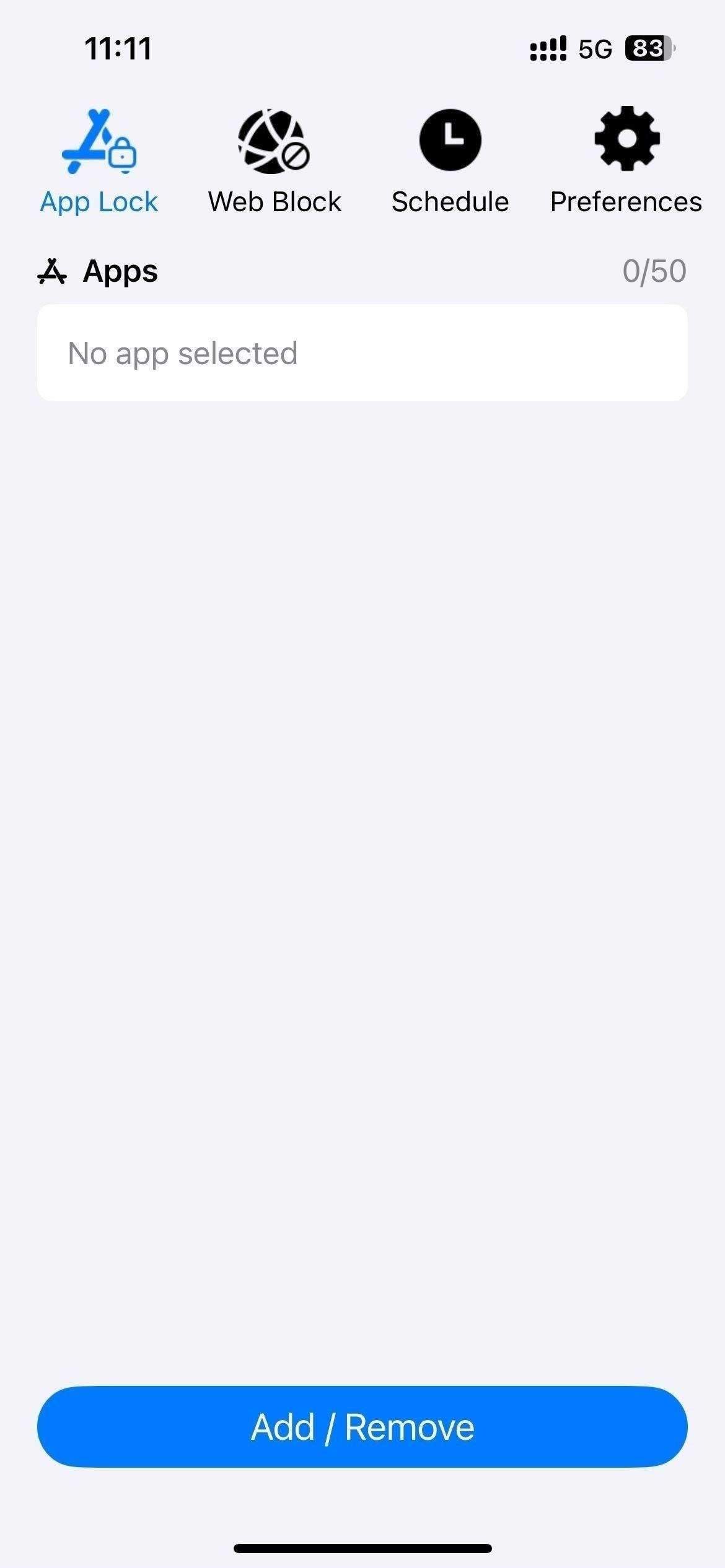
3. Click Add/Remove.
4. To lock WeChat on your iPhone, search for the WeChat app and select it. Click Done.
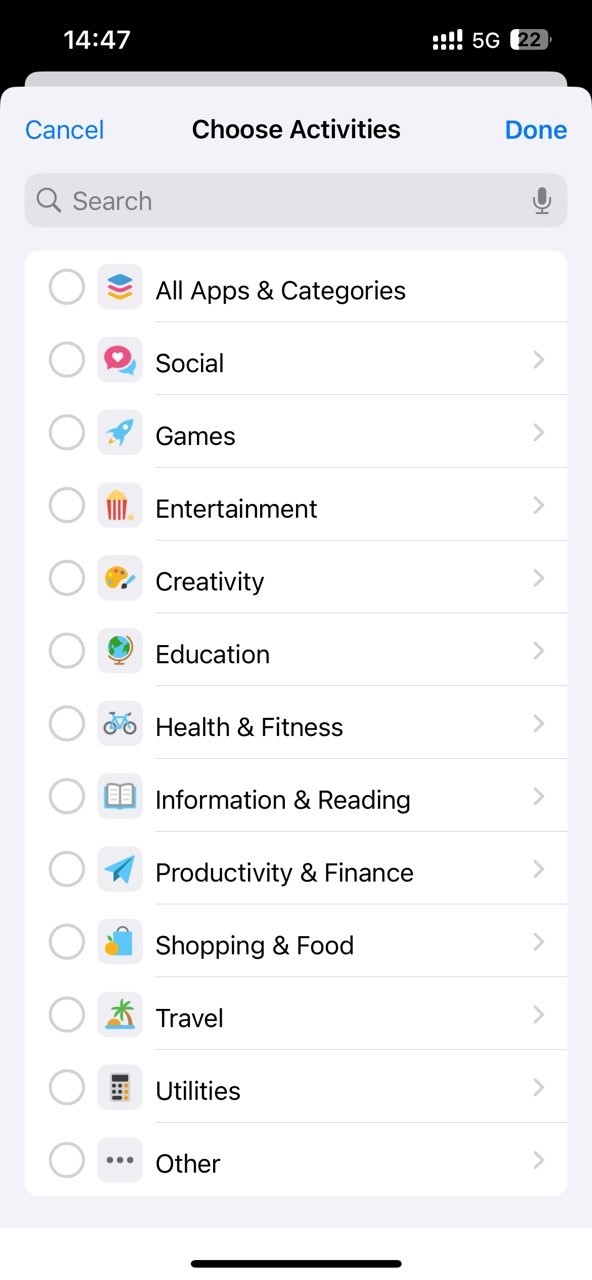
5. Click the Preferences tab at the top. Click Notifications. Turn on the Notification and Notification unlock options.
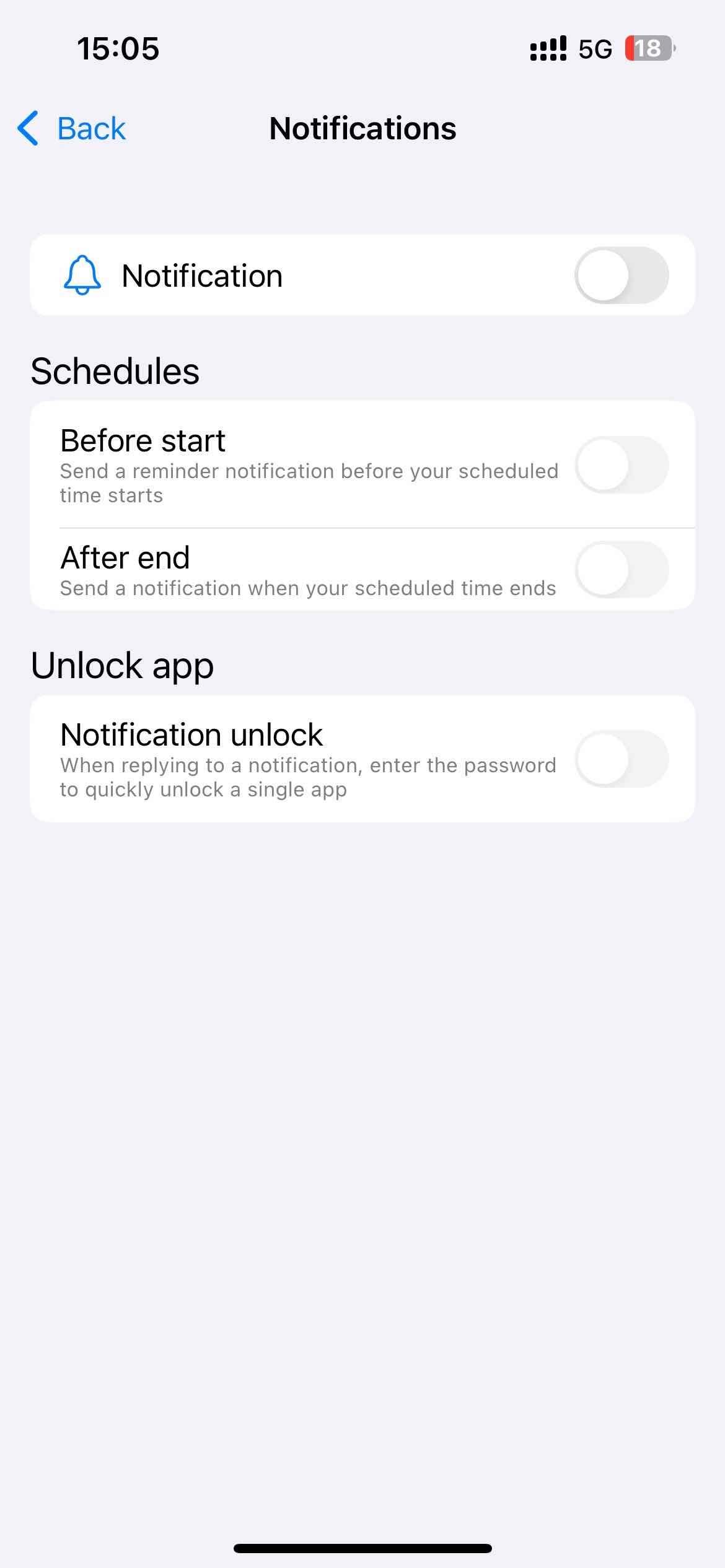
6. It'll prompt you to set a password. Choose the PIN length and set it. To further protect your privacy, you'd better set it different from your screen lock password.
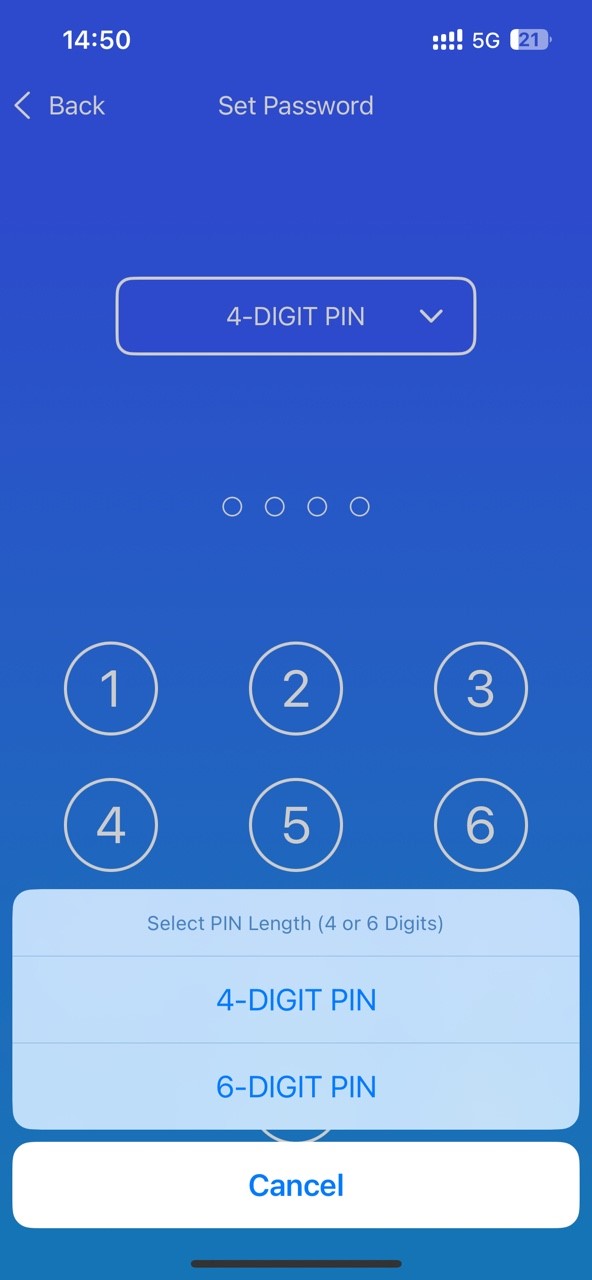
Now WeChat is locked on your iPhone.
Tip: To prevent others from changing your settings (such as removing WeChat from the lock list), Cisdem AppCrypt automatically lock itself with password. In addition, it is recommended to go to the “Preferences” tab and enable the “Deny App Remover” option. This way others cannot bypass your lock settings by deleting this WeChat locker app.
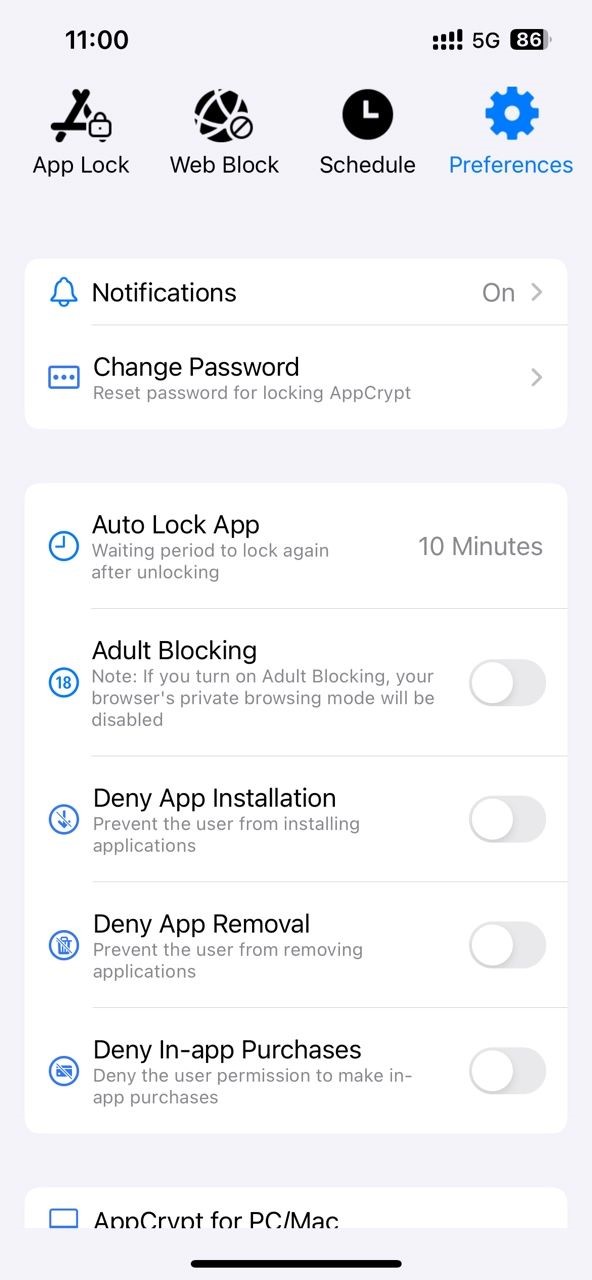
Apple released iOS 18 in September, 2024. The update brought a new feature that allows users to lock an app with Face ID or Touch ID. If you don't want to use third-party app locker, you can also lock WeChat on your iPhone through this feature.
1. Open your iPhone. Long press the WeChat app icon.
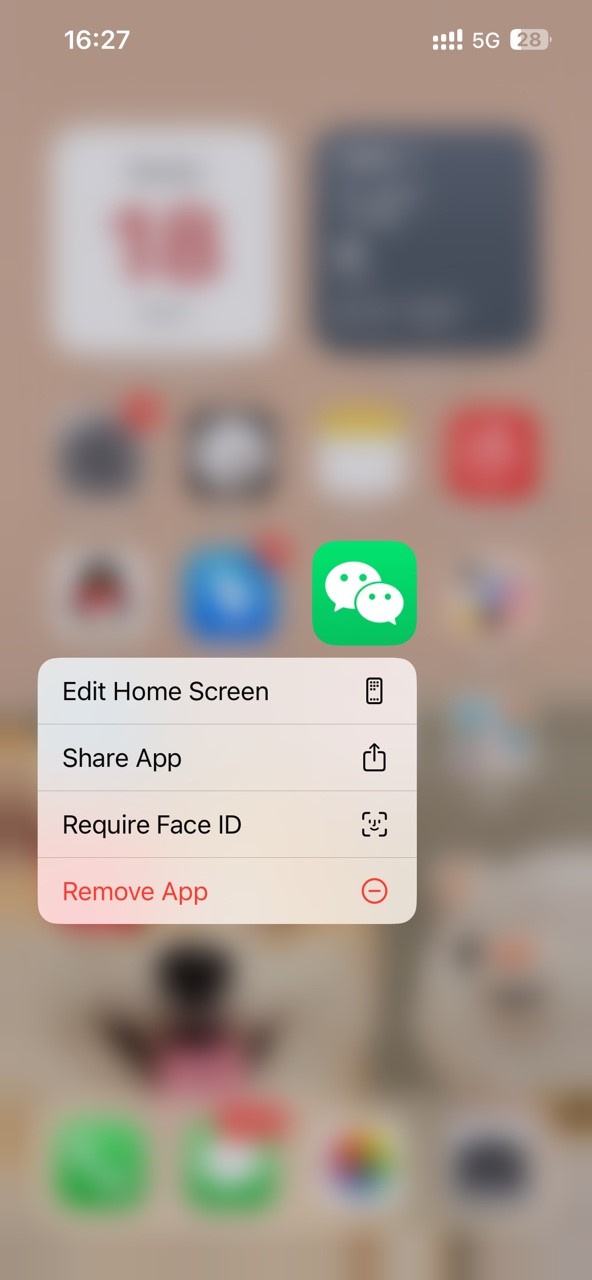
2. Tap Require Face ID (for iPhone X and earlier, tap Require Touch ID).
3. Tap Require Face ID (or Touch ID) again.

4. Then authenticate using your Face ID (or Touch ID).
Now the WeChat app is locked. Next time you or anyone want to open this app, your iPhone will verify your Face ID or Touch ID.
AppCrypt is also available for Android. Using this tool, you can easily lock WeChat a 4-digit or 6-digit PIN, or a pattern.
1. Downlaod and install this WeChat locker from the Google Play Store.
2. Open it. Select a desired lock type and set the password.
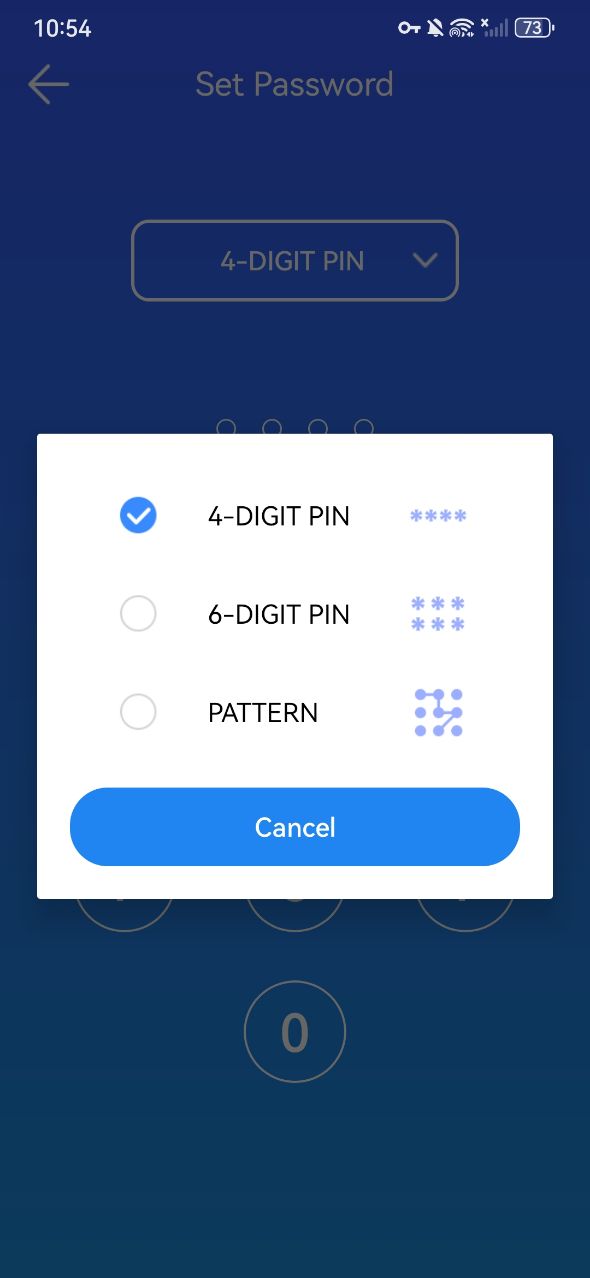
3. Click the App Lock tab. Find the WeChat app from the Unlocked App list. Toggle the button next to it to the on position.
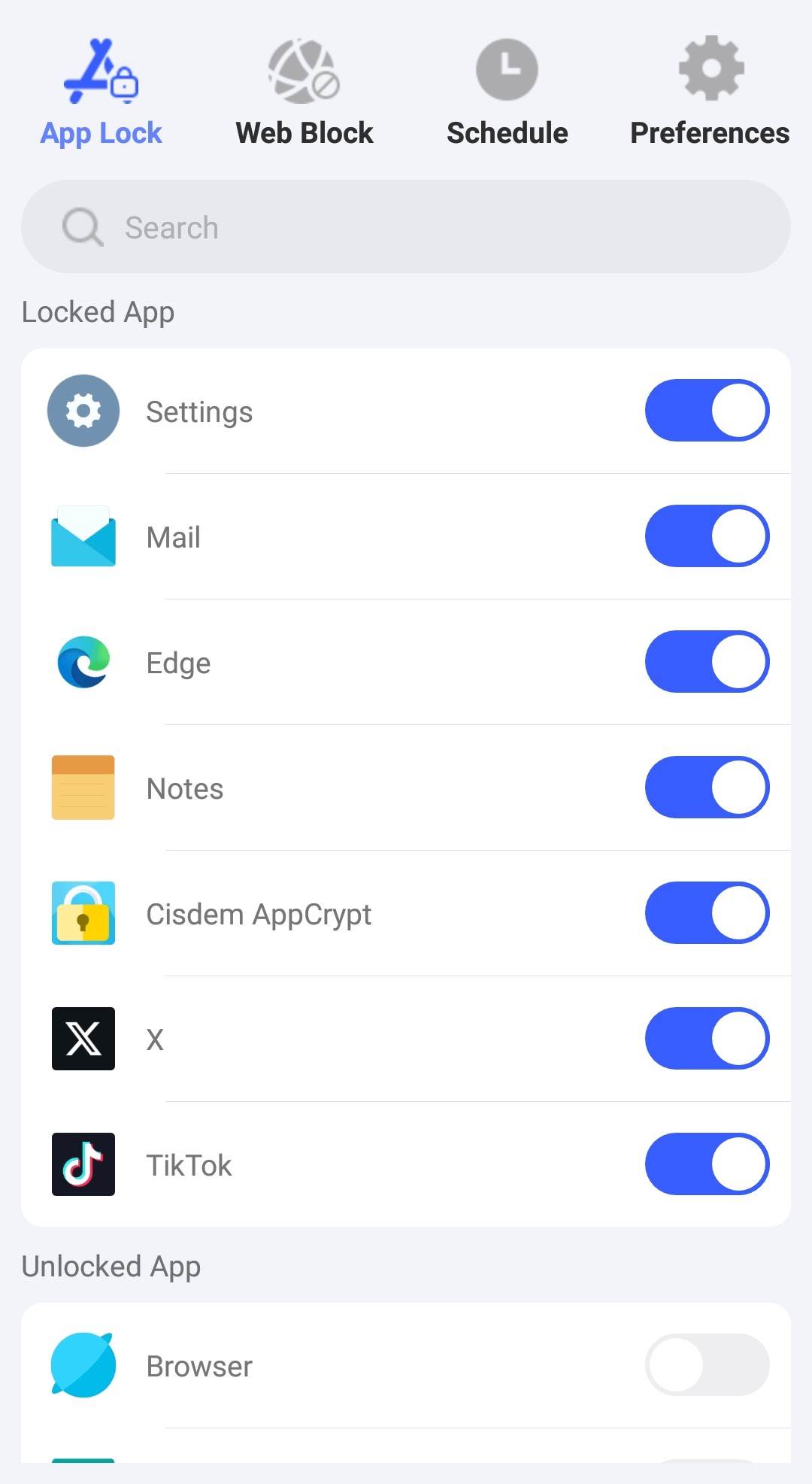
Now WeChat is successfully locked on your Android phone.
Tip: This WeChat locker offers a useful auto lock feature, which will automatically re-lock the app after it has been unlocked for a chosen period of time. Click Preferences > Auto Lock App. Select an amount of time, like 10 minutes, 20 minutes. After you unlock WeChat for a period of time, WeChat will automatically lock again to protect your privacy.
Some Android phones have a built-in feature, allowing you to lock certain apps on the phone. This feature can usually be found in Settings. With it, you can easily lock WeChat with a password, a PIN or pattern on Android.
Below are detailed steps on how to lock WeChat using the built-in feature on Samsung phones.
1. On the home screen of Samsung phones, find and click Settings.
2. Scroll down and select Biometrics and security.
3. Click Secure Folder. You need to log in to your Samsung account and complete the setup wizard when setting up for the first time.
4. Select a lock type: Password, Pattern, or PIN. Set it up.

5. Open the Secure Folder and click Add App.
6. Select WeChat from the app list and click Add.
From now on, WeChat can only be accessed through the Secure Folder and the folder has been locked.
The App lock feature in Xiaomi or Redmi phones can help you lock WeChat with password. Below is how:
1. Open Settings on you Xiaomi or Redmi Android phone.
2. Scroll down the Settings window. Find and click App > App Lock.

3. Click Turn on at the bottom. Log in your Mi account.
4. Select a desired lock type, such as password. Set it up as prompted.
5. Click on Use App lock.
6. Then it will display a list of all the apps on your Android phone. Find WeChat and turn on the switch next to it.
Now WeChat is locked. Every time you open WeChat in the future, the system will prompt you to enter your password.
Protecting privacy is important for every one. Especially for important apps like WeChat, which may store a lot of personal chat history and sensitive information. This article talked about how to lock WeChat on iPhone or Android using different ways. Most phones come with built-in app lock features, which can help you lock WeChat without downloading any programs. Third-party WeChat locks can meet the needs of more users. Such as Cisdem AppCrypt. It provides more advanced practical functions to help protect your privacy.

Norah Hayes likes to share her tips on how to improve focus and stay motivated at work. She believes it is essential to eliminate all online distractions during work hours.

