What is OXPS File and How to Open OXPS File on Mac in 4 Ways?
 25.8K
25.8K
 3
3
You may receive a file coming with the extension .oxps but cannot find a tool on your mac to open it. In this article, you will get to know what is an OXPS file and how to open OXPS files on mac.
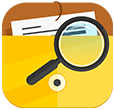 Cisdem Document Reader
Cisdem Document Reader
Easily Open OXPS File on Mac, Best Reading Experience
- Fast load and smoothly read OXPS files
- View one or multiple OXPS files in tabbed windows
- Convert OXPS to PDF, Text, PNG, JPEG, BMP, GIF, TIFF
- Extract images from OXPS files
- Also read XPS, DjVu, Visio, Winmail.dat, WordPerfect, WPS format
- Extra features: zoom, rotate, bookmark, print, search
- Customize toolbars as you like
 Free Download
Free DownloadWhat is OXPS File?
OXPS, also known as Open XPS, its full name is Open XML Paper Specification, which is created by Microsoft. Just as PDF, OXPS is just another fixed-layout intended for creating, printing and sharing documents, like essays, letters, postcards, newsletters and so on.
OXPS file is based on XPS format, it is the default XPS document format in Windows 8, Windows 10 and 11. In fact, OXPS and XPS are twin brothers in terms of structure and layout. When users create XPS files in Windows 8, Windows 10 or 11, the system saves files in OXPS format by default. It's similar to previous XPS format, however it is not compatible.
Specially for Mac users, there is no built-in application that allows you to open OXPS file directly on Mac. Therefore, here we share 4 ways to open OXPS files on mac.
Easiest Way to Open OXPS on Mac
To open OXPS files and view them at the same time, the easiest solution is getting you an OXPS viewer for mac, like Cisdem Document Reader.
Cisdem Document Reader is a feature-rich file reader with high compatibility on mac, it works on macOS 13 Ventura and earlier. The program is designed to open and view Windows-based files, including OXPS, XPS, WPD, WPS, VISIO, DJVU, WINMAIL.DAT and PDF. You can read multiple files of the same type, even of different types simultaneously in the program.
With Document Reader, you can open OXPS file on Mac easily, and it will give you a fantastic reading experience with its toolbars: view thumbnail, view 2 pages the same time, view page by page, search within files, zoom, rotate, bookmark, etc. In addition, this application enables you to print files, extract images and convert your OXPS or other files to PDF, TXT, PNG, JPG, BMP, TIFF and GIF.
Let's open OXPS file on Mac with Document Reader
- Click the “Free Download” button to try Document Reader for free, and launch it on your Mac.
 Free Download
Free Download - Find your OXPS file on your Mac, and drag it to Document Reader.
Then you can view the details of your OXPS file. You can open multiple OXPS files at one time.![open OXPS on mac 02]()
- Document Reader provides a “search” bar for users, which allows you to input your keywords to search in the whole OXPS file, and it will highlight them for you.
![open oxps on mac 03]()
- If you want to design this toolbar in the way you favor to ensure you the smoothest OXPS reading experience, you can click "View" on the top menu, and select "Customize Toolbar" to set up.
![open oxps on mac 04]()
Open OXPS File on Mac Online Free
Regarding viewing OXPS files on mac online free, we tested several OXPS viewer online and found 3 of them can do a good job, you can explore the details as follows.
#1 Google Drive
If you get used to work with your documents online, consider Google Drive. It not only allows users to view Google Docs, Sheets, Slides, but also allows users to view OXPS, XPS or other files with suggested 3rd-party apps. For OXPS files, ONLYOFFICE is recommended by Google Drive, it even has the feature to create or export OXPS file with ease.
Steps to Open OXPS Files on Mac in Google Drive
- Log into Google Drive.
- Upload the OXPS file to Google Drive.
![open oxps google 01]()
- Right click on the OXPS file and open with ONLYOFFICE.
![open oxps google 02]()
- View the OXPS file on your Mac in Google online.
#2 ofoct OXPS Viewer Online
It can open both XPS and OXPS files, you are allowed to upload, delete and view the OXPS files, but there is no extra features allowing you to copy, search or convert the OXPS file. Still, there are distractive ads on the webpage, you need to be quite carefully to load and view your OXPS files on mac. One more point, it may take some time to load your file, wait patiently until the OXPS thumbnail and pages appear.
Steps to Open OXSP File on Mac Online
- Go to ofoct.com/viewer/xps-viewer-online.html.
- Upload OXPS file to the program via URL or drag&drop.
![open oxps mac online01]()
- Choose a resolution, low or high, then click View to open the OXPS file.

- Wait patiently until the OXPS is loaded, check and view the file on your Mac screen.
Notes:
After viewing your OXPS file on this website, don’t forget to delete the file, for the reason to protect your privacy.
#3 FileProInfo
There is another online free OXPS viewer available and it works very similarly to ofoct OXPS viewer, FileProInfo, which has multiple file tools (converter, viewer, editor, merger, splitter) and SEO tools.
Ads on the webpage are annoying distractions, users have to tick the box before I’m not a robot, then open the OXPS to view on Mac. Also, the max file size is 150MB.
Steps to Open OXSP File on Mac Online
- Go to https://fileproinfo.com/tools/viewer/oxps#.
- Click on Select OXPS file and load your file.
![select oxps file online 01]()
- Tick the box before I’m not a robot.
![open oxps online 02]()
- Click on Open OXPS File to view your file.
Conclusion
I know lots of users finally pick OXPS viewer for mac, like Cisdem to open their OXPS files on mac, since it is safe, able to render the file as original and provides rich features to work on the files. But if viewing OXPS files is not a regular task for you, you can try online free OXPS viewer, especially ONLYOFFICE recommended in Google Drive.

Bianca is a senior tech editor and strategist at Cisdem with Over 10 years of experience on PDF related solutions which covers all document editing, annotating, converting and managing etc.

Liam Liu takes charge of the entire PDF product line at Cisdem and serves as the technical approver for all related editorial content. He has deep expertise in PDF and document management technologies and nearly a decade of development experience.




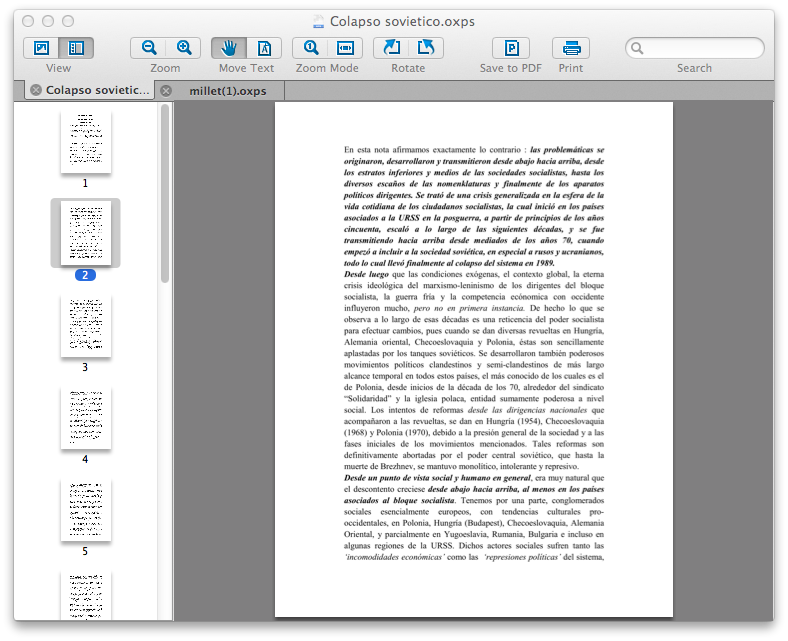
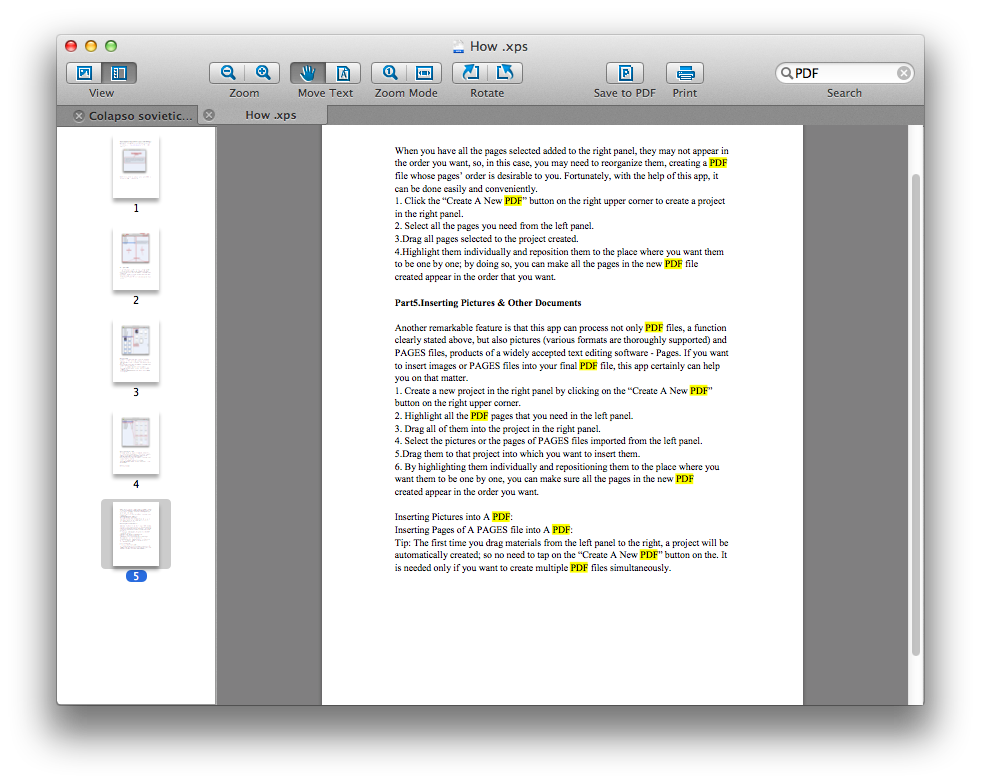
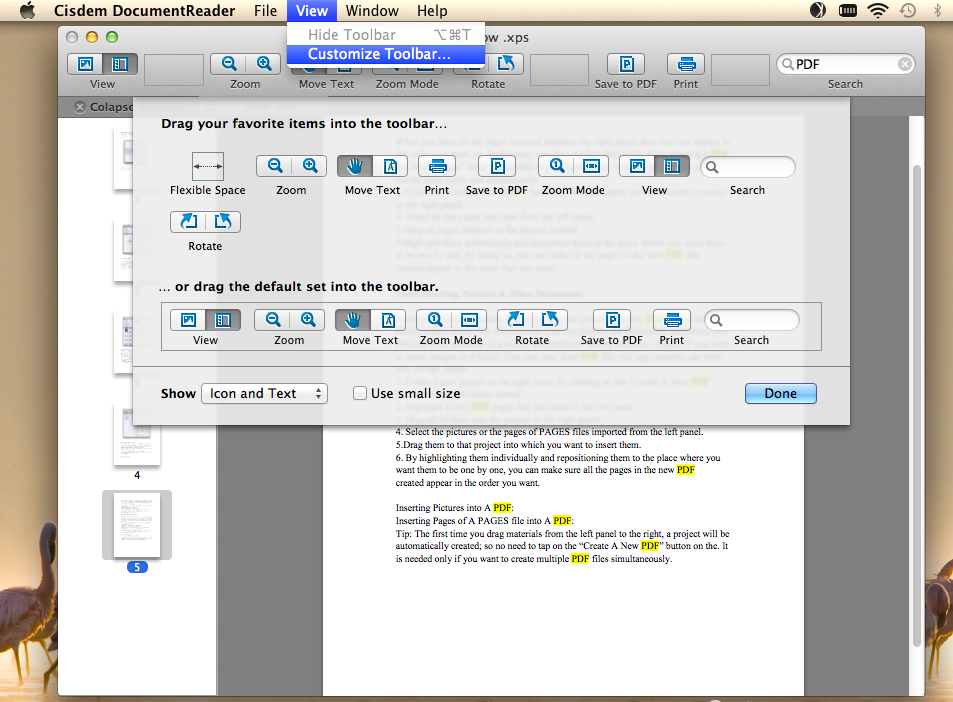





Sherry
This oxps viewer actually does what it says and what it's supposed to, it's Brilliant!
Justin
Now I can open OXPS files on my Mac without a glitch. Works really well!
Kenway
I have took a chance on the third-party app. And I am very enjoying the speed and simplicity of it.