Imagine that when you intend to enjoy your favorite TV shows recorded on the digital video recorder (DVR) several days earlier, you find the TV recordings have been accidentally deleted or disappeared somehow. No more chance to record them again. What a disaster!
But hold on. This page will make clear how to recover deleted TV recordings, where most of DVR services like DirecTV, Sky Q, Dish and TiVo are included. Whether you’re just the curious sort or you’re dying to know if there’s any way to restore your deleted DVR recordings, dive into this article!
It’s well known that a TV recording video can be generated by different DVRs. In the very beginning we would recommend you a premium tool --- Cisdem Data Recovery for Mac or Windows, which applies to multiple scenarios of TV recording deletion.
Whichever DVR brands you are using to record the TV shows, and no matter the recorded videos are stored in DVR internal drive or external hard disk, Cisdem must be a greater helper to retrieve the deleted DVR recordings with ease.
All you need to do is connect your computer with the storage device that contains your recordings ever, run Cisdem to scan the device and fast find all DVR shows you deleted before.
Here are a few more reasons to choose Cisdem:
 Free Download macOS 10.9 or later
Free Download macOS 10.9 or later Free Download Windows 11/10/8/7
Free Download Windows 11/10/8/7
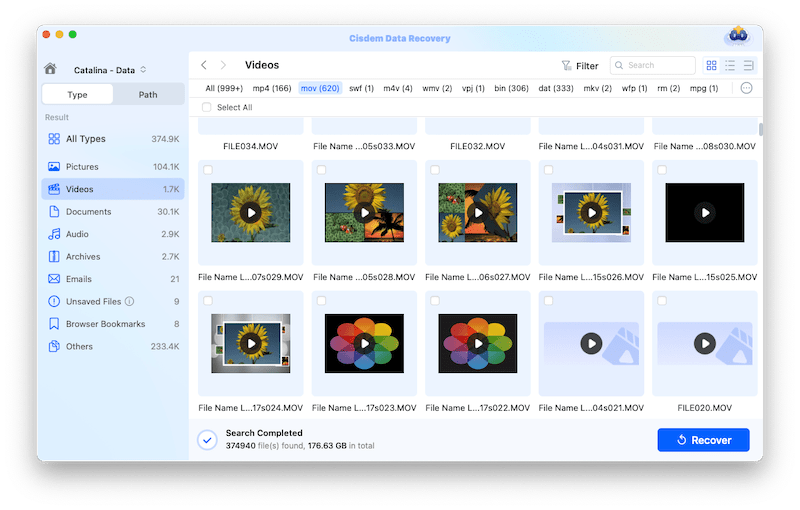
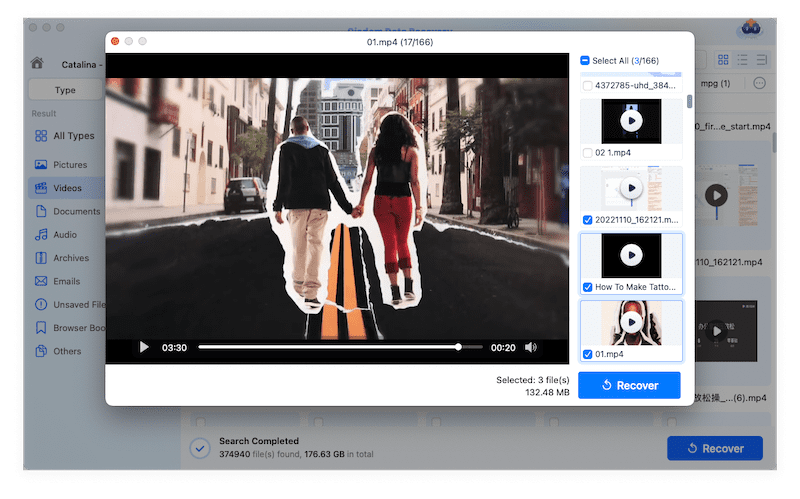
The Cisdem recovery process ends here. If you’re still looking for other solutions to recover TV recordings on DirecTV, Sky Q, Dish or TiVo DVR, as follows we also have specific options in hand.
Much probably, DirecTV is one of the most popular digital video recorders used by public. Can I recover deleted recordings on DirecTV? Of course you can! Although DirecTV DVR doesn’t offer an “undelete” function directly, as below we have dug out 3 secret tricks to rescue the deleted DVR shows on DirecTV.
In general, recording history could be traced back within the Recording Manager section of DirecTV DVR. Check out the instructions to figure out where Recording Manager on DirecTV is and how to retrieve deleted DVR shows from DirecTV history.




At times your Genie HD DVR recordings just disappear neither because you manually deleted them inadvertently, nor the DVR system automatically removed them due to out of space. Then it might be the DVR loading issue. You can try to press the reset button on the back of your DirecTV HD DVR, wait for the resetting to complete and finally restart your DirecTV DVR as well as your TV. In this way the missing DVR recordings or programs may show up again.
If both of the above solutions prove to be of no avail, here comes our last resort --- to seek help from DirecTV Support team. Go to visit DirecTV support website with your browser, describe your problem and search it to find help resources there. Alternatively, you’re allowed to call the DirecTV’s customer service line available 24/7: 1 (800) 531-5000 to send your request of recovering the deleted TV/DVR recordings.

Afterwards, the DirecTV Support will retrieve your missing recordings remotely, or if necessary, ask you to post the DVR for repair.
Sky Q is another digital video recorder service favored by people. Many Sky Q DVR users are concerned about how to recover deleted TV recordings on Sky Q. Once you count yourself among them, check out one piece of simple but efficient tip in the following.




Part of cable providers have designed the ability of recovering lost recordings for their DVRs. While in most cases, those deleted DVR recordings will be removed forever when its storage space becomes too full to accommodate new videos. So you’d better seize the time to restore your TV/DVR shows if they were deleted recently. In this part we take Dish DVR and TiVo DVR to demonstrate how to retrieve TV recordings from Recently Deleted folder.





Against different DVRs, in this page altogether we have come up with 7 guides on how to recover deleted TV recordings, shows, programs, etc. You’re guaranteed to pick at least one suitable method of overcoming your adversity. Even more to the point, Cisdem Data Recovery for Mac or Windows is always a trustworthy tool to get your lost TV shows back from DVR internal drive or external hard drive.

Connie Yu has been a columnist in the field of data recovery since 2011. She studied a lot of data loss situations and tested repeatedly to find a feasible solution tailored for each case. And her solutions are always updated to fix problems from the newest systems, devices and apps.

