Since iPad becomes an indispensable part of people life and even in the business world, more and more people are storing critical data on their iPad such as iPad Air, iPad mini, iPad 2, etc. But when you accidentally delete some important data on your iPad, or you try to access files on your iPad, but get an unusual message that mentions the files are corrupt and cannot be accessed, don’t be panic, prepare yourself a iPad data recovery software is an effective solution. And there are some things you need to know before you recover your lost data from iPad or other iPad series.
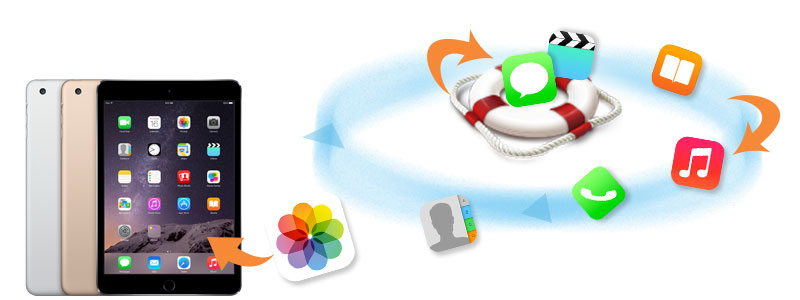
tips: After you find data loss from your iPad and other iOS devices, stop using the device immediately and don't sync your device to iTunes or iCloud. Thus you can fully recover the lost data from your device or backup files.
Everyone has different habit on storing data, some people tend to backup data on iCloud or iTunes at a periodic interval, and many people have no idea about backing up files.If you are one of the people who don’t know how to backup files, this article - How to Backup Your iOS Devices to iCloud or iTunes may help you. If you back up data on iCloud or iTunes frequently, you can recover your lost data from iCloud or iTunes without buying a third-party iPad data recovery software. Just log in iCloud with your Apple ID and password and choose your backup to restore or connect your iPad to your Mac to recover your data from iTunes.
If you don’t backup your files on iCloud or iTunes, you’d better choose a third-party iPad recovery application to recover iPad data. Some people may choose some free data recovery software, but I don’t think it is very wise. Because free is not necessarily good. Some free data recovery can’t recover all the lost files and can cause data loss while recovering. The best way is to buy iPhone Reocvery - a iPad data recovery with advanced technology.
Cisdem iPhone Recovery supports recovering text messages, contacts, reminders, notes, etc. from iPhone, iPad, iPod. It allows you to recover iPhone/iPad/iPod touch data from various data loss circumstances. The most striking feature of this product is that you can preview recoverable files and select what to recover without any data loss. Don't be afraid to lose data, this iPhone data recovery is always here to help you get them back. Download Cisdem iPhone Recovery to have a free trial.
.png)
.png)
.png)
In all, always keeping Cisdem iPhone Recovery in your hands is an effective solution to recover lost, deleted data from iPad, iPhone or iPod.

Zoey shows a great interest in what she does. Although not long with Cisdem, she has possessed a professional understanding of data recovery.

