M2TS or MPEG-2 Transport Stream was created to store 1080i and 720p high-definition video files on AVCHD, HD camcorder, Blu-ray discs, hard-drives, or more. Compared with MP4, it's larger in size and less compatible. If you desire to convert M2TS to MP4, this post shows 5 reliable methods to accomplish the task on desktop and mobile.
 Free Download Windows 11/10/8/7
Free Download Windows 11/10/8/7  Free Download macOS 10.13 or later
Free Download macOS 10.13 or later
Typically, there are two main sources: AVCHD camcorders and Blu-ray discs.
More M2TS source details:
| AVCHD camcorder | Blu-ray disc | |
|---|---|---|
| Brand source | Sony, Samsung, Canon, JVC, Panasonia, Hitachi, Nikon, etc. | All brands |
| Video compression format | H.264 | H.262, H.264, or SMPTE VC-1 |
| Audio compression format | AC-3, LPCM | AC-3, DTS, LPCM, Dolby TrueHD, DTS-HD HR, DTS-HD MA, Dolby Digital+ |
| Root directory | \AVCHD\BDMV\STREAM\00001.MTS | \BDAV\STREAM\00001.m2ts or \BDMV\STREAM\00001.m2ts |
| Conversion method | Use an MTS to MP4 converter app or web-based service | Use a Blu-ray ripper |
All 5 methods in this guide work with regular M2TS files from your camcorder, but for protected Blu-ray M2TS files, go to method 1.
Cisdem Video Converter is an all-encompassing M2TS to MP4 converter for Windows and Mac. Its advanced video processing and GPU acceleration technology helps to quickly convert large M2TS files to MP4 in bulk. It supports all imports including M2TS, MP4, 1080p/4K video, H.264, HEVC, VP9, AV1 files and can change them to any format and device profiles, including iPhone, iPad, Android, Sony/Apple TV, and more. And it will display the estimated output file size.
Its DVD/Blu-ray ripping function allows you to rip and convert M2TS files in BDMV to MP4 smoothly.
Apart from video and disc conversion, Cisdem Video Converter offers extra tools for video editing/downloading/compressing, making it easy to handle your media library.
 Free Download Windows 11/10/8/7
Free Download Windows 11/10/8/7 Free Download macOS 10.13 or later
Free Download macOS 10.13 or later
Learn how to convert M2TS file to MP4 without quality degradation:
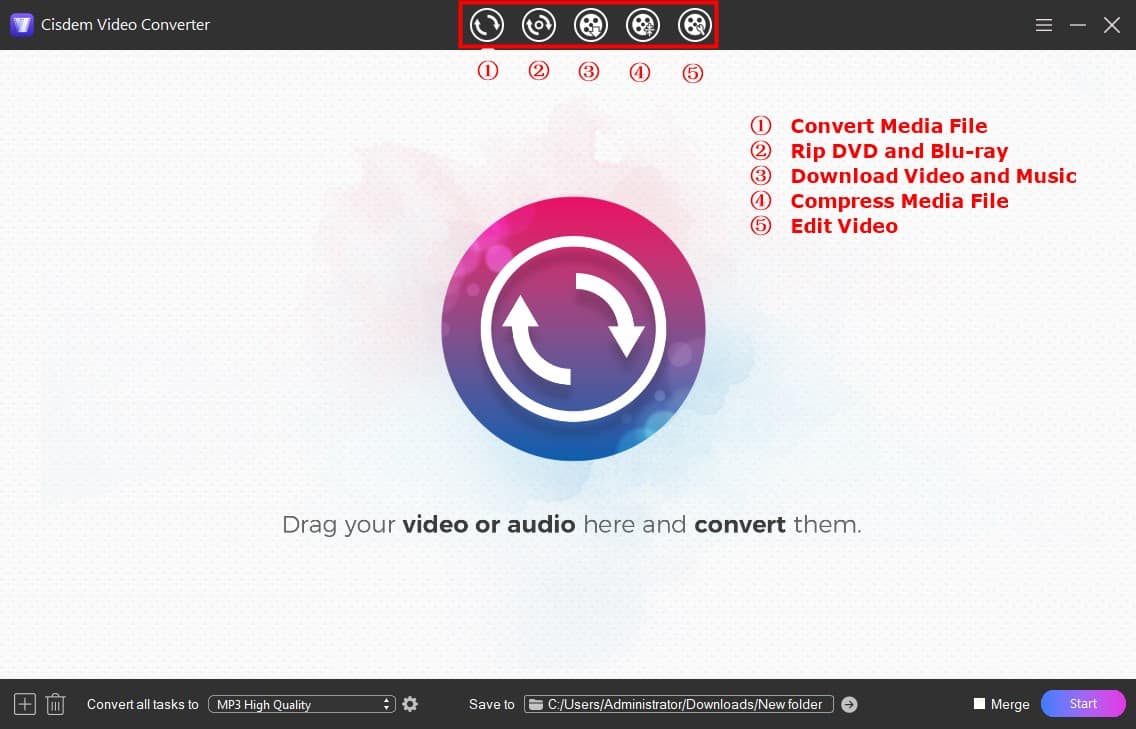
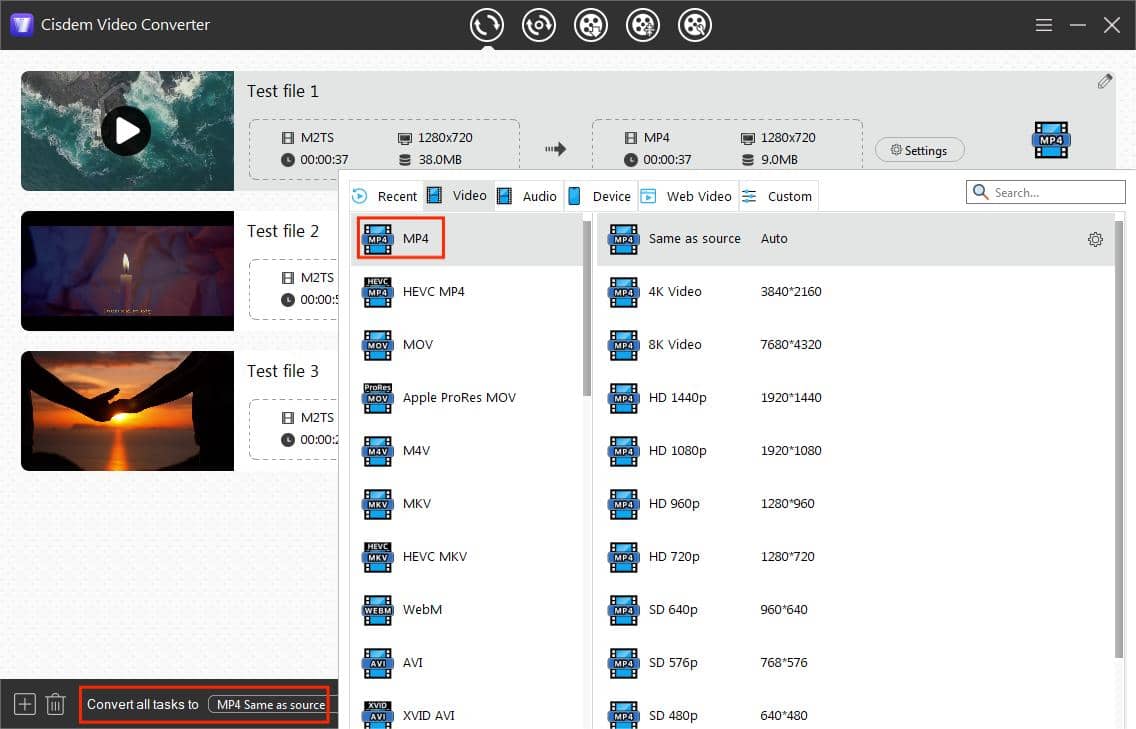 You can click the gear icon to tweak the output parameters, such as the codecs, resolution, quality, bitrate, etc. Auto setting is still the best if you don't have special requirements.
You can click the gear icon to tweak the output parameters, such as the codecs, resolution, quality, bitrate, etc. Auto setting is still the best if you don't have special requirements.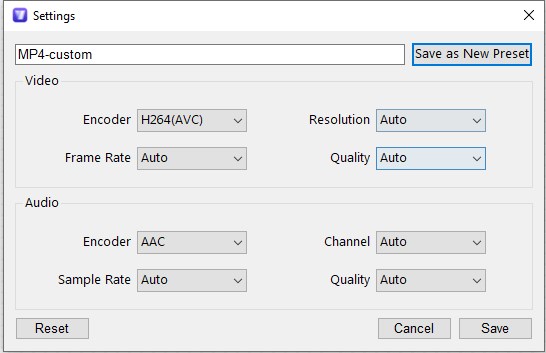

If you want to convert Blu-ray M2TS files to MP4, follow the steps below:
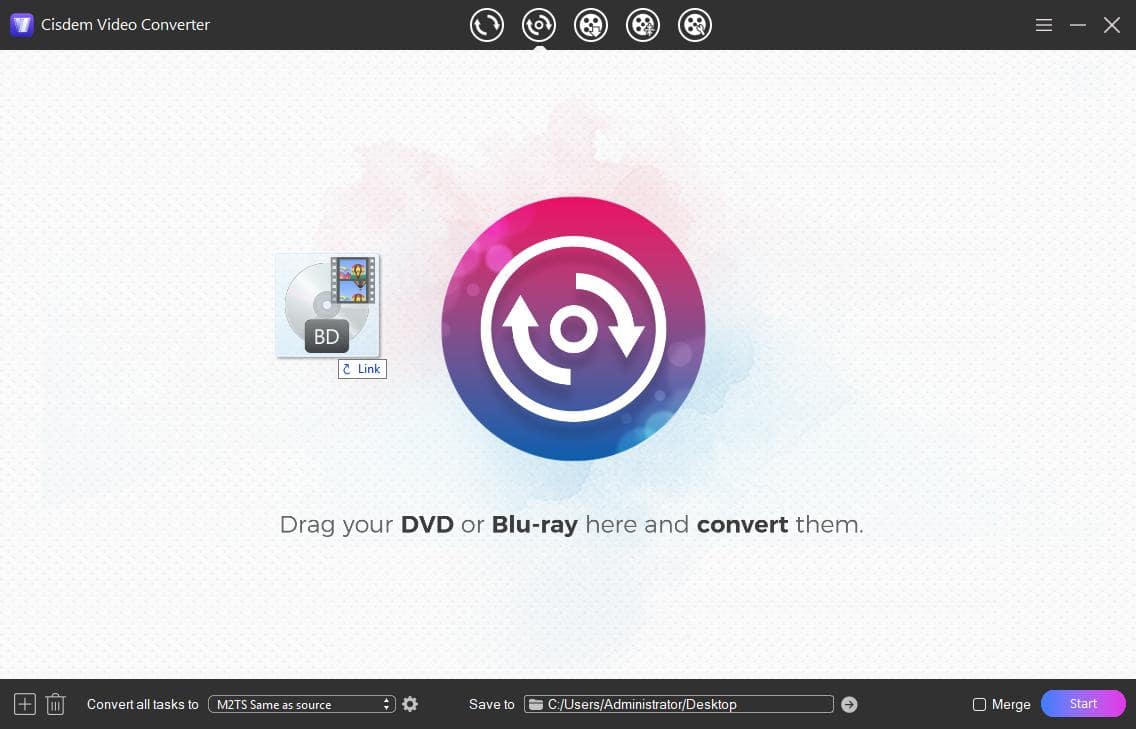
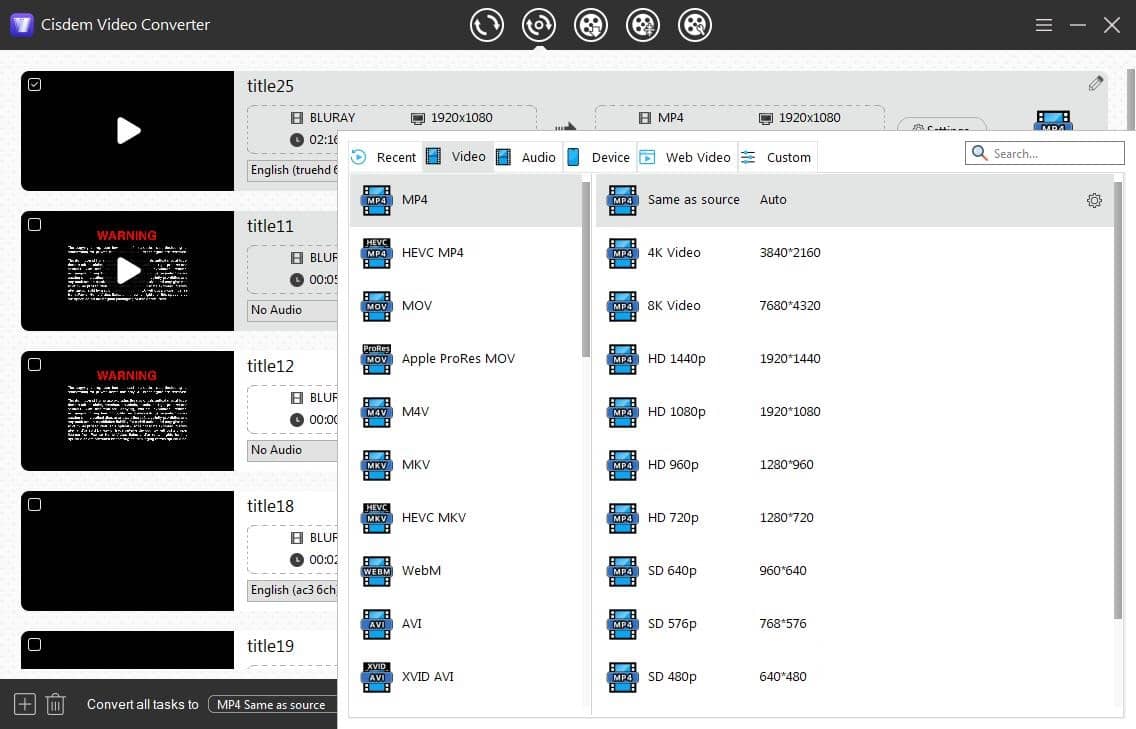
If you prefer free and open source options, you can also try HandBrake and VLC. But their processing speed can be slower, and they can't decrypt or convert M2TS files stored on Blu-rays.
HandBrake is a powerful transcoder used to convert various videos and DVD/Blu-ray discs to MP4, MKV or WebM. It offers various output settings, but doesn't work with M2TS files in commercial Blu-ray discs.
Steps to convert M2TS file/BDMV folder to MP4 with HandBrake:

As the most popular free player, VLC media player can play and convert single M2TS files, DVDs and unprotected Blu-rays. It’s a convenient option if you already have it installed on your computer. One thing you need to pay attention to is that the audio of converted MP4 may not be recognized by computer’s included player, and you need to adjust the audio settings to avoid the issue.
Steps to convert M2STS to MP4 with VLC:
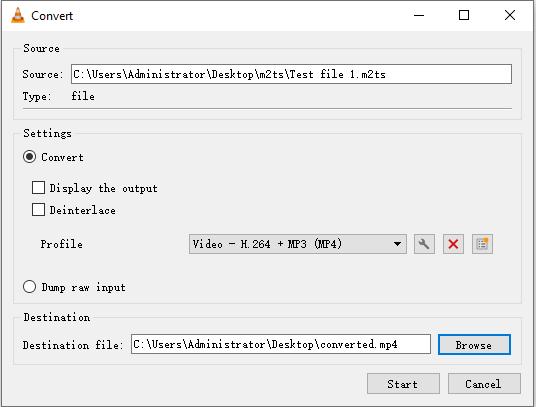
If you want to convert M2TS files stored on Blu-ray disc, check our guide on how to rip Blu-ray to MP4 with VLC. Note that VLC doesn’t allow you to choose subtitles and audio tracks.
There are web-based M2TS to MP4 converters that allows you to convert files online. It’s convenient, but has limitations on the upload video size, the number of simultaneous conversions, and the total number of conversions per day.
Here are 4 stable picks for you:
| Maximum size | Concurrent conversion | Daily conversion | |
|---|---|---|---|
| onlineconvertfree.com | 100MB | 3 | 10 files |
| freeconvert.com | 1GB | 5 | 20 conversion minutes |
| cloudconvert.com | 1GB | 5 | 10 files |
| zamzar.com | 50MB | N/A | 2 files |
Online tools are easy to use and work in much the same way:
You can upgrade to the paid plans of these online services to convert more, but only desktop converter provides true unlimited conversion and one-time purchase.
FFmpeg is a free, flexible, command-line based tool for video conversion. It doesn’t provide a graphical user interface and thus can be quite complicated for beginners. FFmpeg enables you to convert M2TS to MP4 with or without re-encoding.
Easy way to convert .m2ts to .mp4 with FFmpeg:
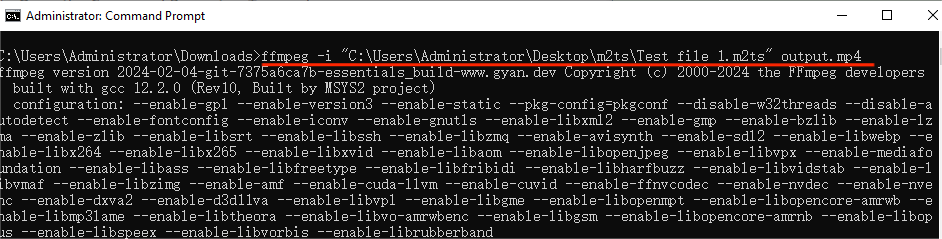 Replace “input.m2ts” with your M2TS file name/path and “output.mp4” with your desired name/path.
Replace “input.m2ts” with your M2TS file name/path and “output.mp4” with your desired name/path.Tip: Remux m2ts to mp4 with no re-encoding the video or audio
Sometimes my M2TS video is H.264 stream and I don’t want to re-encode it. Then we can use FFmpeg to simply change the container format to MP4 or transcode only the audio stream. It's fast and ensures lossless quality, since the video data remains unchanged.
Have M2TS files on your Android or iPhone? Try these two apps to convert to MP4.
VidSoftLap Video Converter boasts an elegant, smooth interface and a wealth of features. It can convert videos between different formats, including converting M2TS to MP4 and vice versa. It also consists of some other tools that can be used to cut/join/slow motion/reverse/compress video, create ringtones, and edit audio.
Ads are terrible, however. They will be played every time you convert a video. Whether you convert a 4k or 1080p video, the output resolution is only 960p. To remove the ad and get a high-quality video, you can pay.
How to convert M2TS to MP4 on Android:

MP4 Converter!, powered by AliAkbar Ramezani, is an easy-to-use video converter. It runs on iOS 13.0 or later. The program allows you to change the M2TS file dimension, convert it to MP4, AVI, MKV, MOV, MP3, GIF, etc., and share the converted video.
Check how to convert M2TS file to MP4 on iPhone:

For easy storage and fast sharing: M2TS is used to store raw video and multi-channel audio. It requires more memory to save and more bandwidth to transmit. MP4 files are typically more compressed without visible quality loss.
See an estimate of the size of a 2 hour M2TS and MP4 movie.
| SD | HD | |
|---|---|---|
| M2TS | 1.6GB - 4GB | 8GB - 15GB |
| MP4 | 1GB - 2GB | 2GB - 5GB |
For better upload/playback/editing: You may encounter scenarios like not being able to open M2TS with a video player or editor, can't upload M2TS video to social media platform. The best fix is to convert M2TS to MP4, as MP4 is supported by almost all platforms and devices.
Most of video converters allow you to choose different output MP4 codecs. H.264(AVC) is often the default/preset setting since it’s widely supported. H.265 offers better compression ratio but may be slower to encode and less compatible.
Use a third-party player such as VLC media player, which can open both individual M2TS files as well as BDMV or BDAV folders. Cisdem Video Converter also offers a built-in video player that lets you play and edit M2TS videos and Blu-ray titles.
Your M2TS files may come from high-definition camcorders, Internet downloads, friends' sharing, Blu-ray discs, etc. All these files can be transcoded by a professional video converter software like Cisdem Video Converter, whatever the source. Of course, if you have coding skills, you can use FFmpeg to convert or remux M2TS to MP4 freely.

Emily is a girl who loves to review various multimedia software. She enjoys exploring cutting edge technology and writing how-to guides. Hopefully her articles will help you solve your audio, video, DVD and Blu-ray issues.

