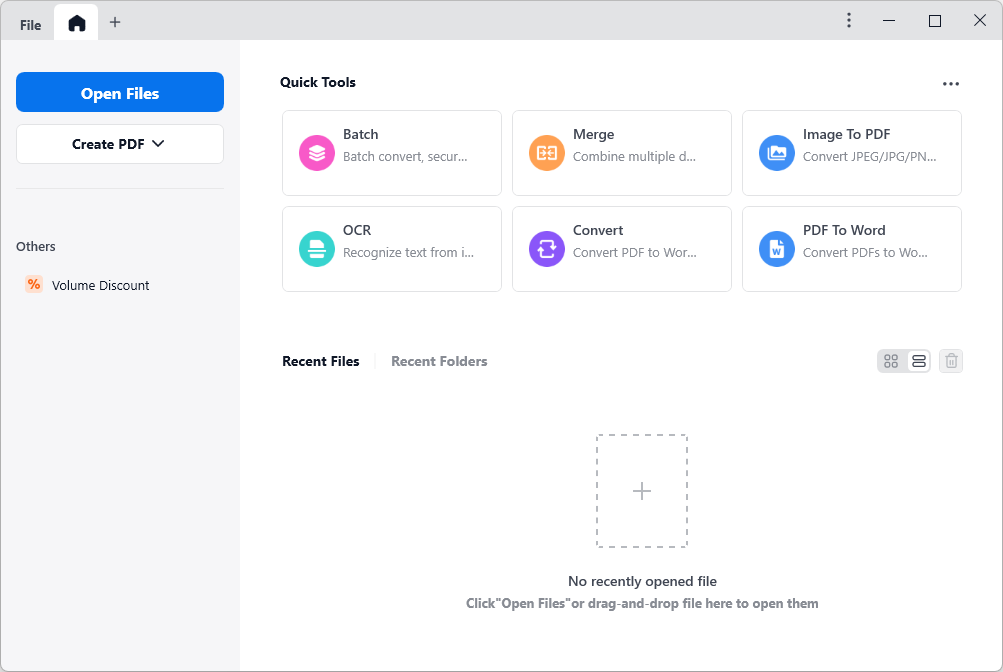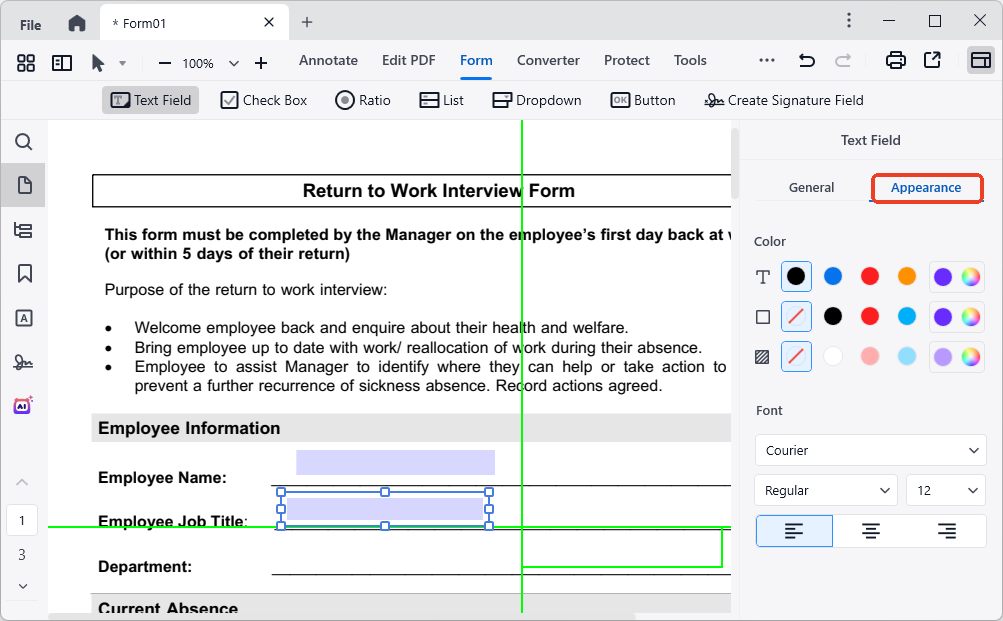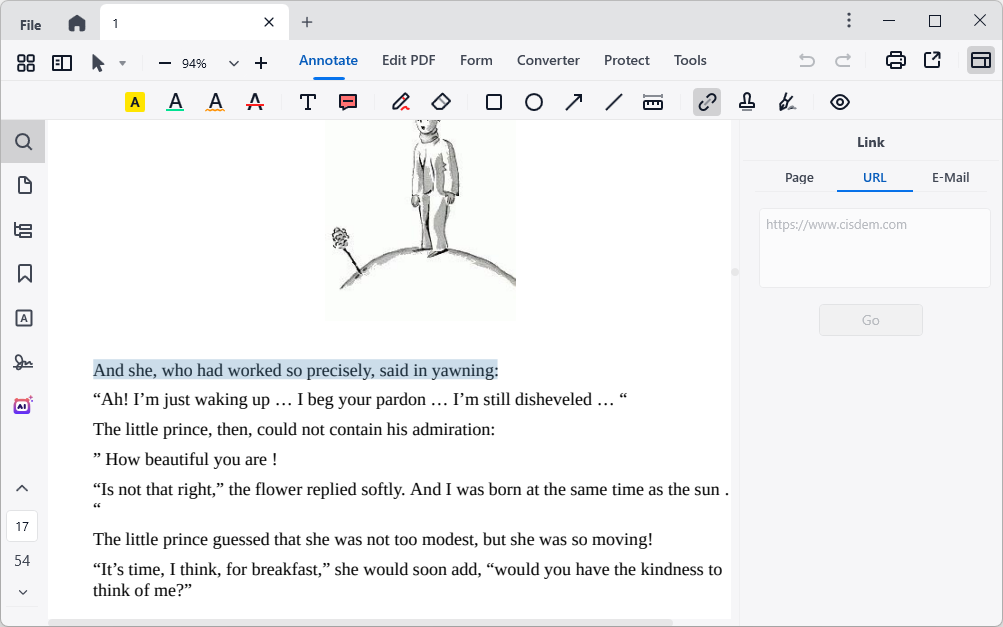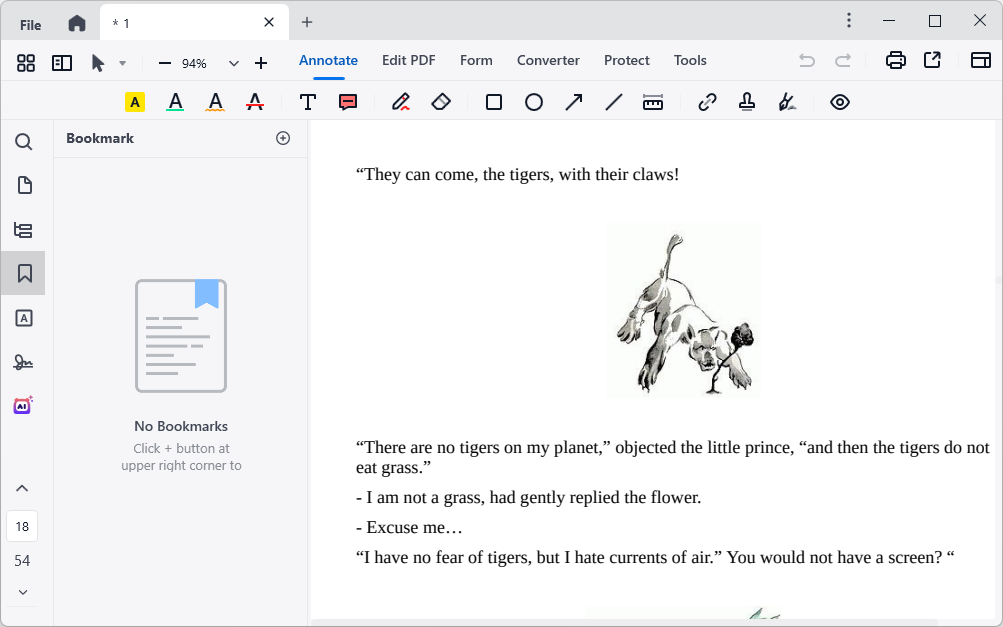[5 Solutions] How to Make an Interactive PDF? (InDesign, Acrobat Incl.)
 387
387
 0
0
An interactive PDF is a PDF file that contains many engaging elements such as clickable links, buttons, form fields, rich media, popups and bookmarks to make contents dynamic and improve audience engagement. Luckily, with the help of the interactive PDF creators on the market, we can easily turn static report, tutorial or design into interactive and compelling one.
Here we present 5 solutions on how to make an interactive PDF. You can find the best PDF editor, Adobe InDesign, Adobe Acrobat and online free ways.
 Cisdem PDFMaster
Cisdem PDFMaster
The Best Interactive Maker on Windows and Mac
- Create an interactive PDF by inserting form fields, buttons, hyperlinks and bookmarks.
- Make PDF fillable manually and custom form fields freely.
- Link to URL, page, E-mail address with ease.
- Add bookmarks to quick access to the specified page.
- Batch convert, create, compress, encrypt and decrypt PDFs.
- 50+ robust PDF tools are free to use within 14 days.
 Free Download macOS 11 or later
Free Download macOS 11 or later  Free Download Windows 10 or later
Free Download Windows 10 or laterEarlier than macOS 11, click here
Make an Interactive PDF with the Best Interactive PDF Creator
Perhaps you already have a PDF editor installed on your computer, but its features don’t meet your needs, or maybe you haven’t tried any professional PDF editor. Whatever the case may be, we will introduce the best-in-class interactive PDF maker in the first part.
You can’t miss Cisdem PDFMaster, an all-in-one, user-friendly and affordable editor with 50+ PDF tools such as interactive PDF maker, editor, converter, annotator, form creator, signature creator, compressor, protector and password remover. For making an interactive PDF and keeping the audience engaged from the whole PDF, it allows you:
- Add text field, checkbox field, radio button field, list box field, combo box field, signature field
- Insert hyperlinks to PDF
- Create bookmarks in PDF
Now, free download Cisdem PDFMaster on Windows/Mac and make an interactive PDF from the following features.
 Free Download macOS 11 or later
Free Download macOS 11 or later  Free Download Windows 10 or later
Free Download Windows 10 or later
Earlier than macOS 11, click here
Make an Interactive PDF Form with Buttons and Form Fields
- Run this program and import a PDF form by clicking Open Files.
![]()
- Head to the Form tab, then you will find 7 form fields that can make your PDF interactive. Choose one of them, and drag a rectangle to create a fillable box.
![main interface pdf cisdem1]()
- Moreover, the right-side panel will come with multiple options such as box color, font, etc.
Also read: Convert Existing Forms to Fillable PDF (Online Free, Adobe)
Make a PDF Interactive with Links
- Go to Annotate > Link icon.
- Select the text that you want to link to PDF, then you can link to the specified page, URL or e-mail according to your needs.
![main interface pdf cisdem2]()
- Click outside the link to apply the change.
Also read: How to Add Hyperlink to PDF with or Without Adobe Acrobat?
Create an Interactive PDF with Bookmarks
- Locate to the PDF page you want to add bookmark.
- Select the Bookmark tab on the left and hit "+" icon to add a watermark successfully.
![]()
How to Make an Interactive PDF in InDesign?
In fact, not only professional PDF tools support this function. Many non-PDF tools created by adobe also support input or output PDF, and Adobe InDesign is one of them. As its name suggests, this is a page layout designing tool that works for magazines, brochures, books, posters, newspapers, etc. But for making PDF interactive, it allows users to:
- Add links
- Add hyperlinks
- Add buttons/form
- Add bookmarks.
Here are the detailed steps to make an interactive PDF in InDesign:
- Head to Windows > Workspace > Interactive for PDF.
![main interface pdf indesign1]()
- Then you will find many options on the right pane. Here we try to make an interactive form by clicking Buttons and Forms.
![main interface pdf indesign2]()
- To create a fillable PDF form, choose the area that you need to convert to a button or interactive field. Then choose the tools from the Type drop-down menu: buttons, check box, combo box, list box, radio button, signature field or text field.
![main interface pdf indesign3]()
- Finally, click the PDF options drop-down menu to get more options.
How to Make an Interactive PDF in Adobe Acrobat?
The previous part mentioned the non-PDF tool Adobe InDesign. If you are not a designer or photographer, which usually uses the software, then we recommend another professional software created by Adobe company - Adobe Acrobat Pro DC. As the earliest and most qualified PDF editor on the market, it enables you to create an interactive PDF by adding videos, links, form fields, clickable buttons, animated GIFs and other images.
Tutorials to Make PDF Interactive with Adobe Acrobat:
- Add videos: go to Tools > Rich Media > Add Video.
![main interface pdf adobe1]()
- Add links: go to Tools > Edit PDF > Link. From the drop-down menu, you can add/edit web or document link or auto-create web links from URL.
![main interface pdf adobe2]()
- Add form fields: go to Tools > Prepare Form, Adobe Acrobat Pro allows you to insert text box, checkbox, radio button, list box, combo box, image, date, signature and more.
![main interface pdf adobe3]()
How to Make PDF Interactive Online for Free?
Online tools have become the focus of many users, so here we’d like to show a browser-based service that takes your content beyond plain PDFs and makes PDF interactive at anytime, anywhere. FlippingBook Online breaks the static mode of the previous PDF reader and editor, using the form of digital flipbook so that users can interact with it.
FlippingBook comes with the following interactive elements:
- Embedded videos
- Links
- Inline images
- Pop-up images
- Animated GIF
Steps to Make an Interactive PDF Online for Free:
- Start with “Try it for free” on the main page and sign up with Google, Facebook or your email.
- Upload a PDF.
- Next, choose Editor (video, links, etc) on the right side.
![main interface pdf online1]()
- Now, you can make PDF interactive by adding video, link, inline image, pop-up image or animated GIF.
![main interface pdf online2]()
- After adding, click “Finish” and share/print/download the interactive PDF on your PC for free.
PROS
- Many interactive elements to insert
- Convenient for collaboration
CONS
- Need to create an account
- Free for 14 days
- File size limitation: 50 MB
How to Make an Interactive PDF Form Using Bluebeam?
Bluebeam Revu provides awesome and highly efficient form creator, markup tools, measurement tools, signature creators, OCR tool and editing tools. The new suite of cloud-based solutions Bluebeam cloud allows users to access files anywhere/anytime and collaborate with teammates in real time. What’s more, to make an interactive PDF form, what you need to do is wait for the program to automatically identify the area and create the form for you.
Try to Create an Interactive PDF Form with Bluebeam:
- Go to File > Open to import a PDF file.
- Tap on Tools > Form > Automatically Create Form Fields.
![main interface pdf blue1]()
- Then the program will recognize and insert form fields to the PDF automatically. The PDF will be turned into an interactive form.
![main interface pdf blue2]()
FAQ:
Can I make an interactive PDF in Word/PowerPoint?
No!
It’s possible to open a PDF with Microsoft Word and create interactive forms, but when we export it, the originally added interactive elements do not work or disappear. So if you just want to use word to edit or modify the content in PDF, you can choose it. But to retain its interactivity, you can only use professional editors. PowerPoint allows users to insert interactive elements such as audios, videos, hyperlinks and animation effect. But as we predicted, the situation after exporting PDF is the same as Word.
Can Mac Preview create an interactive PDF?
No!
As a simple PDF reader, the main function of Preview is to view and provide basic annotation tools, page management, and output functions. It’s not a professional PDF editor that can edit PDF freely, so making PDF interactive on Mac with Preview doesn’t work.

Bianca is a senior tech editor and strategist at Cisdem with Over 10 years of experience on PDF related solutions which covers all document editing, annotating, converting and managing etc.

Liam Liu takes charge of the entire PDF product line at Cisdem and serves as the technical approver for all related editorial content. He has deep expertise in PDF and document management technologies and nearly a decade of development experience.