MP4 is the most compatible video format, which is even set as the default format by a plethora of websites and devices. Gradually, the ensuing problem of “Will MP4 play on DVD players” came quietly, which aroused people’s curiosity and caused quite a stir among the public. If you have the same confusion, now grab this article to figure out the answer and obtain the solutions on how to make MP4 file play on DVD player.
 Free Download macOS 10.13 or later
Free Download macOS 10.13 or later  Free Download Windows 11/10/8/7
Free Download Windows 11/10/8/7
No.
On the one hand, one of the biggest reason is because of the incompatible video codecs. DVD players can only read DVD discs. Although a few newest contemporary DVD players can play MPEG-4, MP4 is a video container format that contains a variety of codecs that are incompatible with DVD players such as H.264, AVC, etc.
On the other hand, the issue lies in the file parameters. As for the playback video files, most DVD players set a strict resolution dimensions of 720 x 756 and 720 x 480. Hence, if the dimension of the added file is out of this range, the DVD player may not be able to open it either.
To sum up, the simplest solution is to burn MP4 files to DVD supported formats for smooth playback. However, if you just move the video data to a disc, this is not different from playing MP4 on DVD player from USB, so the DVD player still cannot read the incompatible-MP4 file. Now, follow us to get some reliable DVD burning software to achieve the real “burning” process.
Cisdem DVD Burner must be your first pick if you are seeking for a powerful DVD burner. Although it is a professional DVD burning program, it possesses a pretty easy-to-use interface for users, allowing people to master it in seconds and enjoy MP4 files on big screen effortlessly. It supports burning almost all video and audio formats without damaging original quality, let alone MP4 files.
It offers a built-in video editor to change the added files into your favorite appearance, free you from downloading extra editor software. Also, it is designed with diverse DVD menu templates for different festivals or themes, and it even allows users to customize the DVD menu to make a unique and exquisite DVD. Moreover, it equips with a real-time preview feature to observe those effects in the DVD, permitting people to watch MP4 files in a beautiful appearance without wasting DVD discs.
As it shares a similar interface, operation and performance on Mac and Windows, just choose and download the latest version according to your computer system.
 Free Download macOS 10.13 or later
Free Download macOS 10.13 or later  Free Download Windows 11/10/8/7
Free Download Windows 11/10/8/7
Besides English, this program also supports other 6 languages as the interface language, including Japanese, Italian, French, German, Spanish, and Portuguese, which allows users to choose a more familiar language.
Open the program, upload all MP4 files that you want to the interface by dragging and dropping.
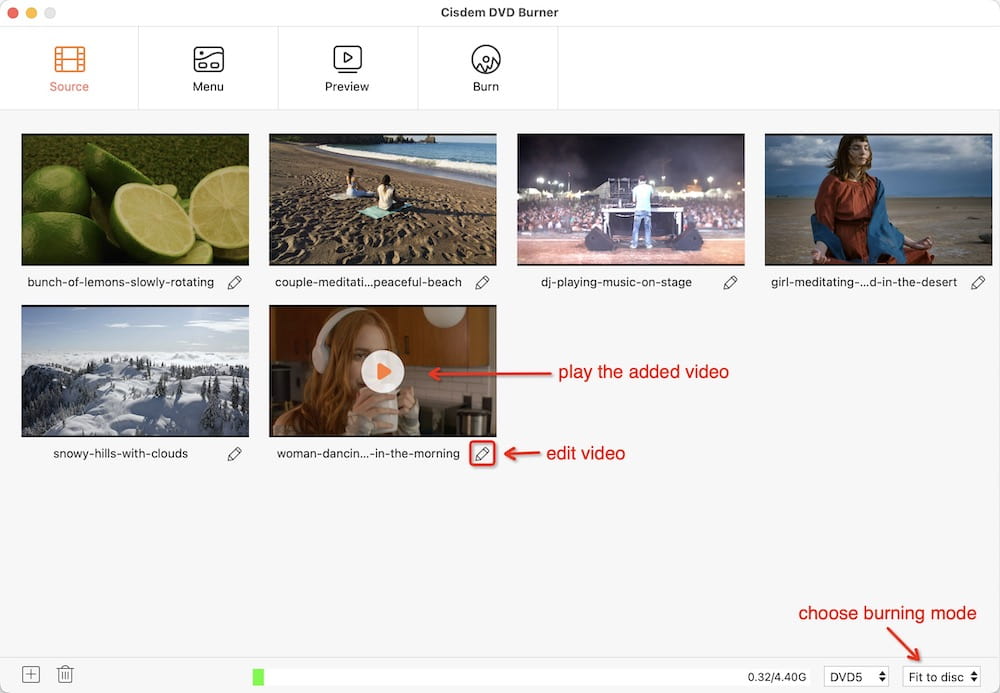
Click on "pencil" icon on the bottom right corner of the video thumbnail, which allows you to trim/crop/rotate the file, create a text/image watermark, adjust effects, upload subtitles, add chapter and control the embedded volume. Click "Save" when done.
If you don't need, just ignore it and directly move to the next step.
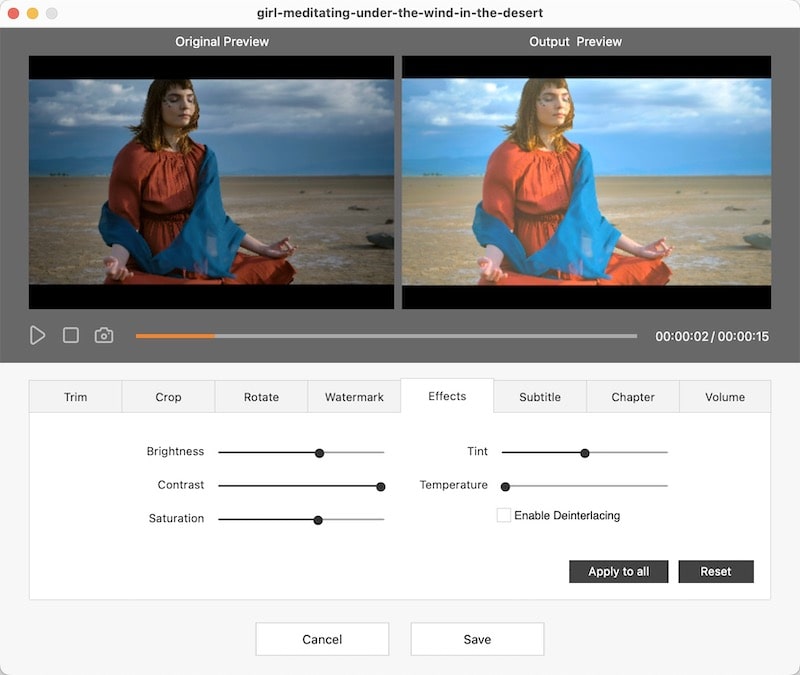
Click on "Menu" icon on the top, select a desired DVD menu on the left pane. If you want to create a different DVD menu, you can move to the right side of the interface to change the background music/image, menu buttons, etc.
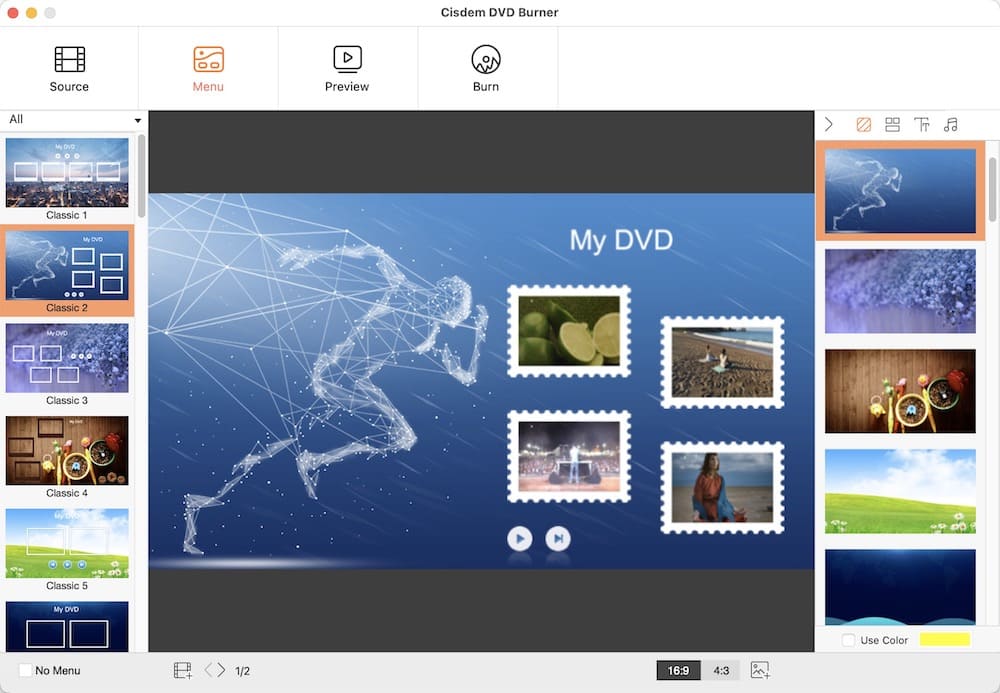
Tap on "Preview" icon on the top again, the final look of the DVD will be loaded and auto to play later. If there is any issue, you can go back to change it at will.
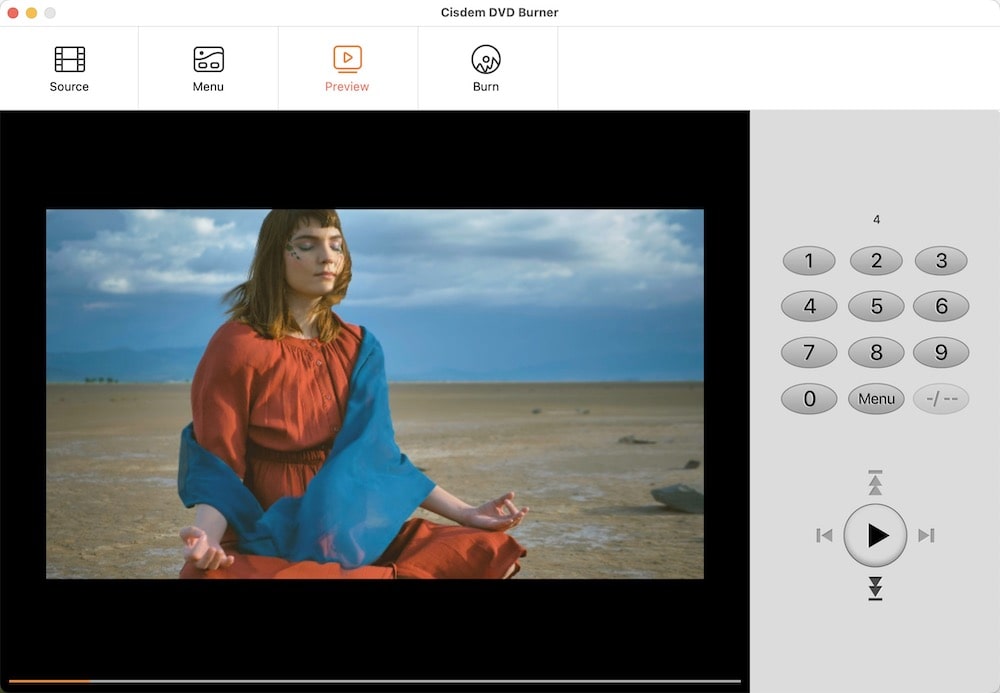
If there is no program, move to the “Burn" tab and insert an empty DVD disc that can be writable. Tick out "Burn to Disc" and make the final settings of the DVD disc, such as DVD name, TV standard, playback mode, destination and so on.
Finally, hit on "Burn" button to begin the burning process.
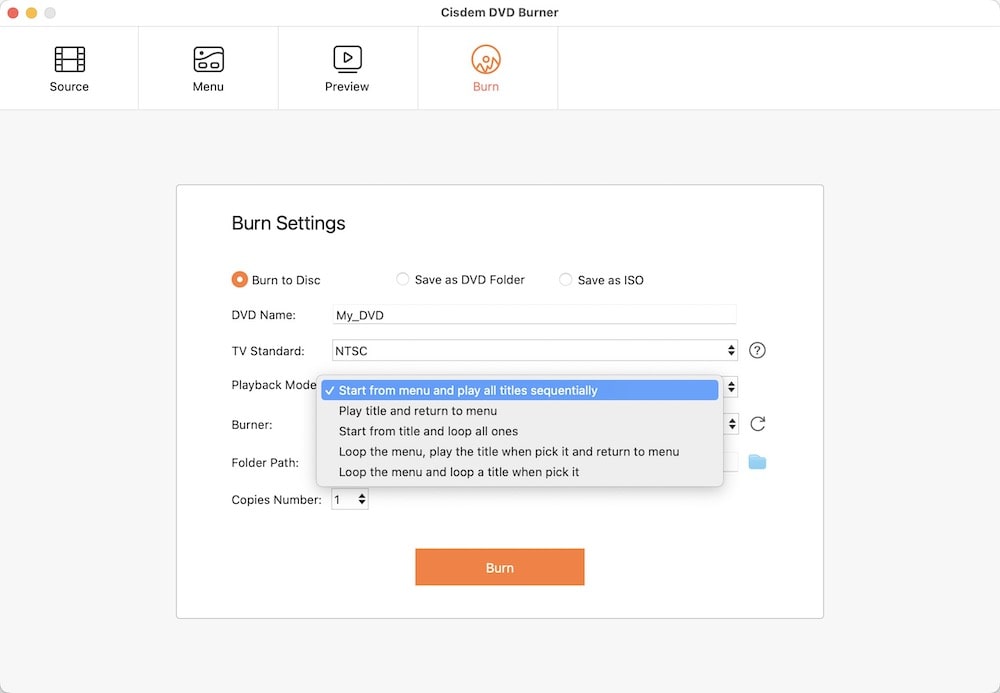
Burn is a free DVD burner for Mac that can basically meet people’s demanding in making DVD players to play MP4 files. Due to the attribute of open source, it can deal with almost all popular video formats. It is designed with a pretty simplicity interface, which is friendly to new-comers.
Accordingly, it doesn’t make advanced operations to display the video as a beautiful video thumbnail, and doesn’t offer additional features like other professional tools, such as offering a built-in editor, a handful of exquisite DVD menus. In a word, simplicity is where this free tool shines. If you just wonder play MP4 files on DVD player without additional decorations, you cannot miss this free application.



For Windows users, DVDStyler is a great choice, which is able to burn MP4 files to play on DVD players easily. This open-source also supports AVI, MKV, WMV, MPEG and some other popular formats. Although it can make MP4 play on DVD players for free, it also provides some features given by the professional DVD burning software, such as offering some DVD menus, creating photo slideshow, etc.
However, this free DVD burner inevitably encounters some issues, which only allows users to choose the DVD menu at the initial steps. Otherwise, you need to drop out the program to restart a new task. Also, even if you choose a DVD menu, sometimes it makes no response to your actions when you want to change the background image or the button graphics.



No. Some people advise to use a professional video converter to convert MP4 to DVD format, which is reasonable in theory. However, it ends in failure during the practical operation. Each time I drag the converted compatible format to the DVD player to play, the DVD player doesn’t respond.
My verdict
| Video Codec | Audio Codec | Result | |
|---|---|---|---|
| 1 | MPEG (mpeg1, mpeg2) | mp2, ac3, pcm-dvd | All fail |
| 2 | DivX (with AVI encoder) | mp3 | Fail |
| 3 | MOV (mpeg4) | mp3 | Fail |
| 4 | WMV (wmv1, wmv2) | wmav1, wmav2 | Fail |
| 5 | VOB (mpeg1, mpeg2) | ac3, mp3 | Fail |
This way may be more suitable for those newest DVD players that apply advanced technologies to read a few video formats. But, the built-in DVD player on the computer cannot play MP4 files in this way.
No, HandBrake is a video transcoder that doesn’t have the ability to burn a playable DVD. Conversely, if you want to rip DVD with HandBrake, this open-source tool is a great option that can rip DVD to MP4, MKV and WebM easily.
This article has illustrated you with the best way and the free ways on how to make MP4 file play on DVD player. If you just play MP4 on DVD players simply or the MP4 file is not too large, using the freeware for Mac or Windows is enough. However, if you have abundant of MP4 videos or large MP4 movies to play, it is highly recommended to use the professional DVD burner, which ensures a stable performance and gives you more options to burn a beautiful DVD while keeping high quality.

Jenny is a technology editor who has been blogging since she was a student. Since joining Cisdem, she focuses on writing articles about video software and how-to guides. She loves exploring new tools and techniques.

