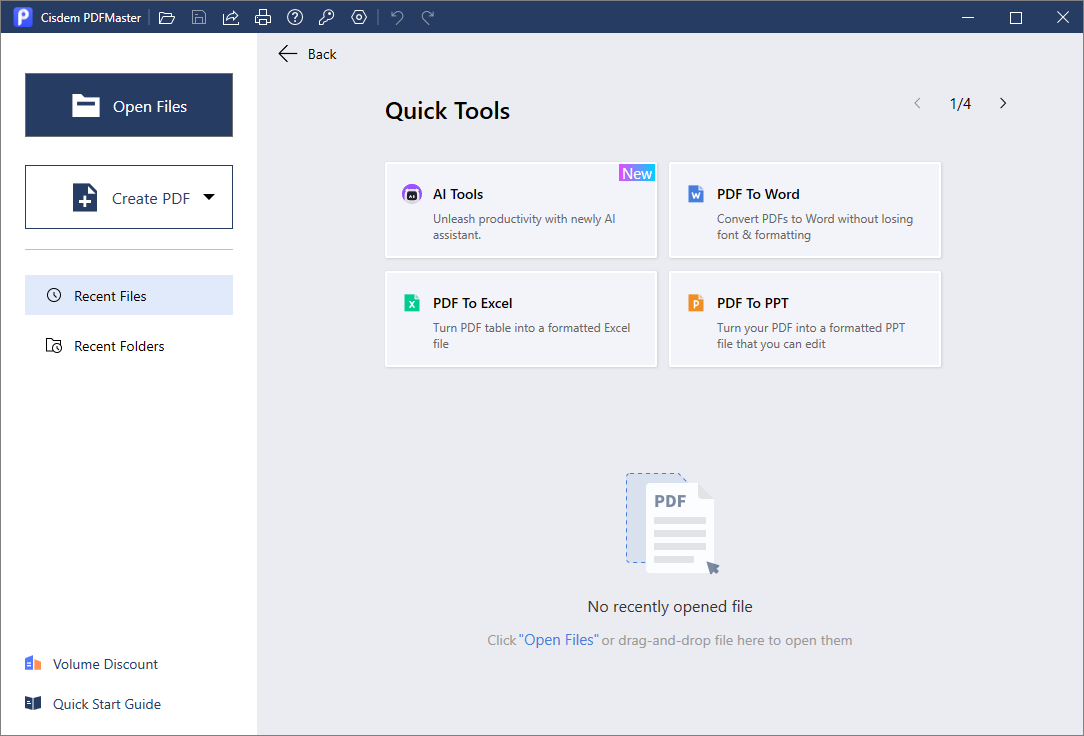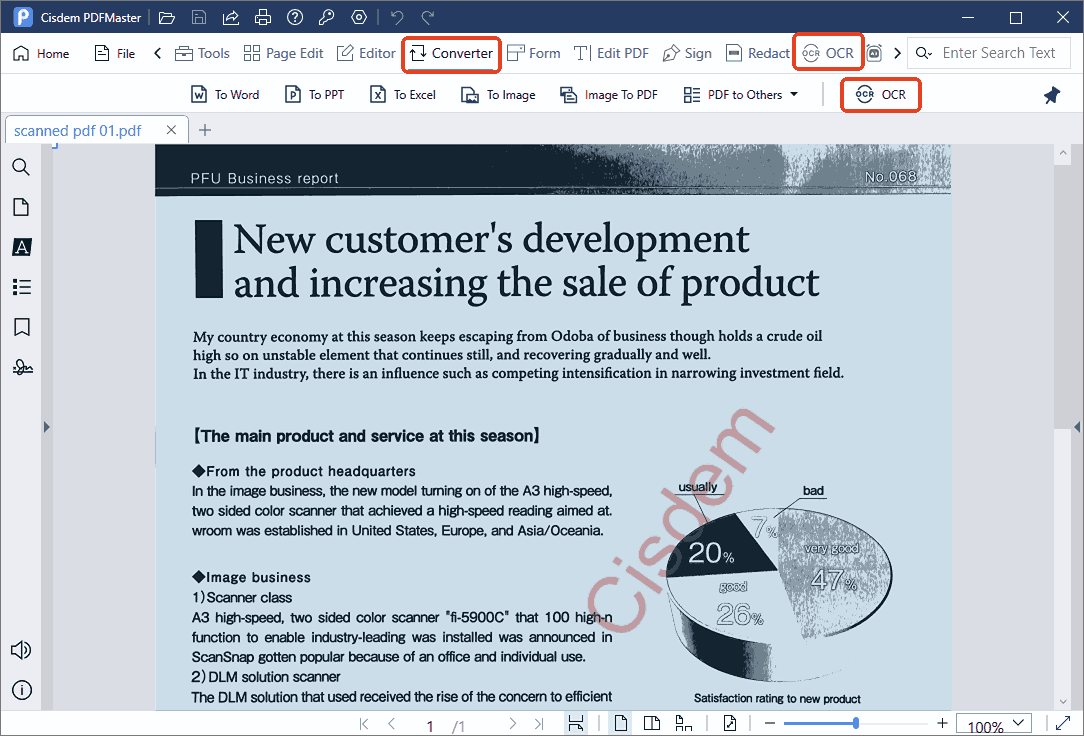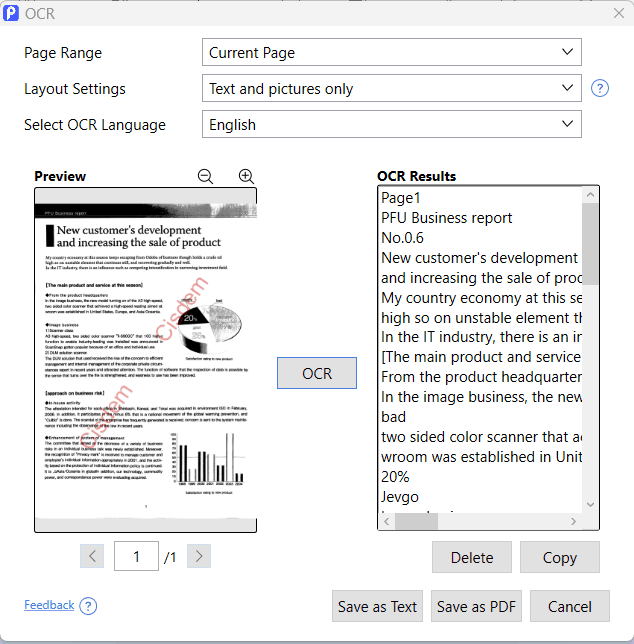[2025] Best OCR Software for Windows 10/11
 4.2K
4.2K
 0
0
OCR software is handy for many reasons, from digitize images, make scanned PDF searchable, having passports, receipts, bank statements or any printed document in digitized form. OCR Software makes our data inputing and processing tasks more hassle free as well as error free.
With technology advances and AI, OCR software is only becoming more and more convenient and accurate.
However, not all OCR software are made the same. And while there are a ton of options out there, both free and paid, many comes with poor functions and only gives a frustrating experience.
We researched and hands-on tested a multitude of the best OCR software in 2025 for Windows users, especially on Windows 10 or 11. Including all the big names, so you don’t have to!
When testing OCR Software on Windows, we look for products that offers high recognition accuracy, a worthwhile selection of features, and software that offer support for most of the popular languages.
All the recommended OCR software are compatible with all currently maintained Windows versions and they all work seamlessly on Windows 11.
 Cisdem PDF Converter OCR
Cisdem PDF Converter OCR
High-Quality OCR Software in 2025 for Windows 10/11
- OCR scanned PDF text to searchable or editable text accurately
- OCR image-based text to selectable and searchable text
- OCR files in multiple language
- Select conversion range in files as you like
- Supports multiple conversion formats
- High OCR Accuracy: precisely recognize texts and keep original formatting
 Free Download Windows 10 or later
Free Download Windows 10 or later  Free Download macOS 10.14 or later
Free Download macOS 10.14 or later
Does Windows 10/11 Have OCR Software?
No, actually Windows 10 or 11 don’t have an OCR software built into the system. But there is still a host of PDF solutions on the market offering the advanced OCR technology. If you have the demand to extract text or data from images, scans or other file formats, choosing an OCR software for your Windows is essential, especially to process work tasks.
Top 6 Best OCR Software For Windows 10/11
If you don’t have time to read the full post, here’s a quick list of our favorite OCR software for Windows.
- Cisdem PDF Converter OCR - The Most Accurate OCR Software on Windows.
- PDFMaster - OCR Software with Editing Feature.
- ABBYY FineReader PDF 15 - Industry Standard.
- Adobe Acrobat Pro DC - Best Overall OCR Software for Professionals
- Readiris PDF - OCR Software Available in Multiple Languages
- OmniPage Standard - Impressive Portability
Best OCR Software for Windows of 2025 Reviewed and Ranked
Choosing the suitable and best OCR software is a difficult thing for most Windows users. We have done a detailed review, step-by-step guide and comparison of some popular software. Hope it can help you.
#1 Cisdem PDF Converter OCR — The Most Accurate OCR Software on Windows You Should Have
If you want to edit scanned documents as freely as possible, make it in editable Word or other formats first, then choose Cisdem PDF Converter OCR to achieve 99.8%+ OCR accuracy without ongoing fees or sending confidential documents online. It is the best OCR Software for Windows to turn any PDFs or images into Word, Excel, PowerPoint, Keynote and other editable formats. Its OCR feature supports to recognize the most languages on scanned PDF files. That’s to say, with this PDF converter, you can even edit scanned PDF on Windows now. Even, you can utilize this tool to create PDF from other documents.
Operating System: Windows 11/10/8/7; macOS 10.14 or later
How Powerful is the Best OCR Software for Windows 10/11?
- Keep the original text, layout and formatting
- Manage multiple documents at one time
- Export OCR results as a searchable PDF
- Create PDF from Word, Image and other 40+ formats in a breeze
- Exports to 10+ formats like MS Office, iWork and images
- Supports almost any formats you want to convert
- Supports multiple languages, including English, Spanish, Italian, German, French, etc.
How to Run the Best OCR Software?
- Download Cisdem PDF Converter OCR on your PC and start your free trial.
 Free Download Windows 10 or later
Free Download Windows 10 or later - Go to the Converter interface, drop and drop your scanned PDF or images into the uploading area or click the “+” icon to import files.
![ocr converter windows]()
- When you drop scanned files into the uploading area, you will be prompted to download the OCR module installer. Click OK to install it.
![best ocr windows1]()
- Set the output format as OCR PDF, set the page range and choose the recognized language.
![best ocr windows]()
- At last, hit the Convert button to run the best OCR software.
#2 Cisdem PDFMaster — An Almighty and Powerful PDF Tool with OCR Feature
Cisdem PDFMaster is developed with advanced technology, bringing high-quality and 100% safe OCR technology to convert scanned documents into a machine-recognizable text format with very simple clicks.
Plus, Cisdem comes with high conversion speed even if you convert multiple PDFs to various document formats at once. At the same time, the OCR tool comes with a superior accuracy whether you need to convert PDF files or images.
You can not only make searchable PDFs from scanned documents or images, but also enjoy the services to annotate the text, add text box, insert digital signature, compare two documents, make fillable form and secure your PDFs.
Operating System: Windows 11/10/8/7; macOS 11 or later
How Powerful is the Best OCR Software for Windows 10/11?
- Keep the original text, layout and formatting
- Manage multiple documents at one time
- Exports to 10+ formats like MS Office, iWork and images
- Supports almost any formats you want to convert
- Supports multiple languages, including English, Chinese, Russian, Spanish, Italian, Japanese, German, French, etc.
- Comprehensive software lets you edit PDF, manipulate pages, add links to page and more.
How to Make Scanned PDF Editable with the Best OCR Software?
- Download and launch Cisdem PDFMaster.
 Free Download Windows 10 or later
Free Download Windows 10 or later - Click “Open Files” to upload your scanned documents.
![ocr software cisdem pdfmaster01]()
- Click on the Converter tab and choose the OCR tool. Also, you can output scanned PDF as other editable formats.
![ocr software cisdem pdfmaster02]()
- In the dialog box, choose the page range, layout settings and OCR language as you need.
![ocr-software-cisdem-pdfmaster03]()
- Click the OCR button and start your conversion. Then you can view the recognized results on the right panel, copy the text or save it as Text or PDF file.
What Do We Like?
- Make scanned documents searchable or editable according to your needs
- Rich conversion formats
- Compatible with Windows and macOS
- Batch conversion supported
- Fast conversion speed
- High quality and high reduction
- No limits in file size, numbers of file, languages and formats
#3 ABBYY FineReader PDF 15 — OCR Software with Advanced Settings for Enterprises
![ocr windows abbyy1]()
ABBYY FineReader PDF is one of the best OCR software for most enterprises that provides the conversion of image files (PDFs, photos, scans) and screen capture into editable text. The latest Version 15 supports recognizing 190+ languages and offers spell check for parts of them.
In the interface of conversion, users are allowed to choose the output quality such as “Exact copy”, “Editable copy”, “Formatted text” and “Plain text”. More options like whether you need to keep pictures, headers, footers, and page numbers are also included.
Operating System: Windows; Mac; Linux
How to Use the OCR Tool in ABBYY FineReader PDF 15?
- Go to Scan > Scan to OCR Editor.
![ocr windows abbyy2]()
- Upload your scanned files to the interface and then a window with “Recognizing the OCR project...” will appear in the interface.
- Wait a moment, your files will be converted automatically on the right side of the interface.
![ocr windows abbyy3]()
- You are allowed to manage and edit the text freely with the tools on the toolbar.
- Click “Save” to set your output format and download your file.
What Do We Like?
-
Advanced conversion settings
-
Multiple languages recognition
-
Keep layout and formatting
What We Don’t Like?
-
Some text errors in forms conversion
-
Lag when processing big documents
#4 Adobe Acrobat Pro DC — Best Overall OCR Software for Professionals
![ocr windows adobe1]()
Adobe Acrobat Pro DC is the best overall OCR software for Windows users, especially designed for professionals who have high demand for OCR features and other PDF functions. Because of its diverse and complex tools, it has a learning curve and is not friendly for beginners.
In order to provide better service for Windows users, Acrobat integrates with many preferred Microsoft apps and enables users to edit, create, share, sign PDFs right from Outlook, Microsoft 365, Teams and other daily use applications.
Operating System: Windows; Mac; Online
Steps to Convert Scanned Images or Files in Adobe Acrobat Pro:
- Go to Tools > Scan & OCR.
![ocr windows adobe2]()
- Upload your images or files with other formats.
- In the drop-down menu of Enhance, choose Scanned Document or Camera Image to improve the quality of your file.
![ocr windows adobe3]()
- Select Recognize Text, after setting the language and page range, then the program will recognize your images or file.
![ocr windows adobe4]()
- Then the text is searchable and editable, you can modify and edit the recognized text if necessary.
What Do We Like?
-
High quality in images recognition
-
Batch conversion
-
Supports OCR online
What We Don’t Like?
-
Requires a learning curve
-
Cost can be prohibitive
#5 Readiris PDF — Multi-Language Support OCR Software for Windows 10/11
![ocr windows readiris1]()
Readiris PDF is a high-performance OCR software and all-in-one PDF manager. It supports recognition of over 130 languages. Being the best OCR solution on the market means providing users with world-class scanning and optical character recognition software.
This thoughtful tool enables users to proofread and correct text after OCR conversion. Batch conversion and combining multiple files into one document also works. Plus, RIS OCR can recognize up to 3 languages on the same page. If you want to convert business cards, Readiris may not be for you, as it does not support this type of document.
Operating System: Windows; Mac
How to Quick Convert Scanned files to Searchable or Editable File with Ease?
- Input your scanned or printed file from your local device or scanner.
![ocr windows readiris2]()
- Choose the output format in the Quick Convert bar, including PDF Searchable, PDF/A, Word, Image, Excel, etc.
- Then your file will open with the output format you select.
What Do We Like?
-
Superior OCR conversion accuracy
-
Scan documents from any scanner player
-
Edit and modify text embedded in images
-
Suitable for collaboration
What We Don’t Like?
-
Cannot convert PDF to PDF compress
-
Cannot convert PDF to PDF/A
#6 OmniPage Ultimate— The Most Professional OCR Scanner
![ocr windows omnipage1]()
OmniPage is a strong OCR scanner created by Kofax, which is used by many big enterprises such as GE and Amazon. Among versions, OmniPage Ultimate provides richer features for Windows users, including collecting data from PDF or printed forms with data, superior accuracy in OCR, available on Windows 11 and more. But compared to the Standard version, the price of OmniPage Ultimate is much more expensive.
Operating System: Windows
How to Scan Documents with the Best OCR Scanner?
- Click SCAN DOCUMENT in the start window.
![ocr windows omnipage2]()
- Choose an option from the type of picture you want to scan in the new window and click Scan.
![ocr windows omnipage3]()
- Next, in the Automatic tab, choose the file format to perform OCR.
![ocr windows omnipage4]()
- Then you can save your converted documents to your computer, Clipboard, Dropbox or other places.
What Do We Like?
-
Supports multiple image formats
-
Collect data from PDF or printed forms
-
Fast conversion speed
What We Don’t Like?
-
High price
-
The interface is old-fashioned
OCR Software Comparison
We have also summarized a comparison table that answers the following questions for you:
- Are these software easy to operate?
- How about the output quality of these OCR software?
- Do these OCR software support batch conversion?
- How many languages can these OCR software recognize?
| OCR software | Easy to use | Output quality | Batch conversion | Language recognition | Price |
|---|---|---|---|---|---|
| Cisdem PDF Converter OCR | Yes | Excellent | Yes | 200+ |
$39.99/year $59.99/perpetual |
| Cisdem PDFMaster | Yes | Excellent | Yes | 200+ |
$49.99/year $79.99/perpetual |
| ABBYY FineReader PDF 15 | Yes | Excellent | Yes | 190+ | $199/perpetual |
| Adobe Acrobat Pro DC | No | Excellent | Yes | 50+ | $24.99/month; $179.88/year |
| Readiris PDF Standard | Yes | Great | Yes | 130+ | $129/perpetual |
| OmniPage Ultimate | Yes | Great | Yes | 120+ | $524/perpetual |
Final Remark
After reading this post, I believe you have a basic understanding of these OCR software on Windows 10/11. A good OCR software helps you stay organized and archive all your documents. While there are many OCR software programs available, With our comparison table given above, you can easily choose the one you really need at work or study. When put side-by-side with ABBYY, Acrobat, Readiris and OmniPage, Cisdem PDF Converter OCR is more affordable and easy-to-use for the same features. Cisdem offers a free trial for every user, download this program for free right now!
 Free Download Windows 10 or later
Free Download Windows 10 or later  Free Download macOS 10.14 or later
Free Download macOS 10.14 or later

Carolyn has always been passionate about reading and writing, so she joined Cisdem as an editor as soon as she graduated from university. She focuses on writing how-to articles about PDF editing and conversion.

Liam Liu takes charge of the entire PDF product line at Cisdem and serves as the technical approver for all related editorial content. He has deep expertise in PDF and document management technologies and nearly a decade of development experience.