12 Best Open Source PDF Editors for Windows, Mac & Android
 4.4K
4.4K
 0
0

PDFMaster
AI-powered software for all your PDF tasks
Open source is a type of licensing agreement that makes source code freely available to the public, so anyone can inspect, modify and share the code. Are there any open source PDF editors? Is there a truly free PDF editor? Absolutely yes! In this post, you will find an extensive list of open source PDF editors for Windows, Mac and Android, along with free online PDF editors.
TL;DR: The Best Open Source PDF Editors
- LibreOffice: Offer basic PDF editing and supports Edit the existing text
- Qoppa PDF Studio: Full-featured PDF editor and annotator
- Icecream PDF Editor: Best for simple PDF editing on Windows
- PDF Xchange Editor: Feature-rich PDF editor
- PDFSam Basic: Editing PDF files side by side
- Preview: A basic, built-in macOS tool
- Google Docs: Edit PDF by converting it into Word
- PDF Bob: Browser‑based PDF editing
- FormSwift: Editing PDFs and filling forms
- DocFly: Browser-based PDF editing and form filling
- iLovePDF/ pdfFiller: Best for Android
6 Excellent Open Source PDF Editors (Windows & Mac)
#1. LibreOffice
LibreOffice is open-source software, free to download and use via its official website. It is a powerful office suite -- a successor to OpenOffice, available on many mainstream operating systems like Windows, MacOS and Linux. It includes several applications that make it one of the most outstanding and versatile open source software on the market: Writer, Calc, Impress, Draw, Math and Base, of which Draw is the the default application for editing PDF files. With LibreOffice, you can import or export your work in a wide range of formats including PDF, Word, Excel, PowerPoint, etc.

Supported operating system: Window, MacOS, Linux
Price: Free
Official website: https://www.libreoffice.org/
What We Like:
-
Delete, duplicate, create and rename PDF pages
-
Edit the existing text easily
-
Insert text, images, notes, charts, tables, hyperlinks, page numbers and more
-
Export files in multiple formats
What to Consider:
-
A user-unfriendly interface with confusing menu options
-
Take some time to open a large document and remain some formatting issues
-
Break the text line by line
#2. Qoppa PDF Studio
Qoppa PDF Studio is a reliable PDF tool for annotating PDF files. It has packed full features such as creating fillable PDF forms, editing PDF content, creating PDF from multiple formats, manipulating pages, securing PDFs and batch processing. Apart from rich functionality, it allows users to switch between the classic toolbar and ribbon bar to get a better user experience. But the drawback is that you have to subscribe to the standard or pro version, otherwise you can only use limited features with PDFs watermarked.

Supported operating system: Window, MacOS, Linux
Price: $50 for PDF Studio Standard; $70 for Pro.
Official website: https://www.qoppa.com/pdfstudio/
What We Like:
-
Provide all PDF editing features you may need, including editing, creating, commenting, protecting and more
-
Cross-platform and work seamlessly on Windows, Mac and Linux
-
Switch between the classic toolbar and ribbon bar
-
Fully compliant with the Adobe PDF
What to Consider:
-
Frustrating UI and challenging to navigate to the desired feature
-
Break the text into incomplete lines when editing the text
-
Pay to unlock all features
#3. Icecream PDF Editor (only Windows)
Icecream PDF Editor is a free and lightweight application that allows you to edit PDF files with ease. It has a very intuitive user interface, so you can quickly familiarize yourself with the software. Also, it offers multi-language support and a rich set of features. They include edit PDF text and objects, annotate PDF, create PDF, manage pages, protect PDF and much more. Note that PDF files created with the free version of the program will be watermarked.
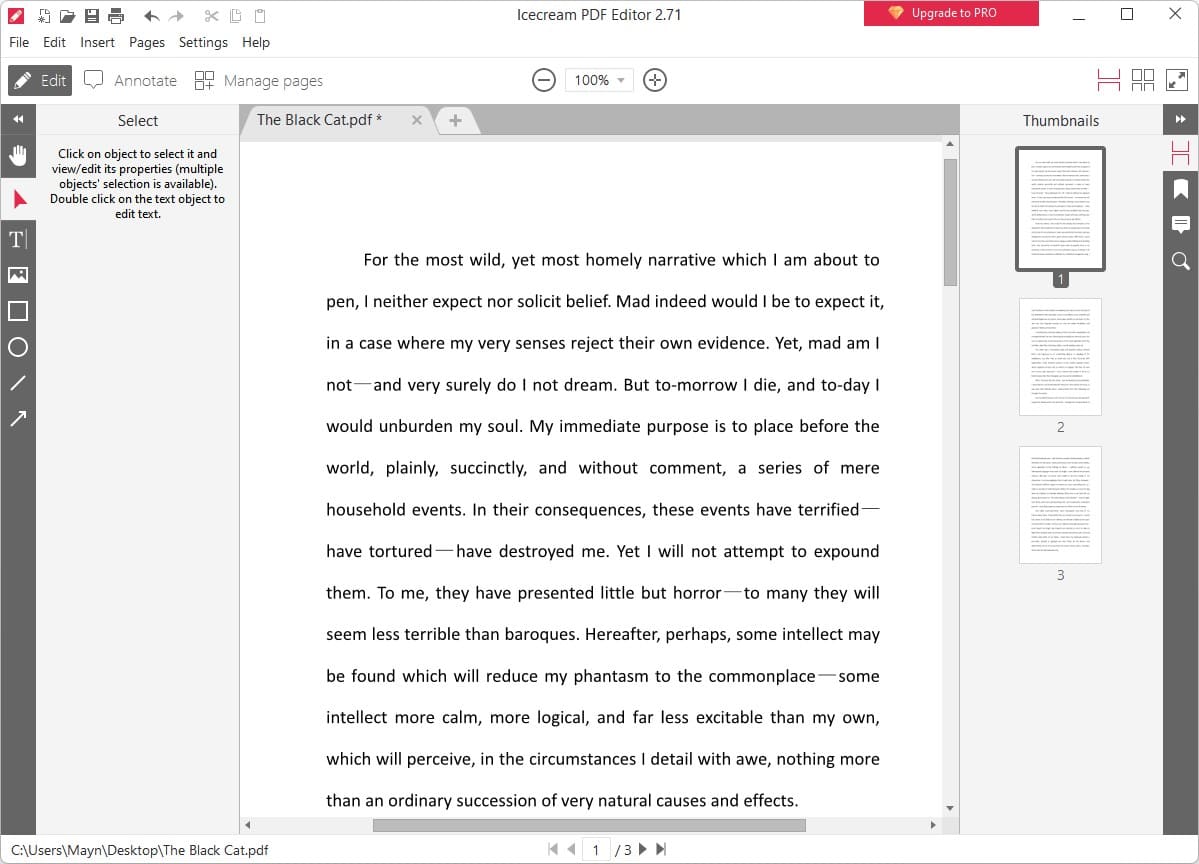
Supported operating system: Windows 11, 10, 8.1, 8 and 7
Price: Free; $49.95/lifetime to update to Pro
Official website: https://icecreamapps.com/PDF-Editor/
What We Like:
-
User-friendly interface and simple to use
-
Support 13 languages
-
Edit text and objects easily
-
Rearrange, rotate, delete, extract and add new pages
-
Quickly search through your PDF
-
Merge, protect and create PDFs
What to Consider:
-
Watermark the created PDF in free version
-
Only available for Windows users
-
Edit text line by line
#4. PDF Xchange Editor (only Windows)
PDF-Xchange editor is one of the best free open source PDF editors. It has a much more complex toolbar than others and provides three toolbar modes: the Classic toolbar, the Ribbon toolbar and the mouse optimized interface. For beginners, it takes some efforts to get familiar with the app. Additionally, this editor has more than 300 features that you can use to perform a huge range of operations on PDF documents and 70% of them are unrestricted.

Supported operating system: Windows XP or later, 32 and 64 Bit System
Price: 70% of the features are free
Official website: https://pdf-xchange.eu/pdf-xchange-editor/
What We Like:
-
Edit the text in PDF directly without breaking text into parts
-
Most featured users need are free
-
Support multi-language OCR feature
-
Manage PDF pages
-
Add comments, markups and annotations
What to Consider:
-
Only available on Windows
-
A little complicated UI
-
Free version watermarks some tools
-
Creating and editing fillable PDF forms, and comparing documents are paid
#5. PDFSam Basic
PDFsam Basic is a free and multi-platform open source software designed to split, merge, extract pages, mix and rotate PDF files. In this program, the imported PDF files can be merged completely or partially, in straight or reverse order. You can also extract pages from PDF to create a new PDF file containing only the pages you need. But to perform more advanced actions, you will have to update to PDFsam Enhanced, which lets you convert, edit, fill forms, OCR, sign and secure PDFs.
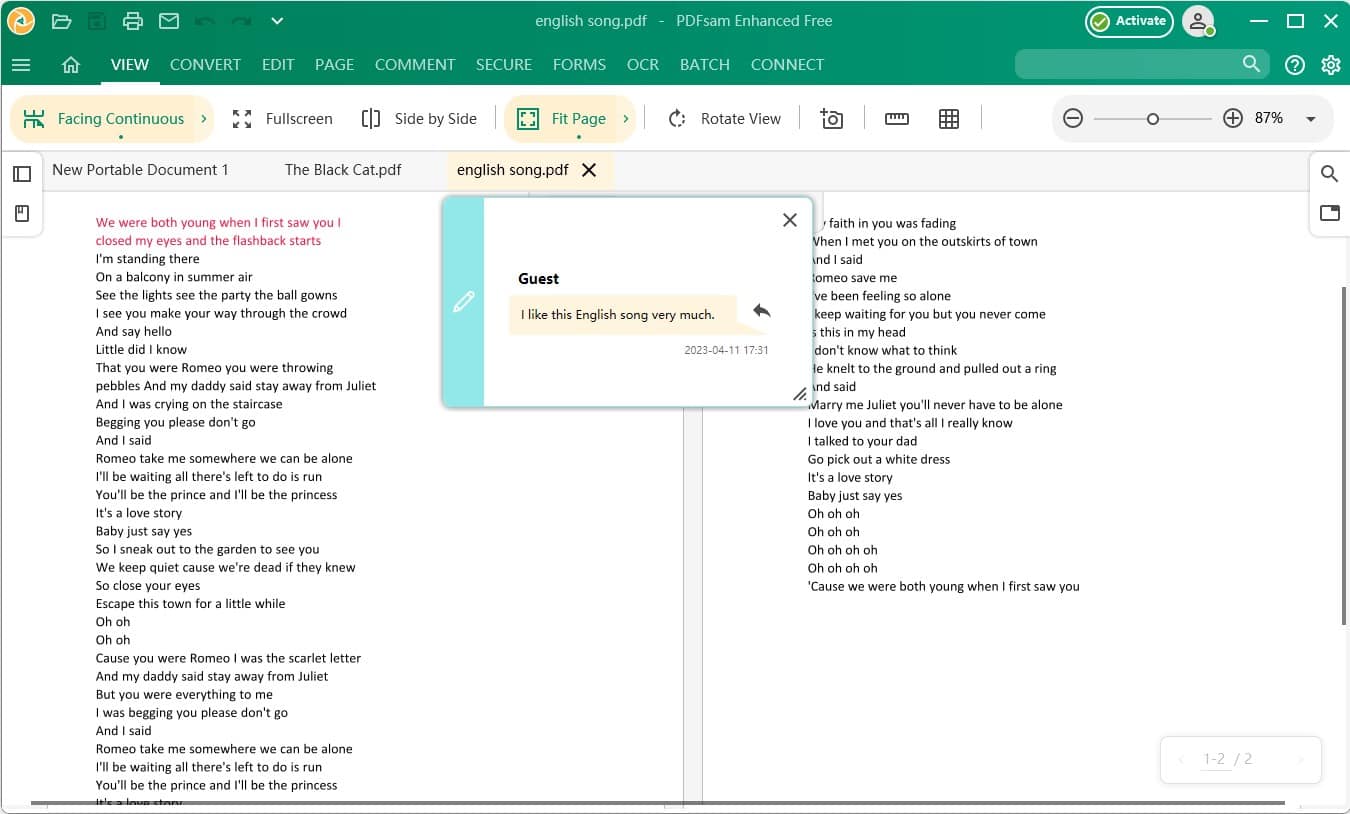
Supported operating system: Window, MacOS, Linux
Price: Free; $69 to update to Enhanced
Official website: https://pdfsam.org/pdfsam-basic/
What We Like:
-
Merge, split, extract pages, rotate and mix PDF files
-
Free to open and view any PDF view in single, continuous or full-screen mode
-
View in side by side mode to compare files
-
Snapshot the page or area
-
Available for Windows, Mac and Linux
-
Intuitive user interface
What to Consider:
-
Edit, convert, OCR, sign, secure PDF files in Enhanced version
-
Free features are limited
-
Install the enhanced version automatically when downloading
#6. Preview (only Mac)
Preview is a built-in, free, open source software that is only supported on the macOS operating system. It is designed to display and view images and PDFs, in addition to this feature, Preview also provides markup and annotation tools so that you can easily edit and comment on your files. Some features that may only available in professional PDF editors are also provided by Preview: encrypt PDF, sign PDF, extract pages out of PDF, manipulate PDF pages, fill out a form and more.

Supported operating system: MacOS
Price: Free
What We Like:
-
Totally free
-
Built-in software for images and PDFs on Mac
-
Offer markup and annotation tools to edit PDF easily
-
Support merging PDF files, encrypting and signing PDF
What to Consider:
-
Only available on Mac
-
No support to OCR
4 Free Open Source PDF Editors Online
#1. Google Docs
Google Docs is a part of Google Workplace that allows you to access, create and edit documents in real-time and from any computer, tablet or mobile device. You can import PDF files directly, and it will convert PDFs into editable Word documents instantly, so you will be able to edit the existing text and images with ease.

Official website: https://docs.google.com/
Pros:
- Edit PDF easily by converting it into Word
- Sync to Google Drive
- Allow spelling and grammar checking
- Export files in multiple formats like PDF
- Support plenty of user languages
Cons:
- Some formatting issues occurred when importing PDF files
#2. PDF Bob
PDF Bob is an online PDF editor with no registration required for most tasks. It's easy to use and lets you perform the most common PDF tasks such as adding text, images, links, sticky notes, shapes and highlight tools in PDF, managing PDF pages, protecting PDF and sharing result.

Official website: https://pdfbob.com/
Pros:
- Easy to use
- No subscription or user account required
- No ads or watermark
- Support 7 user languages
Cons:
- Do not allow to edit existing text
- Only 5 font options
#3. FormSwift
FormSwift is a cloud-based product from Dropbox dedicated to providing business with a modern solution to paperwork. Its online PDF editor enables users to perform edits and fill out forms, add text and signature, redact, erase highlight and more. Other than that, it lets users print or download the edited PDF as PDF or Word.

Official website: https://formswift.com/
Pros:
- Easy to use
- Edit any PDF, Word or image
- E-sign PDF with ease
Cons:
- Require an account to download PDF
- Do not allow to edit existing text
- Only 3 font options
#4. DocFly
Docfly is a simple and online alternative to Adobe Acrobat, allowing users to get their PDF work done quickly. The interface is intuitive and well-organized, making it simple to find the tools you need. Three main feature tabs are displayed on the workplace: editor, form creator and organize, and each tab has an extensive list of tools to edit your imported PDF.

Official website: https://www.docfly.com/
Pros:
- Edit text, images, shapes, links and more
- Create and fill in PDF forms
- Easy-to-use interface
- No sign-up necessary
- Upload PDF from computer, Dropbox and Google Drive
Cons:
- Up to 3 PDF files a month for free
Extended: Open Source PDF Editor for Android
#1. iLovePDF
iLovePDF Mobile is a powerful and full-fledged PDF tool for Android and iOS to streamline your document workflow. With its aid, you'll be able to edit PDF, comment and annotate PDF to highlight important information, add signature electronically, keep files organized, convert Office formats to PDF, fill forms and more. Moreover, this app supports batch processing, empowering you to complete multiple tasks efficiently and quickly.
But you have to pay for advanced features such as converting scanned PDF to Word with OCR, signing with digital signatures, converting to PDF/A, or you can only use a limited number of features for free.

Supported operating system: Android, iOS, Windows, MacOS
Price: $4/mo for Premium, limited features for free
Store: Google Play
#2. pdfFiller
pdfFiller is a feature-rich and cross-platform PDF editor that also has introduced Android version. The app is not a free option--it offers three paid plans, each unlocking different features, no matter what you choose, it will offer a 30-day free trial. You can try it out before ordering to see if it meets your need. For normal PDF tasks, the basic version is sufficient, which lets you fill and edit PDFs, highlight and annotate PDFs, convert PDFs to editable formats, and provides customer support within a day.

Supported operating system: Android, iOS, Windows, MacOS
Price: $8/mo for Basic, $12/mo for Plus, $15/mo for Premium
Store: Google Play
Best Alternative to Adobe PDF Editor
However, most users who search for open source PDF editors may not be looking to edit the tool's source code, but want free options to edit their PDF documents, compared with the high cost of paid editors.
But sometimes, free open source software often has limited functionality, and for users who need to perform more advanced PDF tasks on a regular basis, a professional PDF editor may be more suitable. Balancing price and functionality, here's a cheaper and lighter alternative to Adobe Acrobat, that is Cisdem PDFMaster.
 Free Download macOS 11 or later
Free Download macOS 11 or later  Free Download Windows 10 or later
Free Download Windows 10 or later
Earlier than macOS 11, click here
Why do we choose Cisdem PDFMaster?
Cisdem PDFMaster is a formidable PDF editor that includes a wealth of editing tools, assisting users in modifying existing texts, inserting texts, images and links, commenting and annotating PDF with markup and annotate PDF tools, creating and filling out PDF forms and so on. More than a PDF editor, it also acts as a PDF converter, creator, compressor, etc. In a word, it handles a variety of complex and advanced PDF tasks in one stop, with the most concise interface and cost-effective price.
Supported operating system: Window, MacOS
Price: $49.99 for 1 year, $79.99 for lifetime
Free trial: 14 days
Official website: https://www.cisdem.com/pdfmaster.html
More detailed features are as follows:
- Edit and add texts, images, links with ease.
- Highlight, underline or strikethrough text, add sticky notes, shapes, stamp, signature, watermark and more.
- Convert PDF files to multiple formats and vice versa.
- Export scanned PDFs to editable documents.
- Add various form fields to create PDF forms and fill out them.
- Set password to protect PDF and redact sensitive information in PDF.
- Delete, rotate, extract, insert, split, replace and rearrange PDF pages.
- Remove PDF printing, changing and copying restrictions.
- Compare two PDF files with a side-by-side view.
- Reduce PDF files size with 4 compression levels.
- Batch process PDF files at a fast speed.

Bianca is a senior tech editor and strategist at Cisdem with Over 10 years of experience on PDF related solutions which covers all document editing, annotating, converting and managing etc.

Liam Liu takes charge of the entire PDF product line at Cisdem and serves as the technical approver for all related editorial content. He has deep expertise in PDF and document management technologies and nearly a decade of development experience.





