How to Open Visio (VSDX/VSD/VDX) Files on Mac Quickly, macOS Ventura Incl.?
 37.7K
37.7K
 3
3
Between times we get some Visio (VSDX/VSD/VDX) files on Mac and need to open them on our devices. Though these files can be opened and viewed easily in Windows system, they are not macOS-friendly format. This article will recommend three methods to open Visio files on Mac, including instructions for opening with a reliable app and instructions for using free tools.
TL;DR - Quick Highlights
| Method | Platform | Features | Use case |
|---|---|---|---|
| Cisdem Document reader | macOS |
Open VSDX/VSD/VDX Output to images or PDF |
Good for Visio files Viewing, export Visio to PDF, have no need for file editing |
| Lucidchart | Browser extension | Open VSDX/VSD/VDX Don’t want to install any software |
For users who only need to view Visio files temporarily Files Requires multi-person collaboration |
| ASPOSE Online Visio Viewer | Online website | Supports VSDX, VSD, VSX, VTX, VSTX, VSTM, VDX, VSDM, VSSM, VSSX | For users who only need to view Visio files temporarily Cannot view multiple files at one time |
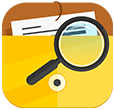 Cisdem Document Reader
Cisdem Document Reader
Easily Open Visio VSD/VSDX/VDX Files and More on Mac
- Easily and quickly open Visio files on Mac
- Excellent reading experience with a collection of reading tools
- Open multiple Visio files in separate tabbed windows
- Export Visio files as PDF, Text or image format
- Extract images from Visio files
- Rotate, bookmark, print, search within files
- Have a support for PDF, WordPerfect, WPS, XPS, OXPS, Winmail.dat, DjVu format too
- Customize toolbars as you like
 Free Download
Free Download
How Much Do You Know about Visio Files?
Microsoft Visio is an application falling under the Microsoft Office Suite of products which is used to view diagram and vector graphics. Visio was made by the Shapeware Corporation in 1992, and then Microsoft acquired it in 2000. Actually, VSD, VSDX, VDX are the formats included in Visio. Others like VST, VSS, VTX, VSX are seldom used. Here we will mainly introduce the most common ones and make clear what are they.
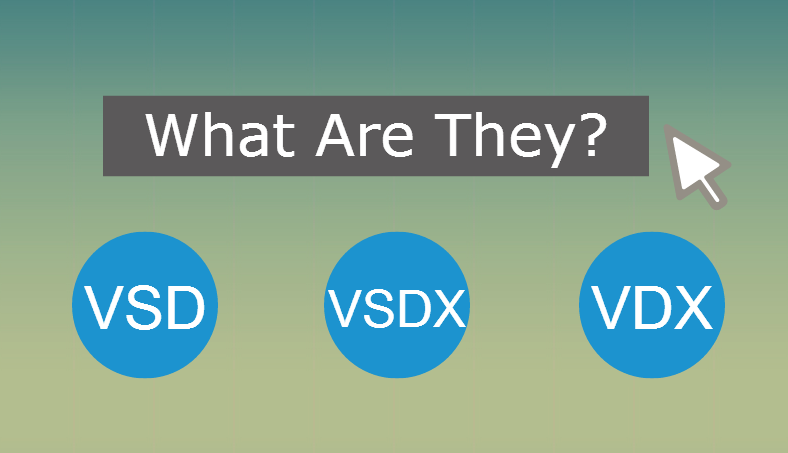
What’s VSDX file?
The VSDX file extension is associated with the MS Visio. A diagramming utility that is distributed with some editions of Microsoft Office suite for Microsoft Windows. The VSDX file stores diagram drawing in OPC/XML format compressed with ZIP compression. It was introduced in MS Visio 2013.
What’s VSD file?
VSD is a file extension for a vector graphics file format used by MS Visio. MS Visio is vector-based software used to create diagrams and flowcharts. VSD stands for Visio Drawing.
What’s VDX file?
The VDX file extension has bearing on the Microsoft Windows operating system driver VMM32.VDX. The VMM32.VDX driver checks duplicate VDX files and switches other Windows drivers to protected mode.
Tip: Be careful not to rename the extension on VSD/VSDX/VDX files, or any other files. This will not change the file type. Only special conversion software can change a file from one file type to another.
Why is there no macOS version of the Microsoft Visio
Microsoft has chosen a web-based solution called Visio for the web as the cross-platform option, instead of a dedicated desktop version of Visio for Mac. So to open Visio on a Mac, the most direct method is to use the web-based version in Safari or Chrome on your Mac. But you need to have a Microsoft 365 subscription.
The Most Effective Way to Open Visio (VSDX/VSD/VDX) Files on Mac
It is true that we can open a Visio file on Mac with Internet Explorer, such as Chorme, Edge. But when it comes to the most effective way to open VSDX/VSD/VDX files on Mac without Internet Explorer, Cisdem Document Reader should be highly recommended. It is an amazing app that can open Visio files promptly on Mac, not only a single file, but also opening multiple Visio files in separate window tabs.
In addition to this format, other files types such as WPD, WPS, XPS, OXPS, PDF can be read as well.
What makes this app great is that it has a collection of tools for viewing, navigating, bookmarking, rotating, printing, searching, exporting, extracting images from Visio files.
How to Open Visio (VSDX/VSD/VDX) files on Mac with Document Reader?
- Step 1. Download and install the software.
Click the icon below to download Cisdem Document Reader. And then simply install it by double clicking the installer.
 Free Download
Free Download - Step 2. Open VSDX/VSD/VDX files on your Mac.
After running the software, you can directly open your VSDX/VSD/VDX files by adding them or drag & drop them into app. To view multiple Visio files at one time, you just need to drag & drop and Cisdem will open the files in different window tabs. All of the contents will be displayed in front of you. Worth to mention, if you have other type of files, you can also view them by using Cisdem Document Reader at the same time.![]()
Some Tips of Cisdem Document Reader:
1. Customizable toolbar ensures you the smoothest reading experience.
Cisdem Document Reader can give you a fantastic reading experience using different viewing styles with toolbar consisting view mode, searching pane, page navigation, zoom, rotate, save, copy, etc. Also you can design the toolbar in the way you favor.
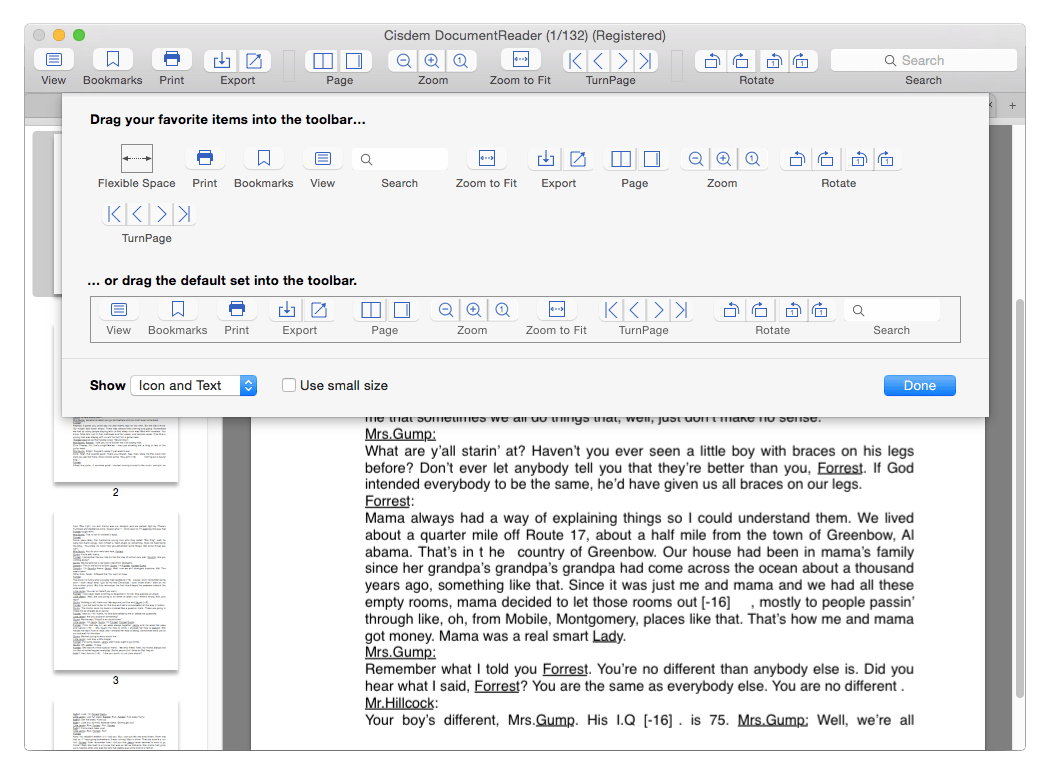
2. Keyword Search to quickly find a word, character, or phrase anywhere.
If you want to find a word, phrase, or a sentence in a big write up, it will cost you a lot of time. But if you use Keyword Search function, the action will be solved immediately.
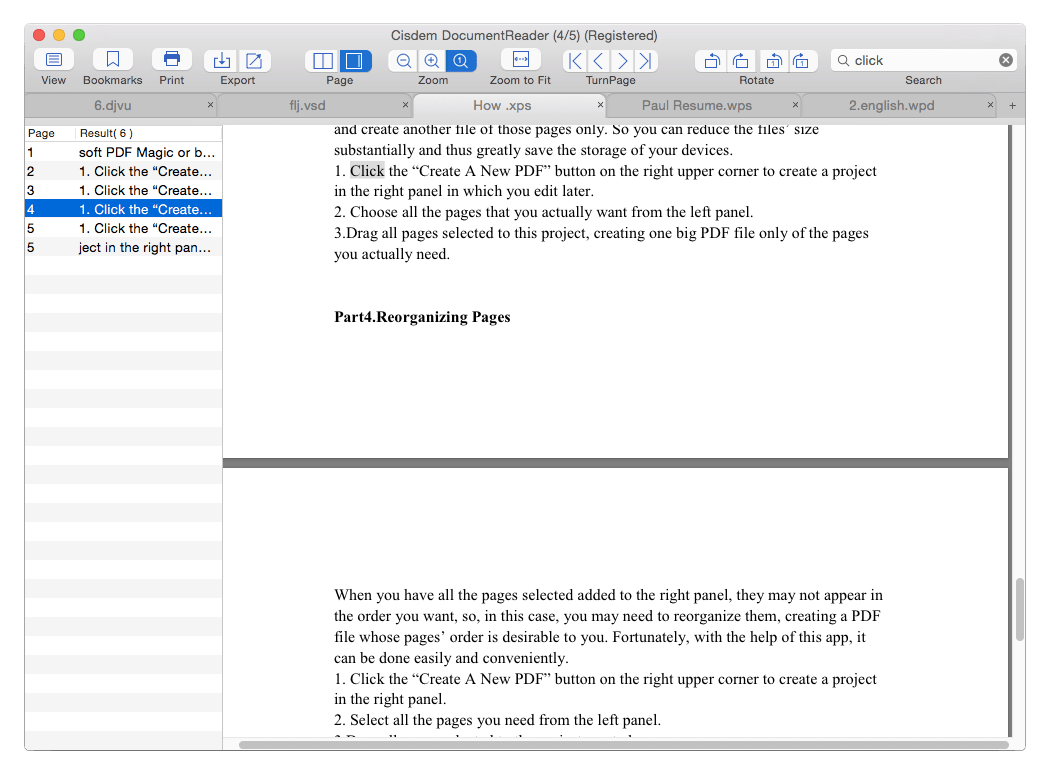
3. Print files or Convert WPD, WPS, XPS, VISIO files to PDF on Mac.
By using Cisdem Document Reader you can print the opened WPD, WPS, XPS, OXPS, VISIO, PDF files with one click or save them as an industry-standard PDF that can be opened and edited in any other PDF programs.
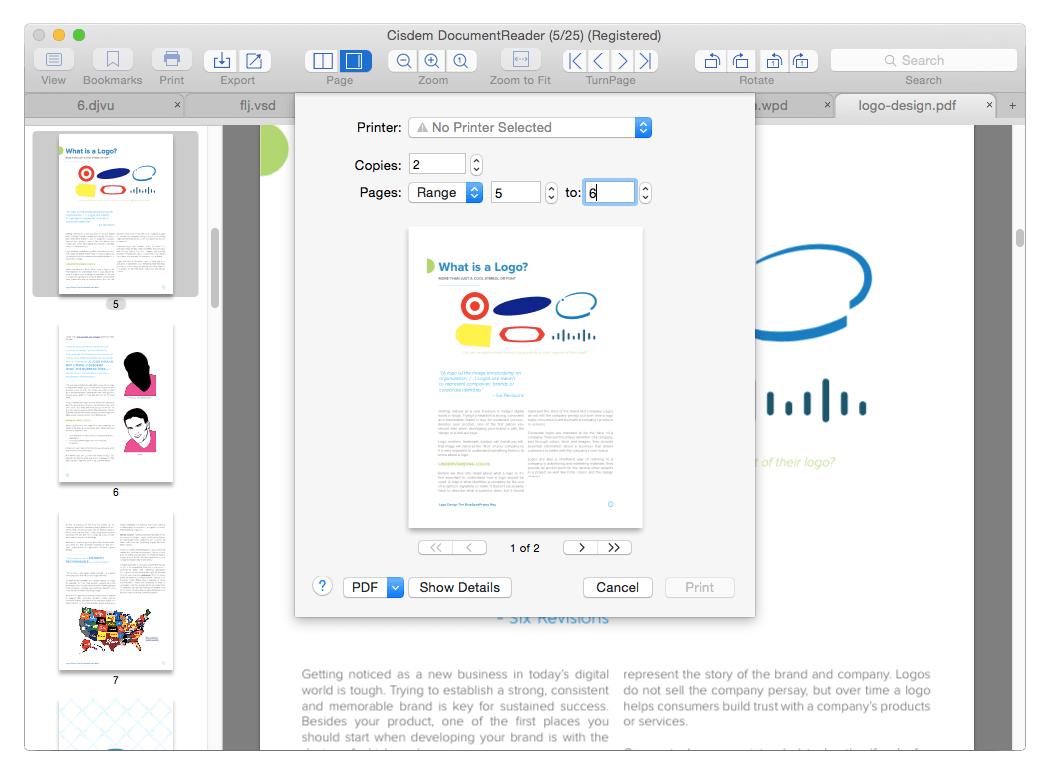
How to Open Visio ( VSDX /VSD / VDX) Files on Mac with Chrome Extension?
If you think there is no need to download any app to open your Visio files, we can use a Chrome extension---Lucidchart.
It allows Chrome users to open VSD/VSDX/VDX files on their Mac, however multiple files are not supported. Next, let's learn the steps:
- Go to Chrome Web Store, add the extension to Chrome.
![open visio chrome 01]()
- Open the extension in your Chrome, drag one Visio file to the page and open it on your Mac.
![open visio chrome 02]()
The Tip:
If you don’t want to install this extension, there is another way to open Visio files on Mac with this viewer in your Chrome, Lucidchart is a suggested app to open Visio files in Google Drive. You just need to login the Google account, upload Visio file to Drive and open the file with Lucidchart.

Lucidchart works sometimes to open a Visio file on Mac as you want, but in many cases, it may fail to open or display your files in original layout, you can refer to the reviews from its users as follows. However, to check if it works for your case or not, just have a try.
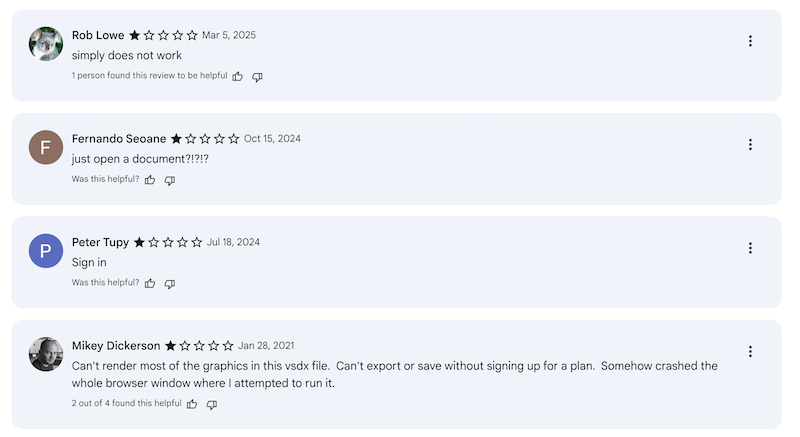
How to Open Visio Files on Mac Online and Free?
Lastly, we found an online free method to open Visio files on Mac without installing any app or extension, ASPOSE. It helps users to open and view all kinds of Visio files, including VSDX, VSD, VSX, VTX, VSTX, VSTM, VDX, VSDM, VSSM, VSSX. However, it cannot view multiple files at one time, and you have to wait patiently for it to upload and display the Visio files on your Mac screen.
- Go to ASPOSE Online Visio Viewer.
- Drag and drop one Visio file to the following white area.
![open visio online]()
- Wait patiently until the Visio file is opened in your browser.
Conclusion
Luckily we can find a variety of ways to open Visio files on Mac, but not all these ways bring good reading experience or work on all Visio formats. Therefore, in the end, we prefer to pick a reliable and efficient app to open Visio files on Mac. It is now the time to have a free try of Cisdem Document Reader and evaluate if it is worth a permanent license.

Bianca is a senior tech editor and strategist at Cisdem with Over 10 years of experience on PDF related solutions which covers all document editing, annotating, converting and managing etc.

Liam Liu takes charge of the entire PDF product line at Cisdem and serves as the technical approver for all related editorial content. He has deep expertise in PDF and document management technologies and nearly a decade of development experience.




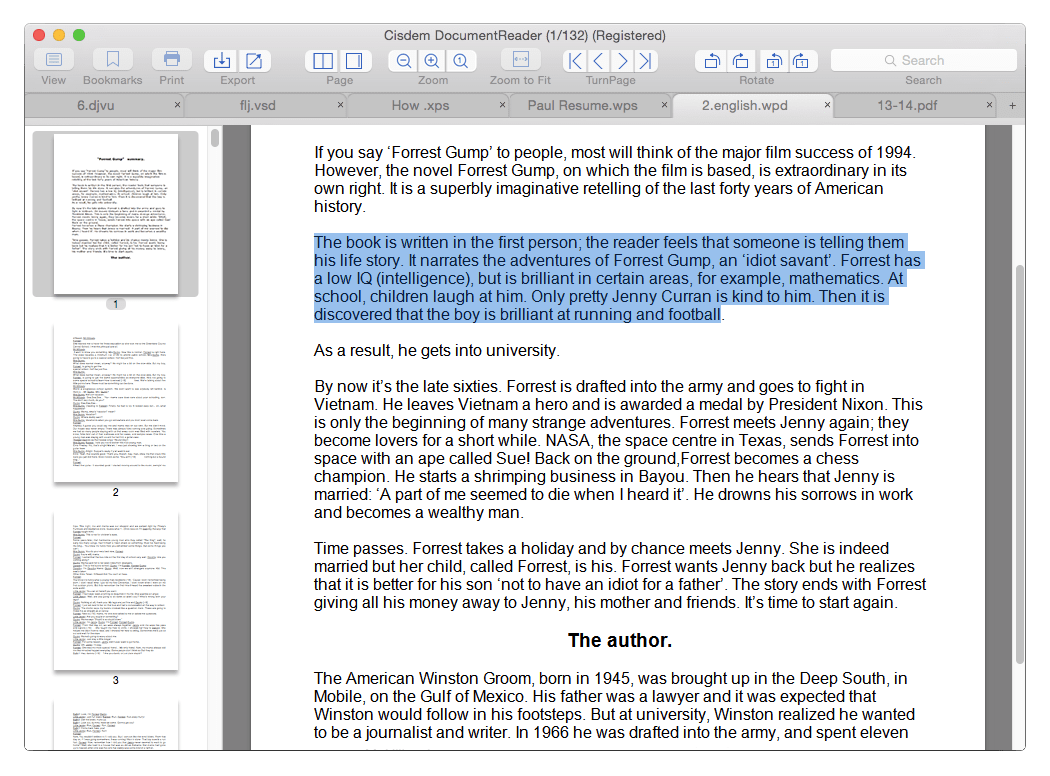



MacCana
Excellent and easy to understand, I won't have to worry about frustrating programs that just don't do what you want.
Kelly
DocumentReader is an awesome tool-- very easy to use from a total noob. If you want to open your visio files on Mac quickly and easy to lay your process down, this works fantastic!
Zoey
DocumentReader is a fantastic piece of software to view Visio files quickly in OS X. Also, it can convert Visio to PDF.