Have you ever received an email with a mysterious "winmail.dat"or .dat (dat) file attached?
You're not alone. This common issue affects countless email users worldwide, especially when communicating with Microsoft Outlook users.
While these winmail.dat files might appear suspicious at first glance, they're actually harmless - they're simply encoded email attachments or formatting information that your email client can't properly decode.
To open a "winmail.dat" file, you can use dedicate winmail readers, try change the extension or use online converter like "winmaildat.com" to turn the winmail.dat file to it's real Rich Text Format (RTF). After that you can easily unlock the information trapped inside your winmail.dat attachments.

 Free Download macOS 10.10 or later
Free Download macOS 10.10 or later
A winmail.dat file is a special email attachment that appears when the sender is sending an email in Rich Text Format (RTF) using Microsoft Office Outlook.
If the recipient uses Outlook, everything works seamlessly - the email shows normally with proper formatting and attachments.
However, when the recipient uses a different email client such as Mozilla Thunderbird, Gmail, or default mobile email apps, etc. their software can't properly decode the format, all these elements will get bundled into a single Winmail.dat or Win.dat file. Both Apple and Google have confirmed the issue.
You can ask the sender to resend it while change some settings we described later or you can expand and read winmail.dat with free softwares or online sites we listed below.
The simplest ways to open a winmail.dat file is by changing its file extension to the original file type. While this method doesn't always work, it's worth trying as a first step due to its simplicity.
For example, if the file is a PDF, try changing the extension of "winmail.dat" to ".pdf."
Common file extensions to try:
A surprisingly workaround for opening winmail.dat files is to forward the email with the relevant file attached to Yahoo Mail or Gmail.
Gmail and Yahoo Mail have sophisticated email processing systems, they often have built-in capabilities to automatically convert winmail.dat files back to their original format.
Since most people already have Gmail or Yahoo Mail accounts, it's a convenient option that also worth trying.
There are also software that specialize in opening winmail.dat files. Offline software is particularly recommended if you regularly receive winmail.dat files, want to extract all the information and attachments from a Winmail.dat file accurately, or you have sensitive email content and don’t want others to read the uploaded files.
It is much easier to open Winmail.dat files on Windows and there are more choices for such a Winmail.dat viewer. Winmail.dat Reader and Saver is the best.
It works on Windows 10, allowing users to open, convert and save files from Winmail.dat, it is extremely easy to use.
Simple Steps

Cisdem Document Reader is a Mac program to view and convert multiple Windows-based files, including Winmail.dat, Visio, DjVu, WordPerfect, WPS, XPS, OXPS and PDF. With its viewing tools, you can read any Winmail.dat files comfortably. Additionally, you will be allowed to convert files to PDF format.
Capabilities:
Simple Steps:
.jpg)
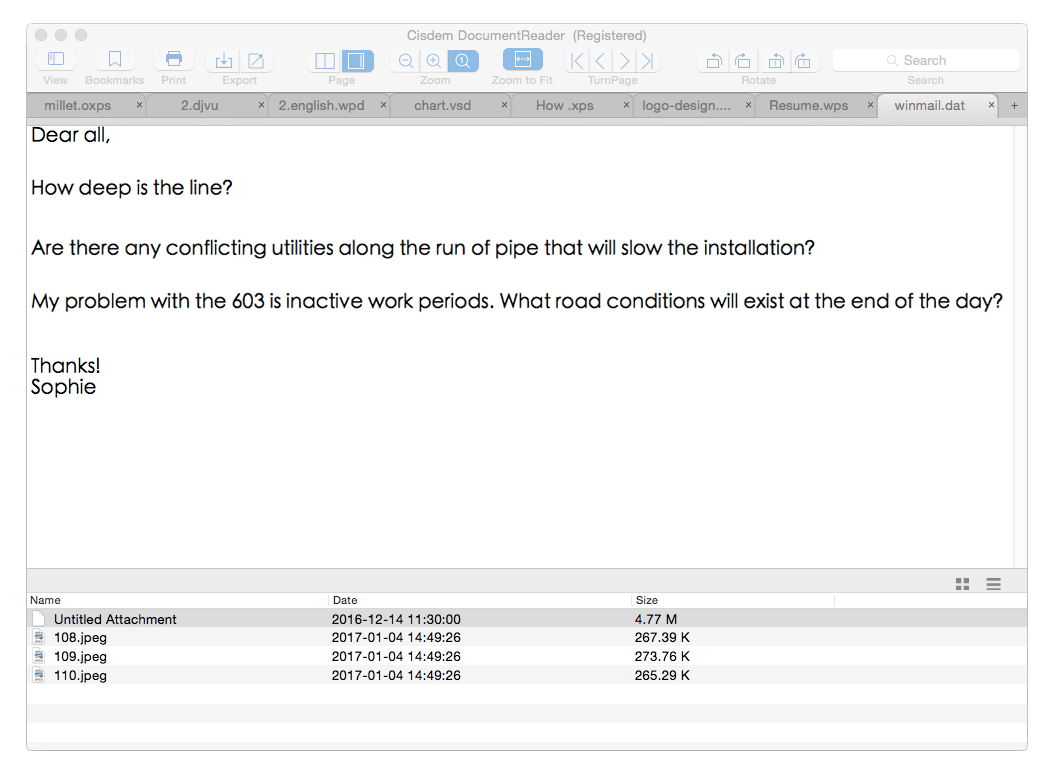
If you receive an Outlook email on your smartphone, you will also need an app to open the Winmail.dat attachment.
Android: Winmail.dat Opener

iOS: Winmaildat Opener by Maklabu GmbH

It seems that here are many users looking for solutions to open Winmail dat files online free, without installing any 3rd party Winmail viewers. For this reason, here we list 3 best online free Winmail.dat file opener, so you can open and view Winmail.dat files on Mac, on Windows PC, even on mobile device.
Winmaildat.com ranks as No.1 in the Google search result for “open dat file online” and it does deserve such a good ranking. It supports open winmail.dat or ATT0001 files and there is no hidden costs, no registration or email submission required, but there is a max file size limit: 50MB.
Simple process:


Another online free dat file opener, it allows users to read the message body directly on its website. However, it has more limitations. For example, you can only upload Winmail.dat file not exceeding 5MB, you won’t be able to download some attachments.
Simple process:


The German-based Winmaildat opener, it has a lot of resemblances with Winmaildat.com. Allows users to read and view Winmail.at or ATT0001. However, it may list duplicate files after decoding, like duplicate message body in RTF files, or duplicate attachments. Even, there are times you cannot open the attachment after downloading.
Simple process:


The best way to solve the winmail.dat problem is to adjust email settings to prevent it from happening in the first place. Here's how to configure Outlook to stop creating winmail.dat files:
Opening winmail.dat files doesn't have to be a frustrating experience, as there are multiple solutions available on each platform. The key is choosing the right method based on your needs:
For Occasional Users:
⠀
For Regular Recipients:

Bianca is a senior tech editor and strategist at Cisdem with Over 10 years of experience on PDF related solutions which covers all document editing, annotating, converting and managing etc.

