“When using our old Sony camera, my naughty four-year-old son Joe deleted all my pictures to be used for a special report stored in the MMC card. I’m now in a hurry to get them back. Some friends recommend me to use Pandora Recovery. But it seems not workable on my Mac system. Is there any similar tool to deal with MMC card data recovery that is safe and can keep my picture intact? Help me please!” -- David Gonzalez
Pandora Recovery is a powerful free tool used to find and recover deleted files, including pictures, songs, movies or documents, from NTFS and FAT-formatted volumes. What’s more, similar to many paid programs, it allows users previewing deleted files of certain type without performing recovery. For Windows users, it is surely a wonderful choice to be used to recover deleted photos or other lost files. However, a big problem is that Pandora Recovery only has a Windows version. Then, what can be the best Pandora Recovery alternative for mac (macOS Big Sur included) to restore files from devices such as MMC card? Cisdem Data Recovery for Mac is the desirable one!
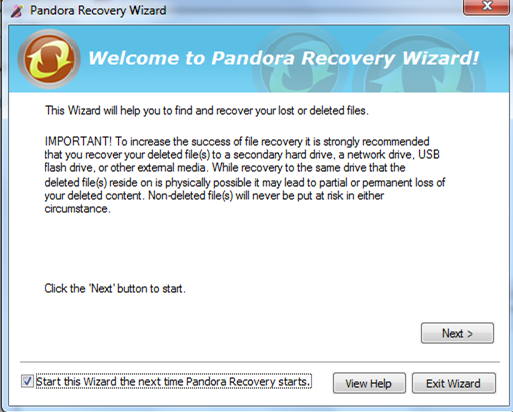
Developed by Siemens AG and SanDisk, and introduced in 1997, most MMC (MultiMedia Card) are used as storage media for photo storage and large files and since they are tiny, they can be slotted into different systems to view, edit and move files with ease. The size of a standard MMC card is 24 mm x 32 mm x 1.4 mm, much thinner than SD cards. Like SD and CF cards, MultiMedia Cards are much more rugged than traditional storage media. Generally speaking, 128M or 256M is enough.

 Free Download
Free Download

Though these two powerful tools are designed for different operation systems, they have many similar powerful and user-friendly features to help them win the trust of users.
1. They all have clear and well-designed interface to help users to follow the step-by-step guide easily.
2. The main steps for recovery are “Browse, Search, Preview and Recover files”. They both have the “Preview” function, allowing users to find the target files before recovery precisely.
3. They can be used to recover all your recently deleted files., including images, documents, movies, or any other type of files.
4. Pandora Recovery can recognize FAT16, FAT32, NTFS, NTFS5 and NTFS/EFS. And Cisdem Data Recovery can support HFS+, FAT16, FAT32, exFAT, NTFS, etc. file systems.
When compared with Pandora Recovery, Cisdem Data Recovery for Mac also has its advantages. For example, it has a faster scanning speed; it can retrieve corrupted or lost partitions, with all data intact; it enable users to pause, stop and restart the scanning process, etc. It is undoubtedly a desirable alternative for Pandora Recovery for mac users. If you want to know more information about memory card recovery, you can refer to "The Complete Guide on SD Card Data Recovery on Mac".

Connie Yu has been a columnist in the field of data recovery since 2011. She studied a lot of data loss situations and tested repeatedly to find a feasible solution tailored for each case. And her solutions are always updated to fix problems from the newest systems, devices and apps.


Riverasss
Well. Pandora Recovery is the best software for recovery data I have ever used. Disappointed to know there is no Mac version...
Y.Flores
gonna try ur data recovery program..
Nadeau
I have ever used Pandora Recovery on my old HP. It;s good in recovering photos. When I lost pics on my Macbook, i intended to use pandora only to find no os x version. A little sad. Luckily, your program also worked well. The speed, the price...