In today’s life, the Internet has become an important tool for us to obtain information, enjoy entertainment and communicate. However, it also brings some negative effects, one of which is the widespread distribution of porn content. In response to this problem, some people are looking for ways to restrict access to certain websites on Internet. One common solution is using Porn Blocking DNS. This article will focus on how porn blocking DNS works and recommend 3 best DNS porn blockers. Additionally, we'll discuss the pros and cons of these tools.
 Free Download macOS 10.12 or later
Free Download macOS 10.12 or later Free Download Windows 11/10/8/7
Free Download Windows 11/10/8/7
DNS (Domain Name System) is a distributed database system used on the Internet to convert domain names to corresponding IP addresses. Each domain name (like example.com) is mapped to a specific IP address (like 198.102.438.8). When you type a domain name into a browser, the computer needs to convert the domain name to an IP address in order to establish a connection with the website. DNS provides this conversion. It acts like a phone book of the Internet, allowing computers to find and connect with specific websites.
When a user tries to open a website by its domain name, the computer sends a DNS request to find the website's IP address. Porn blocking DNS filtering intercepts these requests and decides whether to allow access based on a set of predefined rules. If the domain name is in the black list, or not in the white list, the porn blocking DNS will return user an error page or a custom warning message.
Most people use the DNS service offered by their Internet service provider. In fact, you can change your computer's DNS server at any time. There are some third-party DNS servers that can provide higher Internet speed and other useful functions, such as porn content filtering. Here, we'll take a look at three of the best porn blocker DNS to help you block access to pornographic sites.
OpenDNS is a company and service that provides fast and safe domain name system resolution services. It also has some additional features like content filtering, which helps you efficiently block porn sites and other inappropriate content on the Internet.
Here are some key features of OpenDNS:
Quick resolution: OpenDNS utilizes load balancing and intelligent routing technologies to provide fast DNS resolution services. This means that when you try to visit a website, it can translate the domain name to its IP address faster, reducing your waiting time.
Always block list/allow list: With OpenDNS, administrator can define the Block list or Allow list as needed. For example, if you find your child is consistently visiting a porn site that negatively affects his mental health, you can add this site to the Always Block list. Then the next time your child tries to access this website, OpenDNS will intercept the request and prevent him from visiting it.
Adult content filtering: This porn blocking DNS server provides family shield, which can protect children from adult content on the Internet. You can set different filtering levels according to your needs, including Low, Moderate, High and Custom.
Network security protection: OpenDNS is also a powerful cyber security tool that can help users protect their network from a variety of online threats. You can enable the basic malware/botnet protection and phishing protection feature on its dashboard settings. This tool uses multiple malware databases and phishing website databases to protect users. It will detect and block access to known malicious and phishing websites automatically.
Below are steps on how to block porn sites on your home network for free with OpenDNS:
Step 1. Open your browser and go to opendns.com.
Step 2. Click on CONSUMER. Scroll down and find OpenDNS Home. Click the SIGN UP button.

Step 3. Using your email address to create a free account.
Step 4. There are 2 IP address on the new window. Copy the first IP address.

Step 5. Open a new tab on your browser. Go to your home router administrator page. Log in with admin password.
Step 6. Go to Settings > Internet > Advanced Settings. Paste the IP address that you got from OpenDNS in step 4 to the box of Primary DNS Server.
Step 7. Then go back to OpenDNS window and copy the second IP address. Put it to the box of Secondary DNS Server.

Step 8. Click on Save.
Step 9. Open your email box that you used to create OpenDNS account in step 3.
Click on the link sent by this porn blocking DNS server.

Step 10. Now you are on the OpenDNS dashboard. Tap on Add a network.

Step 11. Usually OpenDNS will automatically detect your network. Click ADD THIS NETWORK below the IP.
Step 12. You’ll see a download link on the pop-up window to download OpenDNS Updater. Click this link and download the file. Install this application on your device. Sign in with your email. Then it will always run in the background.

Step 13. Go back to OpenDNS dashboard. Choose your filtering level according to your needs. If there are domains that you want to make sure are always blocked/always allowed, you can add them to the Manage individual domains section. Click Apply.

DNSFilter is also a well-known porn blocker DNS filtering that allows you to restrict access to porn websites and apps with a few easy steps. It also helps improve network performance, protect privacy, and prevent phishing attacks, etc. Compared with OpenDNS, this tool has more advanced settings for porn blocking.
Content filtering: DNSFilter can block inappropriate content on the Internet according to user needs. You can choose to block specific categories of websites, such as Adult Content, Games, Gambling and more. It also enables you to add specific domains to Block list/Allow list.

Real-time protection: DNSFilter provides real-time domain analysis. It quickly identifies and blocks malicious websites/links, as well as harmful content from your network to reduce the risk of cyber threats.
Monitoring and reporting: DNSFilter offers different types of reports to help users understand their network usage, discover potential security issues, and adjust the sites block settings, including Insights Reporting, Data Explorer, Most Active Sites reporting and Scheduled Reports, etc. Parents of young children should take advantage of this feature. It helps you easily find the porn websites or other harmful content your kid visit frequently.

Safe Search: You can turn on the SafeSearch feature of all search engines with this porn blocker DNS. When SafeSearch is on, it helps filter explicit content from search results like pornography, violence and gore, further keeping you and your family safe online.
SafeDNS is a cloud-based Internet security tool designed to protect users from malicious websites, malware, and cyber-attacks. It provides a porn blocking DNS filtering that helps users block access to websites containing adult content and other malicious content. SafeDNS offers a 15-day free trial for new users, after which you can choose the Basic, Pro, or Pro+ plan that suits you best.

61 web filter categories: SafeDNS uses powerful AI and machine learning to put websites on the Internet into 61 different categories, including pornography, child sexual abuse, games, gambling, shopping, education, and more. And users can choose specific categories to filter or allow access according to their needs. SafeDNS’s database is constantly growing.
Filtering schedule: SafeDNS allows users to set different filtering rules in different time periods according to their own needs. For example, you can allow access to shopping and educational websites during daytime hours, while blocking these categories during evening hours, to help improve productivity at school or at work. For those blocking categories that do not have a specific schedule set, such as porn, this DNS porn blocker will always block them.
To block porn, using porn blocking DNS is not the only way. Some professional porn blocker tools are also good choices, such as Cisdem AppCrypt. Compared to the three DNS servers I mentioned above, AppCrypt is easier to use. However, it is indeed a powerful porn blocking tool that supports blocking all popular porn sites on the Internet with 1-click. It also has some advanced features to meet different needs of users, such as app lock, schedule function, block all websites except a few, etc.
Let’s take a look at how to block porn on computer with Cisdem AppCrypt:
Step 1. Download and install Cisdem AppCrypt on your computer.
 Free Download macOS 10.12 or later
Free Download macOS 10.12 or later  Free Download Windows 11/10/8/7
Free Download Windows 11/10/8/7
Step 2. When you first launch this tool, it will ask you to set a password. This password will be required every time you or other users of this computer want to enter/quit/uninstall AppCrypt thereafter.

Step 3. Click Open Main Window on the desktop menu bar/task bar.

Step 4. Enter the password. Click OK.

Step 5. Now you are in the main window. Go to Web Block tab.
(If you are a Windows user, a window will pop up to remind you to install extensions for your browsers. Follow the guide to add the extension to Chrome and Edge browser.)
Step 6. Click Import > Porn Sites. This will block all popular porn sites on your web browsers.
You can also add specific websites/keywords you want to block to the block list.

From now on, the porn sites will be blocked permanently on your computer.
In addition to Mac and Windows, AppCrypt is also available for iPhone. AppCrypt for iPhone lets you block adult websites with a single tap. Below are steps:
1. Download and install this porn blocking tool on your phone.
2. Open it. Go to Preferences.
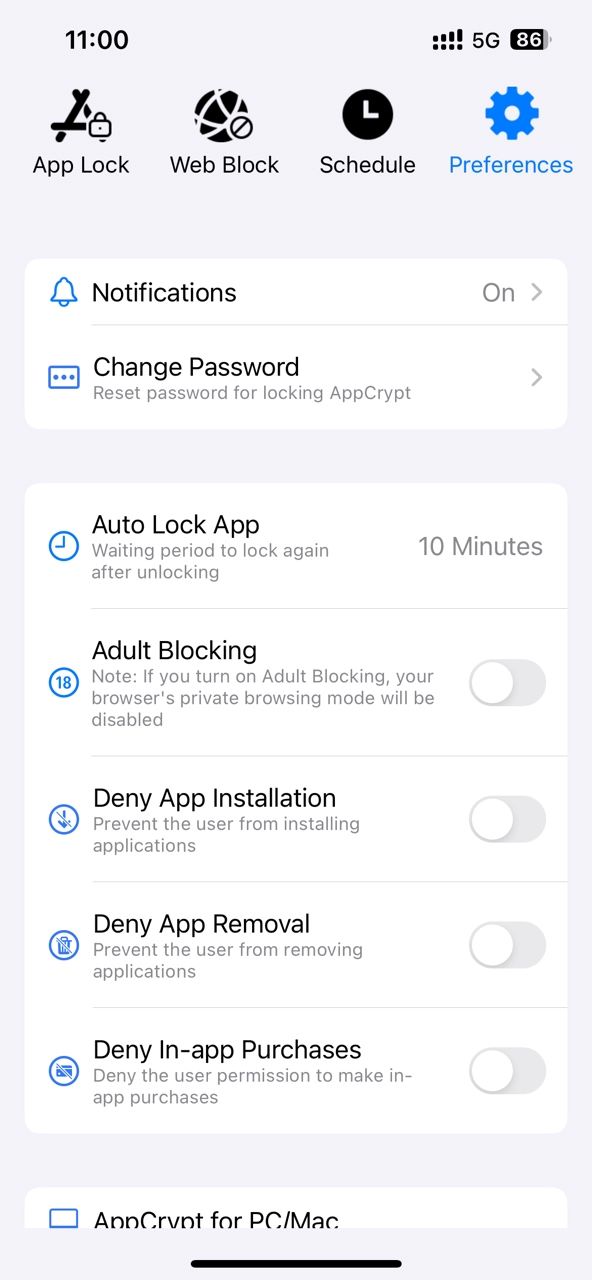
3. Turn on Adult Blocking.
Then all popular porn sites will be blocked on your phone. It's easy.
The blocking all popular porn sites with a click feature is currently not available on Android. But it supports blocking porn sites by URL/keyword.
1. Install Cisdem AppCrypt on your Android phone.
2. Set a PIN or pattern the first time you launch it.
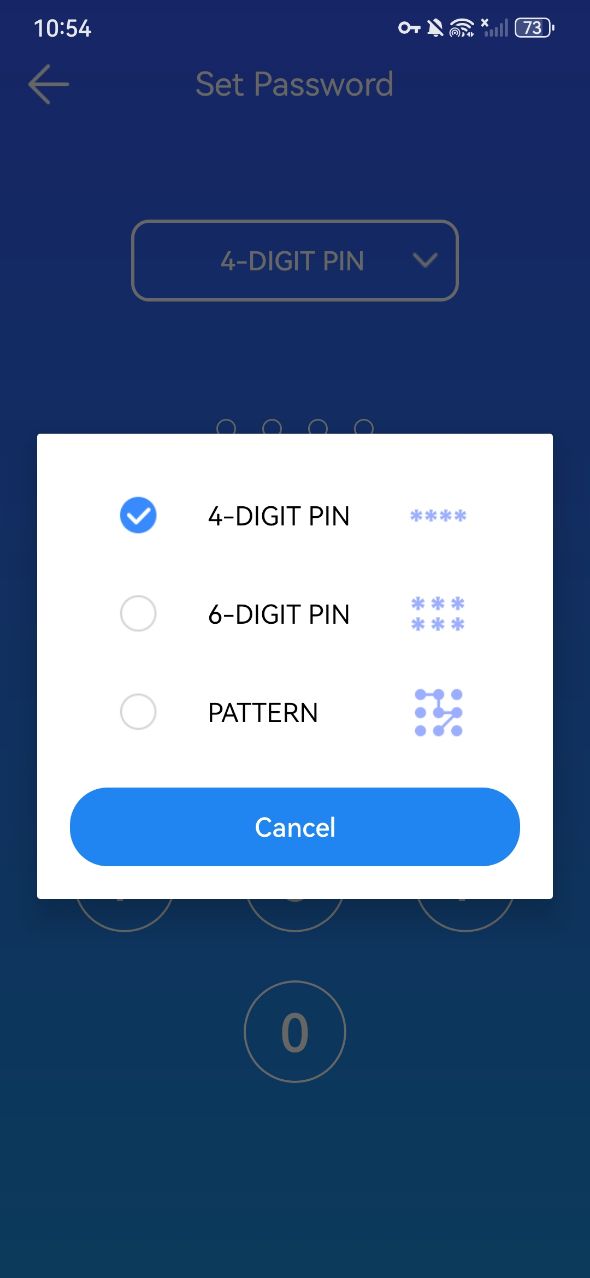
3. Open the main window. Click Web Block.
4. Enter the URL of the porn website that you want to block and then tap Add.
Enter the porn-related keyword and tap Add.
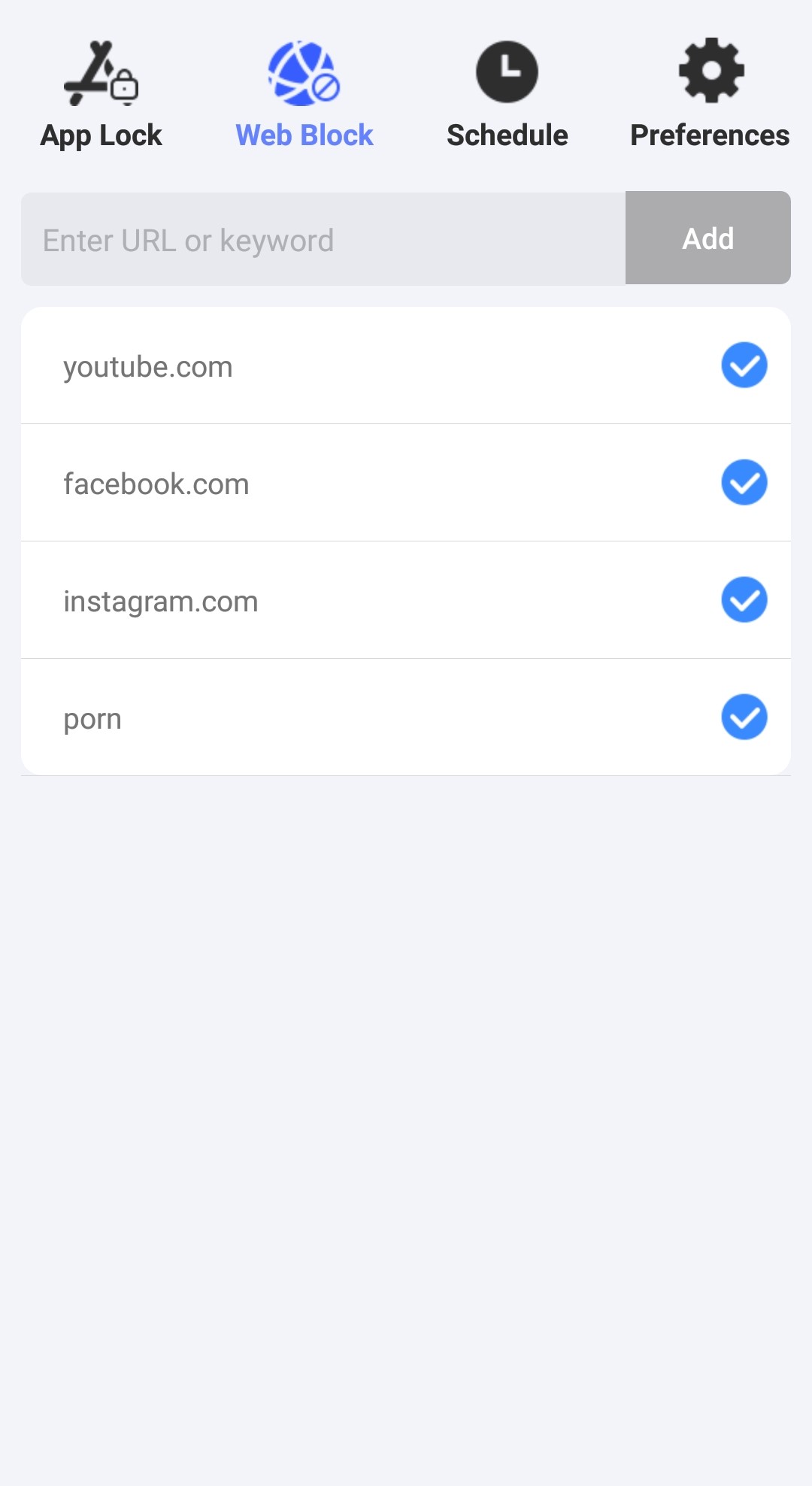
Now all popular porn sites you added to the block list will be blocked on your Android phone.
Porn content is harmful to children’s mental health. Wasting too much time on porn and other inappropriate websites will also reduce our productivity. Porn blocking DNS helps protect our families from harmful content on the Internet and keep a safe online environment. This article introduced 3 best DNS porn blockers to block porn. Also, there’s a professional porn blocker app that might be helpful for you.

Norah Hayes likes to share her tips on how to improve focus and stay motivated at work. She believes it is essential to eliminate all online distractions during work hours.


Eric
Really appreciated the straightforward guide on DNS settings for content filtering. Implemented the steps, and it's working effectively. Thanks for the helpful info!