On my iPhone, I deleted my photos to free up iPhone space, thinking they would stay on iCloud. I accidentally cleared the recently deleted folder so the photos were gone from my phone. When I went to check on my MacBook, all the photos that were saved on there were deleted as well. I did not manually backup my iPhone on my MacBook, I only had iCloud backups and when I checked, there were no sign of the photos (even though they were there before I started deleting them on my iPhone. Is there any way to recover permanently deleted photos from iPhone without backup? - Runner1600
You may be in such case: either accidentally deleted photos and pictures from iPhone or lost some photos on iPhone due to unknown reasons. Nowadays, recovering your deleted or lost pictures from iPhone is as easy as a pie; all you need to do is to follow below guide to recover deleted photos from iPhone.
How to Recover Permanently Deleted Photos from iPhone without Backup
If you lost your pictures due to unknown reasons and can’t find your pictures in “Recently Deleted” folder; what shall you do? More badly, you haven’t created an iTunes or iCloud backup, how to get the deleted photos back from your iPhone like iPhone13, 12, 11 or others?
However, even if you have backed up iPhone to iTunes or iCloud in advance, you still need to restore your iPhone with the iTunes or iCloud backup to get back deleted photos. In this way, all the contents on backup, including something meaningless, will return to your iPhone. This is not advisable especially if you have deleted many photos and only want to recover one or two of them.
And actually many users even don’t have a backup to restore, so that’s why most of them choose an iPhone photo recovery tool like UltData iPhone Recovery to help them selectively recover deleted photos from iPhone without backup.
Guide: Recover permanently deleted photos from iPhone without backup
- Acquire a third-party iPhone photo recovery tool.
 Free Download
Free Download  Free Download
Free Download
As mentioned above, one of the mostly used iPhone data recovery tool is UltData iPhone Recovery, but why it is so popular? UltData is easy-to-use and efficient & capable of recovering your deleted iPhone photos with or without backup. And it has many other features:
- Two Recovery Modes: Allow you to recover data directly from iPhone and extract iTunes backup files.
- Up to 10 File Types: Recover lost text messages, photos, contacts, messages, videos, notes, calendars etc.
- Deal with Various Data Loss: Retrieve data lost for deletion, factory settings restore, jailbreak failure, iPhone lost or broken, etc.
- Preview and Export: Let you preview found files before recovery and export files to HTML, Excel, Word, Numbers, and Pages.
- Support all devices and iOS
- Connect iPhone to Mac and start to scan
Connect your iPhone to Mac via USB cable. If this is your first time to connect your iPhone to Mac, you should follow the instructions on the interface. Then click “Start Scan” to look for your iPhone deleted photos.
- Preview and recover permanently deleted photos from iPhone
After this iPhone photo recovery tool finishes its scanning process. It will show you all found iPhone files in different categories. If you just want to recover deleted photos from iPhone, you should click “Photos” item to preview these deleted pictures. Then find and select the photos you want to recover and click “Recover” to save them on your Mac.
How to Recover Permanently Deleted Photos from iPhone with iTunes Backup
UltData iPhone Recovery also allows you to extract deleted photos (not overwritten ones) from iTunes backup. So long as you have iTunes backups handy, this approach will work. Follow below steps to recover deleted photos from iPhone if you have iTunes backup:
- Scan iTunes backup file
Switch to “Recover from iTunes Backup File” by clicking on the option on the top of the window. The iPhone photos recovery app can automatically detect all iTunes backup files existing on your Mac. Select the right iTunes backup from the list of iTunes backups, and click on the “Start Scan” button to begin extracting. And it will take you several seconds to scan. - Extract and recover deleted photos from backup
Then all data extracted from iTunes backup will be listed in 10 categories, click “Photos” to preview photos on your iTunes backup. You can review them in two methods: thumbnails or lists If you only want to see deleted photos, just turn on “Only Display Deleted Items”. Select any photos you want to get back to your iPhone and then click "Recover" button on the bottom right corner to restore these deleted iPhone photos.
See, it’s very easy for you to recover deleted photos from iPhone without backup or not. Don't hesitate to download this powerful iPhone photo recovery tool below to get all permanently deleted photos back.
How to Recover Deleted Photos from iPhone for Free
If you have deleted photos manually from iPhone less than 30 days, thinking you don’t need any more. And your iPhone is running iOS 13 or later, you can recover deleted photos from iPhone Recently Deleted folder without any cost.
- Tap “Photos” app on your iPhone.
- Tap “Albums” In the bottom right of this window.
- Then you will see an album named “Recently Deleted”, just tap it.
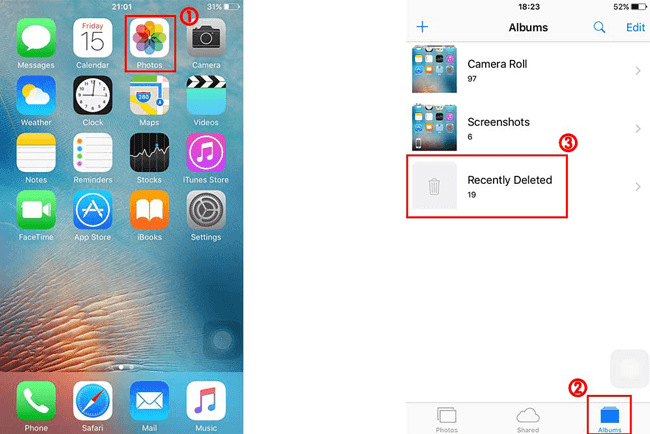
- And it will show photos with remaining days before deletion. Click “Select” in the top right corner and tap the photos that you want to recover.
- Touch “Recover” in the bottom right and confirm the recovery by tapping “Recover Photo” tab.
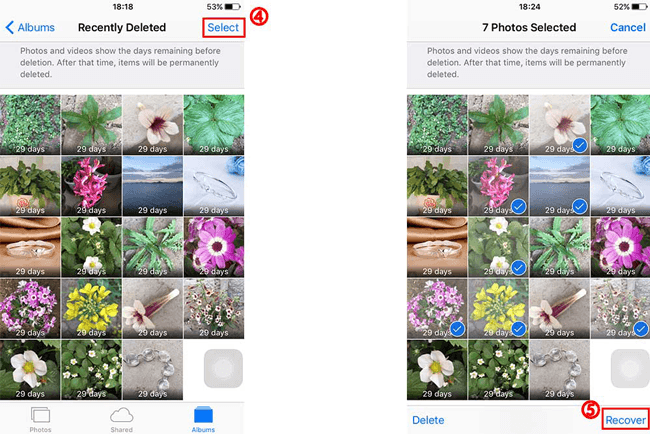

Zoey shows a great interest in what she does. Although not long with Cisdem, she has possessed a professional understanding of data recovery.
Loved the article, share!
 Free Download
Free Download  Free Download
Free Download

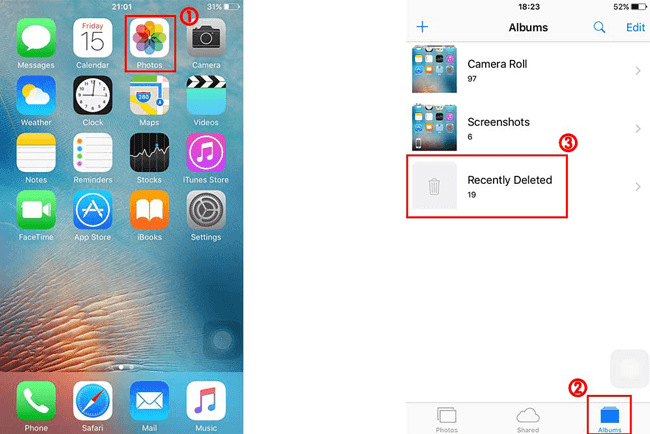
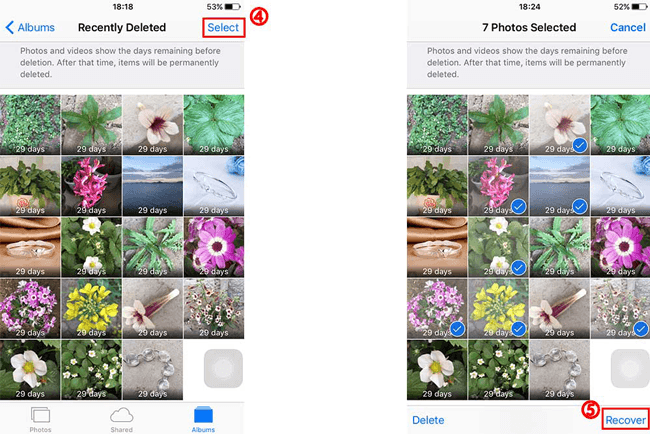



chris
I deleted a video on my iphone 6 and then i went to recently deleted and deleted it again there. now is there any way i can get them back?
Rosa Reyes
Hi, Chris, you can try Cisdem iPhoneRecovery for free to see if it can find the deleted video for you.If your deleted video has been overwritten, then it can recover it.
Sen
How far back will this program be able to recover? I'm looking for significant files from 3 years ago that may have been in my camera roll at the time.
Rosa Reyes
Hi, Sen. As long as your lost significant files haven't been overwritten by new files, then you can recover them back. It's been a long time, so I guess your files might be overwritten. But you can also try Cisdem iPhoneRecovery to see if it can find the files you want. Good Luck!!
Kaeslin
Hey, Rosa, all data of my iPhone were erased, can i recover them back?
Rosa Reyes
Yes, if you have iTunes or iCloud backup file, you can restore from the backup. If you do not have backup file to restore, you can try Cisdem iPhoneRecovery to recover contacts, messages, photos, call history, etc from your iPhone.
Eddie
I just accidentally deleted some important photos in order to save more storage. But I found them in my Recently Deleted album.
Naroine156
No matter I have backup or not I can always recover deleted photos from iPhone, thanks.
jewel
hey pls help me to get all my photos back... they mean life to me.. .plsss beeggg youu kindlyy pls help
yvette
Hi, I have not backed up yet :( and lost all my photos when I accidentally restored my phone. Can I still recover them? How did you do yours?
Slaget
I've used this iPhone photo recovery tool to recover photos from my ipad before with some success, and was wondering if there's a similar thing for memory cards?
Rosa Reyes
Hi, Slaget, if you want to recover photos from memory cards, you can try Cisdem DataRecovery for Mac, it allows you to recover photos from memory cards, hard drives, SD card, Camera, etc.