“How can I recover reminders lost or deleted by accident? I have some important reminders and after I restored my iPhone to factory settings, they all are deleted/lost. I didn’t backup them to iCloud, how could I get them back on my iPhone 6 plus? Does anyone know a way to recover the reminders from my iPhone easily? Thanks.” A question from an iPhone user who wants to recover deleted reminders from iPhone 6 plus.
More and more iPhone users enjoy using iPhone Reminders to make daily schedule for coming important events. However, it is very easy to lose these reminders due to many reasons, such as jailbreak, device crash, restoring to factory settings, etc. Once these reminders are gone, they always put iPhone users into a great panic. But don’t worry, in this guide, we will show you three methods to recover deleted reminders from iPhone easily.
You can use this method to recover all deleted or lost reminders directly from your iPhone whether you backup them or not, this method is limited to that you lose reminders from iPhone but your iPhone is available. When you delete files on iPhone, they may not be erased immediately. Instead you only removed their index or path to access them. Thus when you deleted reminders on iPhone, the iPhone reminders you created may still stay on your storage space. To get them back, you need a professional iPhone data recovery software - iPhone Recovery to help you. It is used for recovering deleted files from iPhone, iPad or iPod, and extracting data from iTunes backups. It will export the recovered files to Mac in viewable types. Before we start to recover deleted iPhone reminders, please download this iPhone recovery software and follow below step by step guidance to operate on Mac.
 Free Download
Free Download  Free Download
Free Download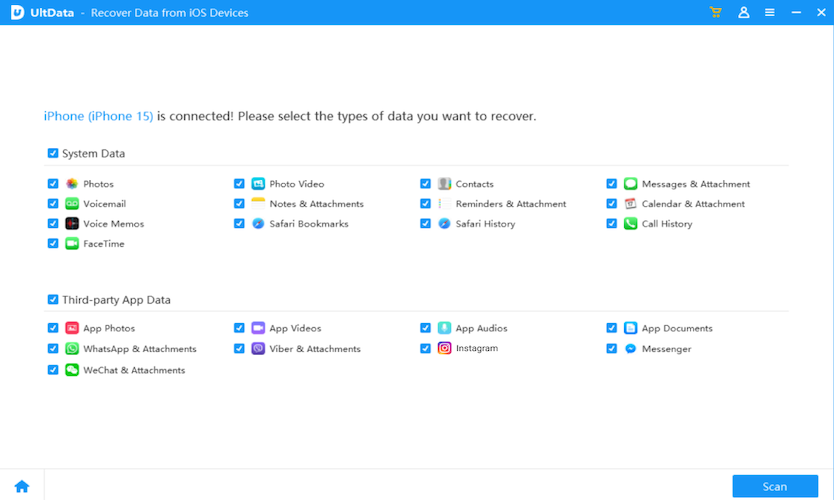

If you always sync your iPhone with iTunes, you can also get all the deleted reminders back from iTunes backup. Below are two ways for you to restore deleted reminders from iTunes backup files, just follow below guidance to restore deleted reminders from iTunes backup.
.png)
Note: If you can’t get deleted reminders back to your iPhone with iTunes, which means your deleted or lost reminders aren’t saved in the iTunes backup, you’d better use Cisdem iPhone Recovery to restore them directly from your iPhone or restore them directly from iCloud backup.
Every time your iPhone is plugged in and connected to Wi-Fi, the cloud service will upload data to iCloud. So if you have saved the deleted reminders in your iCloud backup, you can get all the lost reminders back from iCloud.
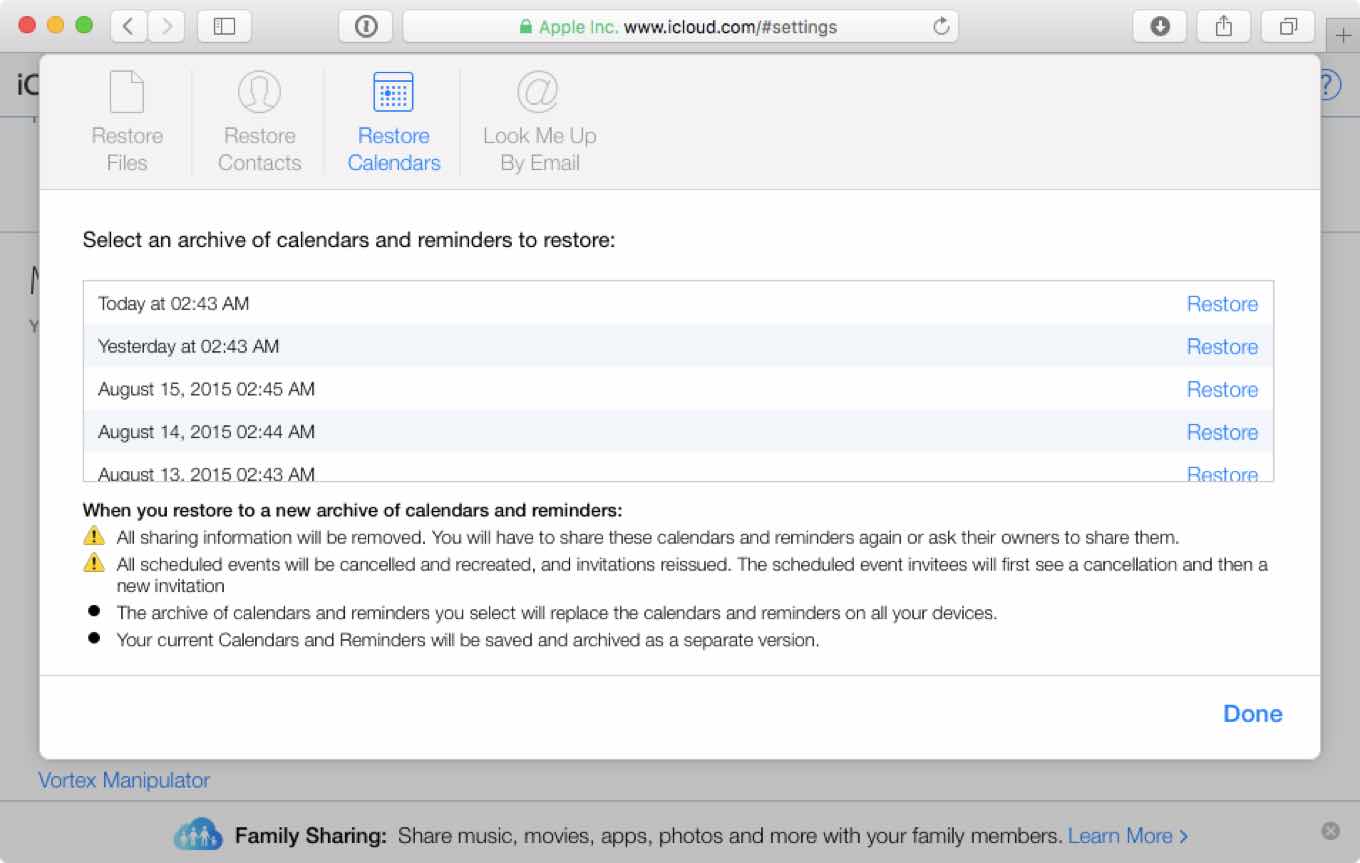
If you make backups to iTunes or iCloud, you can easily restore deleted reminders on iPhone from your iTunes or iCloud. But when you have no backup data of reminders, you really should try another method to restore deleted reminders from iPhone with some apps like Cisdem iPhone Recovery, but it only works when your iPhone is accessible. So in order to easily recover lost data, you’d better backup your iPhone data to iCloud or iTunes and keep your iPhone safe.

Zoey shows a great interest in what she does. Although not long with Cisdem, she has possessed a professional understanding of data recovery.


Nickerson
I deleted some essential reminders by mistake and couldn't retrieve them through iTunes or iCloud. I tried the iPhone Data Recovery recommended in this article to recover, at last, there were all my deleted reminders including the one I was desperate to find. Thanks a lot.