Nowadays, electronic devices have become an indispensable part of our daily lives, helping us in work, study, shopping, entertainment, communication, and many areas. However, excessive use of electronic devices not only affects our health in a myriad of ways, but may also lead to low work efficiency. In order to help people limit screen time, many developers have launched screen time apps. With these apps, users can better monitor and control their screen time, and avoid being addicted to social media, games or other entertainment apps or websites. After testing some popular screen time apps, I picked out 7 of them that I think are the best and show you their main features, advantages, and disadvantages in this article.
Available for iOS, Android, Mac, and Windows
Available for iOS, Android, Mac and Window PC, Cisden AppCrypt helps limit screen time by restrict accessing to inappropriate or distracting applications and websites.
This screen time app provides a flexible solution for screen time control. Users can add any apps or websites to be blocked on their devices and set a password. Blocked apps and websites will not be able to be opened unless the correct password is entered. For users who want to use the app to restrict screen time but have poor self-control, you can ask your family or friends to set a password for you.
It let you block individual apps, such as YouTube, Facebook, or categories of apps, such as Social, Games. Also, AppCrypt supports blocking website on all popular browsers on your device. You can use it to batch block websites related to a certain category, such as games, shopping, or social media, to reduce distractions.
One useful feature of this screen time app is that it let you set time limit for blocked apps and websites. For example, you can block entertainment apps/websites during work hours, but lift the restrictions after dinner; or allow your child to play games on weekends, but automatically block them on weekdays. Users can customize screen time management rules according to their specific needs and effectively reduce unnecessary screen time.
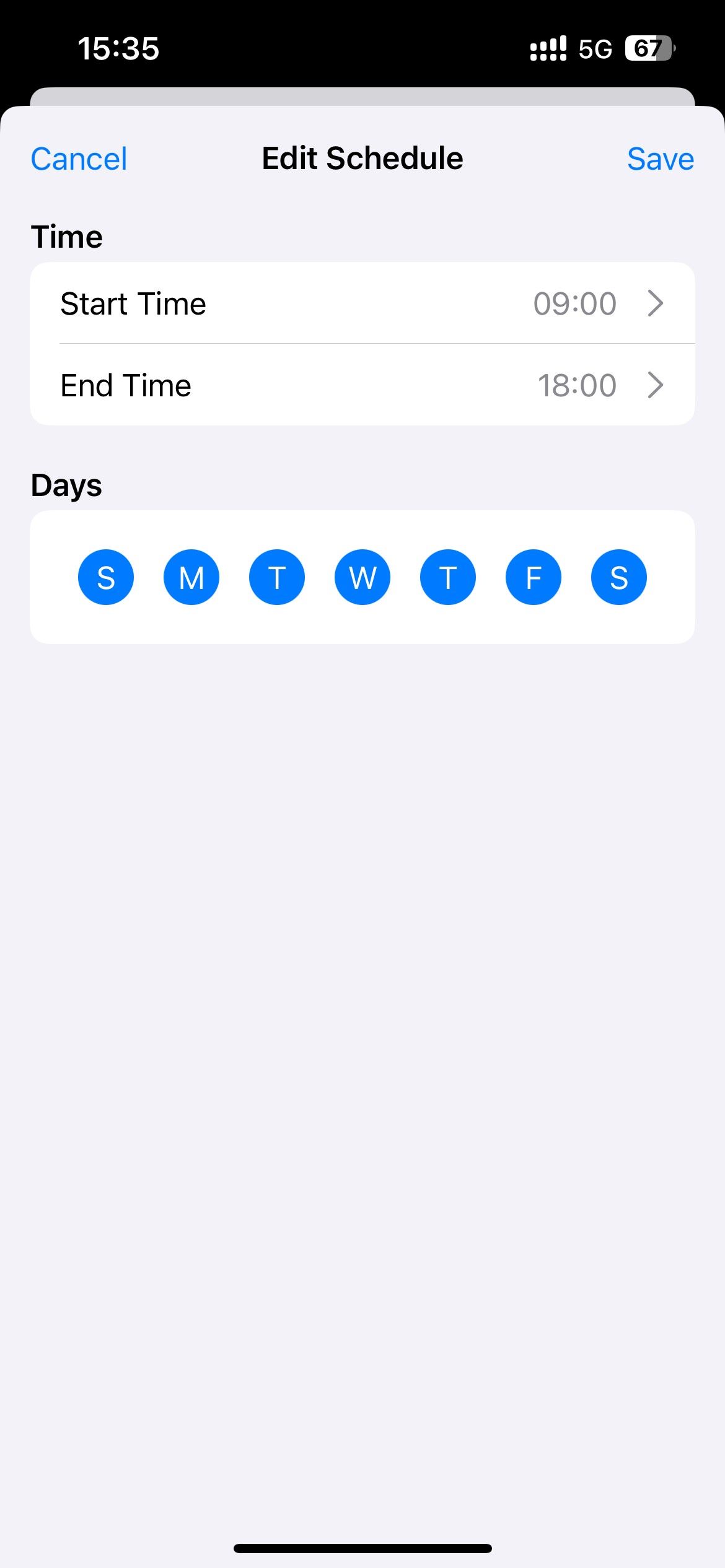
AppCrypt runs in the background. It does not affect system performance or frequently pop up prompts to interfere with normal user operations. To unblock an app/website, you need to enter the tool to remove it from the block list, or quit the tool. Both require the password. Compared with other screen time apps, AppCrypt is more difficult to bypass and safer to use.
 Download on theApp Store
Download on theApp Store GET IT ONGoogle Play
GET IT ONGoogle Play
 Free Download macOS 10.12 or later
Free Download macOS 10.12 or later Free Download Windows 11/10/8/7
Free Download Windows 11/10/8/7
Screen Time Parental Control is a screen time app designed for parents to monitor and limit the time their children use phones or tablets. To limit children’s screen time with this tool, parents can set daily screen time limits, such as 2 hours, to avoid them from spending too much time on their phones. Another way is to set blocked periods. For example, you can block your child's device use during sleep time, study time, or the entire workday.
This app not only limits screen time for the entire device, but also controls specific app usage and website access. To help parents better understand their children's online activities, it monitors each child's online activities and provides detailed reports for app usage and web history. By reviewing these reports, you can add apps and websites that are distracting, inappropriate, and frequently visited by your child to the block list.
However, the free version of Screen Time Parental Control is more limited in functionality, but the paid version is a bit expensive. For example, features such as web filtering and schedules that are important for screen time control are not available in the free version. In addition, many features such as web history, block certain apps are only for Android but not iPhone.
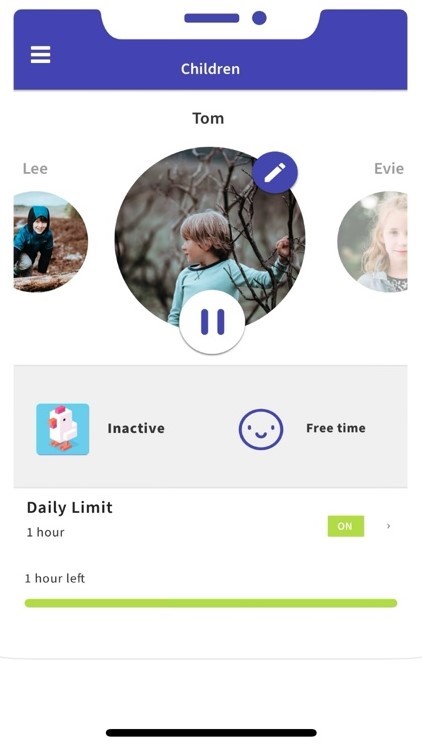
This screen time app helps users limit screen time using a tree planting game. First, it allows you to plant a seed in Forest and enter focus mode, during which you cannot open any distracting apps on your phone (except for some necessary apps you put in the allow list, all other apps will be blocked). If you can stay off your phone during the focused period, the tree will grow; but if you quit or become distracted, the tree will wilt.
An unique feature is of Forest is that its team cooperate with a real-tree-planting organization called Trees for the Future. When you complete a focused task, they will help you plant a tree in the real world. As you complete more and more tasks, more and more trees will be planted, and eventually a lush forest will grow.
It not only helps users limit screen time, but also encourages users to participate in environmental protection. The app does not provide content filtering, and it allows you to easily interrupt your focus plan. It is particularly suitable for students and professionals, but for parents who need to control their children's screen time, Forest may not be the best choice.
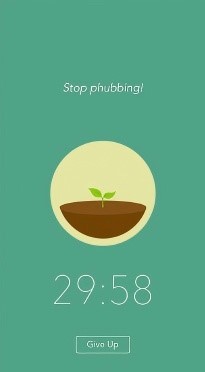
Unlike most other screen time apps, OneSec helps users reduce the urge to use their phones by delaying opening apps, websites, thereby reducing unnecessary screen time. When users try to open social media, OneSec interrupts their subconscious social media habits their phone by asking them to take a deep breath and think if you really need to visit this site or app.
OneSec has a simple interface. And I found it is very easy to operate. Users only need to select the applications and websites that needs to be delayed, such as Instagram, TikTok, YouTube, and more. After using it for a while, you can view the statistics of how many times you gave up on opening the app/site due to delays, and how much time you’ve saved. This can help you better understand how bad social media habits lead to your excessive screen time.
This creative and effective screen time app is perfect for those who want to develop a self-discipline habit.

Similar with Cisdem AppCrypt, AppBlock is also a tool that focus on restrict screen time by directly restricting access to distracting websites and apps. With it, users can set up multiple schedules based on different scenarios and needs, automatically blocking certain sites/apps during a specific period of time. For example, you can block all entertainment apps during working hours and block social media before going to bed. In addition, AppBlock also supports blocking distractions based on your geographic location, such as automatically blocking specific applications within the company, blocking specific games within the school. This feature is particularly useful for managing groups of users who need to reduce screen time.
For users with less self-control, there is also a strict mode. In this mode, you cannot bypass the blocking, nor can you access any blocked website or application by entering the application and exiting the tool. Access can only be restored after the set time has elapsed.
AppBlock is more suitable for Android users, but its iOS version has slightly limited functions due to system permission restrictions. For iOS users, AppCrypt is a better choice because it has some more advanced features, such as disabling app installations and deletions, automatically locking apps again after they’ve been unlocked for a user-selected period, and locking AppCrypt itself with password to protect users’ settings.

Available for iPhone and Mac, Opal makes screen time control easier by tracking your screen time in real time, blocking time-wasting apps during certain time periods, or making it hard to access specific apps, websites, and games.
This accurate screen time tracker provides a community feature. Users can join the community and participate in screen time control challenges with other users. Through sharing and interaction, you may be more motivated to improve yourself, and will no longer feel that this is a lonely process. In addition, Opal provides detailed data analysis for you to intuitively see your daily focus time and reduced screen time.
However, Opal also has some shortcomings. Although the screen time app provides the app and websites blocking functions, users can still bypass the restrictions if they choose to ignore them. In addition, Opal's advanced features such as Deep Focus mode require upgrading to Opal Pro to use, which costs $99.99 per year.
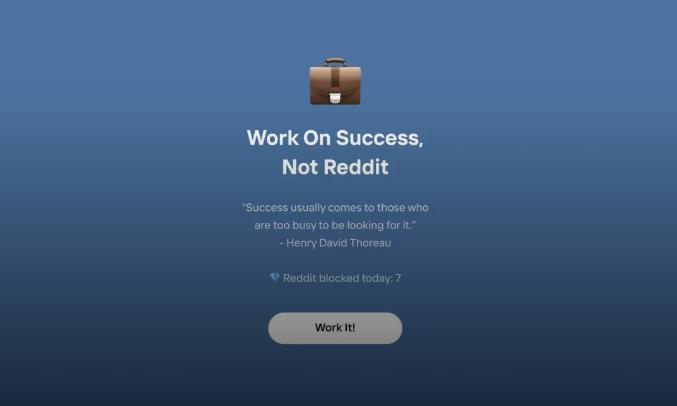
I like this screen time app. It has a cute, clean user interface and offers some simple features to help users monitor and limit screen time. Jomo focuses more on helping users develop a good digital habit rather than simply blocking applications and websites. It uses the principles of psychology and behavioral science to guide users to gradually reduce their dependence on mobile phones. When you want to use your phone, it will divert your attention by letting you learn new things, read books, chat with your friends, etc.
To effectively restrict screen time, you can set different blocking rules according to your needs and let Jomo automatically start the blocking at specific times. Jomo also provides a reflection function. At the end of each day, it will show you how you allocated your time in front of the screen and evaluate your performance.
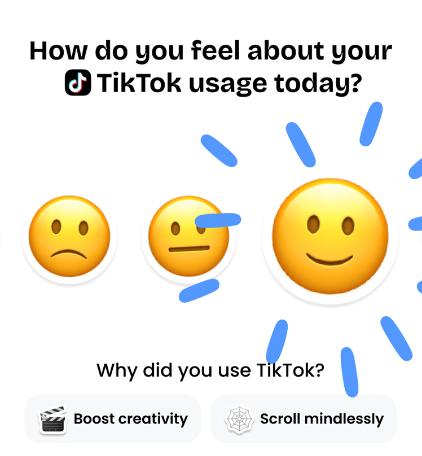
Screen time control can not only improve our work efficiency, but also keep us healthy. This article introduces 7 different screen time apps suitable for users with different needs, including parents who want to limit their children's screen time, adults who want to develop healthy digital habits, or students who want to stay away from their phones and computers while studying. With these apps, you can easily reduce unconscious electronic device use and free up more time to focus on what is really important.

Norah Hayes likes to share her tips on how to improve focus and stay motivated at work. She believes it is essential to eliminate all online distractions during work hours.

