Top 10 Best Video Players for Mac 2025 (Incl. M1/M2/M3)
 529.9K
529.9K
 7
7
If you are keen on watching TV series and movies on Mac, a good video player is a must-have.
Apple's default media player, QuickTime, lacks support for some widely used digital formats like MKV, AVI, FLV, WMA, Xvid, etc. Therefore, it is necessary for Mac users to know about other reliable third-party video players as well.
Based on user recommendations, online ratings, and our hands-on tests, we've gathered a list of the best video players for Mac in 2025. In this post, you'll find a selection of video players that are both trustworthy and powerful, making it easy for you to enjoy any multimedia file with crystal-clear quality.
 Cisdem Video Player
Cisdem Video Player
Best Video Player for Mac that Plays Any File
- Play almost all digital video and audio formats
- Quick to decode the file sources to make a smooth playback
- Support playing high-quality videos like 1080P, 4K, 5K, 8K, etc.
- Provide a simple on-screen control bar and keyboard shortcuts
- Support both embedded or external subtitles
- Take screenshots and share your favorite scenes
- Offer full-screen and mini-screen modes
- Built-in conversion feature to make various files compatible with your devices
- No need to install third-party plugins
- Free, easy to use, and bring wonderful viewing experience
- Run on both Intel and Apple Silicon Macs
 Free Download macOS 10 or later
Free Download macOS 10 or later  Free Download Windows 11/10/8/7
Free Download Windows 11/10/8/7See more details
The Best Media Player for Mac Picks: 5 Criteria
We rank our list based on the following criteria. You can use them to decide which video player is right for you.
Safe to use: Be free of ads, viruses, malware, and spyware.
UI design: A sleek and directive interface makes the app easy to navigate.
Robust codec support: Come with strong coding skills and support wide-ranging video & audio formats, so you can play any media file including 4K/8K video without losing quality.
Compact and basic video playback controls: play/pause, time display, volume up/down, adjustable playback speed, picture-in-picture mode, full-screen mode, etc.
More enhanced features: It could be better if a video player can trim video into several clips, record the screen, take a snapshot, airplay videos to Apple TV, convert videos, download videos, play DVD/VCD/CD/Blu-rays, or others.
Top 10 Best Video Players for Mac 2025 (Free/Paid)
We've tested a bunch of Mac video players and selected the top 10 best free and paid video players for Mac with the above criteria in mind.
#1 Cisdem Video Player
Lightweight and functional video player with converter feature
Compatibility: macOS 10.13 or later, including Sequoia and Apple M1/M2/M3
Overall Rating: 4.8/5
Price: Free
Cisdem Video Player ranks first on the list owing to its safety, ease of use & control, advanced performance, as well as its ability to play media files in any format & resolution. It offers smoother playback while other media players show a video jitter, choppy, or stalling.
This best video player Mac takes care of your local media files and music/videos downloaded from the web. It's fully compatible with all popular video/audio container formats and codecs including MKV, HEVC, H.264, VP9, OGG, AV1, etc. Also, it can play video files in 1080p, 4K, 5K, and 8K, ensuring the playback of high-quality video files a breeze.
The interface looks native to Mac, allowing users to import, organize and play videos/playlists quickly. You can add an individual file, multiple files, or a folder to the app by dragging and dropping. All audio and video files you added will be put into the playlist on the right.

The app can play videos with selected audio tracks and subtitles. If your media resource is embedded in multi-language audio and subtitle streams, Cisdem Video Player will detect all streams and let you toggle to the one you need. You can also manually add ASS or SRT subtitles, or sync subtitles in the same folder as the video file.

Cisdem Video Player supports automatic bookmarking that can resume playback spot you left off, useful for watching long videos/playlists. Or you can select the Incognito Mode to disable the bookmark and watch private content without leaving a trace.

More than a playback software, the program includes a built-in video converter, allowing you to convert media files to MP4, M4V, MOV, MP3, M4A, iPhone, iPad, Samsung, and more formats or compatible device. It's totally free to play video & audio files but to unlock the conversion function, you need to upgrade to the pro version.

Pros:
- Equipped with a concise and decent interface
- Play video/audio files in more than 300 formats
- Load subtitles in any language, or import subtitles, as you want
- Choose the audio soundtracks
- Capture snapshots of each frame
- Control speed and volume
- Create a personalized video playlist for seamless playback
- Use less CPU on your Mac
Cons:
- The conversion feature is a paid service
- Offline app, can't play online streams with links
Audio Formats: mp3, mp2, wma, wav, ogg, aac, ac3, m4a, mka, aiff, ape, flac
What're the differences between Cisdem Video Player and Cisdem Video Converter?
| Cisdem Video Player | Cisdem Video Converter | |
|---|---|---|
| Download Link | MAC | WIN | MAC | WIN |
| Price | Free ($19.99/lifetime to active conversion feature) | $49.99/year or 69.99/lifetime |
| Play Video | Dedicated video player (rich playback controls) | Built-in video player (non-primary function) |
| Convert Video | Support 40+ output formats/devices | Support 600+ formats |
| Batch Convert Videos | No | Yes |
| Extra |
/ |
|
Both programs support playing and converting features. But as their names indicate, the former is mainly used to play videos, while the latter is a professional video converter & downloader with editing tools.
#2 VLC Media Player
Popular open-source video player
Compatibility: Mac OS X 10.7.5 or newer
Techradar Rating: 4.5/5
Price: Free
VLC Media Player, an uncluttered, open-source and cross-platform program. It can play DVDs, CDs, network streaming protocols, and various types of video files for free. Meanwhile, it empowers you to open Zip media files without unpacking them.
The subtitle support of VLC is excellent, not only allowing you to add local subtitle files to the video, but also integrating a VLSub addon to search and download subtitles from Opensubtitles.org using the title of the video currently playing. This versatile app can also convert a media file to popular formats like MOV, OGG, WebM, etc.
VLC offers a playlist for viewing multiple videos one after the other, but it can’t remember the playlist and playback history after restart. And it cannot open some file formats that I can open with Cisdem.
.jpg)
Pros:
- Play most multimedia files and DVD menus
- Record the movies/music you are playing with VLC
- Support online subtitles search
- Recognize chapter markers in video files
Cons:
- Outdated user interface
- Can’t stream online videos from YouTube currently
- Sometimes offer a poor playback to play the ripped DVD content
#3 IINA
Free video player with a modern macOS style
Compatibility: macOS 10.13+
Overall Rating: 4.5/5
Price: Free
IINA is another open source and free video player for Mac users who prefer a sleek interface. Like VLC, IINA can play local files and stream video with URL, download online subtitles, adjust playback speed, etc. But it can’t play DVDs or ISO formats.
This top-tier video player for Mac provides rich playback settings and controls, allowing users to change the aspect ratio, adjust video effects, equalize audio, change font style of subtitles, etc.
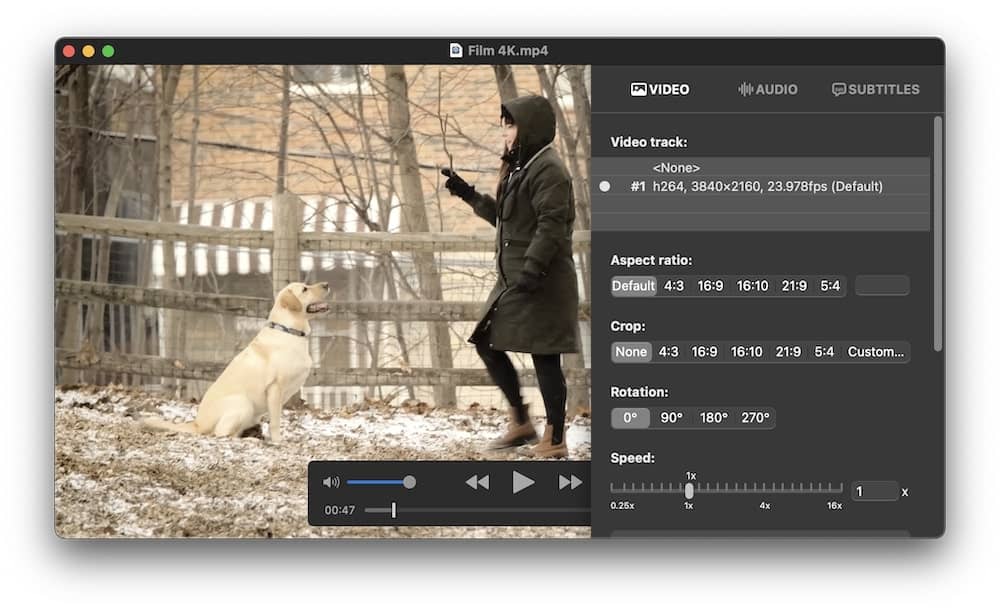
Pros:
- Adjustable playback control bar position
- Support Touch Bar, Force Touch and picture-in-picture
- Free and open source project
Cons:
- Lack additional features found in other options, like format conversion
- Often fail to play online videos from URLs
#4 Plex Media Player
Media server to syn playback on multiple devices
Compatibility: macOS 10.14 Mojave or later, 64-bit only
Techradar Rating: 4.5/5
Price: Free
Plex is an excellent video player for watching local and online media sources such as movies, TV shows, music, drama, etc. It features intelligent classification to assist you in finding what you need quickly. Also, it supports multi-device synchronization, which means you can play videos on mobiles, gaming consoles, , streaming devices, and more other than Macs.
When you open Plex on your computer, it shows you an intuitive and clear interface, allowing you to understand this tool in a short time. On the main interface, you can come to the section for adding your local sources, it will instruct you to download Plex Media Server to scan all files on your computer and add them to Plex immediately.

Pros:
- Can access to numerous online resources
- Smartly recommend content based on video playback history
- Offer DVR and TV for users to enjoy
- Integrated search function
Cons:
- Require use with Plex Media Server to view local files
- Have trouble in playing 8K titles
- Slow to load large videos
- Only the upgraded version provides more features, but it's expensive
#5 Elmedia Player
Intuitive video player with robust streaming options
Compatibility: macOS 10.12 or later
App Store Rating: 4.5/5
Price: Free to use; $19.95 for Pro version
A multifunctional free media player for Mac, Elmedia Player supports a wide range of common and not so common audio & video formats, like FLV, SWF, MP4, MKV, and more. It can play virtually all media files including Blu-rays (unencrypted) and online videos on your Mac with clear resolution. Or you can use Elmedia to stream videos from Mac to your TV or nearby devices via AirPlay and Chromecast.
Although it has some other special features, most are Pro (paid) features, including video and audio streaming, making screenshots, picture-in-picture and more.
.jpg)
Pros:
- Support video streaming and screen mirroring
- Save and load playlist
- Reset audio & subtitles delay
Cons:
- Consume major CPU
- Might lose video quality when swiping back and forth
- Most features are locked behind a paywall in the Pro version
3gp, avi, mp4, mpeg, vob, flv, mov, mkv, 3iv, asf, fli, m1v, m2t, m2ts, m2v, m4v, mp2, mpg, mpg2, mpg4, mpv, mqv, nut, nuv, nsv, qt, ram, rec, rm, rmvb, ts, vcd, vfw, wmv, webm, rv, f4v, ogv, ogm, divx, asx, dat, tp, mjp, yuv, xvid, vc1, mtv, mxf, qtz, dv, hdv, 3g2, mts
mp3, m4a, wma, aac, ac3, aiff, ape, flac, mka, ogg, pcm, ra, vaw, waw, wav, aif, oga, caf, midi, mid, acm, dts, mpa, webm
#6 Movist Video Player
A paid option for high-quality video playback
Compatibility: macOS 10.13 or later
MacUpdate Rating: 4.1/5
Price: $4.99 or $7.99
Movist is another best media player for Mac based on QuickTime and FFmpeg codecs, which shows videos in clear crystal pictures and is easy to master with simple interface. It has the ability to encode/decode a multitude of formats and add subtitles. You can do some general and advanced settings for better and convenient video playback.
However, the new versions like 2.10.0 are not free now, which charge $4.99 or $7.99 (Movist Pro), with a 7-day free trial period. Naturally, the pro version brings users more features like watching Internet videos directly. You can purchase this player in Mac App Store or use it with a Setapp subscription.
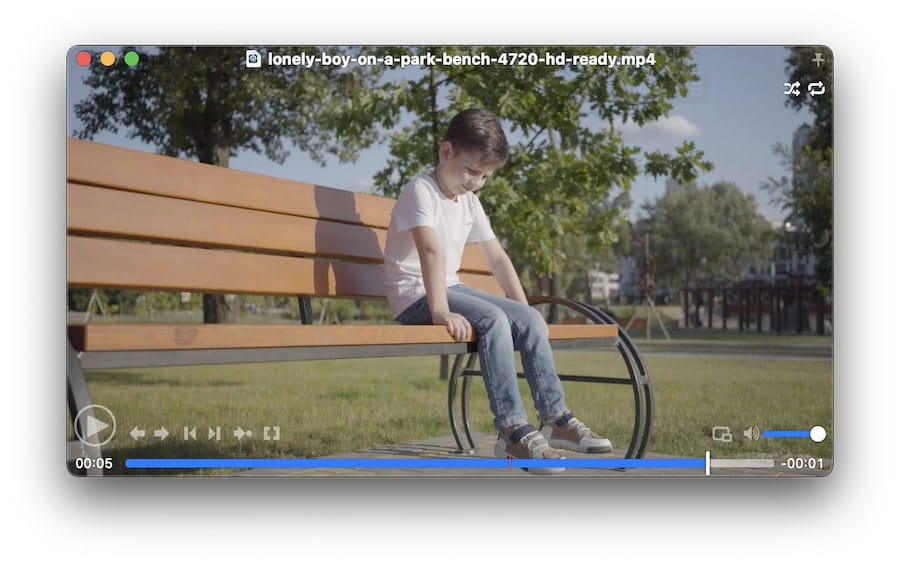
Pros:
- Offer immersive watching experience with transparent controllers and title-bar
- Support HDR playback and tone mapping
- Many customizable options
Cons:
- The new versions are not free now
#7 MPV
Minimalist free video player for command line
Compatibility: macOS X 10.15 or above
MacUpdate Rating: 4.3/5
Price: Free
MPV is a free and open source video player that was forked from Mplayer. It supports a wide range of video and audio file formats, codecs, and subtitle types. The latest version (v. 0.39.0) is available for macOS 10.15+, but it also offers older releases for Mac OS before that.
While MPV is a command-line video player without proper GUI, it does provide a small controller for basic control, like playing and pausing video, selecting or disabling subtitle and audio tracks. Tech-savvy users can make the player do various things with scripts and command lines.
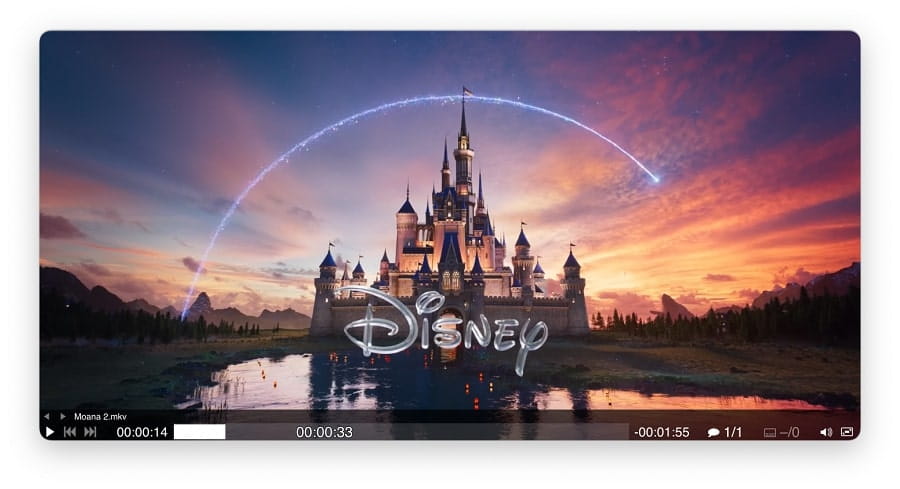
Pros:
- Highly customizable with scripting capabilities
- Open-source tool under active development
- Minimalist interface
Cons:
- Crash often when opening files
- Rely on user configuration for advanced features
#8 QuickTime Player
Built-in video player for all Macs
Compatibility: Mac OS X 10.6.3 or above
Overall Rating: 4.0/5
Price: Free
QuickTime is the default media player that bundled with the Mac operating system. It ensures you to view local video files on Mac seamlessly.
It offers many useful functions other than playback. You can quickly export your videos to 4k, 1080p, 720p, 480p (based on original resolution) in MOV format or extract the audio to M4A file. It also functions as a screen recorder, which allows you to record your playing movie, track, or anything on your current desktop.
However, it supports limited video formats. For some formats like FLV, you have to install external plug-in Perian. And it doesn't allow you to add standard subtitles like SRT file.
(1).jpg)
Pros:
- Pre-installed
- Provide you with advanced H.264/HEVC video compression technology to deliver HD videos with less storage space
- Record your Mac screen
Cons:
- A bit slow to launch
- Can't handle container formats MKV, WMV, WMA, AVI, FLV, etc.
- Unable to open MP4 encoded with vp09 and av1
- Can’t work with common subtitle files
mov, mp4, m4v, MPEG-1, 3GPP, 3GPP2, AVI, DV
Audio File Formats:
m4a, m4b, m4p, MP3, caf, AIFF, AU, SD2, WAV, SND, AMR
#9 5KPlayer
A feature-rich free video player for Mac
Compatibility: Mac OS X 10.8.0 or higher
Overall Rating: 3.3/5
Price: Free
5KPlayer is a mixture of free AirPlay media streamer, online video downloader, music player and movie player for Mac. It supports playing all HD, 4K, 5K videos in various formats such as MKV, MTS, AVCHD and so on. Plus, this free video player for Mac designs with a library section to work as a media library, which provides users with plenty of media sources from different origins and is also able to remember the played videos.
Although this Mac video player lets you download videos from Vimeo, Dailymotion, etc., the download process will be a bit slower. And some features may require email registration.

Pros:
- Embedded copious codecs for playing different audio, video, and DVD
- No need to install additional codec or pack
- Manage YouTube downloaded videos, DLNA server, and playlist in library
Cons:
- Install Bonjour voluntarily without any hint when you need to make AirPlay work
- The media player will get stuck when playing high resolution & long videos
- Contain ads for downloading another product from the developer
- Can only cut MP4/H.264 video, or it needs help from another software
MP4, MOV, M4V, 3GP, ASF, DAT, DviX, F4V, FLV, H.264, H.265, M2T, M2TS, MKV, MPEG, MTS, OGV, RM, RMVB, TP, TS, VC1, VOB, WEBM, WMV, Xvid, YUV, etc.
MP3, AAC, OGM, AC3, APE, FLAC, M4A, M4B, MID, MIDI, MKA, MPA, OGG, PCM, RA, RAM, WAV, WMA, AMR, etc.
#10 NicePlayer
Multi-engine player features borderless window
Compatibility: Mac OS X 10.5 or above
Overall Rating: 3.0/5
Price: Free
NicePlayer is the best Video Player for MacBook with a multi-engine player designed for playing movies nicely. The lightweight program has its own features, including full-screen or borderless floating windows, useful controls for scrubbing or queuing movies, and on-the-fly playlist creation. If you have DVDs to play, this free video player for Mac can help you play them smoothly. Still, it only supports playing a few popular digital formats like MP4 and can’t directly drag the video to the program for playback.

Pros:
- Lightweight and free
- Can adjust the aspect ratio
- Make a suitable presentation with the aid of toolbar (Half Size, Double Size, Fill Screen, Fill Width, etc.)
Cons:
- No support for subtitles and changing audio sources, etc.
- Not convenient to switch to another video
-
Support a few formats
FAQs
1. How to change the default video player on Mac?
As we all know, QuickTime Player is the default Mac media player. Once you have determined the best video player for Mac, you can set it as your default player for a specific video file or format. Below are steps:
To set default video player on Mac for a specific file:
- Locate the media file you wish to play.
- Right-click on it, a drop-down menu will appear.
- Choose "Open With" > "Other|, which brings up a dialog for selecting the application to open your media file.
![right click to choose]() 4. Choose your best media player Mac, check the box- "Always Open With", and click on "Open".
4. Choose your best media player Mac, check the box- "Always Open With", and click on "Open".
To change default video player on Mac for all videos of a specific format:
- Right-click the file and select Get Info.
- In the Information window, click the Open with dropdown button and select the video player app you want.
- Click the Change All... button to confirm that you want to change all similar files to open with the app you selected.
![change default media player]()
2. Does Mac have other built in media player except for QuickTime Player?
Yes. There are other 3 tools developed by Apple for the public to play media on Mac, which are Apple Music, Apple TV app and Safari.
Safari can help you play the videos directly. Apple Music and Apple TV app can not only play the videos directly by dragging them to the app, but also allow users to make a library to organize the viewed videos. However, all these four tools use the same playback engine of QuickTime Player, so all of them are short in available formats.
3. Is VLC better than QuickTime on Mac?
Yes. While QuickTime plays video quickly, records video, and trims video into several clips, its support for video formats is disappointingly limited. VLC, on the other hand, supports almost all of the popular audio and video file formats. It is open-source and available on Windows, Mac, and Linux. Also, it supports finding subtitles automatically, ripping DVD movies, converting video files, and more features.
4. What's the best video player for Mac?
The best choice depends on your needs and requirements. Cisdem Video Player for Mac is the go-to for its reliability and versatility. It can play any file format you throw at it, convert digital files, automatically load embedded subtitles or manually add external subtitles, etc., which other free Mac video player tools can't do. Although VLC player is better than QuickTime, it has trouble playing 8K movies and MKVs with dual audio.
Conclusion
A good macOS video player should offer crisp and clear visuals for everyone to watch the video in high quality. With the top 10 apps introduced above, I believe you already have the best media player for Mac in mind. Now download it to your device and try it out to see if it meets your expectations completely. If you are still hesitant to decide which one as your must-have tool, from my experience, it is highly recommended to use Cisdem, VLC, and Plex.

Jenny is a technology editor who has been blogging since she was a student. Since joining Cisdem, she focuses on writing articles about video software and how-to guides. She loves exploring new tools and techniques.

Ryan Li is a senior developer at Cisdem. Since joining the company in 2017, he has led the development of Cisdem Video Converter and now serves as the editorial advisor for all articles related to Video Converter.




.png) 4. Choose your best media player Mac, check the box- "Always Open With", and click on "Open".
4. Choose your best media player Mac, check the box- "Always Open With", and click on "Open".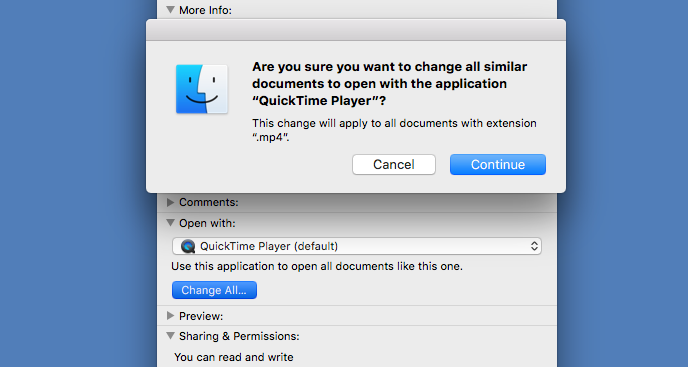
Thomas L. Williams
I thought VLC could play blu-ray disc, but mine keeps failing. What's going on? I'm totally lost.
Duane
Store-bought Blu-ray? It should be protected by AACS encryption. VLC doesn't provide a key to decrypt it, you can go to vlc-bluray.whoknowsmy.name to install.
Stephen Crews
Cisdem and VLC can play my HEVC videos. But the former is my favorite, as it no more than 50MB in size.
Larae
Hello! This is my first comment here so I just wanted to give a quick shout out and say I genuinely enjoy reading your blog posts. Can you
Ezra
Hello There. I discovered your weblog using msn. That is a very smartly written article. I will make sure to bookmark it and return to learn extra
Jason
Great list! I've downloaded 5k player for its airplay utility, working good so far.
Daisy
Same here, now I can easily AirPlay videos from my MacBook Pro to my bedroom TV ^^