Using a duplicate file finder for Mac is way more efficient than manually looking for duplicate files. To help you deal with the duplicate files on your Mac in the best possible way, this article talks in detail about two types of duplicate file finders.
 Cisdem Duplicate Finder
Cisdem Duplicate Finder Free Download macOS 10.11 or later
Free Download macOS 10.11 or later Free Download Windows 11/10/8/7
Free Download Windows 11/10/8/7
I tested many popular third-party duplicate files finders available for macOS and selected the eight best ones based on several criteria, such as features, performance and user interface. I also considered integration with the Photos app, since many Mac users need to remove duplicates from the Photos app.
Below is a brief comparison of the eight apps, followed a review of each one. Whether you are a casual user looking for an easy and quick way to get rid of duplicate files or a tech-savvy user needing more customization and control over the identification and removal process, these reviews can help you choose the app that meets your needs.
| Find duplicates | Remove duplicates | Support Photos app | Ease of Use | |
|---|---|---|---|---|
| Cisdem Duplicate Finder | Great | Great | Yes | Great |
| Gemini 2 | Great | Great | Yes | Good |
| Duplicate File Finder by Nektony | Great | Great | Yes | Good |
| Duplicate Detective | Good | Good | Yes | Great |
| Easy Duplicate Finder | Great | Great | No | Good |
| dupeGuru | Good | Good | No | Good |
| Disk Drill | Good | Good | No | Great |
| Duplicate Manager | Good | Good | No | Fair |
Compatibility: macOS 10.11 El Capitan or later
Latest version: 6.5.0, released in December 2023
Our take: Find all duplicate files on your Mac and help you remove them with just a click
Cisdem Duplicate Finder is the best of its kind due to its useful features, outstanding performance, and ease of use. It’s user-friendly for everyone while also providing advanced features.
Using advanced algorithms, this app accurately identifies duplicate photos, audio files, videos, Word documents, PDFs, spreadsheets, archives and other types of duplicate files, regardless of their file names. It also detects similar image files, allowing you to adjust the Histogram and Features similarity thresholds for image comparison.
Supporting Mac and external storage devices, Cisdem Duplicate Finder can scan for duplicate files within and across folders and drives. It also scans Photos, iPhoto, Music and iTunes for duplicates. There are options to exclude specific folders or files from the scan.
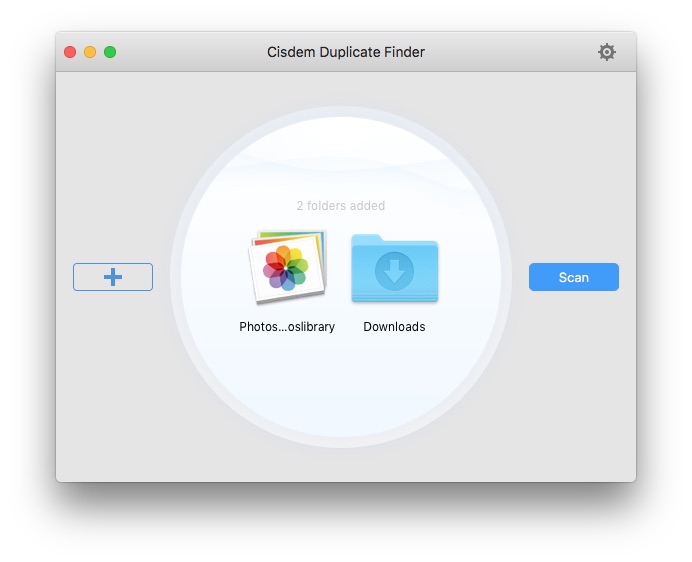
You can easily view, sort, search through the found duplicates. The app offers three preview modes, allowing you to preview duplicates and see file information. In each set of duplicate files, it automatically selects all but one file for removal, while manual selection is also allowed. In addition, it can automatically select duplicates based on your chosen preset rule (e.g. keeping the newest or oldest version).
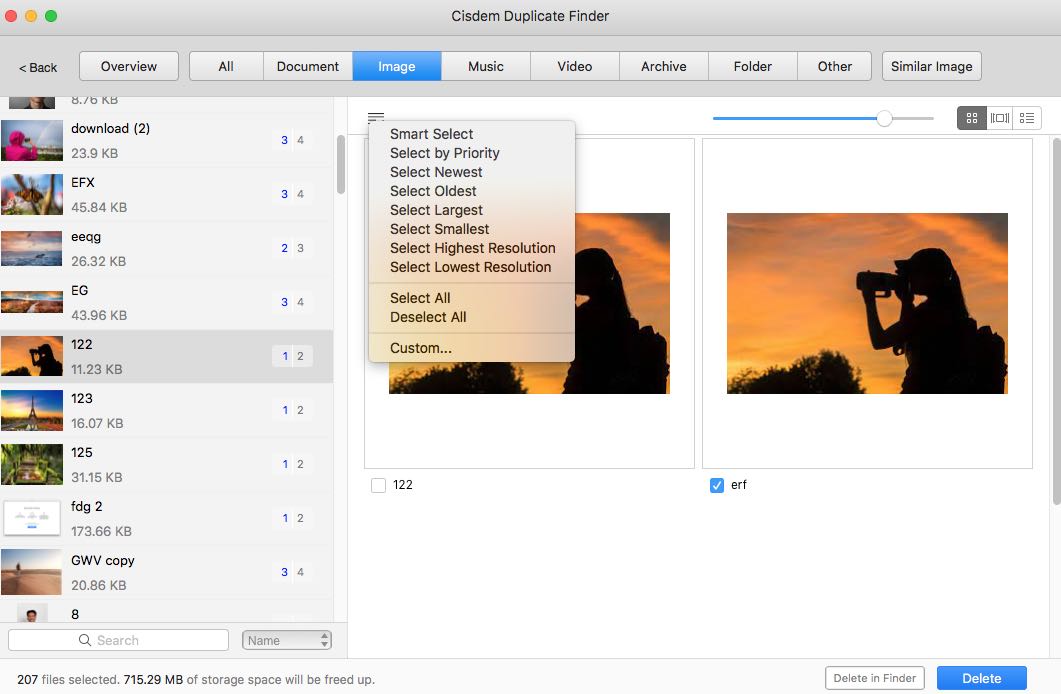
Compatibility: macOS 10.13 High Sierra or later
Latest version: 2.9.11, released in February 2024
Our take: A good-looking duplicate file finder for Mac with good performance.
With a beautiful and easy-to-navigate interface, Gemini 2 can be a decent choice for casual users. It also provides enough customization options.
It excels at scanning for various types of duplicate files, including images, videos, audio, archives and documents, in locations like folders, the Photos app, and the Music app. If the Scan for similar files option is enabled in Preferences, it can also find similar images and audio files. You can set the scan to ignore specific folders or files if needed. Compared to the best duplicate file finder for Mac mentioned above, this app’s scan speed is slower and it consumes a lot of memory during scanning.
After the scan, the app displays groups of duplicate files in the results window. However, it may split the same group of duplicate files into multiple groups if the duplicates are from different folders or subfolders, which some users might find inconvenient. You can manually select unwanted duplicates for removal or let Gemini 2 do it for you. Removed files go to Trash by default.
It offers a Duplicates Monitor feature. Once enabled, it automatically detects new duplicate files in real time and notifies users. While this feature can be helpful, it consumes significant CPU resources.
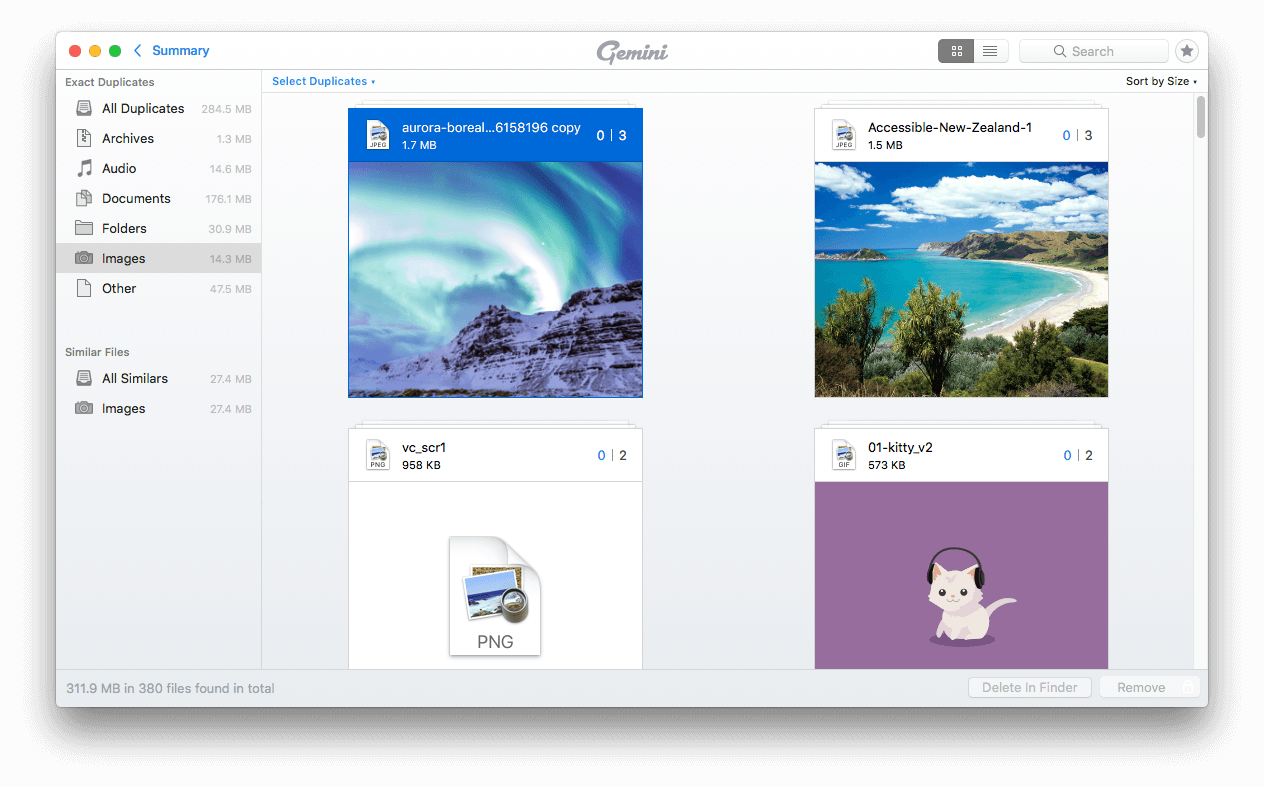
Compatibility: macOS 10.13 High Sierra or later
Latest version: 8.2.5, released in July 2024
Our take: An easy-to-use app to find identical files and even similar photos
Duplicate File Finder by Nektony is an easy-to-use app to find duplicate pictures, videos, audios and more. It can also handle advanced deduplication tasks like merging folders.
There are three scan modes. The default mode lets you scan one or multiple folders for duplicate files at a time. The other two modes are dedicated to handling pictures and music respectively, but they do nothing more than automatically adding the Picture or Music folder for scanning. The app can also identify very similar photos and audio files.
Found duplicate files are listed in a window where you can preview images and view details such as file name and size. It would be better if the app allowed side-by-side preview of duplicate images. In each set of duplicates, you can manually select the redundant files for removal, or use the Auto Select feature for automatic selection.
Upgrading to Duplicate File Finder Pro unlocks the merging similar folders feature, which helps you combine two or more folders that contain identical files into one.

Compatibility: macOS 10.7 Lion or later
Latest version: 1.99.3, released in March 2022
Our take: A basic but useful duplicate file finder app that works on older Macs.
This Mac duplicate file finder and remover may appear less sophisticated due to its simple, unpolished interface. However, it can effectively scan for and remove duplicate files on Ma, finding duplicates both within and between folders. The process can be slow if there are many files. While it can search for duplicate folders, it lacks advanced features like similar image detection.
Although basic, the app supports finding duplicates in the Photos app. However, it failed to detect duplicate RAW images in testing due to its lack of support for RAW image formats.
The image preview feature is average. Unlike most other Mac duplicate file finders, it doesn’t display thumbnails for quick preview - only file name. This may not be ideal for users who are looking to handle duplicate photos.
It’s worth mentioning that the app, by default, ignores certain files (such as system files) during scans. This helps keep your important files untouched.
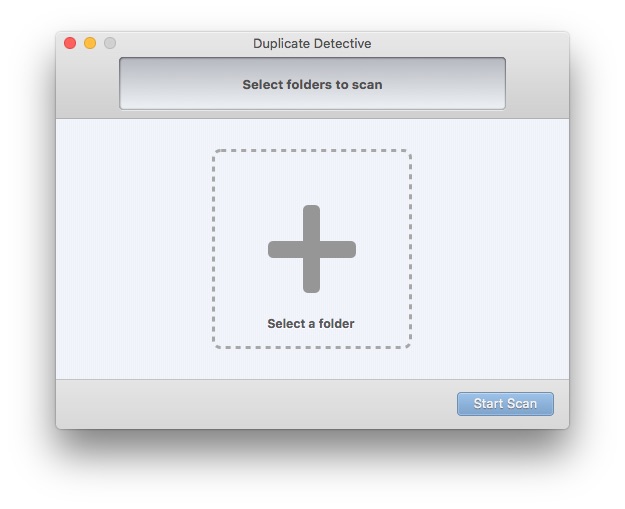
Compatibility: macOS 10.6 Snow Leopard or later
Latest version: 7.27.1.56, released in June 2024
Our take: Easy to use and versatile, helping you find duplicate files on Mac, Google Drive and Dropbox.
(This app’s newer versions don’t support old macOS versions like macOS 10.6. Only its older versions do.)
You’ve probably heard of Easy Duplicate Finder, a well-known duplicate finder for Mac and Windows PC.
It provides over ten scan modes. To scan for duplicate files in Mac’s folders, the default mode is recommended. If you only want to find duplicate audio files, the Music scan mode is a good choice. There are also dedicated modes for Google Drive and Dropbox.
However, there isn’t a mode for the Photos app, where many Mac users want to delete duplicates. Luckily, some older versions (like version 5.25.0.1073) of Easy Duplicate Finder do provide a Photos scan mode.
To help users efficiently select unwanted duplicates for elimination, this app offers a helpful set of selection rules.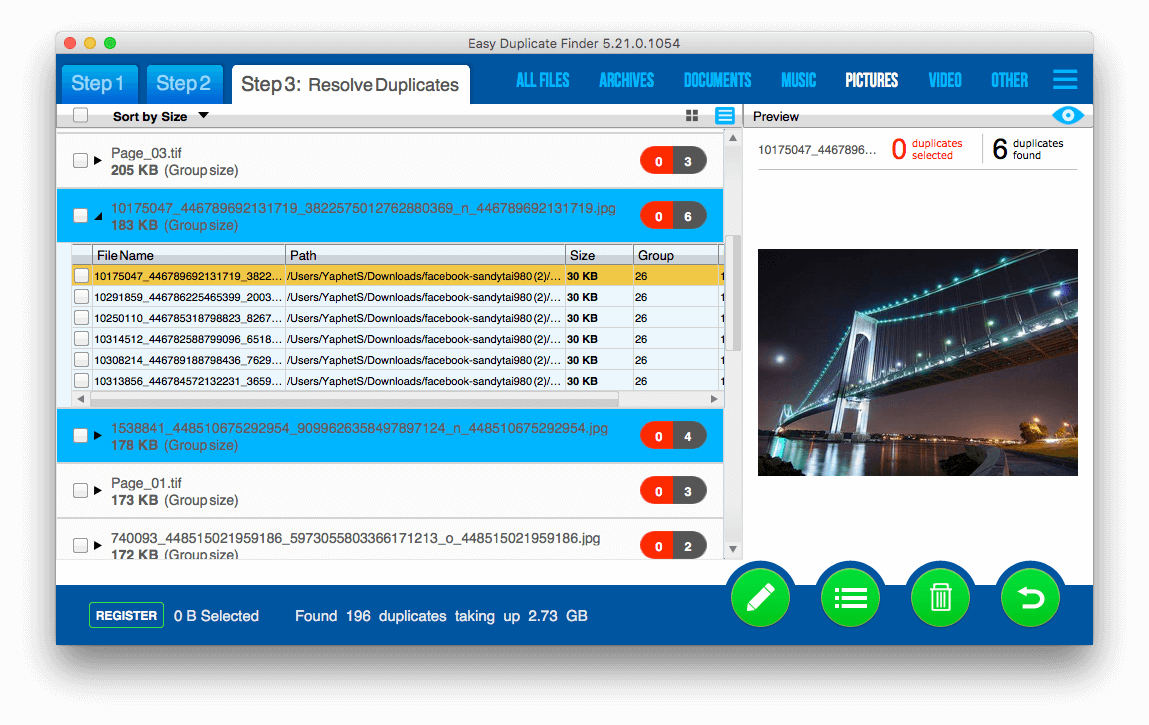
Compatibility: macOS 10.12 Sierra or later
Latest version: 4.3.1, released in July 2022
Our take: A free and open-source duplicate file finder with fair performance and a rich set of options
Are you looking for the best free duplicate file finder Mac? dupeGuru can be the choice.
This freeware has three scan modes: Standard, Music and Picture. Each mode has different scan options. The Standard mode allows you to identify general duplicate files by content or file name. Identifying by content can find duplicate files with different names.
The Music mode is specialized in looking for duplicate audio files. You can set it to find duplicates by content, file name or tag. Dedicated to working with image files, the Picture mode can help you find duplicate image files. You can ask this mode to find similar picture by setting the Filter hardness to be less than 100.
dupeGuru only supports scanning folders. It’s not a good idea to use it to find duplicates in other places (such as the Photos app) on your Mac.
The results window displays duplicate files, but preview feature is missing in the Standard and Music modes. Although this feature is available in the Picture mode, it’s not user friendly.
Although there is a “Dupes Only” button in the results window, it doesn’t work. I click on it, but it marked nothing. So, if you lots of duplicate files on your Mac, this free tool is not for you. It’s very time-consuming to view and manually check all duplicates one by one.
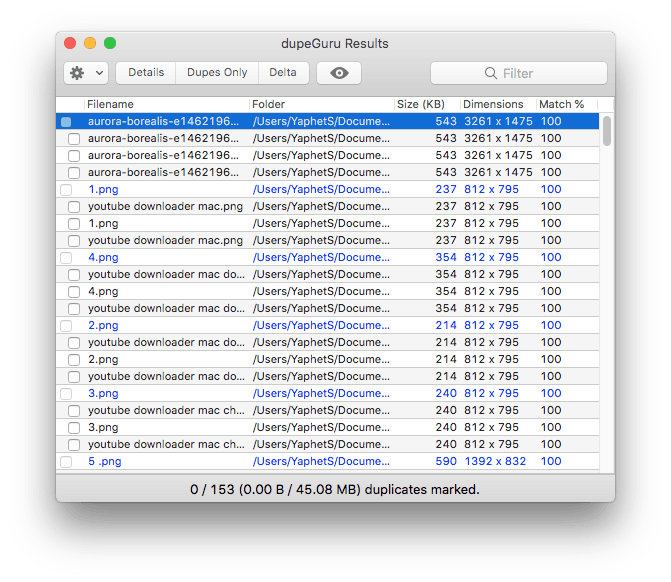
Compatibility: macOS 10.15.7 Catalina or later
Latest version: 5.4.1426, released in December 2023
Our take: A data recovery app that provides a tool to quickly find duplicate files in folders on a Mac.
Paid data recovery app Disk Drill has a bunch of extra tools, which are free. The Find Duplicates tool is one of them. Some other extra tools are S.M.A.R.T monitoring (which monitors the health of disks), and Clean Up (which analyzes disk space to help you optimize storage).
This free duplicate file finder tool can quickly search a folder on Mac for duplicates. It’s actually the fastest of all the tested apps. But note that it only supports working with folders.
Once the search is complete, you will be presented with the results window. There, you can view the file names, size, and locations of the found duplicates. And manually select the ones that you don’t want to keep. Also, you can let this tool to select newest/oldest file in each set of duplicates for you to remove. By default, the removed files will go to Trash.
If you happen to have Disk Drill installed on your Mac, you can check out the Find Duplicates tool. If not, it’s better to get a dedicated app, especially if you want to make the Photos app duplicate free.
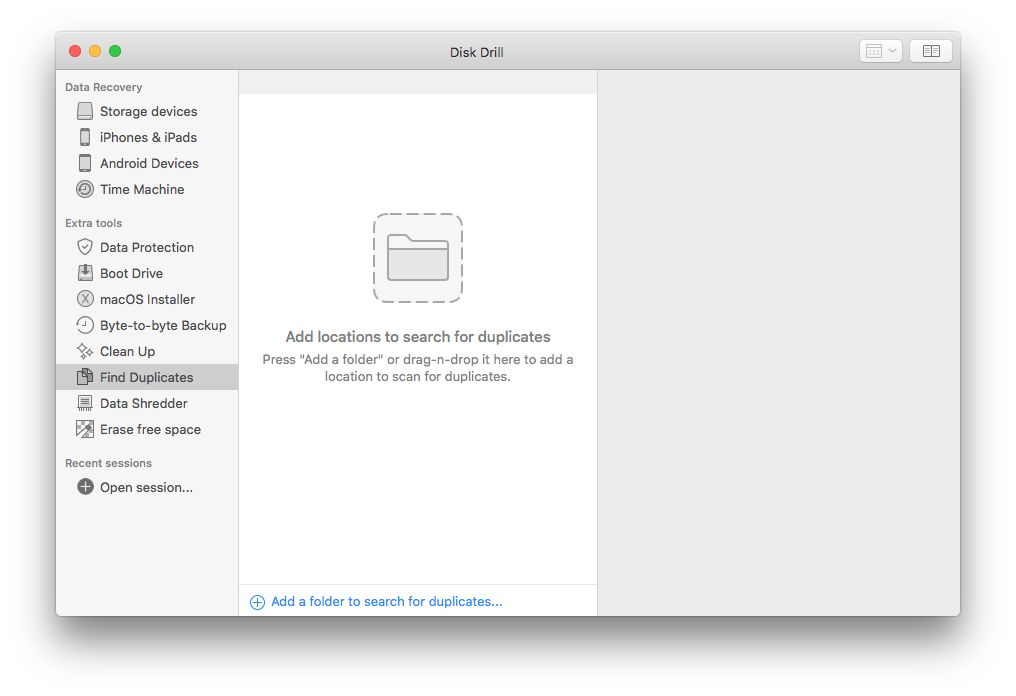
Compatibility: macOS 10.8 Mountain Lion or later
Latest version: 1.4.4, released in January 2024
Our take: A fairly customizable app to scan for duplicate files in Mac’s folders.
Duplicate Manager is a moderately customizable app to handle duplicate files on Mac.
It can scan one or multiple folders for duplicate images, videos, documents and other common duplicate files. Like dupeGuru, although it allows you to scan the Photos app, it actually doesn’t properly support Photos. Deleting the duplicates items that this app found in the Photos is very likely to damage your Photos library, which should definitely be avoided.
Duplicate Manager allows you to control what duplicate files to scan for and how the scan works. It offers five different modes for comparing files to identity duplicates. The default Checksum mode is recommended. However, the interface is not that intuitive. Some settings and options are somewhat hidden.
You need to get the paid (or pro) version of this app to mass remove duplicates. Otherwise you need to remove duplicates one by one.
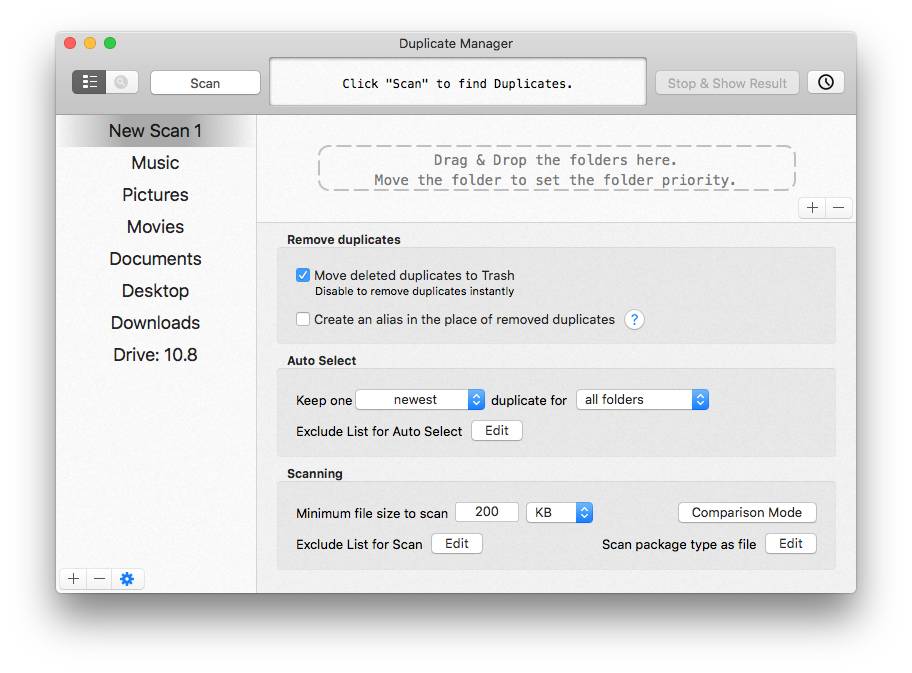
Compatibility: macOS 13 Ventura or later
Our take: Find duplicate photos and videos in the Photos app for free
The Photos app on macOS Ventura or later has a built-in duplicate detection tool. It detects certain similar photos in addition to duplicate photos.
This duplicate detection tool is completely automatic and works in the background. You don’t need to start or turn on it. You can’t force it to start the detection immediately either.
There are some limits. This tool is only available in newer macOS versions. It only supports images and videos. It only works with files that exist in the Photos library. And there's a delay in the duplicate detection. It usually only finds duplicate photos I created months ago. The possible disadvantage is that there isn’t an option to mass remove duplicates. You need to deal with every set of duplicate files one by one.

Compatibility: All macOS versions
Our take: Find duplicates in Music or iTunes for free
Like the Photos app in newer macOS versions, the Music app on Mac also has a duplicate detection tool, which is called Show Duplicate Items. The same tool is also available in iTunes, which is replaced by Music since macOS Catalina.
This tool can quickly find duplicates and non-exact duplicates in Music or iTunes. It’s recommended to start with the former type. To ask this tool to find duplicates, press and hold the Option key and go to File > Library to choose Show Exact Duplicate Items. You need to manually delete the unwanted duplicates, which will take quite a while if there are tons of duplicates. To find non-exact duplicates, go to File > Library to choose Show Duplicate Items.
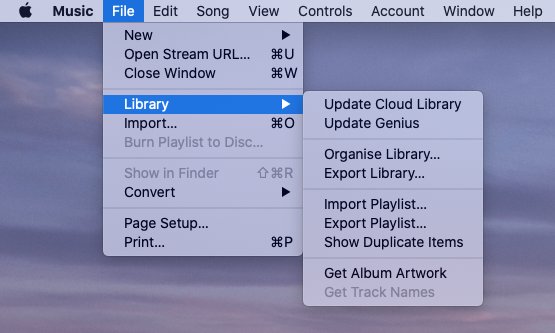
Note: macOS also provides a way to help users automatically search for duplicate files in a folder, which requires the use of the Terminal app. This method supports all common file types like images, audios and documents. However, this method requires command line knowledge and is very inefficient in removing duplicates. So this article doesn’t talk about it further.
What makes a good duplicate file finder for Mac?
How do I use a duplicate file finder on Mac?
Step 1. To find duplicate files in a location, add the location to scan.
Step 2: Some apps automatically ignore system files/folders from the scanning. If not, you can manually add them into the ignore list.
Step 3. Start the scan.
Step 4. When the scan is done, decide which duplicate files to delete. Or, let the app decide for you. It’s recommended to explore the selection feature if available, which helps quickly do the selection exactly based on your need.
Step 5. Remove unwanted duplicates. It’s recommended to move them to the Trash, which makes it easy to restore deleted files when needed.
Removing duplicate files can free up storage space, making room for new files and possibly making your Mac run faster. Also, it’s easier to manage files on a duplicate-free computer. The best duplicate file finder for Mac can help you effortlessly, effectively and safely root out duplicates from your Mac, no matter where they reside and how deep they hide. Which one is the best? Well, I hope going through the above listed candidates can help you easily answer the question.

With a passion for tech and writing, Sarah joined Cisdem, where she focuses on creating articles about using utility tools to enhance file management and simplify contact management.


EsbeInime
Cool, I've been looking for this one for a long time
A Random Guy
I'm happy with my old iMac in general, but it has little space left. I tried the app you recommended. It found tons of duplicate photos and other duplicates and freed up gigabytes of space. It's amazing.
brownclark
Having trouble with duplicate files? just use "DuplicateFilesDeleter program"
Gina
The duplicate file finder you recommend is only for Windows.
M. Razali
In so far tried Cisdem DuplicateFinder and giving it a 5*. Except I was using an unregistered version of the sofeware and thus I can't get it to delete the duplicates. Any chance of a discount coupon? :)
Vonnegut
5 out of 5 stars for this only program Cisdem DuplicateFinder. I used this duplicate file finder for years. Others are definitely not recommended.
Rosa Reyes
Hi, Vonnegut, thank you for the support of our product Cisdem DuplicateFinder. We will keep up the good work.
Helen Krieger
Downloaded the free trial, but though it will locate duplicates it won't let you delete the extra ones...so really the free trial is more of a preview I guess.
Rosa Reyes
Hi, Helen Krieger, free trial version of many duplicate file finder only allows you to find duplicate files; if you want to delete them, you have to buy.
natamolestr
Very well written! I will immediately seize your rss as I can’t find your e-mail subscription link or newsletter service. Do you’ve any? Kindly permit me recognize so that I may subscribe.
Rosa Reyes
You can subscribe by clicking "SUBSCRIBE" on the lowest right corner of the page and inputting your email address, then clicking "Subscribe".
gabapentinea
Regards our friends,
angelo
Try DuplicateFilesDeleter. Helped me few months ago.
pachy
where can I find a mac version?
kevinm.lee123@hotmail.com
Thank you for writing this useful article. I tried Cisdem DuplicateFinder, it really found all of the duplicate files on my Mac. It saved my hard disk storage.
Richard90
Cisdem DuplicateFinder is really the best solution. I used it to find duplicate files on my Mac, it did a good job. I like it. Thank you, writer.
Chris
Useful article, useful tool. I tried the first one as it seemed better than others. Actually, it did well.
Barbara123
Writer recommended so many duplicate finders, I tried the first one. It was great!!! Thank you!!!